
Price: $549.99
Screen size: 65-inch
Model: 65UR9000PUA
Resolution: 3,840x2,160
HDR: HDR10, HLG
Refresh Rate: 60Hz
Ports: 3 x HDMI 2.0
Audio: 20W
Smart TV Software: WebOS 23
Size (without stand): 33.1 x 57.3 x 1.2 inches
Weight (without stand): 33.1 pounds
LG is known for making super high-end OLED TVs, but the LG UR9000 LCD TV ($549 as tested for 65-inch) is designed to deliver a good-enough 4K picture and a solid array of smart features for a more affordable price. While it does that some of the time, most of the time I spent with it left me wanting more.
I used the LG UR9000 for a week following our extensive lab testing, and unfortunately I’m not impressed. Sure, you get a pretty bright panel and decent performance for watching sports and gaming along with a slick webOS interface. But these positives don’t outweigh the negatives, including problems with glare, lackluster audio and mediocre HDR color performance.
Overall the LG UR9000 doesn’t quite have what it takes to make our best TV list and I don’t recommend it. There are much better QLED TVs from Hisense and TCL in this price range. Here’s the pros and cons in my full LG UR9000 review.
LG UR9000 review: Price and release date
The LG UR9000 LCD TV sits under LG’s 2023 TV lineup as an entry level 4K TV at the budget range. It doesn’t sport any special panel technology as seen on more premium options, leveraging an IPS panel with direct LED backlighting.
This LCD TV from LG comes in a wide range of sizes, starting from 43-inch to 75-inch, all of which sit under the $1,000 range — making this quite a bargain LG TV that makes several concessions to hit that mark. We tested the LG UR9000 at the 65-inch configuration, but you can always check our what size TV should you buy page to nail down the perfect model for your needs and budget.
- LG 43UR9000PUA (43-inch) — $379.99
- LG 50UR9000PUA (50-inch) — $429.99
- LG 55UR9000PUA (55-inch) — $469.99
- LG 65UR9000PUA (65-inch) — $549.99
- LG 75UR9000PUA (75-inch) — $799.99
LG UR9000 review: Design
Although LG’s more premium offerings sport features like the One Wall design and other special enhancements, the LG UR9000 isn’t kitted out with these bells and whistles. At the 65-inch screen size, it sports quite a slim design at a 42.4-inch width and weighs about 33.1 pounds — ideal for either a wall or standing atop a base.
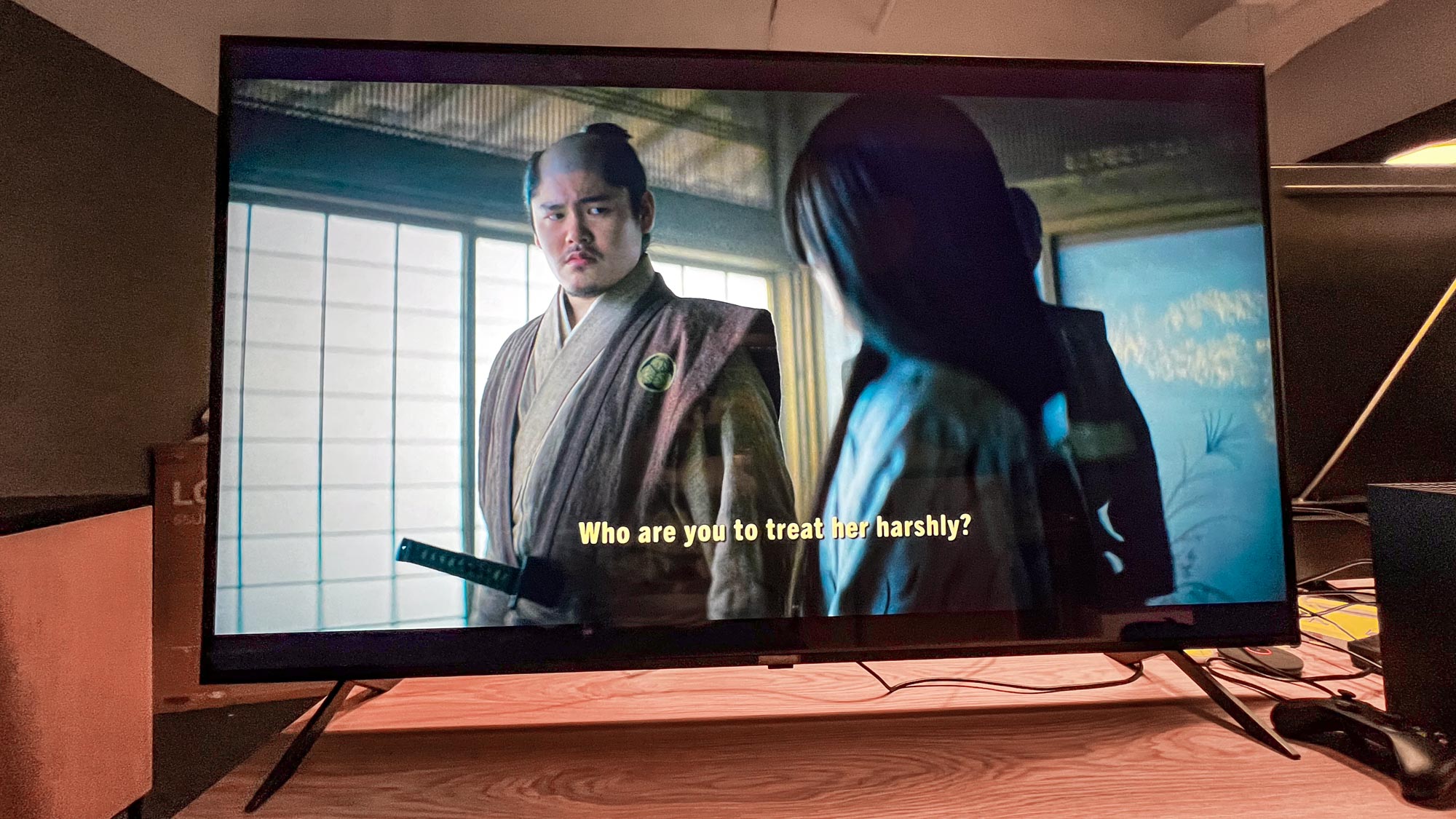
As already mentioned, the UR9000 is an LCD TV built on LG’s own IPS panel technology utilizing direct LED backlighting, which means you won’t have the same coverage and general performance as seen on a Mini-LED model, like the Hisense U7K. Its IPS panel also means you get a wider viewing potential at the cost of slightly lower contrast.
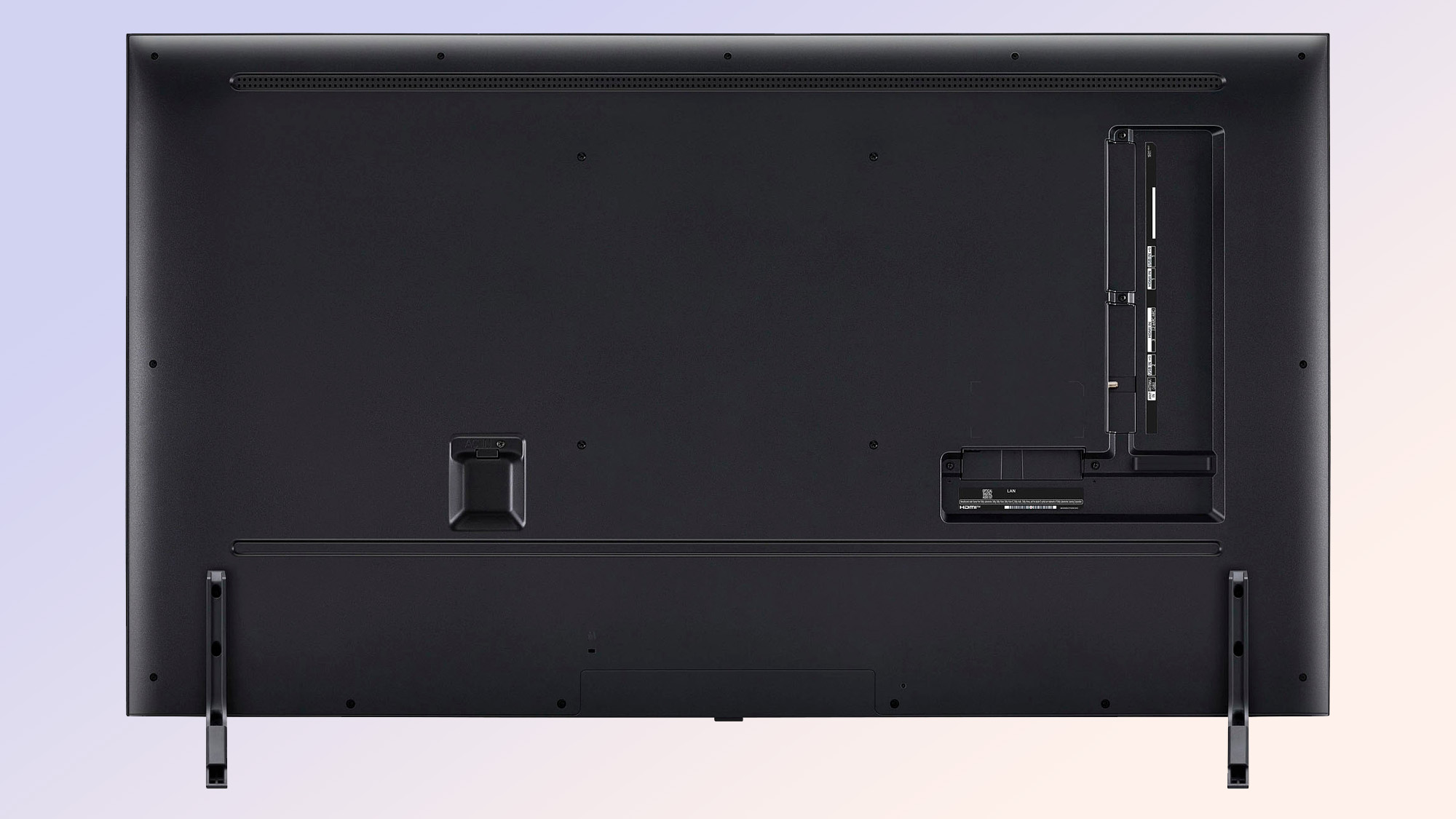
The UR9000 comes with a set of legs that are easy to assemble, but you could also mount it to the wall using its VESA mount. Although it won’t have the same performance, it does come equipped with LG’s a5 AI processor Gen6, which is used heavily in upscaling and motion processing.
LG UR9000 review: Ports
LG’s UR900 comes equipped with three total ports, all of which are HDMI 2.0b — not the newer 2.1 version introduced in 2017. This can be quite the kicker for gaming enthusiasts wanting to pair the UR9000 with a powerful PC for 4K/120Hz gaming, but it should work just as fine for console enthusiasts who don’t mind settling for 4K/60.

The UR9000 also sports 2 USB inputs (version 2.0), an ethernet port, and the requisite RF input for an antenna or cable TV. The second HDMI is also eARC compatible if you’re aiming to add one of the best soundbars to the mix — and you certainly will, as this model doesn’t have the best onboard audio.
Unfortunately, the UR9000 only has an ATSC 1.0 tuner, which makes sense given its price point, but if NextGen TV isn’t available in your area, you won’t be missing out.
LG UR9000 review: Performance
I gave the LG UR9000 a run for its money, pushing it in several categories and different general environments — with the lights turned off and on to see how far its IPS panel can take it. Content experienced on the screen ranged from anime, including the Max hit “Ninja Kamui,” to live action hits like the ever-thriving “Shogun” on Hulu and season 2 of “The Bear,” to even a documentary exploring the mind of video game auteur Hideo Kojima.
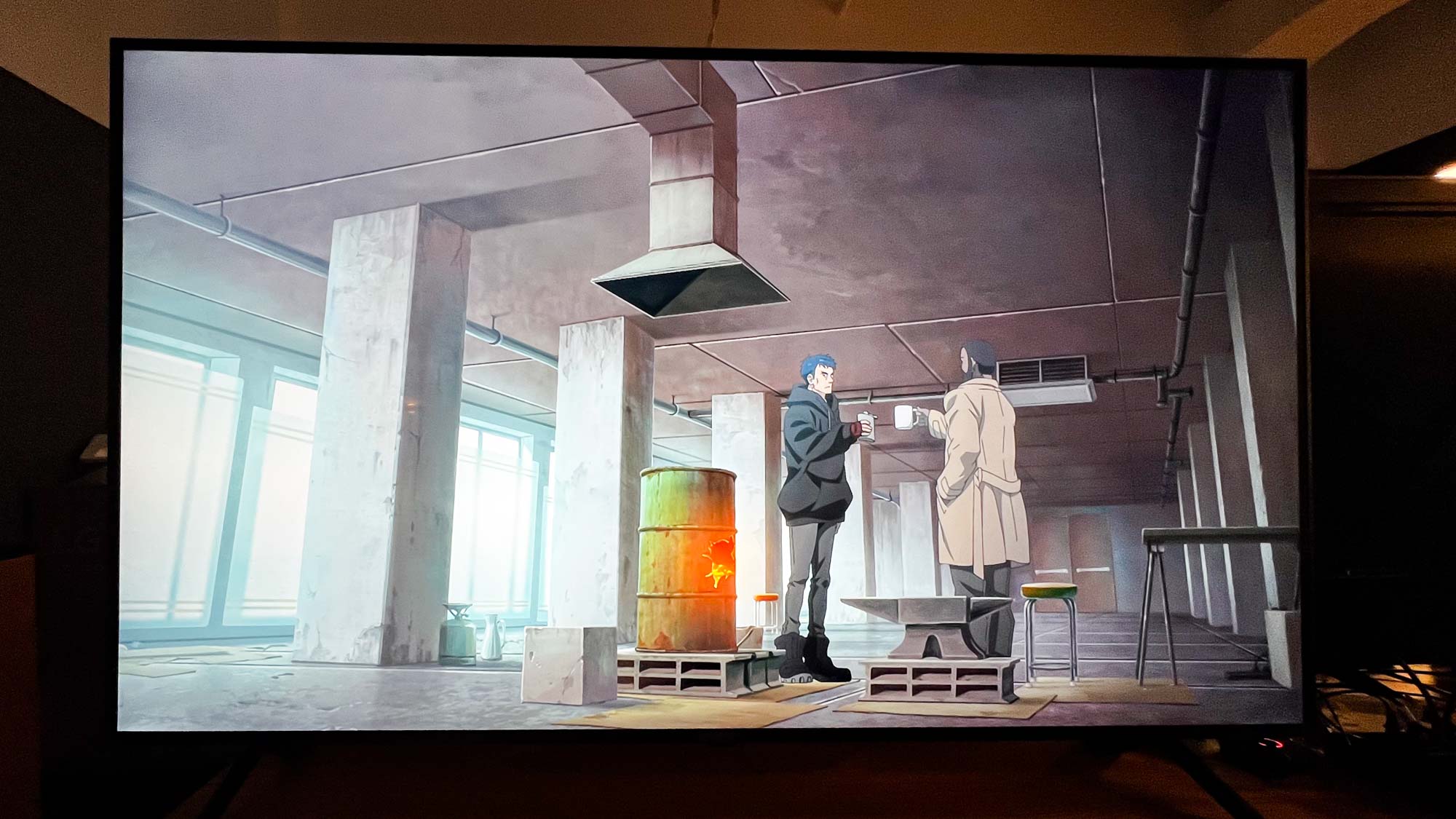
Of note in particular from the outset is the poor HDR quality and lack of performance in this area. Given that the UR9000 doesn’t have Dolby Vision or HDR10+, this is to be expected, but it does at least use HLG and HDR10 for some coverage. As you can see in the test results, this TV doesn’t have the most apt color coverage in HDR, sporting just 78.46 percent of the UHDA-P3 scale and only 57.11 of the Rec2020 gamut.
In tandem with poor HDR quality, brightness also is just average. While it’s fine in darker environments to some degree, when the lights are turned on, glare is a major factor to contend with. It’s entirely dependent upon what’s on the screen, but you can tell that LG’s IPS panel isn’t the UR9000’s main selling point — even with wider viewing angles giving it a bit extra leeway.

One portion of the UR9000’s performance I did enjoy, though, was watching sports in HD/SDR on the display. Colors looked crisp and movement was adamantly covered. I watched several college basketball segments, namely Duke vs North Carolina, to get a taste of the display’s motion processing and sports coverage.

I was thoroughly impressed and see this as the main draw of the UR9000. Most of the sports I watched were on YouTube in 1080p upscaled to 4K and they looked great, which proves the UR9000 has some stellar upscaling to boot.
LG UR9000 review: Test results
To get some quantitative testing data we used an X-Rite i1 Pro spectrophotometer, a SpectraCal VideoForge Pro pattern generator, and Portrait Displays’ Calman calibration software to put the LG UR90 up against its toughest competitors: the Hisense U6K Mini-LED, TCL Q6 QLED, and Samsung Q60C QLED.
LG UR9000 review: Gaming
Given that the UR9000 only sports a 60Hz refresh rate, you won’t be doing the most intense gaming on this display, but at least you’ll be able to hit a nice 60 fps on consoles. I tried several games playing Xbox Series X, specifically Bethesda’s “Starfield” and “Forza Horizon 4,” both of which offer colorful and fast-paced gaming.
As mentioned, gaming is quite good. You won’t get as good performance on PC, of course, but if you’re a console gamer, the UR9000 isn’t a terrible experience thanks due in large part to its 11.3ms of input lag. Despite that, though, even with the budget range on the LG UR9000, there are better TVs in this range that offer several improved features in this category — namely VRR support and screen tearing technologies, like Nvidia G-Sync and AMD FreeSync.
The UR9000 does come with LG’s beloved Game Optimizer and dashboard, though. The dashboard is a nice touch and allows users to leverage a handy FPS gauge, quickly turn off varied settings, and set other parameters where necessary — but the experience certainly could be improved.

If you’re trying to leverage the UR9000 alongside one of the best gaming PCs, it’s not the most ideal situation and definitely could be better. At its base 60Hz refresh rate and without a dedicated HDMI 2.1 port, you won’t be able to go any higher than 60 fps — which may not be a problem for console gamers this generation, but will matter in the future.
LG UR9000 review: Audio
Like most TV sets under the $1,000 range, audio isn’t the most ideal on the LG UR9000. It’s certainly serviceable and could get most of your sound needs across in apt form, but it’s usually really low and doesn’t have that right oomph as other TVs in its range do. The Hisense U7K, which is only a bit more expensive (and a Mini-LED TV to boot), offers a lot more in this area.
The UR9000 is also without both Dolby Vision and Dolby Atmos. Although these features aren’t absolute necessities, as they are going by the wayside on certain Samsung TVs in its quest to devise its own surround sound offshoot, it would be nice for at least some additional audio boost of some kind.
In this case, you will most likely need to pair up the UR9000 with one of the best Dolby Atmos soundbars to get the most crisp and full sound out of this display. At least there’s a bit more headroom for additional purchases thanks to its under-$500 sticker price.
LG UR9000 review: Interface and apps
The LG UR9000 runs on LG’s own proprietary OS, aptly called webOS. It’s sort of like Google TV without the streamlined features and instant logging in of all your favorite apps. It’s not a terrible experience by any means, especially given that Netflix and most of your favorite apps come standard, but I found the UX to be a bit confusing.

I’m personally a big fan of Google TV and webOS just doesn’t cut it for me — but at least there’s a slew of customizability to it and personalization that makes it stand out from the rest. There could be additional apps and services to consider, though. Look at Samsung and its quality Xbox partnership, allowing users to instantly play their favorite games directly from the TV using cloud services.
Thus, there’s more that can be done at least on the apps side of things and general functionality definitely needs some tweaking. LG has taken note and is kitting out its 2024 TV lineup with some serious webOS updates that should make me a believer in the software. But, as it stands on the UR9000, I’m just not that impressed.
LG UR9000 review: Remote
Personally, one of the UR9000’s worst features is its remote. I’m not sure if it's just me, but the wand effect is just too much and a bit unnecessary. I found myself using the directional keys far more than I did the pointer, which is quite the bummer because I hoped this addition would make it easier to use — it just ends up being more irritating than anything.

Maybe this just comes down to prolonged use and most will grow accustomed to it, but for it I found it more irritating than anything and was primarily using the directional keys for navigation. The remote does have instant access to Amazon Prime Video, Disney Plus, Netflix, and more, which is quite nice — though a Max button would also be appreciated.
The remote is also quite large. This might not be a problem for some users, but in relation to Sony and Samsung remotes, LG’s is just so big and a bit of a chore to use in your hand. I find Samsung’s to be far more ergonomic and lightweight, but maybe that’s just a nitpick on my part.
LG UR9000 review: Verdict
After about a week of use, the LG UR9000 LCD TV showed to me how important a TV’s underlying panel technology truly is, as the issues with glare on its IPS panel proved to be troublesome. This wouldn’t be the case if its HDR performance was better, given that it can hit a 610 peak luminance in this category, but it’s just not worth the hit on general color volumes, which often looked stale and compromised.
Ultimately, it might have an attractive price point at $549 for its 65-inch model, but there are several better TVs out there at or even lower than that price. Just a glance at the best TVs under $500 and you can see several more advanced displays, like the Hisense U6K, a $500 Mini-LED TV that features Dolby Vision and HDR10+ built on the Google TV platform. I would even consider the TCL Q6 QLED TV, which is also just $500 and has loads more going for it, including advanced audio in DTS Virtual: X, ALLM and FreeSync for gaming, and HDR Pro+ for crisp HDR support across the board.
Is the LG UR9000 good for SDR content, sports, and 60 fps gaming? Sure, but I don’t think these aspects alone outweigh the full TV package in the face of more feature-rich options out there.







