
The Secretlab Magnus Pro is a dual-motor, electric standing desk with a steel frame and a one-of-a-kind magnetic attachment system. It may be aimed at gamers and comes from a company known for its gaming chairs but after using it myself for the past few weeks, I’d argue it’s one of the best standing desks you can buy today.
With a starting price of $799 for the smaller version of this desk, the Secretlab Magnus Pro is a premium standing desk. However, its full-length, built-in cable management tray, integrated power system and excellent build quality help justify its higher price. Weighing in at 125 pounds and a maximum load of 265 pounds, this is a very stable standing desk that doesn’t sway at all even when raised to its maximum height of 49 inches.
Our Secretlab Magnus Pro review will show you why this isn’t just one of the best gaming desks but it’s also a great all-around standing desk with some unique features you won’t find anywhere else.
Secretlab Magnus Pro: Cheat Sheet
- What is it? A dual-motor, electric standing desk from the popular gaming chair brand Secretlab.
- Who is it for? It may be marketed at gamers but this desk is for anyone who wants a clean desk setup with all of their cables carefully tucked away.
- What does it cost? The smaller Magnus Pro starts at $799 while the larger Magnus Pro XL starts at $949.
- What do we like? The desk is easy to assemble, it has a large, full-size cable management tray and its desktop is magnetic.
- What don’t we like? The desk only comes in black, there isn’t a smaller version available and the optional first-party accessories are on the expensive side.
Secretlab Magnus Pro: Specs

Secretlab Magnus Pro: The ups
It’s clear that a lot of care and attention to detail went into the Secretlab Magnus Pro. From its integrated power supply column to its extra wide built-in cable management tray to its sturdy build quality, there’s a lot to like about this desk even with its higher price.
Fully integrated

I’ve built a lot of different standing desks over the years and the Magnus Pro is as easy to put together as the Vari Electric Standing Desk. However, unlike with that desk where you need to tidy up the cables after assembling it, Secretlab has opted to tuck all the cables away underneath a metal cover on the underside of the Magnus Pro. This gives the desk a very clean look overall and you don’t have to worry about anything coming loose in the future.

The design decision to have all of the cables out of sight also extends to the Magnus Pro’s keypad. It’s fully integrated into the desktop and you don’t need to worry about plugging it in or attaching its cable to the underside of the desk. While four programmable height preset buttons instead of three would have been nice, Secretlab has included a standby switch on the far right of the desk’s keypad. When engaged, this switch prevents accidental presses but it’s also great for those with curious toddlers like myself

The final thing that really sets the Magnus Pro apart from other electric standing desks is its fully-integrated power supply column. Instead of having to run a power cable off the back of the desk, you just plug it into the base of the left leg. This way, the power cable doesn’t move with the desk as it moves up and down and instead stays stationary where it won’t be at risk of coming unplugged or getting stuck on something.
Dead simple cable management
With some other desks I’ve reviewed like the X-Chair Standing Desk or the Flexispot E7 Pro Plus, you need to buy a cable management tray separately. This isn’t the case with the Magnus Pro though as the desk has a built-in, full-length cable management tray.

At the same time, the Magnus Pro’s cable management tray flips open for easy access from the top of the desk. Normally with cable management trays, you need to go underneath your desk when you need to unplug something or plug in a new device. There’s also a slight gap between the cable management tray’s hinged cover on the Magnus Pro which leaves enough space for cables to run up to the top of your desk while still looking neat and tidy.

If this wasn’t enough, there’s an AC outlet at the far left side of the cable management tray. It connects to the integrated power supply column in the left leg and you can plug in a surge protector or a power strip directly. This lets you have all your power cords neatly in one place and you don’t need a surge protector with a longer cord like I usually use in my desk setups.
Solid as steel

With a steel frame and a metal desktop, the Secretlab Magnus Pro is one of the most solid standing desks I’ve ever tested. Even when raised to its maximum height, it didn’t sway or rock back and forth when I pushed on it. However, when it was time to pull the desk out or move it around my house, it actually felt quite light despite weighing 125 pounds. It’s worth noting that the Magnus Pro XL adds an extra 25 pounds since its desktop is 10 inches wider and a few inches deeper.
While the Magnus Pro’s frame is made entirely of steel, its desktop is actually a combination of medium density fiberboard (MDF) and high-pressure laminate bamboo. However, the desktop is wrapped in steel too which is a key part of the desk’s magnetic attachment system.
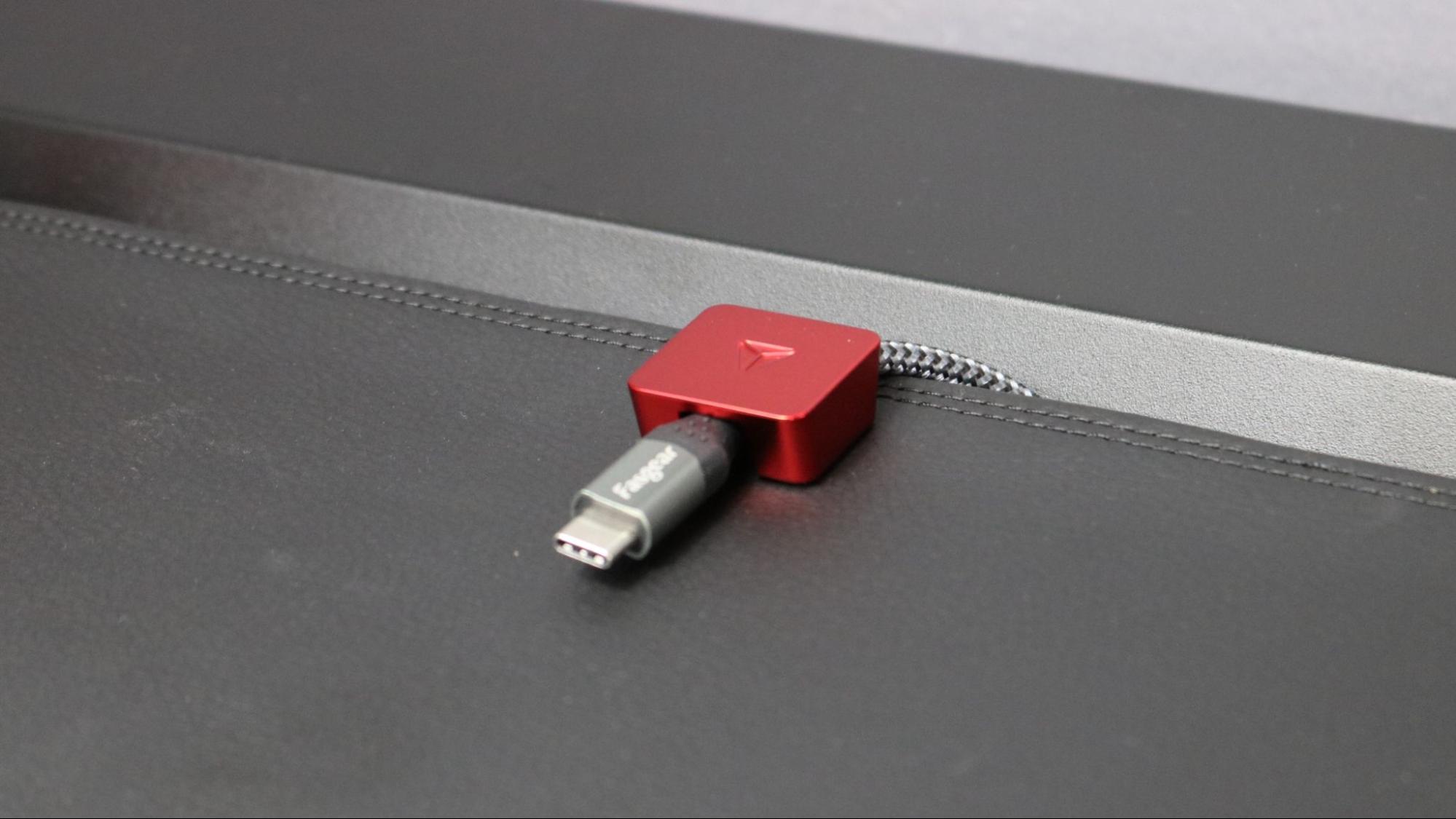
Secretlab sells a number of optional, magnetic accessories for this desk. From its MAGPAD Desk Mats to its magnetic cable anchors, these accessories are a bit on the pricey side at an extra $79 and $25 respectively. However, Secretlab’s proprietary desk mats can be used to give the Magnus Pro a unique look — they come in a variety of colors and styles — and the magnetic accessories serve as the final piece to a perfect cable management puzzle.
Secretlab Magnus Pro: The downs
The Secretlab Magnus Pro certainly has a lot going for it but there are a few downsides to be aware of with this very unique standing desk. Size options are limited and the desk itself only comes in one color: black. Likewise, the first-party accessories really add to the desk but they don’t come cheap.
Large and extra large but no medium
If you live in an apartment or are short on space, the Secretlab Magnus Pro might not be for you. There are two versions of this desk and even the smaller, standard Magnus Pro is 59-inches wide and 27-inches deep. The Secretlab Magnus Pro XL on the other hand is 70-inches wide and 31.5 -inches deep.
As someone who constantly needs to build and move standing desks around my home, I usually opt for medium-sized ones with a width of 48-inches and a depth of 24 to 30-inches. A desk this size will easily fit in most rooms. Plus, you don’t have to take it apart when moving it from one room to another.
I’d love to see Secretlab come out with a Magnus Pro Compact or just a slightly smaller version of this desk. Even the company’s non-motorized Magnus desk has the same width and depth as the Magnus Pro. If you’re short on space and want a compact standing desk, I recommend the Branch Duo as it’s available in a 36x24-inch configuration.
Accessorizing is a costly endeavor

Now back to the Magnus Pro and its accessories. Having used them myself while testing out the desk, I can wholeheartedly recommend them. The MAGPAD desk mat protects the entirety of the Magnus Pro’s desktop and they come in a variety of colors and special editions to give your desk a whole new look. Likewise, the Secretlab Cable Management Bundle comes with magnetic cable anchors to keep loose wires in position on your desk and everything else you need for a very clean desk setup. However, these magnetic accessories can get expensive, especially when you fully kit out your desk with them.

Though I initially had just a monitor on top of the desk, Secretlab also sent over its MAGNUS Monitor Arm for me to check out. It fully integrates into the desk and helps with that clean overall look. However, at $149 for a single monitor arm, it’s quite expensive. You can use third-party monitor arms and other accessories but they may not work with the cable management tray’s hinged cover. If you go this route, just be sure you can return any third-party accessories you buy to try with the Magnus Pro.
Secretlab Magnus Pro: Verdict
The Magnus Pro is an exceptional gaming desk as well as one of the best standing desks I’ve tried yet. From its sturdy steel build to its integrated power supply column and full-length cable management tray, Secretlab has packed in a lot of useful features. The optional accessories are great too and they really do help complete the Magnus Pro’s look even if they’re on the expensive side.
If you’re torn between a gaming desk and a standard standing desk but value cable management and overall tidiness as much as I do, the Magnus Pro could be the perfect desk for you, given you have enough space in your game room or home office for it.







