
It’s nice to see companies have discovered you can make ultra-lightweight gaming mice without poking a bunch of holes in them. Case in point: the new HyperX Pulsefire Haste 2, which is a hole-free update to the brand’s ultra-lightweight honeycomb mouse (the Pulsefire Haste).
The Pulsefire Haste 2 is even lighter than its predecessor, weighing just 53g (versus the original Haste’s 59g). That’s incredibly lightweight even by ultra-lightweight-mouse standards — it’s lighter than all the mice that currently occupy our list of best gaming mice.

But HyperX did more than just shave off a few grams; the Haste 2 also features several internal upgrades, including a better sensor (HyperX 26K), better switches, and up to an 8,000 Hz polling rate. It’s available now in both black and white colorways, for $59.99 — $10 more than the original Haste, but still relatively budget-friendly. Alongside the Pulsefire Haste 2, HyperX also dropped the Pulsefire Haste 2 Wireless, which is — you guessed it — wireless, with both 2.4GHz and Bluetooth connectivity and up to 100 hours of battery life. The Haste 2 Wireless comes in both black and white, costs $79.99, and weighs 61g — heavier than its wired counterpart, but still pretty lightweight overall.
Design and Comfort of the Pulsefire Haste 2
The Pulsefire Haste 2 looks a lot like the original Pulsefire Haste, minus the holes. Well, minus the visible holes on the top of its shell. If you flip the mouse over, you can see the underside of the Haste 2 still has holes — they’re covered by a sticker, but they’re easily visible.
Anyway, the Haste 2 seems to be built on the same general frame as its predecessor, with a faux-ambidextrous shape (roughly symmetrical with straight sides, a low hump, and two thumb buttons on the left side). It comes in black and white colorways — our review unit was white. The mouse has a lightly-textured matte-finish case, glossy accents, and one RGB zone (under the scroll wheel). HyperX’s “X” logo is printed on the mouse’s palm rest in dark silver. There’s also a small HyperX logo printed on the left side of the mouse — I suspect this is a remnant of the original Haste design, which had a palm rest full of holes, because this seems like too much branding for a stripped-down mouse.
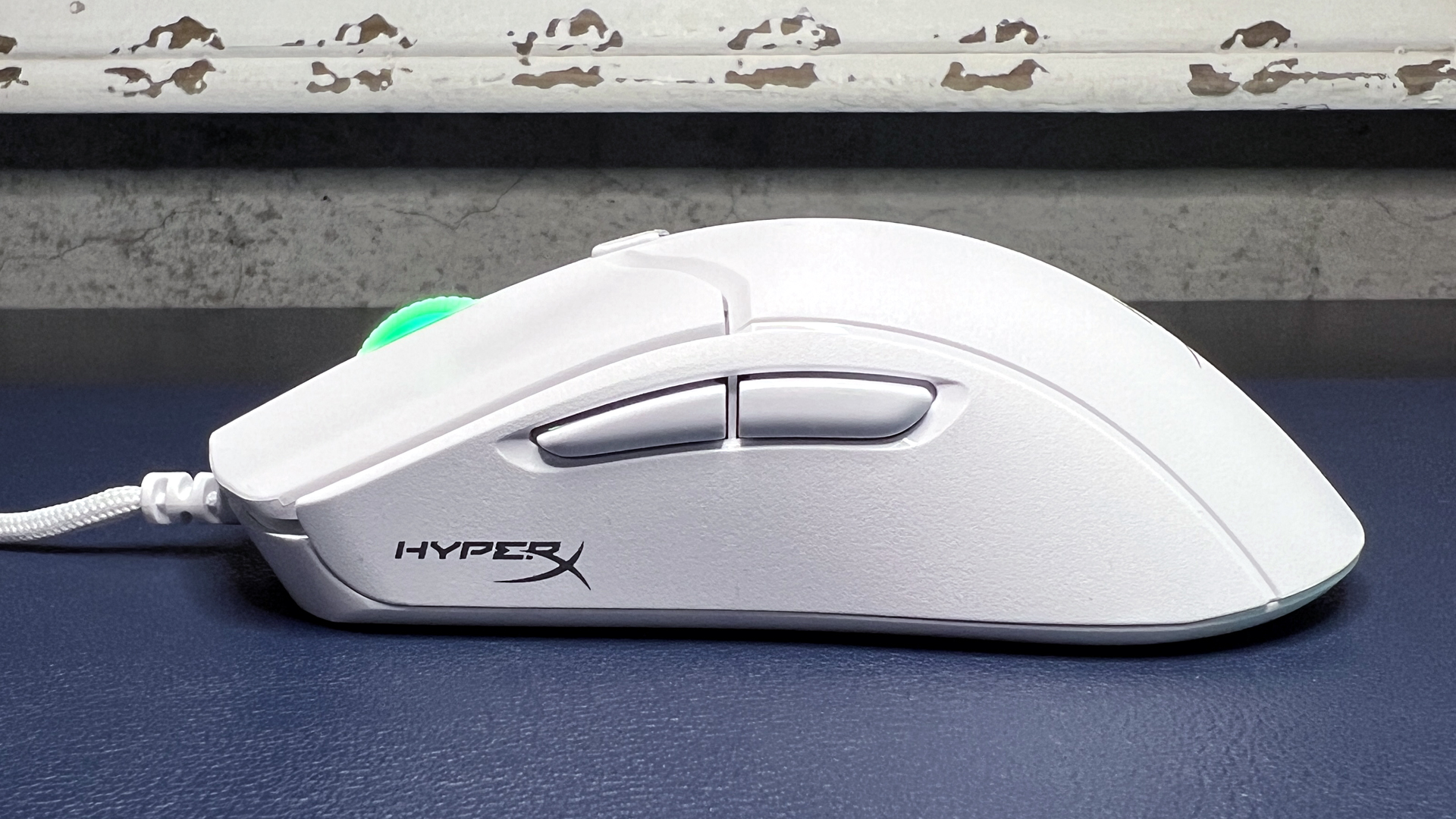

The mouse has no extra texturing for grip on the sides, but it’s not a particularly large mouse — it measures 4.89 inches (124.6mm) long by 2.63 inches (66.8mm) wide, and its hump is 1.5 inches (38.2mm) tall at its highest point. It’s also extremely lightweight: HyperX lists its weight at 1.87 ounces (53g), which seems accurate — my review unit weighed in closer to 1.9 ounces (54g), but there’s some leeway as it’s difficult to weigh a wired mouse without its cable.



The Haste 2 is small enough and light enough that it shouldn’t be too difficult to pick up and move, hence the lack of texture. But this doesn’t mean it can’t get slippery, especially if your hands get sweaty while gaming. But don’t worry, HyperX has you covered. The company includes four pieces of textured, black pre-cut grip tape with the Haste 2.
Installing the grip tape on the Haste 2 was a little trickier than I expected — I had no problems installing grip tape on the Razer DeathAdder V3 Pro or the Asus ROG Harpe Ace Aim Lab Edition, but the Haste 2’s grip tape wasn’t cut quite as perfectly, and I ended up having to remove and reinstall each piece a few times. This was pretty easy to do (luckily), but, as you can see from the pictures, it still doesn’t fit the mouse quite as well as it should. But this is also probably more apparent on the white version of the Haste 2, as the grip tape is black.

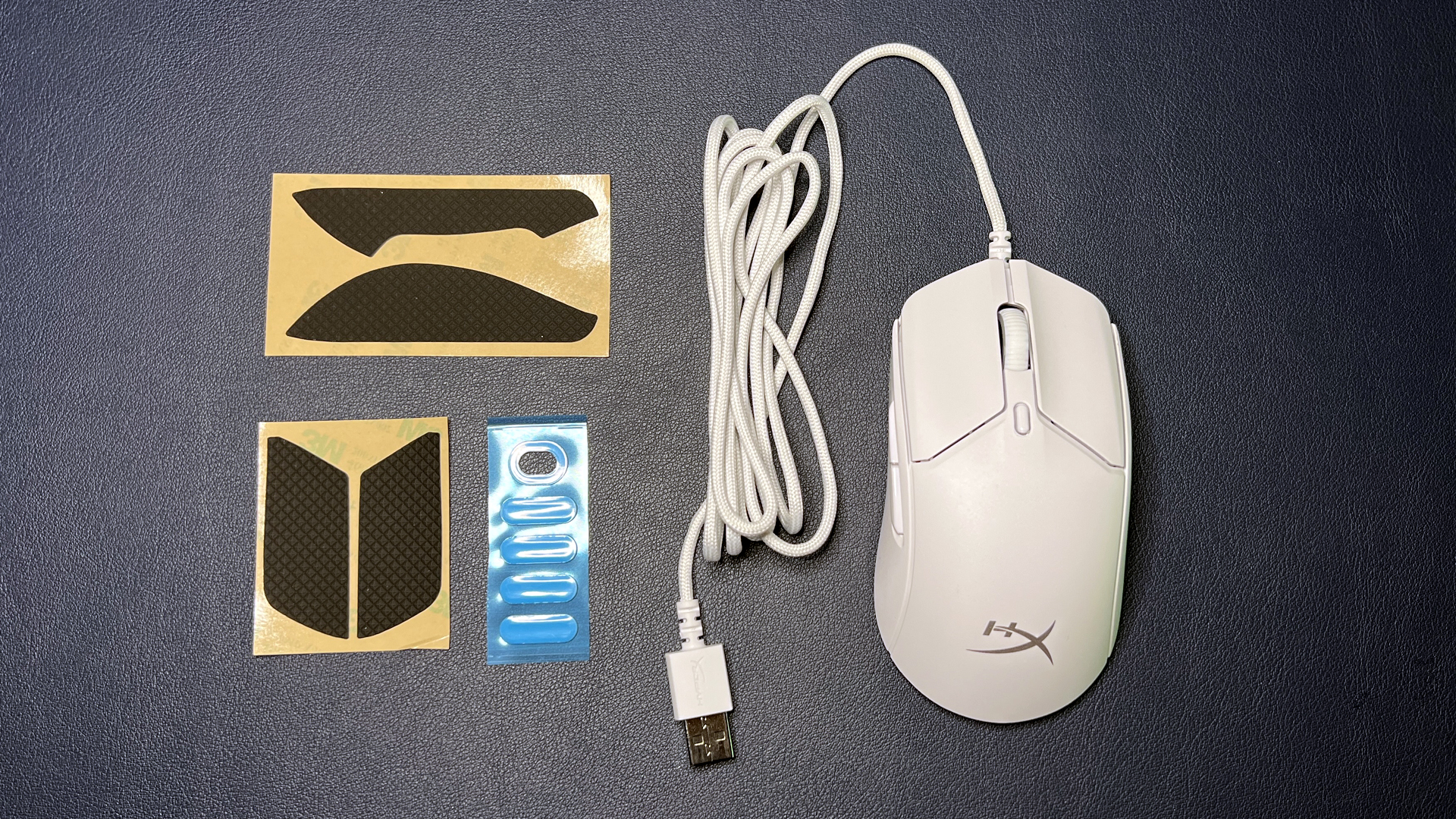
You’ll also find an extra set of PTFE skates in the Haste 2’s box. The bottom of the mouse features five PTFE skates — two at the top, two at the bottom, and one around the mouse’s optical sensor in the center. This is a wired mouse, and it has a non-detachable 6-foot (1.8m) USB-A cable. The cable, which HyperX calls “HyperFlex 2,” is an excellent mouse cable — it’s lightweight, flexible and it has almost no memory, so it’s practically unnoticeable when you’re using the mouse.
Performance of the Pulsefire Haste 2
The Pulsefire Haste 2 may not look that different from the original Haste once you get past the hole-free design, but it’s also been upgraded on the inside. The Haste 2 features a new sensor — HyperX’s own 26K sensor, which has a maximum sensitivity of 26,000 DPI, a maximum speed of 650 IPS, and can handle up to 50 G’s of acceleration.
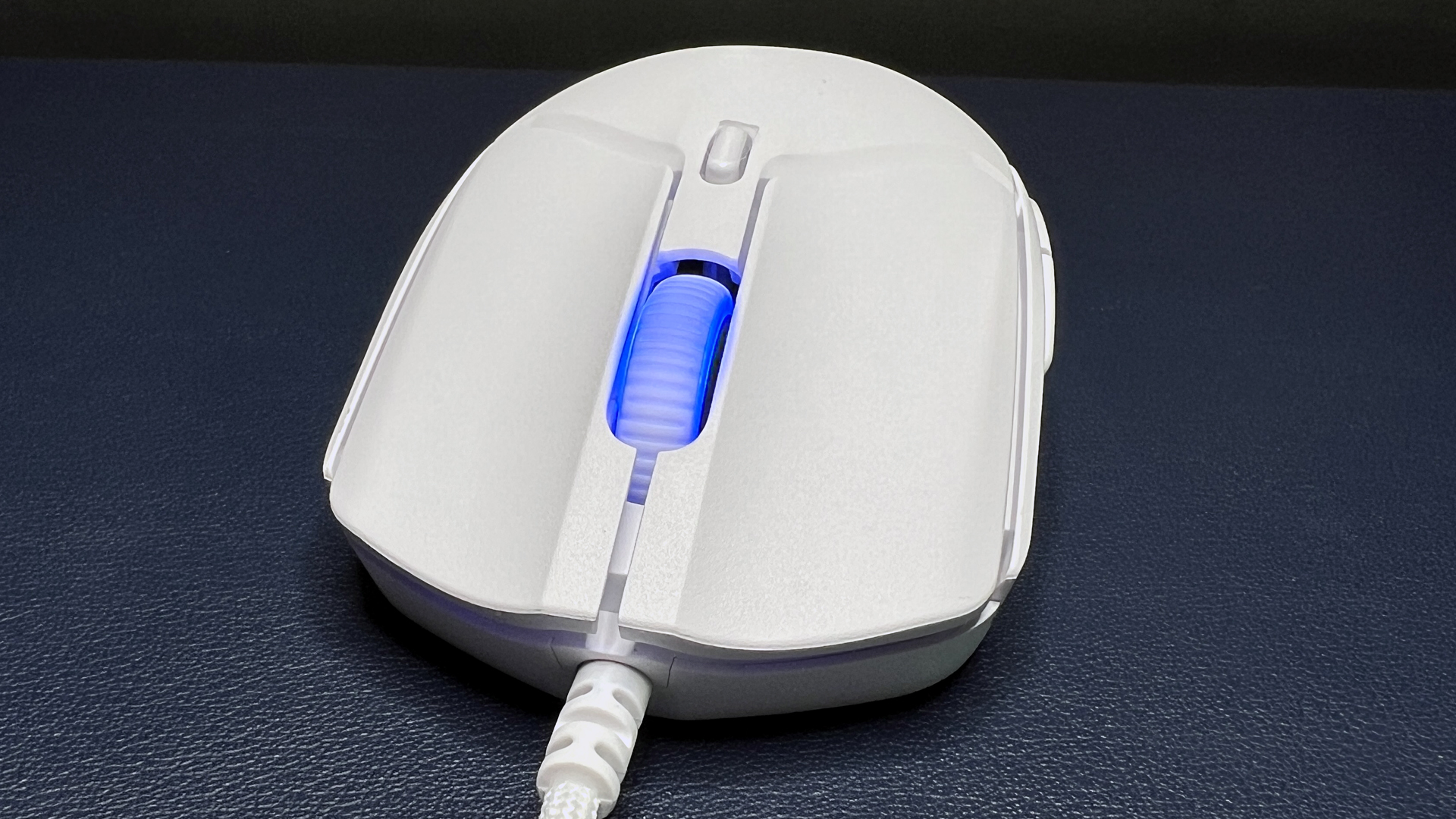


It also has new mechanical switches, also made by HyperX, which are rated for up to 100 million clicks. The switches are very firm — slightly too firm for my preference. I didn’t have any issues with double-clicks or mis-clicking, but there were a couple of times when my clicks didn’t register because I wasn’t using enough force. This only happened in the beginning, though — all of my clicks registered once I got used to the mouse.
I’m not a big fan of the Haste 2’s inconsistent feeling in general. The main left/right switches are firm, clicky, and mechanical, while the thumb buttons are fairly lightweight — and the scroll wheel click is even lighter and feels a little mushy (the scroll wheel itself is notched and has a gummy-feeling scroll). The DPI switch actually has a pretty nice click, but, like all topside DPI switches, it’s just inconvenient enough that I can’t see myself using it for anything real.

The Haste 2 is an ultra-lightweight mouse with six buttons and a polling rate that can be cranked up to 8,000 Hz — it’s made for gamers who prioritize speed above everything (and precision, a little). I tested the Haste 2 across a variety of games, but because it’s best-suited for first-person and team-based shooters, I focused on Overwatch 2 and Halo Infinite. The Haste 2 performed well as an ultra-lightweight FPS mouse, but I was mildly annoyed by how hard I had to click. It is best for anyone who wants something speedy and lighter-than-air, and its pseudo-ambidextrous profile makes it better for fingertip and claw grips (unlike the more ergonomically-rounded DeathAdder V3 Pro).
Features and Software of the Pulsefire Haste 2
The Pulsefire Haste 2 works with HyperX’s NGENUITY peripheral software. The mouse has a native DPI switch but it does not have a profile switch. The mouse only has one onboard profile, so it will remember your programmed settings when you shut down the software or plug the mouse into a new device, but you can’t set up multiple profiles (which is a little disappointing, even if it’s a feature I almost never use). Luckily, this makes programming the mouse pretty straightforward, even if NGENUITY is, like all peripheral software, unusually unintuitive.
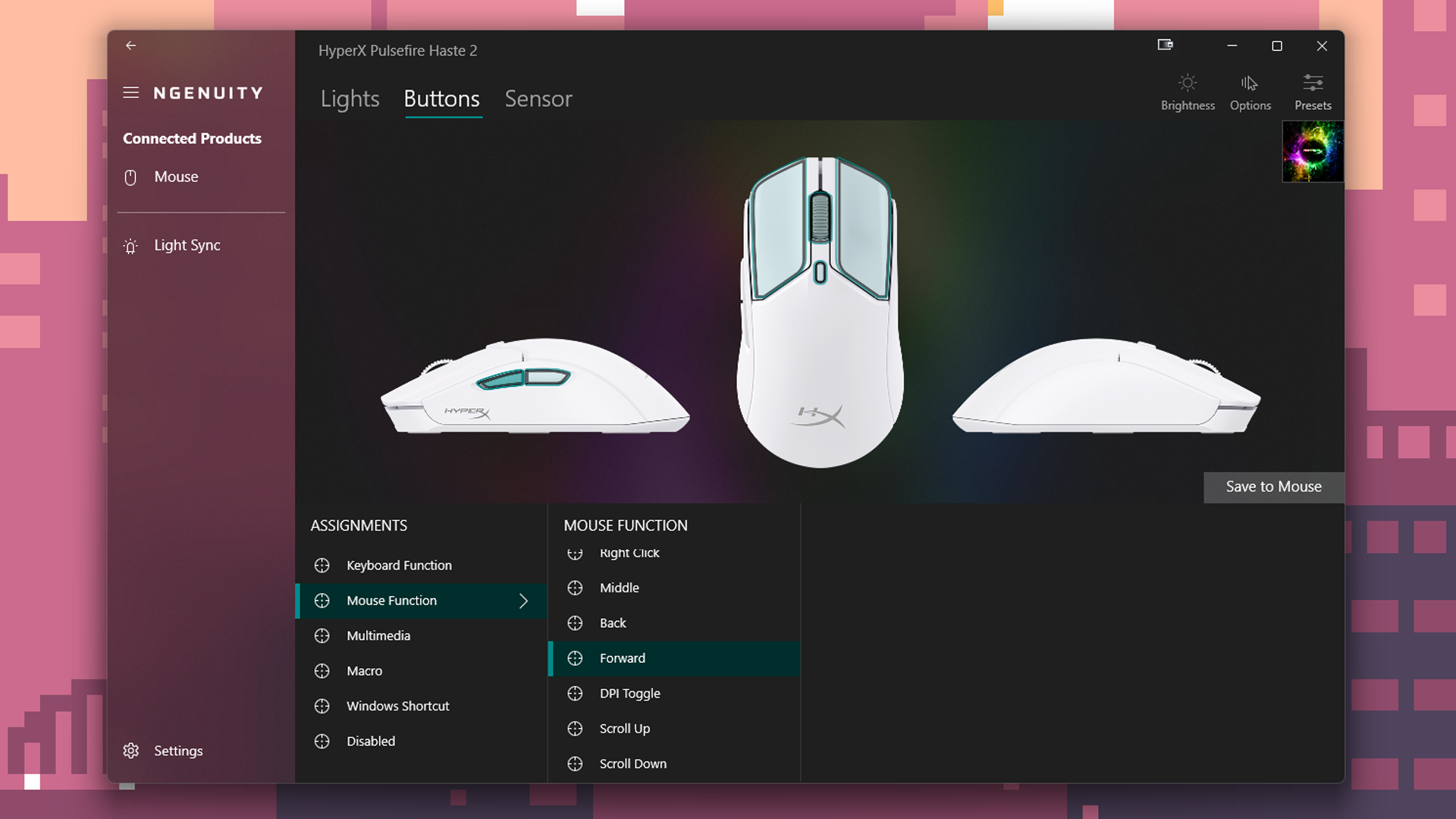
You can use NGENUITY to program the mouse’s buttons, adjust sensor settings (change DPI levels, adjust polling rate, tweak lift-off distance), and customize the mouse’s RGB lighting. Button programming is fairly straightforward, though somewhat limited. The left and right mouse buttons can only be assigned right/left click functionality (though you can swap them). The thumb buttons, DPI switch, and scroll wheel button can be assigned mouse and keyboard functions, multimedia controls, Windows shortcuts, or custom macros (there’s a built-in macro recorder).
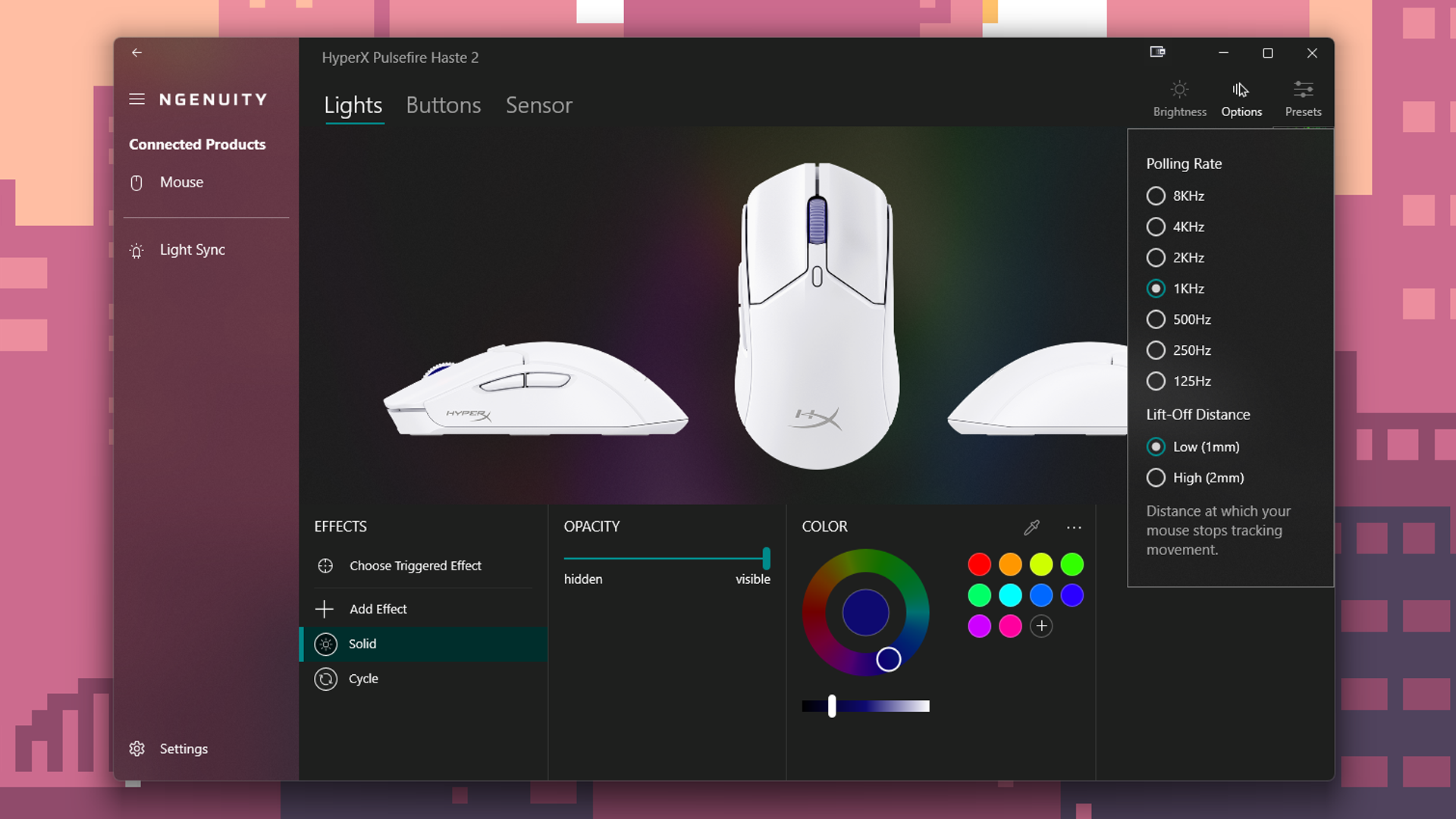
You can also adjust some of the Haste 2’s sensor settings. The mouse comes with four preset DPI levels — 400, 800, 1600, and 3200 — which you can toggle through using the DPI switch. In NGENUITY, you can remove levels, add levels (maximum: 5), and tweak levels, depending on preference. You can also change the mouse’s polling rate and set its lift-off distance (well, you can pick between “high” — 2mm — and “low” — 1mm).
The Haste 2’s polling rates go up to 8,000 Hz, which is something you’ve probably seen on some gaming mice and keyboards, but not all (or even most). Polling rate measures how often a device sends information to the PC — for mice, it’s how often the mouse refreshes its position on the screen. This is important for gaming, as higher polling rates reduce latency (to a point). A mouse with a polling rate of 125 Hz updates its position 125 times per second, or every 8 milliseconds. A mouse with a polling rate of 1,000 Hz updates its position 1,000 times per second, or every millisecond, which is noticeably faster than every 8 milliseconds.
Once you get past 1,000 Hz, the speed gains become less noticeable — a lot less noticeable. A mouse with a polling rate of 4,000 Hz updates its position 4,000 times per second, or every 0.25 milliseconds, while a mouse with a polling rate of 8,000 Hz updates its position 8,000 times per second, or every 0.125 milliseconds. While it’s true that updating every 0.125 milliseconds is objectively faster than updating every 0.25 milliseconds, we’re talking about a time delay difference of one-eighth of a millisecond. Also, higher polling rates put more strain on your CPU — and if you aren’t running a recent-generation Core i7 or Ryzen 7 or higher, the extra stress on your CPU could cause your game to run worse.
Bottom Line
If you’re looking for an ultra-lightweight gaming mouse, the Pulsefire Haste 2 is just 1.87oz/53g — impressively lightweight, and it won’t trigger your trypophobia. The Haste 2’s upgraded sensor, included grip tape, and support for ultra-high polling rates make it a decent upgrade over the original Hast. But at the end of the day, it’s still more of a budget pick. It’s not particularly ergonomic, which is probably better for fingertip and claw grips, and it lacks some of the more advanced customization and refinement you’ll find in more premium products.
But it’s... fine. The Haste 2 is fine — it’s a solid ultra-lightweight gaming mouse with a flexible, drag-free cable, and a budget-friendly starting price (which is less than half the price of premium ultra-lightweight gaming mice, such as the Razer DeathAdder V3 Pro or the Asus ROG Harpe Ace Aim Lab Edition). It’s fine, but that’s it.







