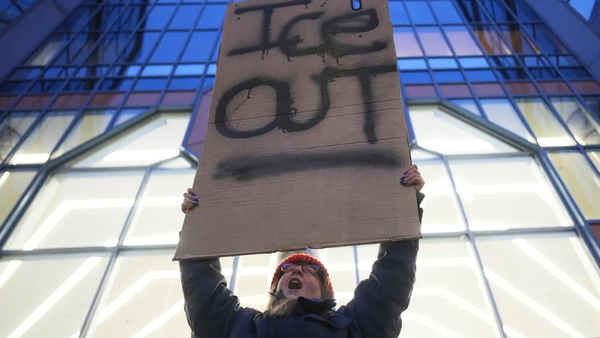There are a few versions of the HP Victus 15 floating around, but the one we’re reviewing here has an AMD Ryzen 7 processor and an Nvidia GeForce 3050Ti GPU, which would be enough to put it firmly in the best budget gaming laptops bucket even if it didn’t have just 8GB of RAM. This limitation isn’t going to hold it back too badly in the world of gaming, where games that actually use 16GB of memory are rare, but creative apps editing huge documents are going to munch through it pretty quickly, putting a question mark over its performance in that sector.
Luckily, it has price in its favour, being available for less than £900 as part of HP’s budget gaming line. The AMD processor (actually an APU with integrated graphics) has enough cores to keep the likes of Photoshop happy, while the separate RTX 3050Ti graphics chip offers enough punch for accelerated effects rendering.
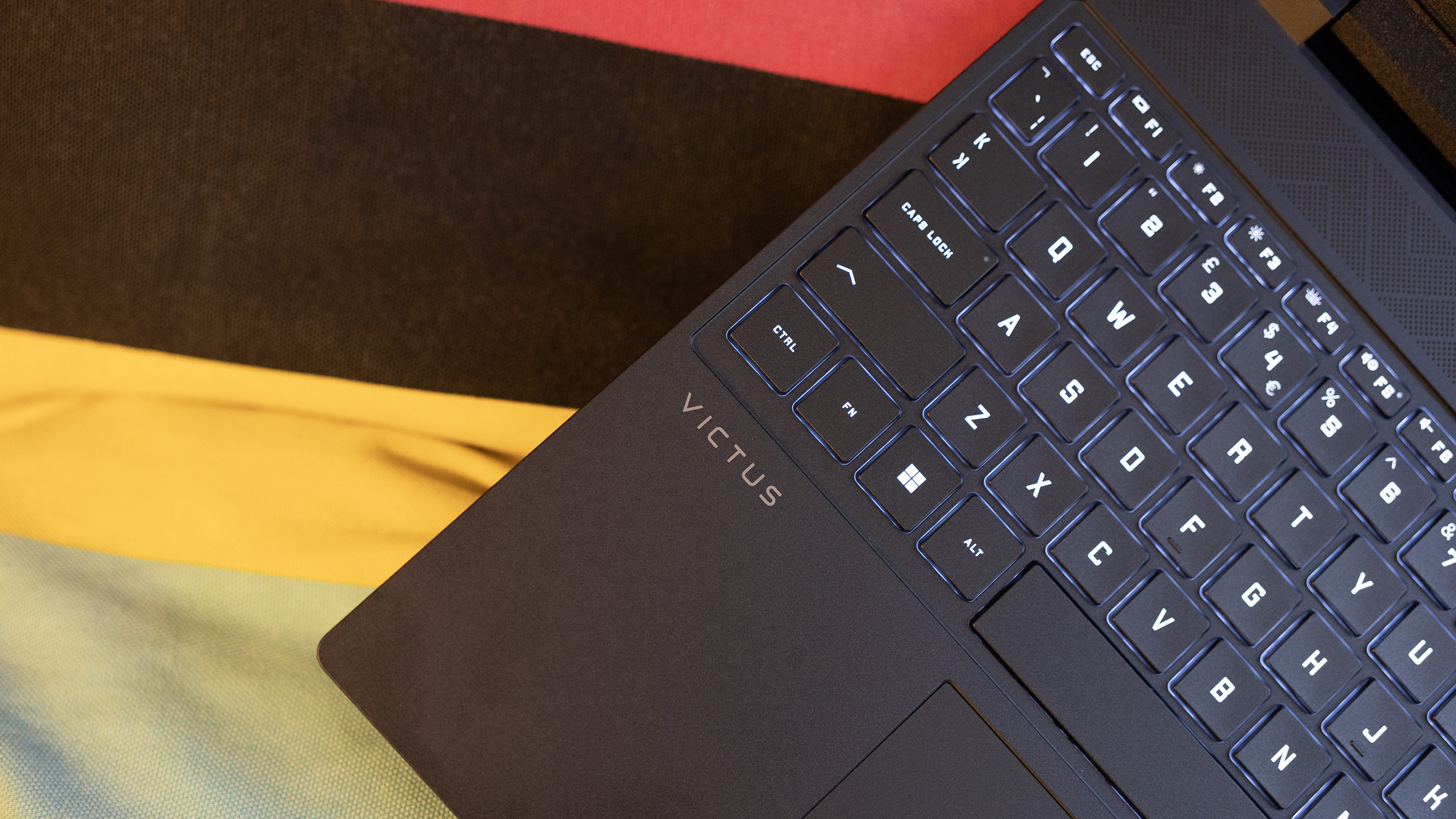
HP Victus 15: Key specifications
Design, build and display

The Victus 15 houses a 15.6-inch display in a black chassis with a keyboard and numpad. It’s a restrained-looking machine, with a chevron-like Victus logo on the lid but very little in the way of garish decoration. There's a plain white backlight but no transparent WASD keys as seen on the HP Omen Transcend 16, just a black and white array of keys with a trackpad offset slightly to the left.
Build quality is generally excellent, with no evidence of flexing when you use it on your lap. There are a decent number of ports along the edges of the laptop, including both Type-A and Type-C USB ports (all capable of transferring data at 5Gbps, with the Type-C also acting as a video output) and a full-size HDMI 2.1. There's a gigabit Ethernet port, an SD card reader, and with Wi-Fi 6 and Bluetooth 5.3 on board, it’s well-equipped for wireless communication as well.
The screen is a 1080p IPS which can reach as high as 144Hz, something more important to gamers than creative pros. Its colour reproduction leaves much to be desired, however, managing to display only 64% of sRGB, 48% of Adobe RGB, and 47% of P3. Use of the HDMI port to attach a calibrated monitor will be essential for any graphics work. Its brightness of 250 nits, although standard for many laptops, also lags behind the best screens on the market.
Keyboard and trackpad

While a nice size, the Victus’ keyboard has a numpad squeezed in next to it which naturally means that the arrow keys are rather small, but at least it’s not a tiny, half-sized numpad like the examples creeping in on some ultrabooks. It’s useful for entering a PIN, as the Victus has neither a fingerprint reader nor a facial recognition camera. The power key is the sixth key along from the right on the top row, which doesn’t feel like a natural position for a key with such a pivotal role in actually using the laptop. Then again, as you’re only likely to press it once per session, maybe it doesn’t need to be anywhere more prominent. There are dedicated keys for the Windows calculator and HP’s Omen Gaming Hub software that live closer to the edge of the keyboard.
The keys themselves have a decent depth of travel and feel good to type on. The backlighting, though off by default and incompatible with HP’s own gaming hub software, can be switched on via a key combo - a plain white backlight can make a huge difference to the usability of a keyboard even in a lit room.
The trackpad feels good under the finger, but we had a problem with our clicks registering if they were slightly too close to the centre line of the pad - the pad would flex and click, but nothing happened on-screen. This is in contrast to the broader experience of using the trackpad, which showed it to be responsive and accurate. A nudge of the clicking finger closer to the left-hand side of the pad was enough to correct it, but it took some getting used to.
Performance
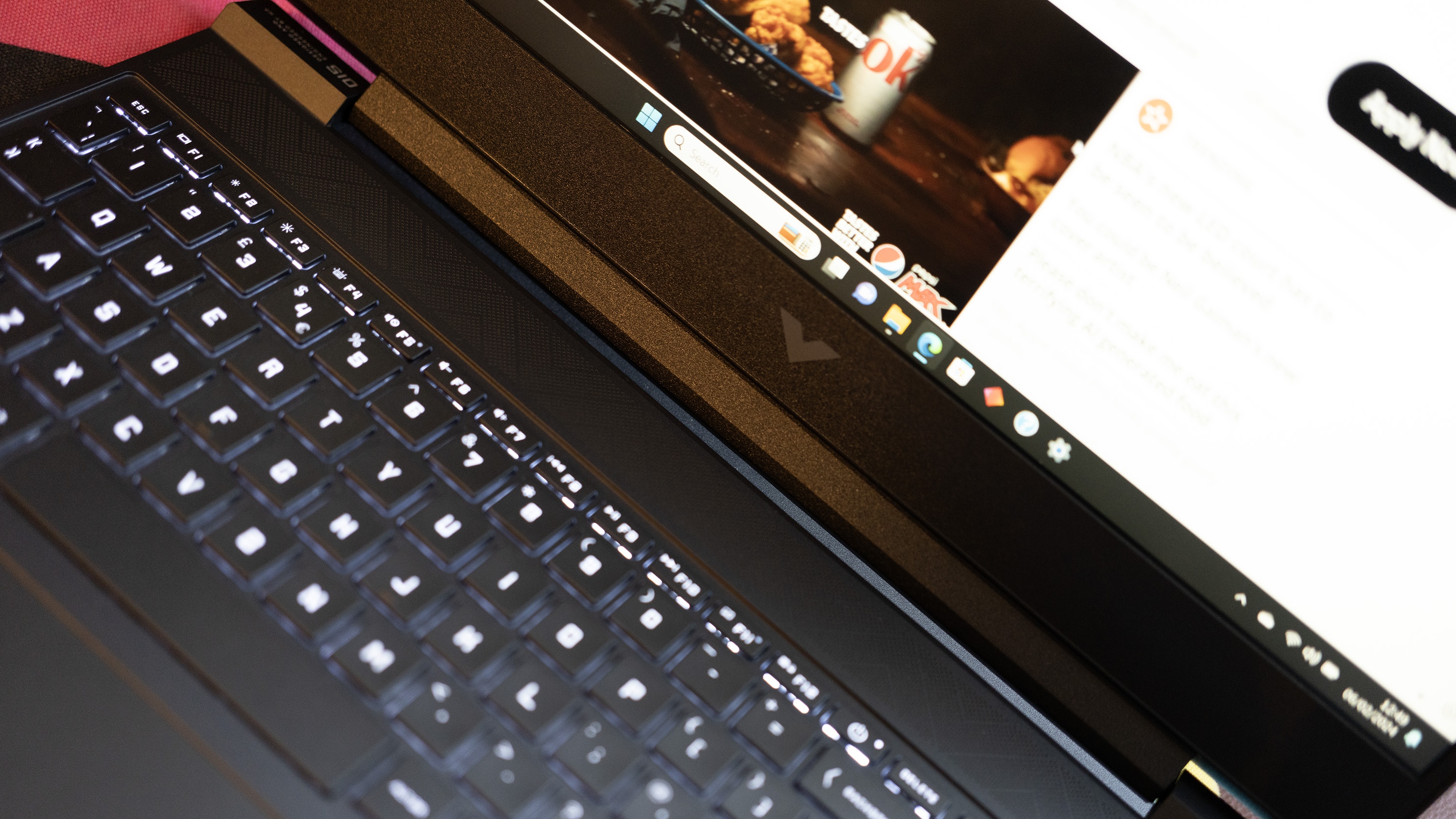
The AMD Ryzen 7 5800H inside the Victus 15 was a pretty good chip when it launched at the end of 2021, and it still holds its own as long as it’s not taxed too heavily. It’s a step up from the 5800U in the Xulu XR1 Max, and comes with eight cores capable of processing 16 threads simultaneously with a boost speed of 4.4Ghz. If you’re browsing, doing some 1080p gaming or a bit of office work it will be fine. Photoshop won’t trouble it too much until you start running Camera Raw effects like Lens Blur or AI denoise on 60MP files, but the big problem with the Victus 15 in 2024 is that it only has 8GB of DDR4 RAM, which is neither fast enough nor capacitous enough to keep up with creative software.
Its multi-core Cinebench R23 benchmark results put it alongside 13th-gen Intel chips such as the i7-13700H and HX, which is a very respectable place to be, but the Cinebench 2024 benchmark wouldn’t run. This might be a good thing from the point of view of the chip, as its results might have been miserable in a test that requires brand-new tech to give a high score and isn’t directly comparable to the older benchmarks.
The RTX 3050Ti GPU isn’t one of Nvidia’s finest, though it’s still better than using the integrated Radeon cores in the CPU. The 3000 series was replaced by the 4000 chips back in 2022, so don’t go expecting huge amounts of pixel-pushing performance out of this chip, which even when new was only one step up from the bottom of the range.
What it can do, however, is put 1080p frames on the screen, and when playing a game that trades graphical fidelity for sheer speed, such as many competitive online shooters, or older games built for older hardware, the GPU can make the most of the 144Hz screen. While ray-tracing is possible on this chip, it’s not its strongest point, but its ability to upscale images using Nvidia’s DLSS tech shouldn’t be ignored: this allows it to run internally at a lower resolution, meaning faster framerates on the screen.
Battery life is exactly what you’d expect from a budget gaming laptop: not amazing. In our tests, which keep the screen on at 50% brightness and work the processors constantly, it managed five and a half hours. This is a good time for a gaming laptop, which tend to sacrifice battery life for performance, but it’s still not going to get you through a day of work without a charge.
And while you’re pushing the processors, there is of course a fan. It’s completely audible, but soft without any whine. Hot air is vented from the back of the machine, so it’s important to keep this part of the chassis clear of obstructions.
Price

For a shade under £900, there's a lot of performance to be squeezed out of the Victus 15 in creative apps. There are, however, a lot of other cheap gaming laptops out there, and finding one with more RAM (or bumping up by £100 or so to the M1 13-inch MacBook Air, which adds Thunderbolt ports and extended battery life to the mix at the expense of a little screen size), could net you a better deal in the long run.
Should I buy the HP Victus 15?

The HP Victus 15 is best placed for playing older or less technically demanding games, but the combination of processors means it’s able to push Photoshop and Lightroom well enough. The big downsides are the RAM, which really needs to be doubled to 16GB to make this a more attractive proposition, and the battery life, which means you won’t be using it for long periods away from the charger. If you’re looking for something for content creation, or raw file processing without too many megapixels (and with external storage that doesn’t need a Thunderbolt port to perform at its best) then the Victus 15 won’t disappoint, but it’s important to be aware of a device’s age and limitations before buying.