
The HP Omen 16 finds itself surrounded by a multitude of 16-inch premium gaming laptops featuring Nvidia GeForce RTX 4080 GPUs. However, it takes more than having a powerful 40-series GPU to stand out in this competitive market, particularly in the higher price range of over $2,000. You still need the performance to back it up.
This HP Omen 16 is a top-of-the-line 16-inch gaming laptop with an Intel Core i7 13700HX processor. For memory and storage, you're looking at 32GB DDR5-4800 RAM and a 2TB NVMe SSD. Currently, it is available at a discounted price of $2,359 on the HP website, but without the discount, the system would typically cost $2,790.
The HP Omen 16 boasts a sleek and minimalist design that aligns with the prevailing trend among 16-inch laptops (except for the Alienware X16) of a more toned-down gamer look. HP has deviated from the traditional diamond HP logo on the lid and opted for the word 'OMEN' ominous displayed instead. This choice is a good look, particularly on its Shadow Black chassis. However, keep a microfiber cloth handy because you will leave fingerprints. It's a system that looks like it's packing some power, at least.
However, this is where the issue with the HP Omen 16 arises. Despite its powerful appearance, the system falls short in terms of performance, especially considering its high price point.

CPU: Intel core i7-13700HX
Graphics: Nvidia GeForce RTX 4080
RAM: 32GB DDR5
Display: 16-inch, QHD+ (2560 x 1600) 240Hz
Storage: 2TB M.2 PCIe NVMe SSD
Ports/Connectivity: 1x 3.5mm Combo Audio Jack
1x HDMI 2.1, 2x USB 3.2 Gen 2 Type-C for display/power delivery, 2x USB 3.2 Gen 2 Type-A, Ethernet
Weight: 2.44kg / 5.4lbs
Size: 14.53 x 10.21 x 0.93 in
MSRP: $2,759
On the CPU front, the Omen 16 consistently delivers subpar performance across various synthetic and gaming benchmarks. It consistently ranked last in nearly every category, often falling significantly behind the Alienware X16.
The Core i7 chip inside here doesn't really compete with the Core i9 found on other laptops with a similar price point. And considering this is the most powerful option you can choose for the HP Omen 16, you might have to look elsewhere if you're looking for the power of a workstation.
Regarding GPU performance, the Omen 16 fared slightly better but still lingered towards the lower end of the gaming performance rankings compared to other premium 16-inch laptops featuring an RTX 4080. I consistently hit triple-digit frame rates when playing Diablo 4 and Freelancer Mode in Hitman: World of Assassination, which is a plus.
I encountered lots of stuttering in areas with many characters on the screen, like the crowded Miami level in Hitman or when monsters gather around you in Diablo 4. While nailing high frame rates is great, I'd trade that in for a smoother gameplay experience at a lower frame rate.



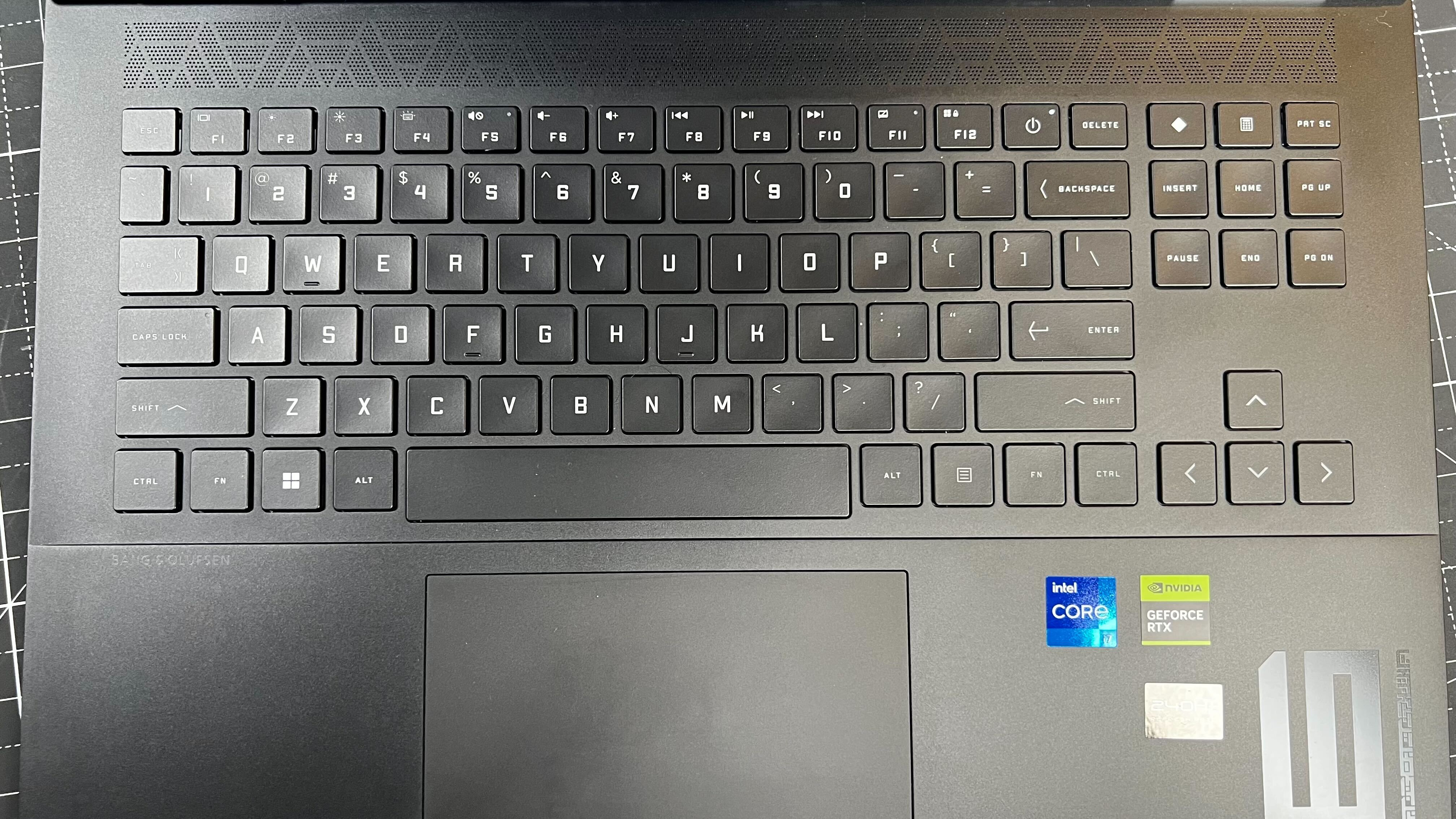
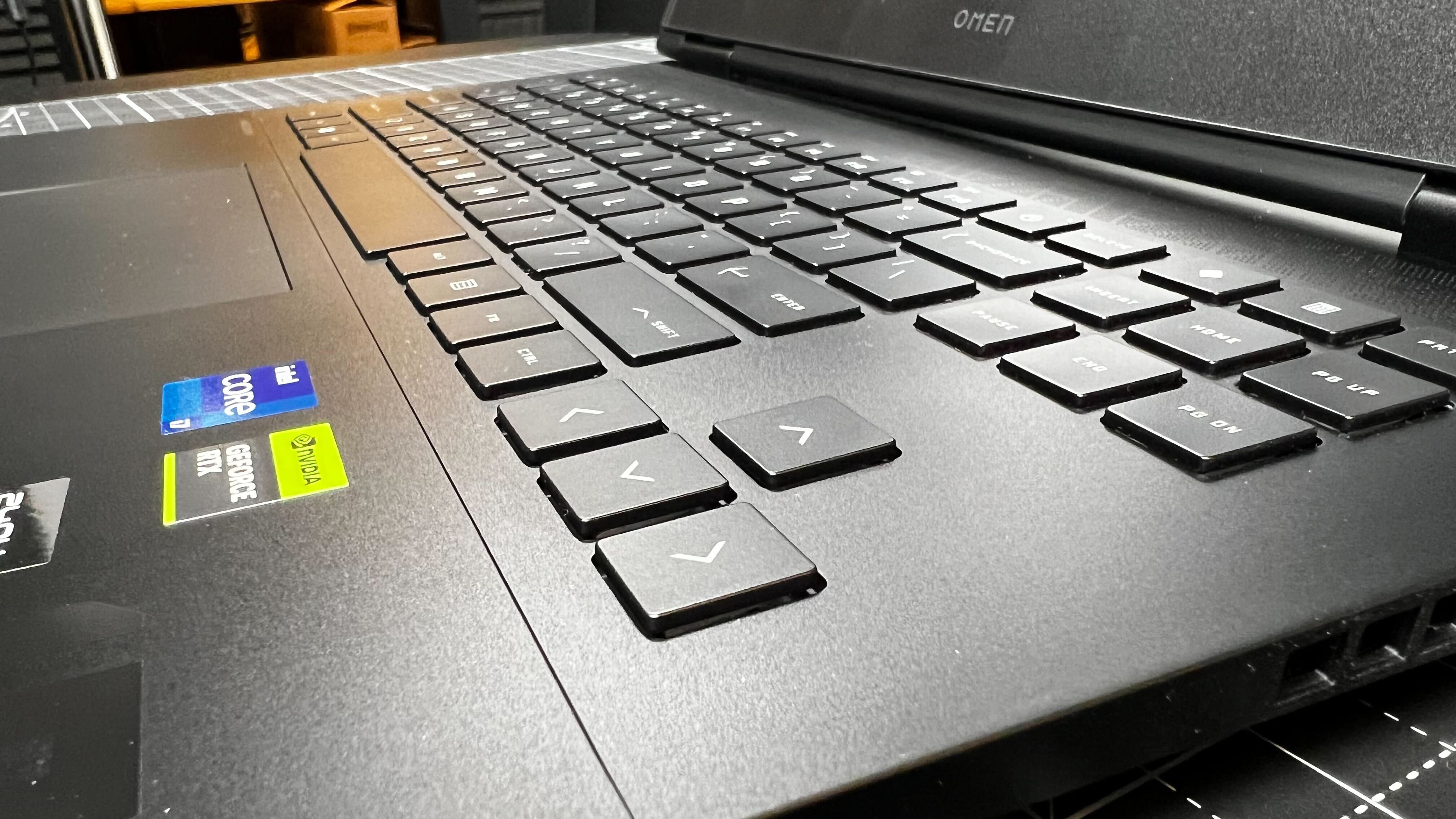
Granted, I was playing these games at the highest settings; you could mitigate this by dialing down some settings or using the likes of DLSS 3 to smooth out the experience, especially at 1440p.
The RTX 4080 housed within this device is listed as 145W, so it's expected not to reach top-tier performance like most of the other RTX 4080 laptops we've tested at 175W. However, considering its regular pricing, which is higher than the Acer Predator Helios 16 and only a little cheaper than the impressive Lenovo Legion Pro 7i, it raises concerns.
A gaming "Booster" feature is available through the HP Gaming Hub, which claims to enhance game performance by automatically shutting down non-essential background applications. However, the resulting increase in frame rate is marginal in most games from my own testing.
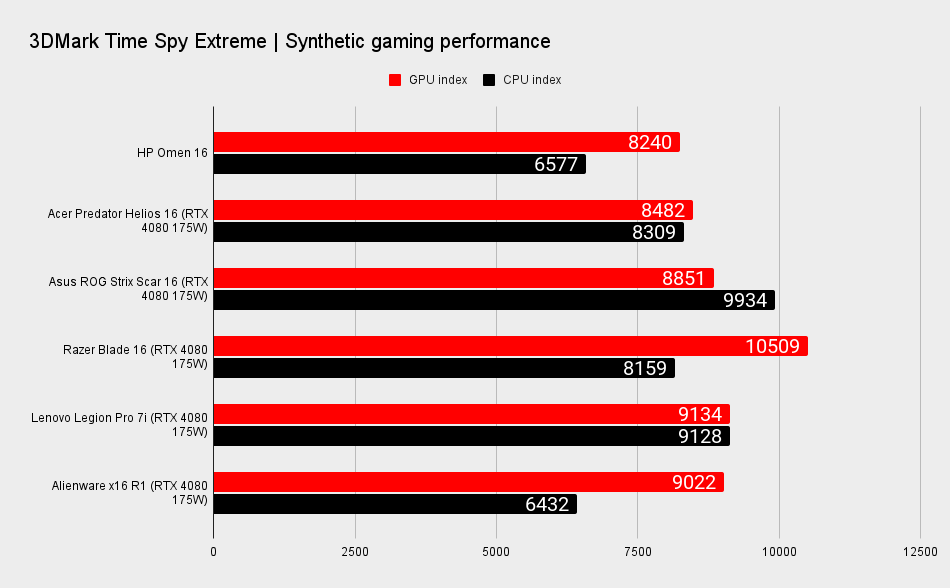
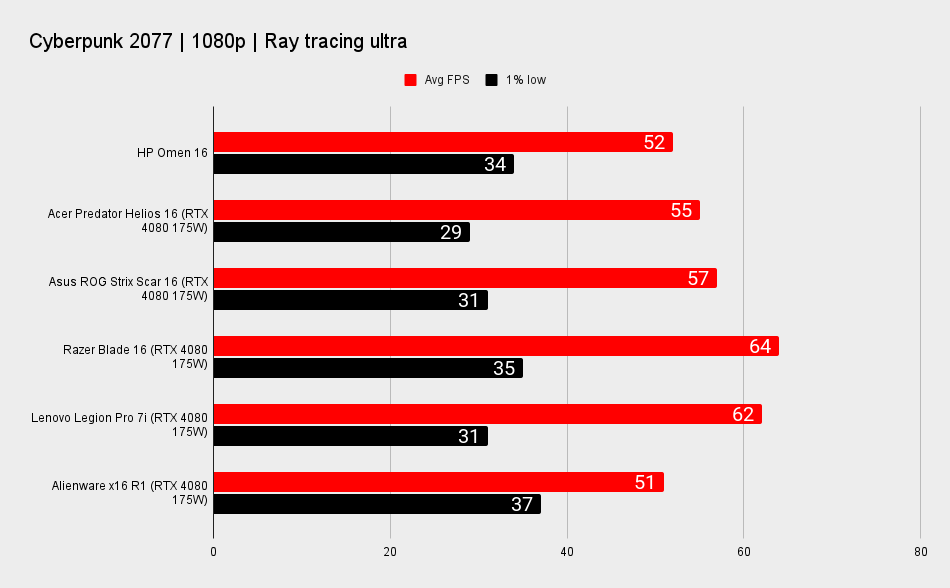
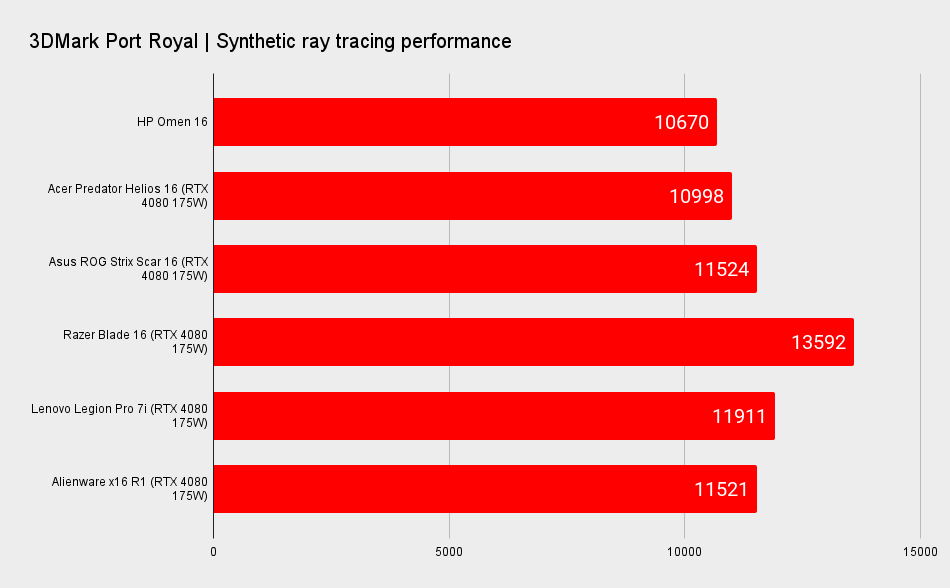
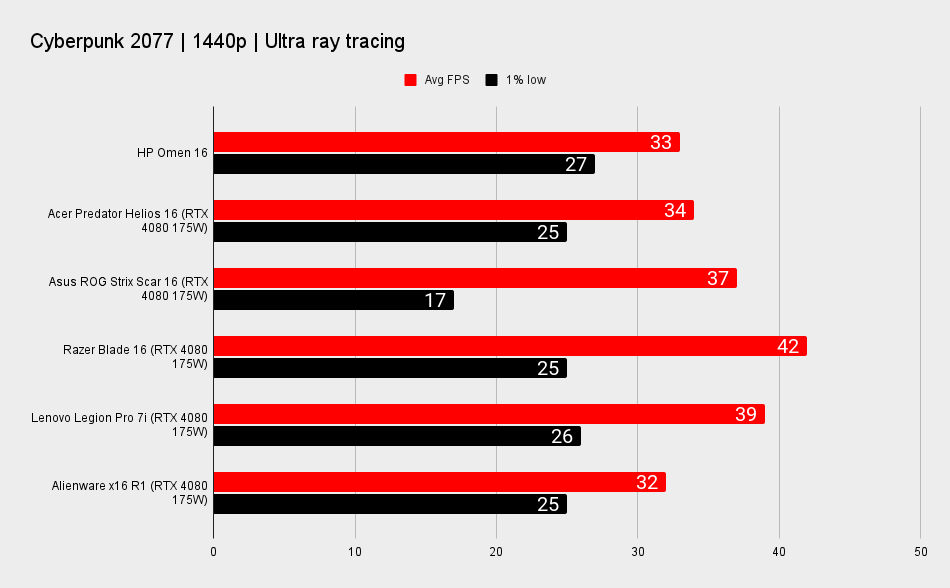
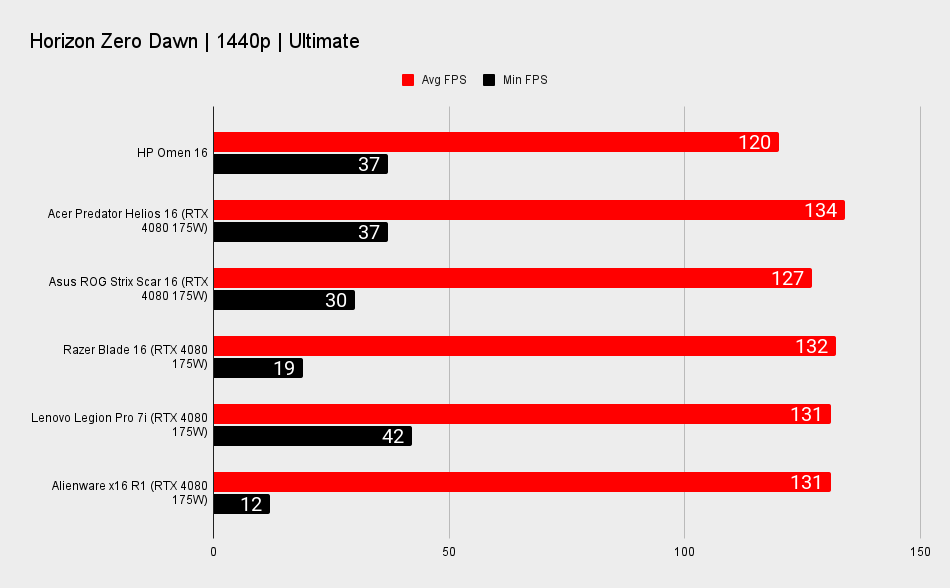
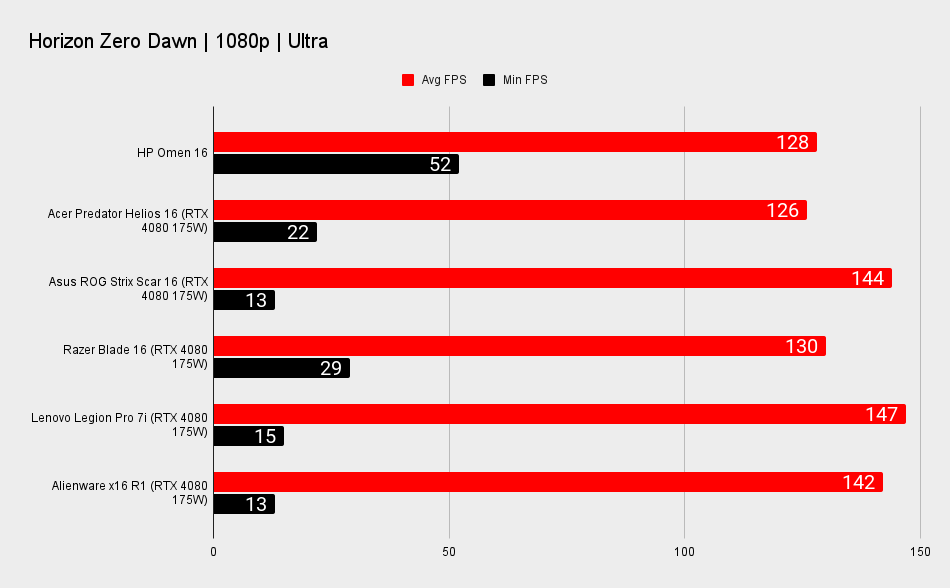
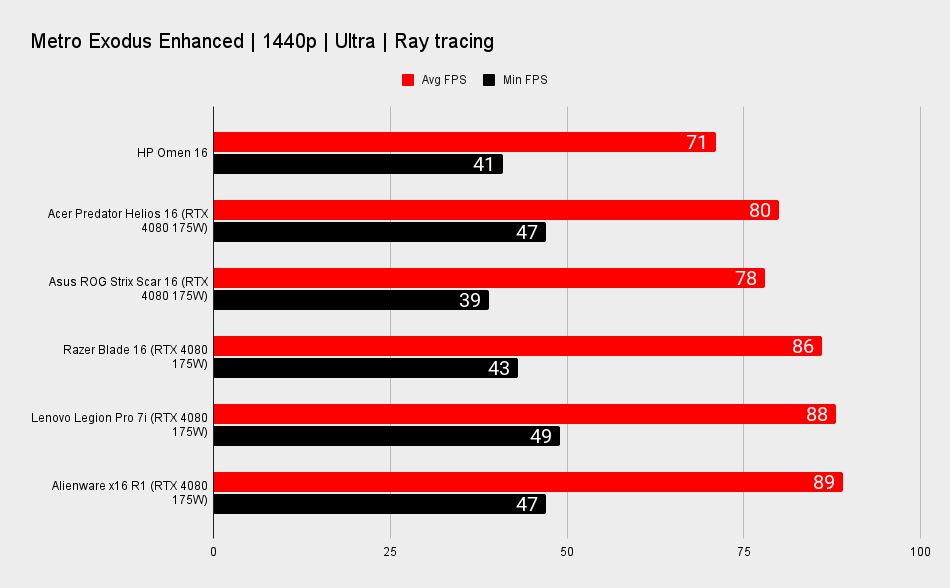
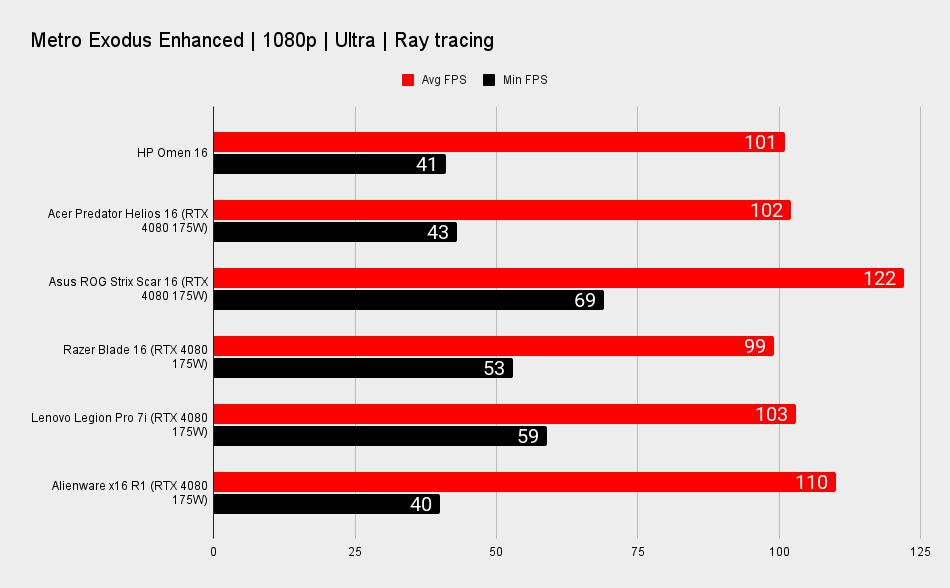
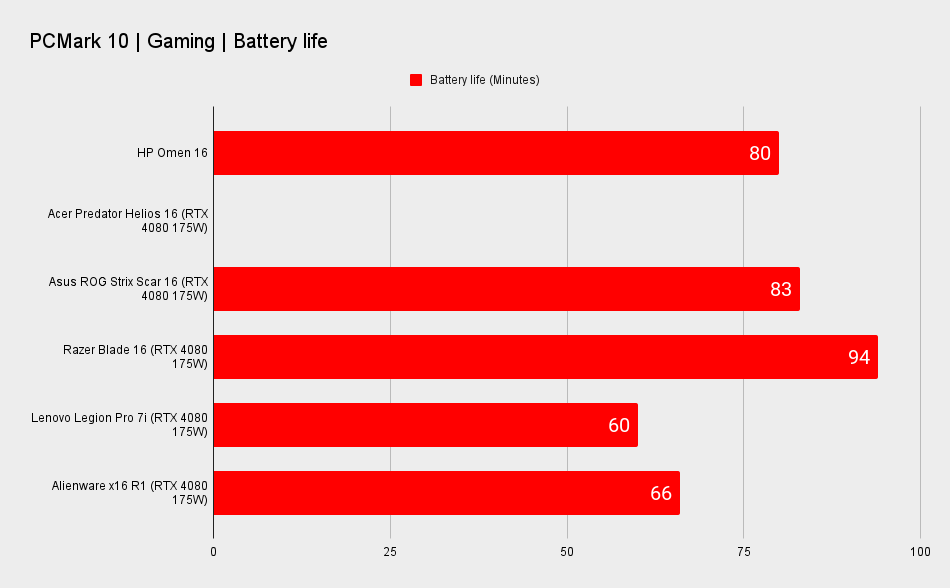
One trend we've been noticing a lot with these thin 16-inch laptops is that they are all incredibly noisy, and the HP Omen 16 is no exception during benchmarking. Thankfully, while you're playing games, even demanding ones like Metro Exodus or Cyberpunk 2077, it doesn't hit the same decibel level as the Alienware X16, but it still sounds like you're running a portable air conditioner at full blast, so keep that in mind.
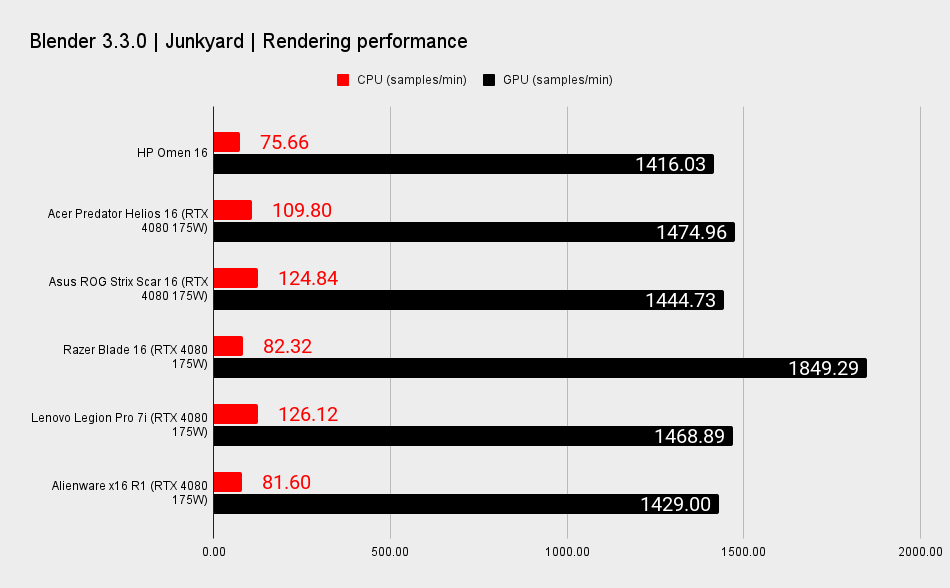
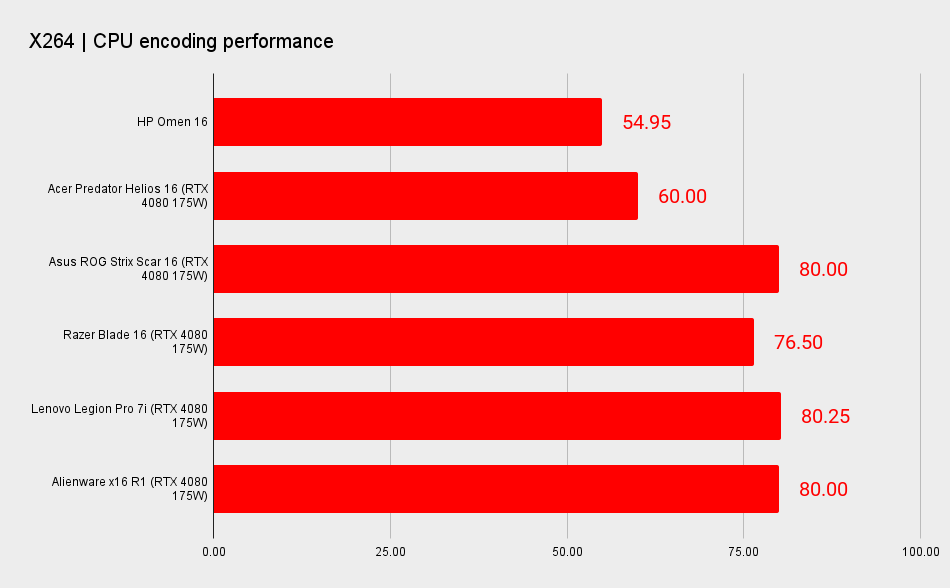
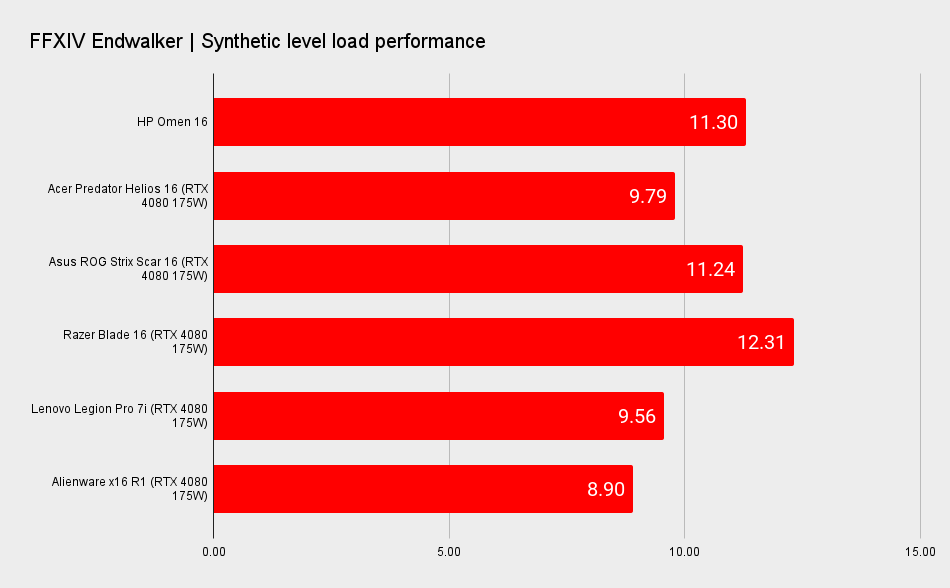
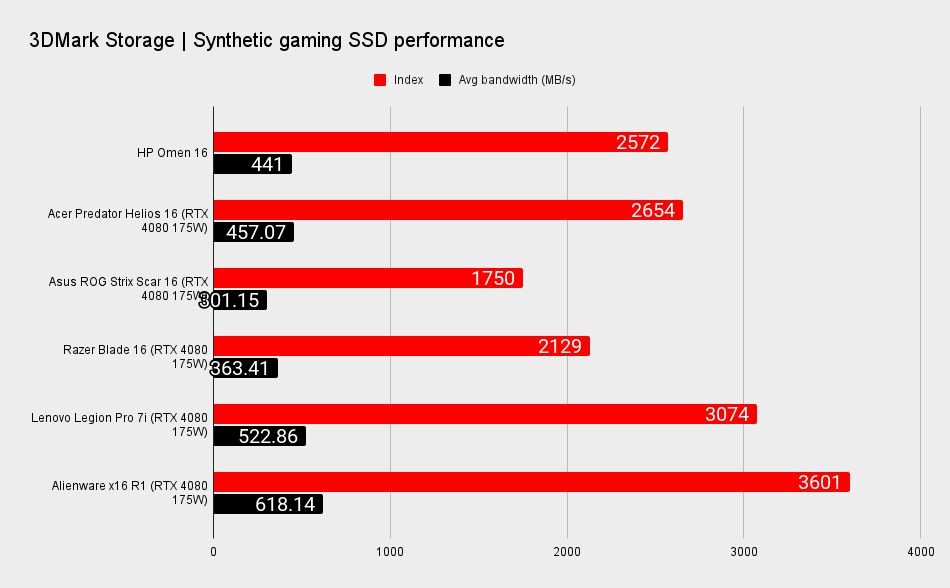
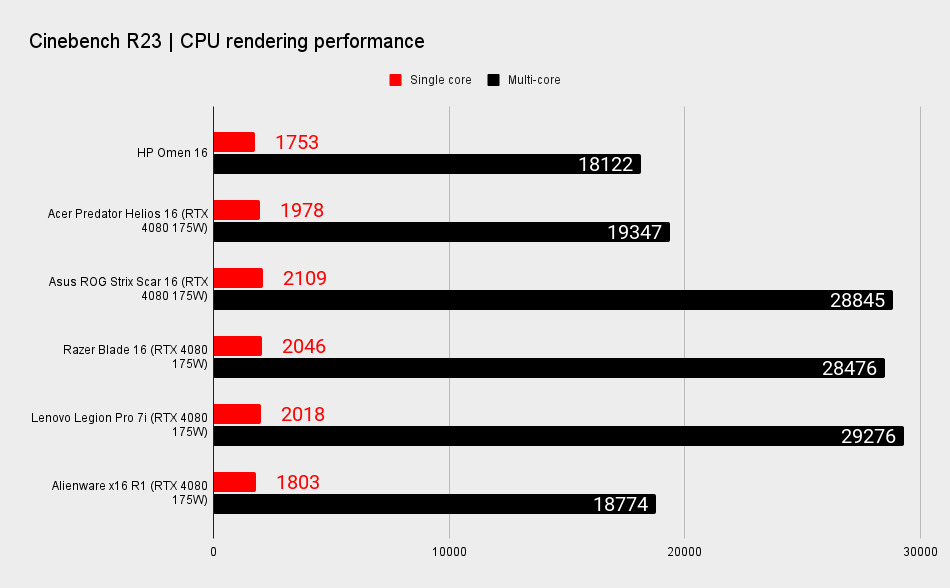
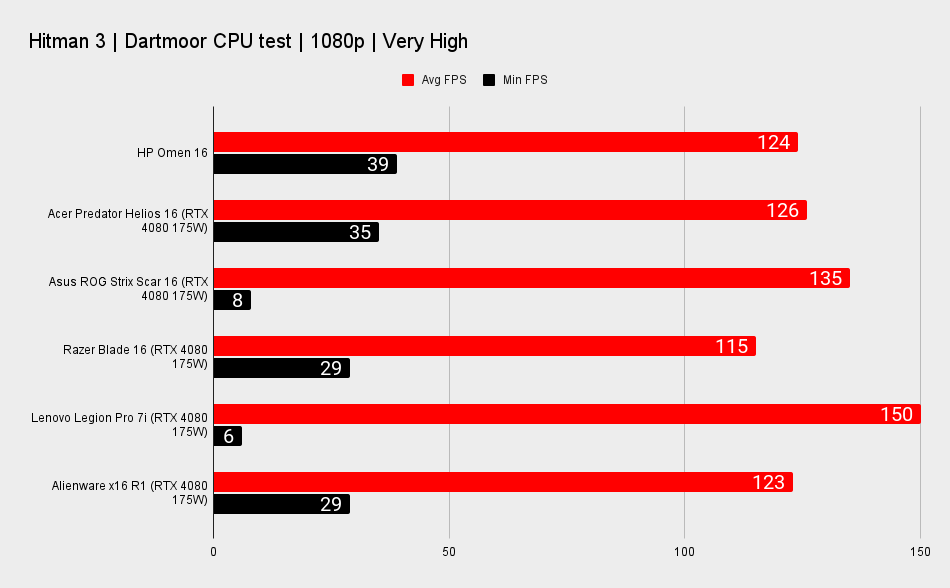
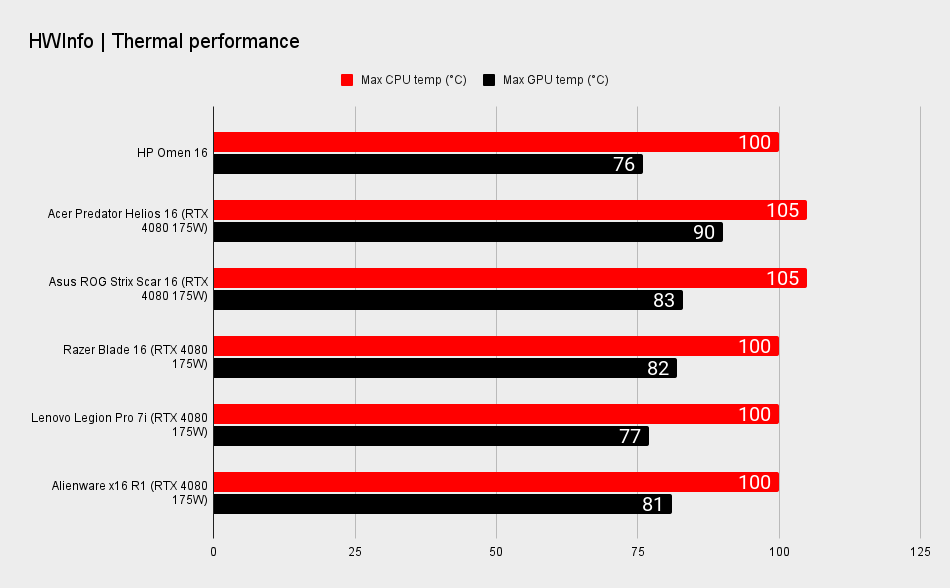
Another drawback of the Omen 16 is the abundance of pre-installed software. With applications such as Dropbox, McAfee Security, Express VPN, and several HP-related software, it took me at least an hour to remove everything before I could do any sort of benchmarking.



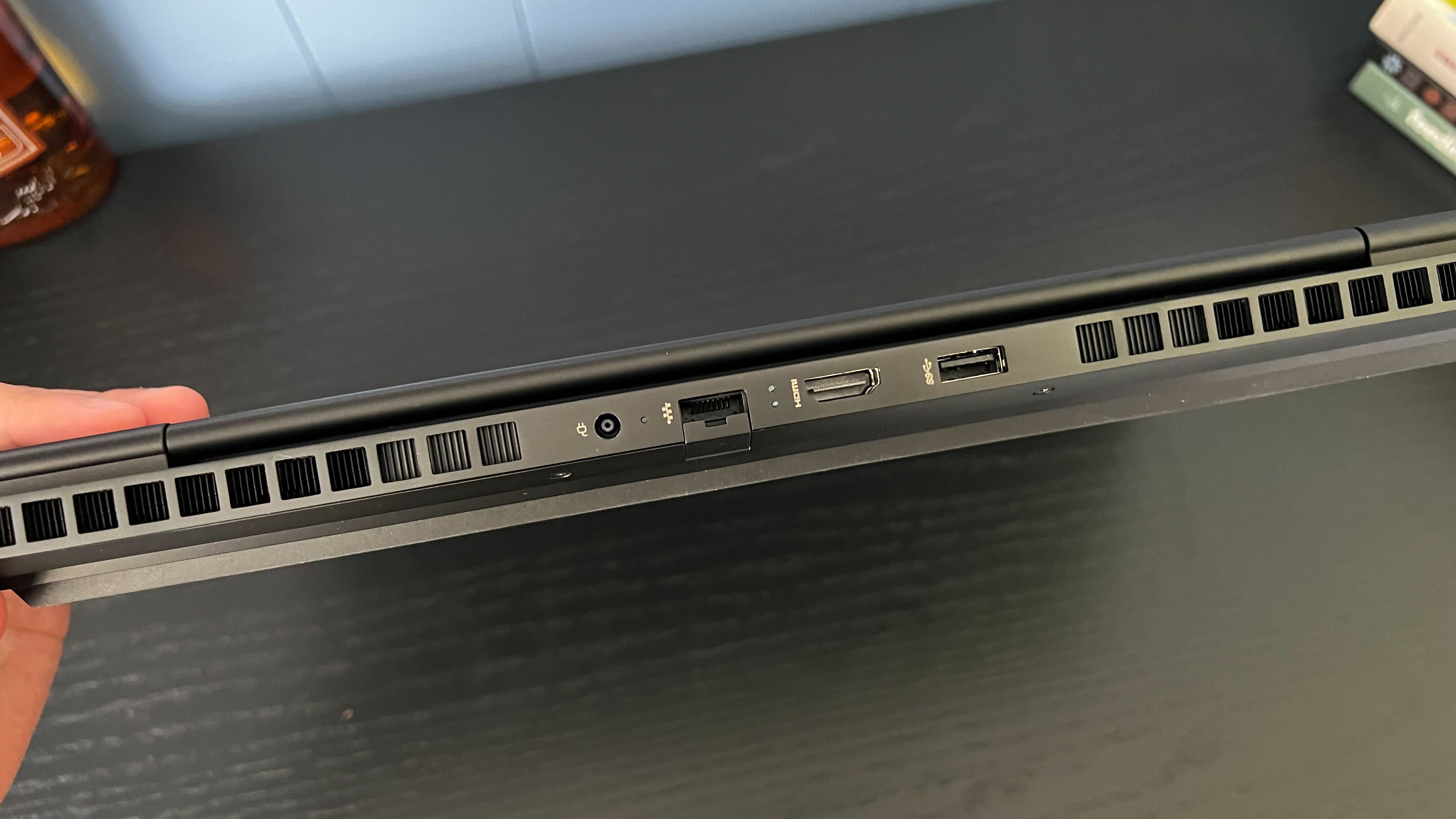


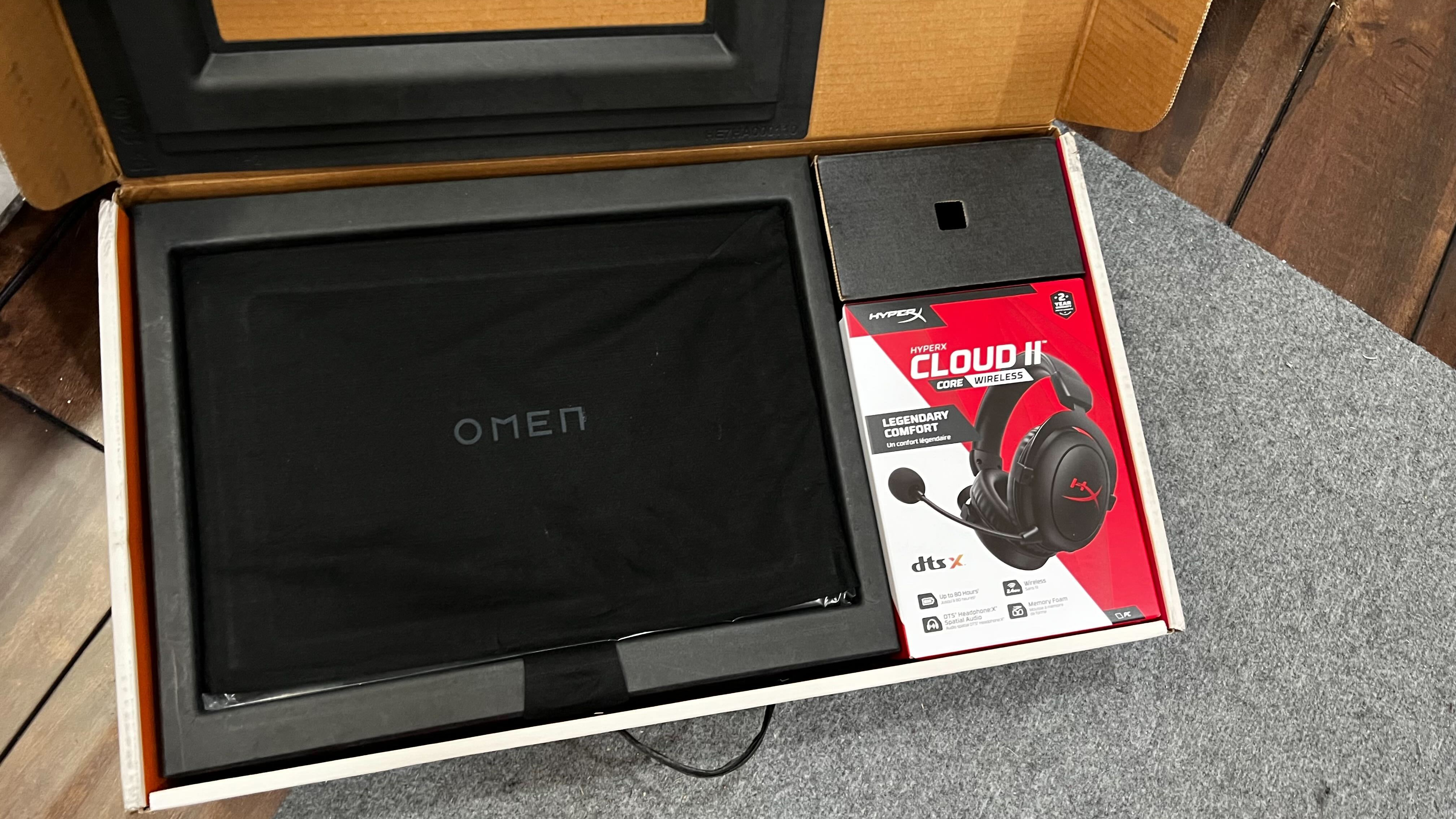
One trend we've been noticing a lot with these thin 16-inch laptops is that they are all incredibly noisy, and the HP Omen 16 is no exception during benchmarking.
✅ You want a good-looking laptop: I like the look of the HP Omen 16. It looks sleek and kind of mean.
✅ You want to save money on a headset: If it's free, it's for me. This config comes with a pretty good HyperX wireless headset, free of charge
❌ If you're looking for a top-tier performance: This is by far the weakest of the 16-inch RTX 4080 gaming laptops we've tested.
❌ You need quiet: Another awfully loud laptop that makes itself heard once it gets going.
HP Gaming Hub offers some useful features for diagnostics and optimization, but its slow game launcher and overall cumbersome interface detract from its utility. I certainly do not see the Fanatical game store and the launcher replacing Steam or Epic Games Store anytime soon.
One thing I really enjoyed about the Gaming Hub software was all the RGB settings for the keyboard. There are a lot of fun presets and customization options. I opted for the MMO setup that highlighted WSAD and the 1-5 keys in a nice sky blue with a sunset orange on the rest of the keys.
This specific configuration of the Omen 16 includes a complimentary HyperX Cloud II Core Wireless Headset (valued at $70). One neat feature of this headset is it's pre-paired with the laptop right out of the box, eliminating the need to do it yourself. It offers decent wireless performance and battery life, and the microphone on it isn't bad.
The HP Omen 16 laptop itself, however, fails to deliver the expected level of performance and value when compared to its counterparts in the 16-inch RTX 4080 laptop category. It falls short because of its lackluster CPU and GPU performance, higher price point, bloatware issues, and subpar gaming experience. Not a great combo, for sure.







