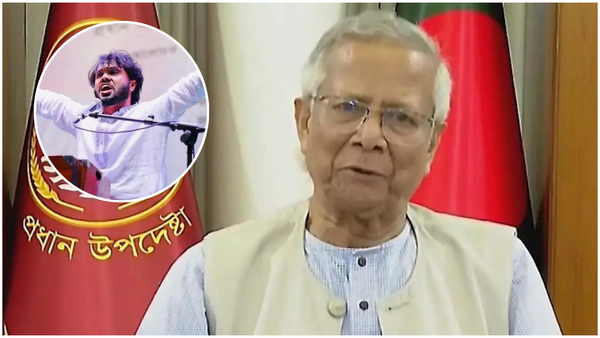I’ve long been a convert to the double-screen setup; both for writing, using one screen for research and one for typing, and for sound editing, having my ProTools session open on one screen and the script on the other. I’m so used to it that having one, continuous screen is a little weird. But for the HP E34m G4 monitor I’m happy to get a little weirded out; breaking it into multiple windows is incredibly easy and its super-high resolution means that things can be a little smaller than usual without causing eye strain.
Thinking about changing up your monitors but not sure if the HP E34m G4 monitor is your thing? Try our list of best monitors for video editors and graphic designers.

HP E34m G4 review: Key specifications
HP E34m G4 review: Design and build

The first thing I noticed about the HP E34m G4 monitor was the size of the box. It’s massive, which was pretty good preparation for the size of the screen itself. It’s also heavy; at 26.4lb, it’s about the weight of a two-year-old child. Luckily it comes with a very sturdy stand, as I wouldn’t trust it on my wall-mounted VESA stand.
The bevel around the screen is neat and minimal, while being enough to protect the screen, and the webcam slides up when needed, which is a feature I liked — it’s not in the way when it’s not wanted. The angle of the webcam can be altered by about 25 degrees, which was a nice surprise.
Features and performance
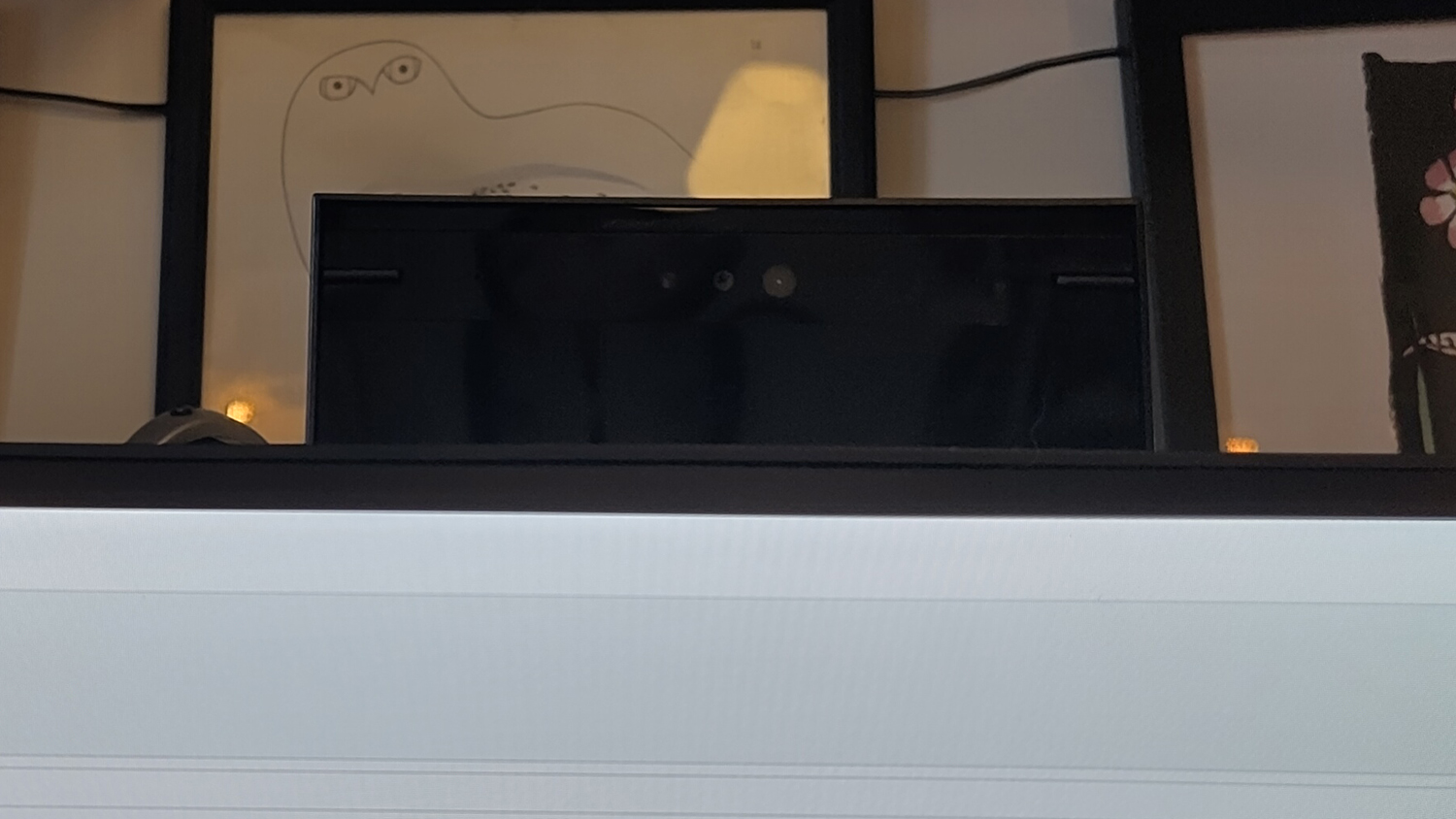
One of the main functions that the HP E34m G4 monitor is sold on is its functionality in conference calls. Its 5MP webcam, echo-cancelling dual mics and built-in speakers add credence to this claim; all in all, it’s also a great monitor for cutting down the amount of stuff you need on your desk, as in addition to not requiring speakers, a mic or a webcam, your mouse and keyboard can be directly wired in. The webcam itself is very clear, and works well in both bright and low light.
The speakers are one of the areas in which it falls down a little, but only when listening to music at high volume. At the same time, the monitor doesn’t provide the bass of my normal editing speakers, and there’s a bit of distortion at top volume, voice reproduction is accurate. Music listening is fine so long as you don’t mind your tunes heavy on the treble. Higher than 50% and the speakers distort into something akin to a phone speaker, which isn’t ideal, but that’s not a day-to-day circumstance.
An additional special feature of the HP E34m G4 monitor is its plug-and-play ability with laptops; plug a laptop in via USB-C and the HP E34m G4 monitor can use the laptop as a base computer, with an external mouse and keyboard plugging into the screen. This makes the idea of hotdesking using a laptop a lot more appealing.
Price

At £527.99/$599, the HP E34m G4 monitor is pricey, but given that it also includes a great webcam, passable speakers and a pretty solid conferencing mic, that’s not surprising. There aren’t a huge amount of comparable monitors out there; it’s 34-inch curved monitors are pretty common, but if you’re after one with a webcam, speakers and the USB-C plug-and-play laptop aspect, you’re only going to find them at £500 and up; the Philips 346P1CRH, is around the same price as the HP E34 G4 and the Dell C3422WE will set you back around £789.00.
Should I buy the HP E34m G4?

The HP E34m G4 has a beautiful screen and it’s frankly a great upgrade to a home setup. If you’re looking for a solid, accurate screen to replace a dual-screen setup, you can’t really go wrong with the HP E34m G4 monitor. If your budget is tight, however, you might be better off looking at a lower-featured 34 inch monitor, such as one of the HP E34m G4 monitor’s less-featured, lower-priced rivals. If you’re sold on a curved monitor, check out our list of the best curved monitors across the board.