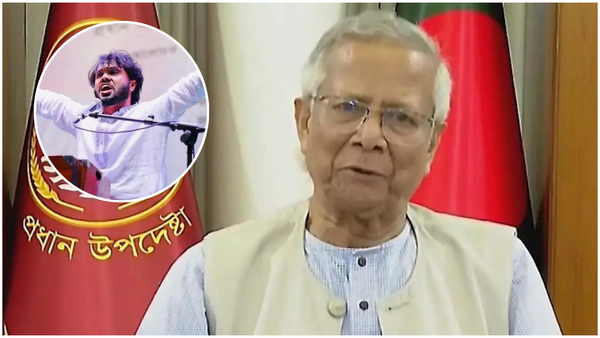What you need to know
- HP just unveiled the HP 960 Ergonomic Wireless Keyboard, which will be available in April for $119.
- The entry ships with a separate number pad, providing users with more flexibility as it can be placed on either side of the keyboard or stored away if not in use.
- The company boasts that the keyboard's battery life can last up to 24 months, while the number pad lasts six months.
Ever since the COVID-19 pandemic, many organizations have picked up work-from-home and hybrid work. As a result, employees are required to curate their own "work setup" at home. And as we all know, it's crucial to have the best accessories to ensure that you're able to work effectively and efficiently.
RELATED: Autonomous SmartDesk Core for your home office
The keyboard is perhaps the most important accessory in any office setup since it lets you control everything. While we are on keyboards, ergonomic keyboards have gained a lot of traction over the past few years. This can be attributed to several reasons, spanning from flexibility, convenience, aesthetic appeal, adaptability, and more.
As it happens, HP just announced the HP 960 Ergonomic Wireless Keyboard. We've reviewed a ton of units and even listed the best keyboards for gaming and more, but the HP 960 Ergonomic Wireless Keyboard stands out from the crowd in several ways, potentially taking the crown for the best ergonomic keyboard.
Right off the bat, it ships with a separate number pad. This essentially means that you can place it on either side of your keyboard, ultimately providing more flexibility to left-handed users. Moreover, it also helps users save on desk space since it can be stored away if not in use. Laptops with number pads are great sellers among users; this ergonomic keyboard is also right up that alley, too.
Additionally, the HP 960 Ergonomic Wireless Keyboard ships with a customizable experience, including 20 programmable keys in the HP Accessory Center.
HP goes all out on form factor

Supported OS: Windows 11, Windows 10
System Requirements: USB Type-A port, Bluetooth
Programmable keys: 20 keys
Special keys: Dictation, Emoji, Language switch
Connection type: Wireless, Bluetooth
Battery life: 6 months (number pad), 24 months (keyboard)
HP states that the keyboard's ergonomic design will help users interact with their computers and type in a "more natural position." It attributes this feat to the keyboard's finger-fit keycaps and extra-large wrist rest with high-density foam, which provides the user with extra support and comfort.
The company adds that "its split zones and negative tilt reduce forearm muscle activity by 19% and lateral wrist deviation by 60%, on average."
The split zone on ergonomic keyboards might give you second thoughts about purchasing because it looks odd compared to what we've been used to. But this changes when you put the entry to task. Our News writer and Apps Editor, Sean Endicott, uses the Logitech K860 as his daily driver and refers to it as his "best tech purchase of 2022."
RELATED: Should you buy an ergonomic keyboard?
According to Endicott:
"The first time I placed my hands on the Logitech K860, I knew I would be happy with my purchase. Its curves contour my hands, and there's just the right amount of clickiness. It almost feels as if the keyboard is holding my hands rather than me having to hold my hands onto the keyboard."
You can check out our Logitech K860 review, as it's quite similar to HP's 960 Ergonomic Wireless Keyboard. What's more, HP promises quiet keys and up to 24 months of battery life on the keyboard and 6 months on the keypad to ensure that the flow of your work isn't interrupted at any point.
Finally, the entry also features a dongle that connects up to 8 various HP wireless accessories, including keyboards, mice, combos, or other HP Unifying Dongle-enabled devices. The ergonomic keyboard is expected to be available for purchase at HP.com later this year in April and will retail for $119.00.
Also, if you're looking for more ergonomic accessories for your work-from-home office setup and have no idea where to start, you can copy our colleague's "ultimate ergonomic battle station."