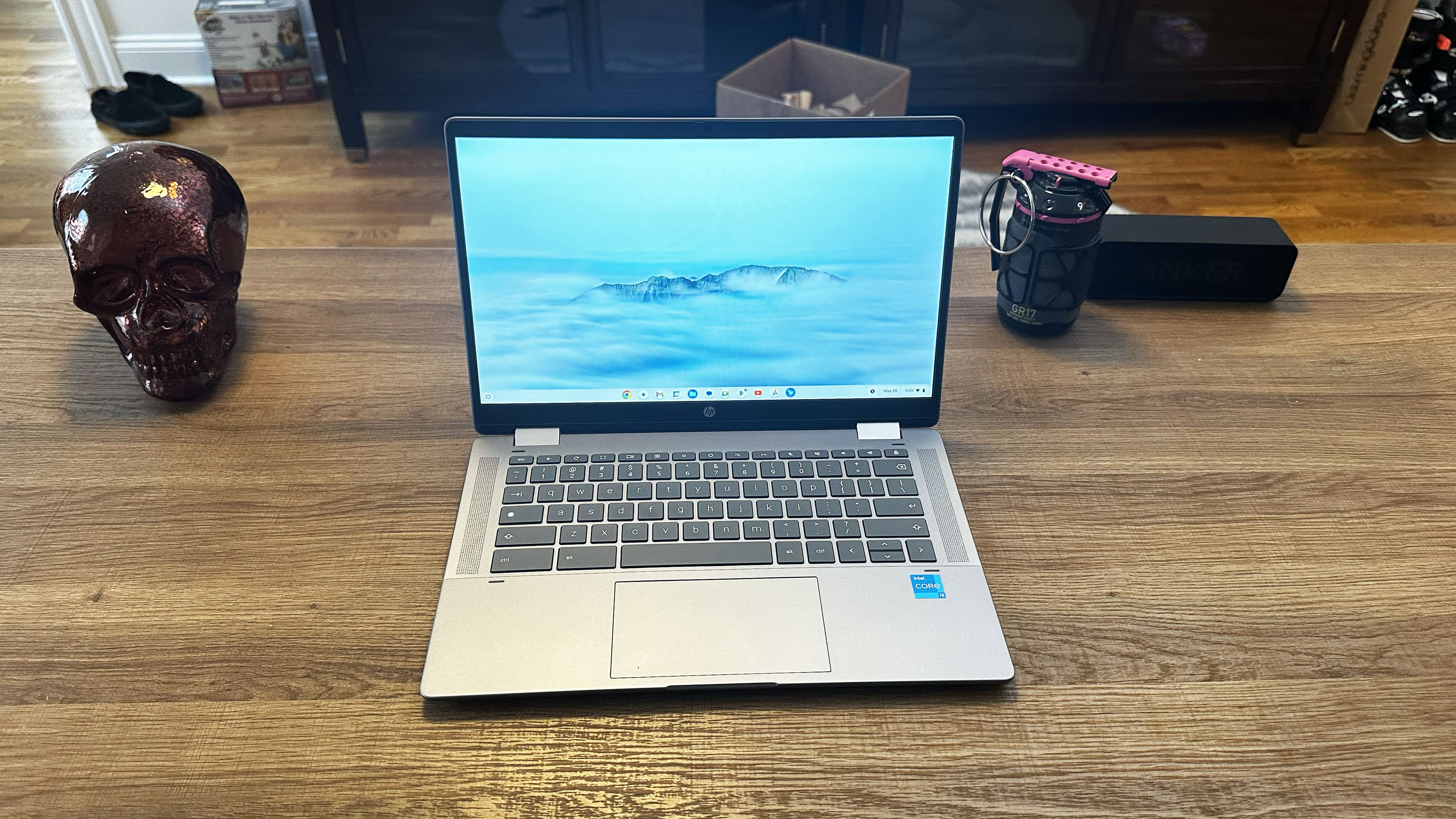
Chromebooks are an ideal product if all you need from a laptop is the ability to work with web applications, particularly in Google’s software suite. So if your online needs boil down to general web browsing, web applications, and email, there’s no reason to invest in a pricier Windows laptop when a ChromOS laptop like the HP Chromebook Plus x360 can work just fine.
With Google One AI now in place, Chromebook Plus laptops offer generative AI solutions to help you draft documents, write emails, and customize your video call backgrounds. But the HP Chromebook Plus x360 has the benefit of being a convertible Chromebook, letting you swap between laptop, tent, and tablet formats. Thanks to an Intel Core i3 under the hood, the x360 offers quick, reliable performance. However, it suffers from a lower-than-average battery life, a dim display, a design that might be too chunky for some, and an objectively mushy keyboard.
Can the performance and experience of its sturdy convertible hinge outshine its shortcomings to land the x360 on our Best Chromebooks list?
HP Chromebook Plus x360: Specs
HP Chromebook Plus x360: Price and configurations
At just $429, the HP Chromebook Plus x360 includes an Intel Core i3-n305 processor, Intel UHD integrated graphics, 128 GB of storage space, 8GB of RAM, and a 14-inch FHD touchscreen display.
There are no other configurations available for the HP Chromebook Plus x360. If you’re looking for something with more juice, see the best laptops under $1,000.
HP Chromebook Plus x360: Design
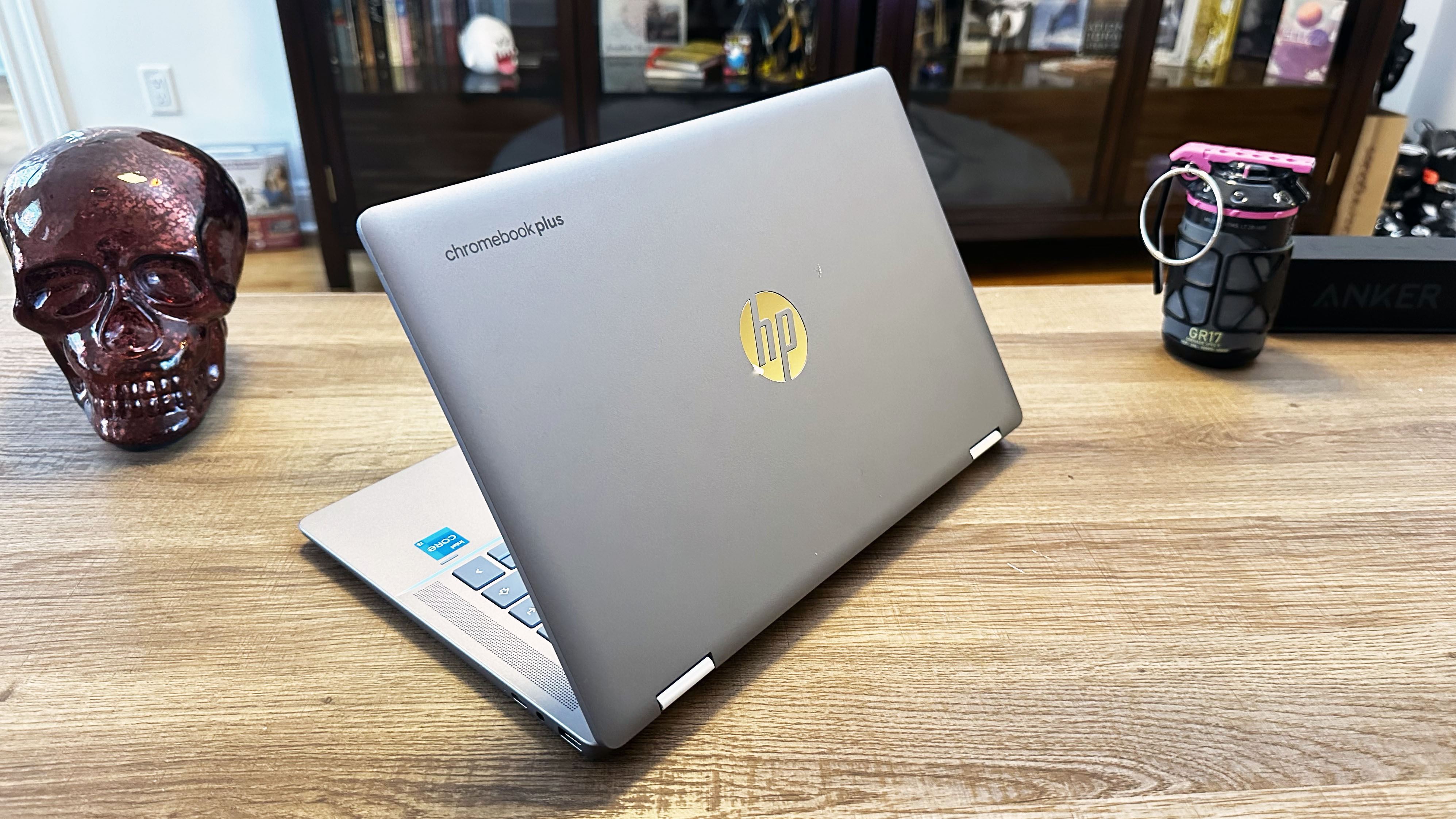
The HP Chromebook Plus x360 features a familiar convertible design with two 360-degree hinges connecting the keyboard side of the chassis to the display. The laptop is certified EPEAT Gold with Climate+ and Energy Star ratings for using ocean-bound and post-consumer recycled plastic — that sums up to a dark gray case. The convertible hinge on the Chromebook Plus x360 is sturdy and flips easily, though it isn’t the smoothest experience.
The display bezels are thick, particularly on the top and bottom of the display panel. While not the worst design choice, it does make the Chromebook look clunky in tablet mode. The laptop is also on the chunkier side, measuring 12.72 x 8.28 x 0.81 inches. The HP Chromebook Plus 14a (12.82 x 8.48 x 0.72 inches) and Asus Chromebook CM14 Flip (12.8 x 8.9 x 0.7 inches). are a bit thinner, as is the Acer Chromebook Plus 515, which measures 14.2 x 9.39 x 0.79 inches.
Weighing 3.11 pounds, the HP Chromebook Plus x360 is lighter than its competitors, like the HP Chromebook 14 (3.2 pounds), Asus Chromebook CM14 Flip (3.44 pounds), and the Acer Chromebook Plus 515 (3.7 pounds). So, while it may be a bit thicker than its competitors, the x360 makes up for that by being the lightest of the bunch. This is particularly relevant for the convertible, as it's meant to be moved around and carried.
HP Chromebook Plus x360: Ports

The HP Chromebook Plus x360 features two USB Type-C ports, one USB Type-A port, and a 3.5mm audio jack. There aren’t many ports, but you generally don’t need too many ports on a Chromebook.

If you intend to power your workstation with the Chromebook, the only possible connection you may need is an HDMI or Display-Port output to connect the x360 to a monitor. In that case, you’ll need to pick up a USB-C hub or laptop docking station.
HP Chromebook Plus x360: Security
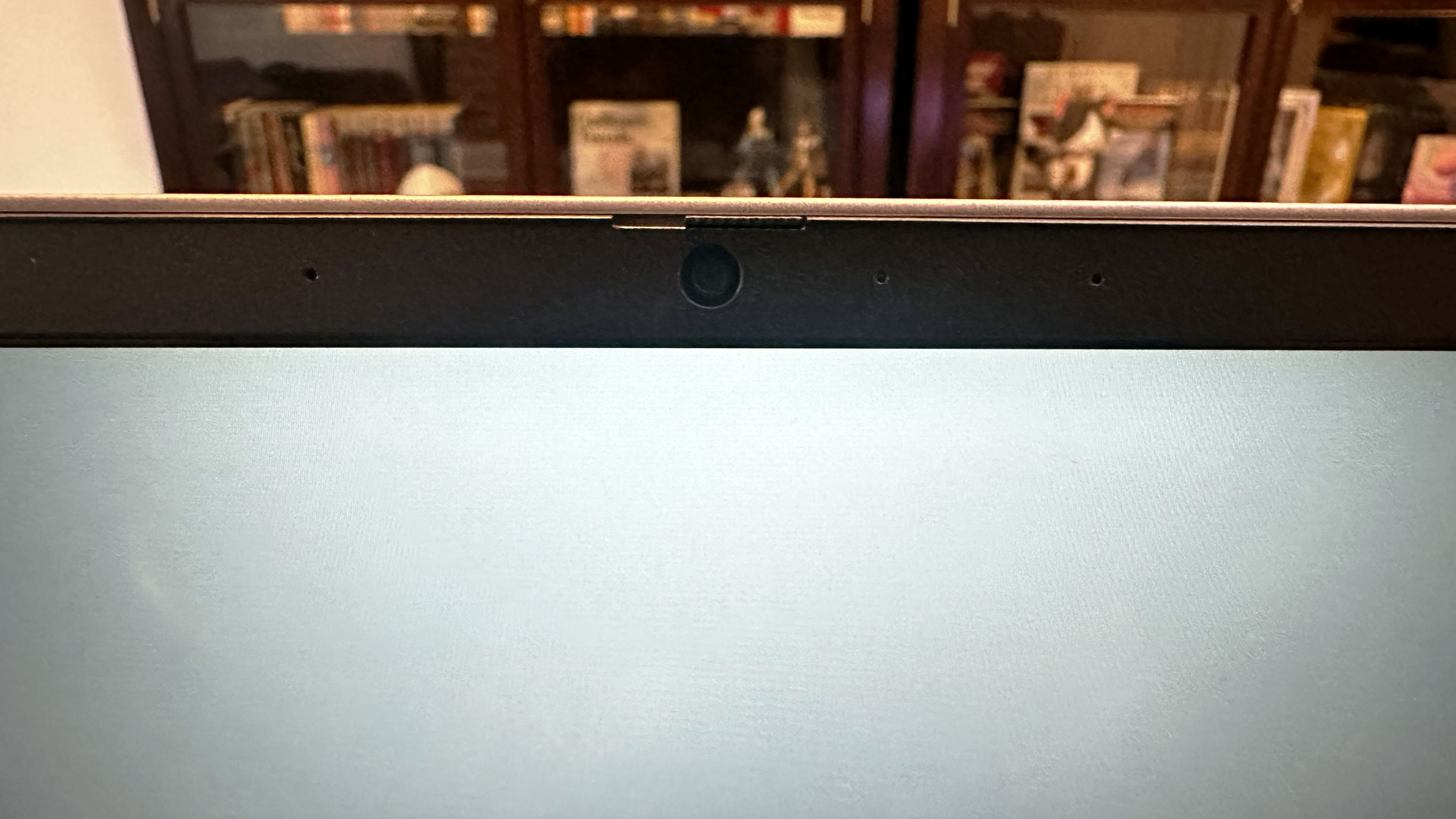
Attached to the HP Chromebook Plus x360’s webcam is a physical privacy shutter, while ChromeOS can be configured with a security pin and password. The Chromebook also features a Google Secure Microcontroller (H1) to keep your files safe.
HP Chromebook Plus x360: Display

The 14-inch touchscreen IPS display on the HP Chromebook Plus x360 has an FHD (1920 x 1080) resolution panel, so streaming video will be no problem.
However, given the price point of the x360, it is a lower-end display panel. While the Chromebook had no issue streaming the Beverly Hills Cop: Axel F trailer, the display did seem to struggle with the vibrant colors and the fast-paced action sequences. On the x360, the exterior shots of Los Angeles were muddled, with the sky appearing almost gray in most shots. The interior sequences didn’t fare much better, as grainy shadows killed much of the detail.
This muddy viewing experience is supported by our lab tests, which rated the HP Chromebook Plus x360’s display as covering only 45.5 percent of the DCI-P3 color gamut with a Delta-E accuracy of 0.76 (lower is better). So not only does the panel cover less than 50% of the color space, but it isn’t even accurate on the colors it does manage to capture. The HP Chromebook Plus 14a covered less of the DCI-P3 color gamut (41.7 percent) but displayed more accurate colors (0.27). The Acer Chromebook Plus 515 reproduced dull (43.4 percent) but more accurate (0.27) colors than the x360, while the Asus Chromebook CM14 Flip dropped to the least vibrant of the group (40.7 percent) but the most accurate (0.17).
Chromebooks are hardly known for having the best possible displays, and the x360 is no exception. The HP Chromebook Plus x360 hit an average brightness max of just 236 nits, which is below the 292-nit Chromebook category average. The HP Chromebook Plus 14a falls just below that average at 289 nits. The Acer Chromebook Plus 515 (270 nits) and Asus Chromebook CM14 Flip (262 nits) are both below the average but well above the x360’s brightness rating.
While the HP Chromebook Plus x360 can certainly stream video without technical problems, it won’t be replacing your TV anytime soon.
HP Chromebook Plus x360: Keyboard and touchpad

The Chromebook Plus x360 does feature a full-sized keyboard. However, the typing experience feels mushy and doesn’t provide tactile feedback. The membrane switches won’t cause your fingers to bottom out, but the lack of feedback can make it difficult to determine if you’ve hit each key.
On the 10fastfingers advanced typing test, I averaged a score of 83 words per minute on the HP Chromebook Plus x360, which is a bit below my 88 WPM average. My typing slowed on the HP as I kept second-guessing my spelling, thinking I missed keys or entire words, thanks to how muddled the typing experience felt.
The HP Chromebook Plus x360 has a 4.7 x 2.6-inch HP Imagepad touchpad, which supports multi-touch gesture controls. Although it isn’t the largest, it provides precision movement controls.
HP Chromebook Plus x360: Audio

The dual-speaker array on the HP Chromebook Plus x360 boasts quite a bit of volume, so you can easily hear the audio on even the quietest films. In addition to the standard keyboard audio controls on the Chromebook, HP also added volume buttons to the side of the chassis, so it's easy to adjust the volume with the x360 in tablet or tent modes as well.
To test the speakers, I booted up Yes’s “Roundabout” at max volume and was pleasantly surprised by the volume and clear audio quality. However, like many laptop speakers, the x360 does struggle with heavy distortion tracks like Before The Dawn’s “Deathstar,” which became murky and discordant at 100 percent volume.
If you want a clear audio experience, you’re better served with one of the best computer speakers.
HP Chromebook Plus x360: Performance
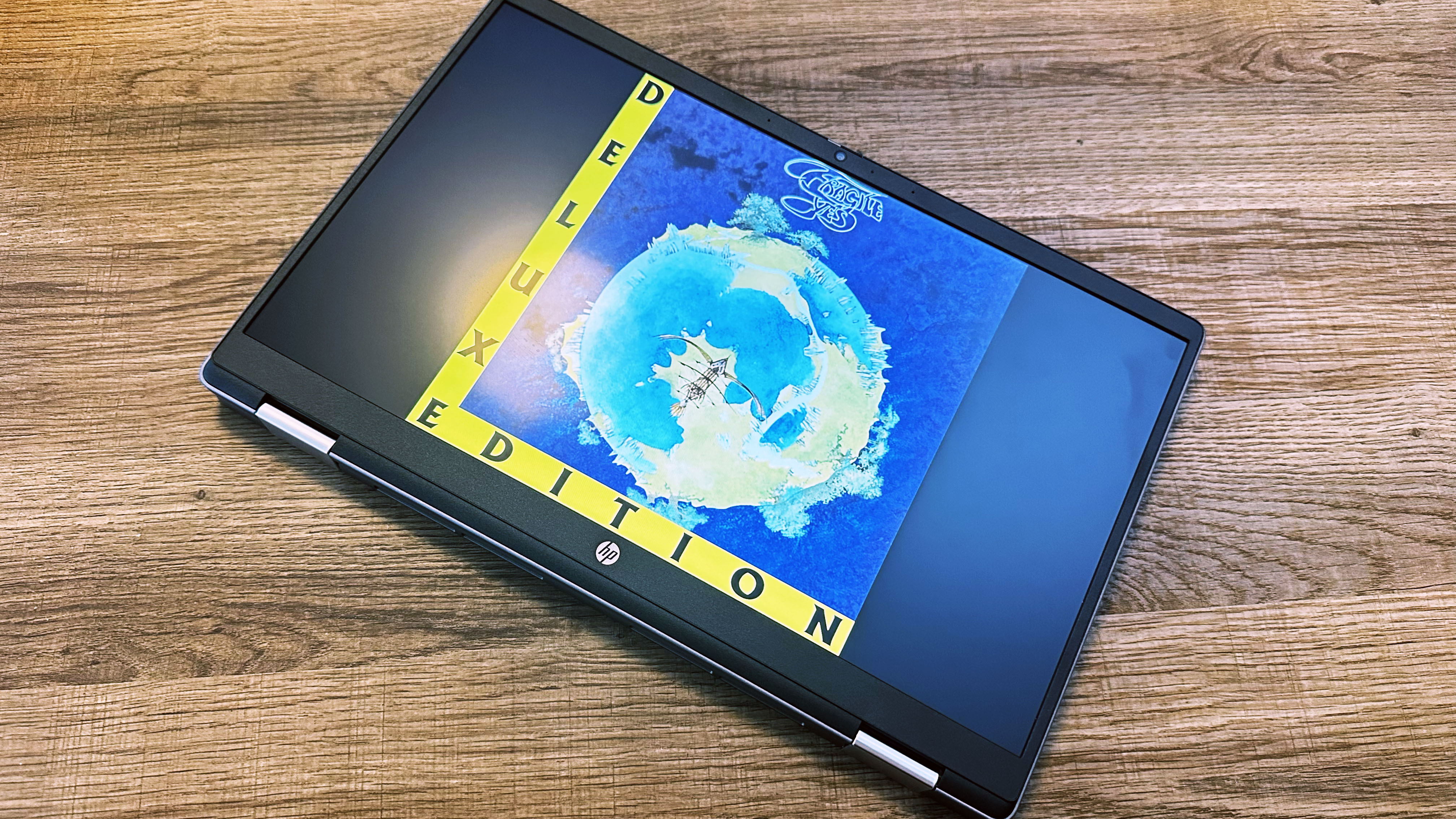
Chromebook performance can be difficult to evaluate, as they are web-based systems. However, the Intel Core i3-n305 processor in the x360 handled over ten Chrome tabs, streaming videos, and music using YouTube, and running web-app games with no difficulty.
Our lab benchmarks didn’t indicate any issues with the Chromebook Plus x360’s performance either. On the Geekbench 6.2 cross-platform CPU benchmark, the x360 scored an average of 1,110 on single-core performance tasks and an average of 4,188 on multi-core performance tasks. This is similar to the HP Chromebook Plus 14a (1,100 single-core, 4,087 multi-core), as both have the same Intel Core i3-n305 processor. However, the Acer Chromebook Plus 515 performed better (1,772 single-core, 5,052 multicore) due to its powerful Intel Core i3-1215U CPU.
On the JetStream 2 JavaScript and WebAssembly benchmark suite, the x360 averaged a score of 198.199, faster than the HP Chromebook Plus 14a (196.817) and Asus Chromebook CM 14 Flip (74.499). The Acer Chromebook Plus 515 once again came out the most powerful, with a score of 275.372.
The x360 also performed well on CrXPRT 2, a Chromebook benchmark that evaluates performance in simulated workloads, including playing video games, watching movies, editing pictures, and doing homework. The HP Chromebook Plus x360 scored 139 points on CrXPRT 2, which is better than the HP Chromebook Plus 14a (137 points) and the Asus Chromebook CM14 Flip (75 points). The Acer Chromebook Plus 515 also came away as the overall winner here, with 171 points.
HP Chromebook Plus x360: Battery life
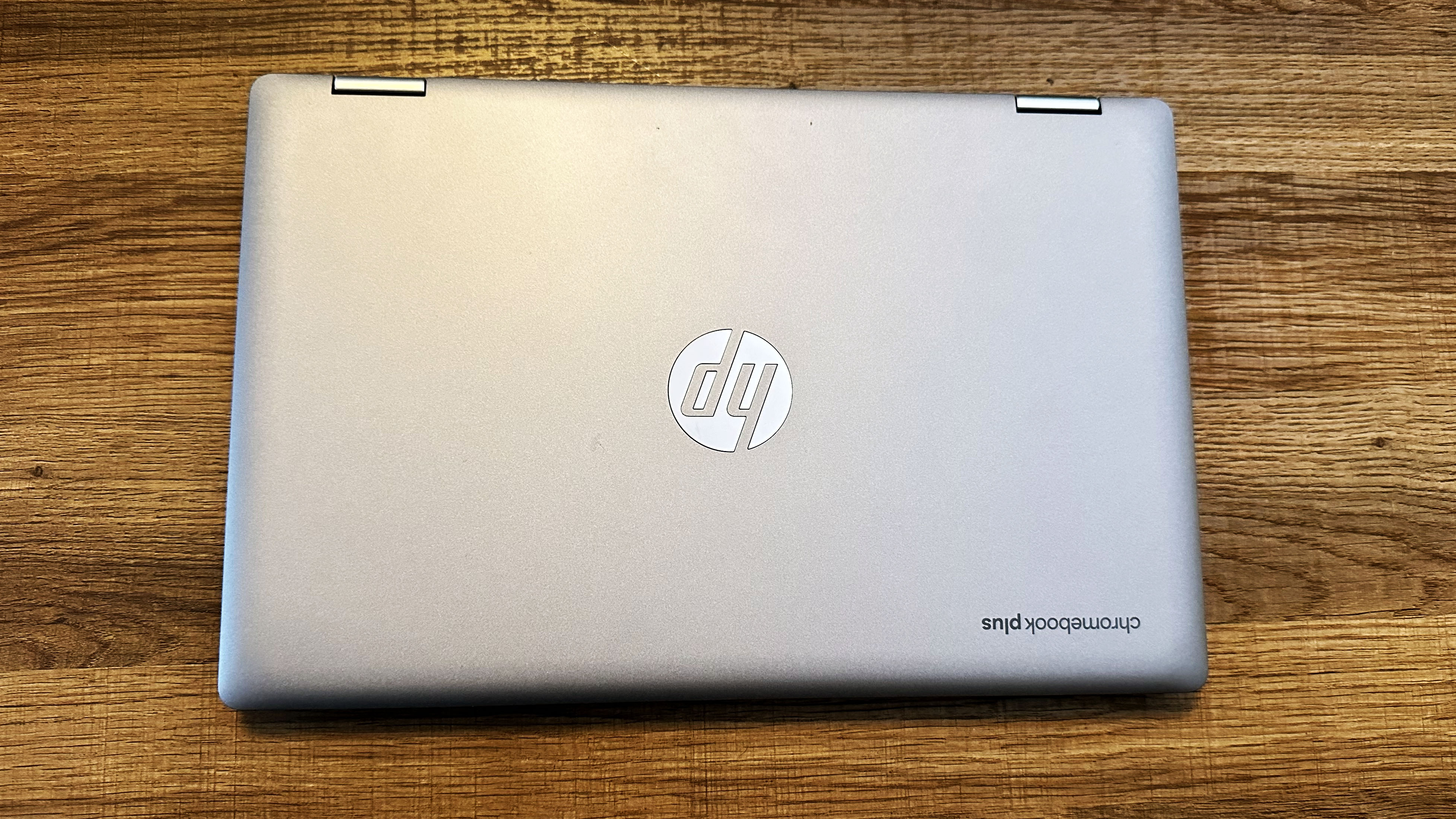
Battery life is often the biggest selling point for Chromebooks. As light, economical devices being able to work untethered from outlets for a full workday or more is essential. The HP Chromebook Plus x360 did last most of my work day, but I did need to hunt down an outlet after about five or six hours of work.
On the Laptop Mag battery test, which sets the laptop to 150 nits and continuously surfs the web, the HP Chromebook Plus x360 lasted only 7 hours and 25 minutes. This is well under the Chromebook category average of 9:33 for battery life. The HP Chromebook Plus 14a (8:50) and Acer Chromebook Plus 515 (8:21) lasted quite a bit longer, while the Asus Chromebook CM14 Flip lasted the longest at 10:14.
HP Chromebook Plus x360: Webcam
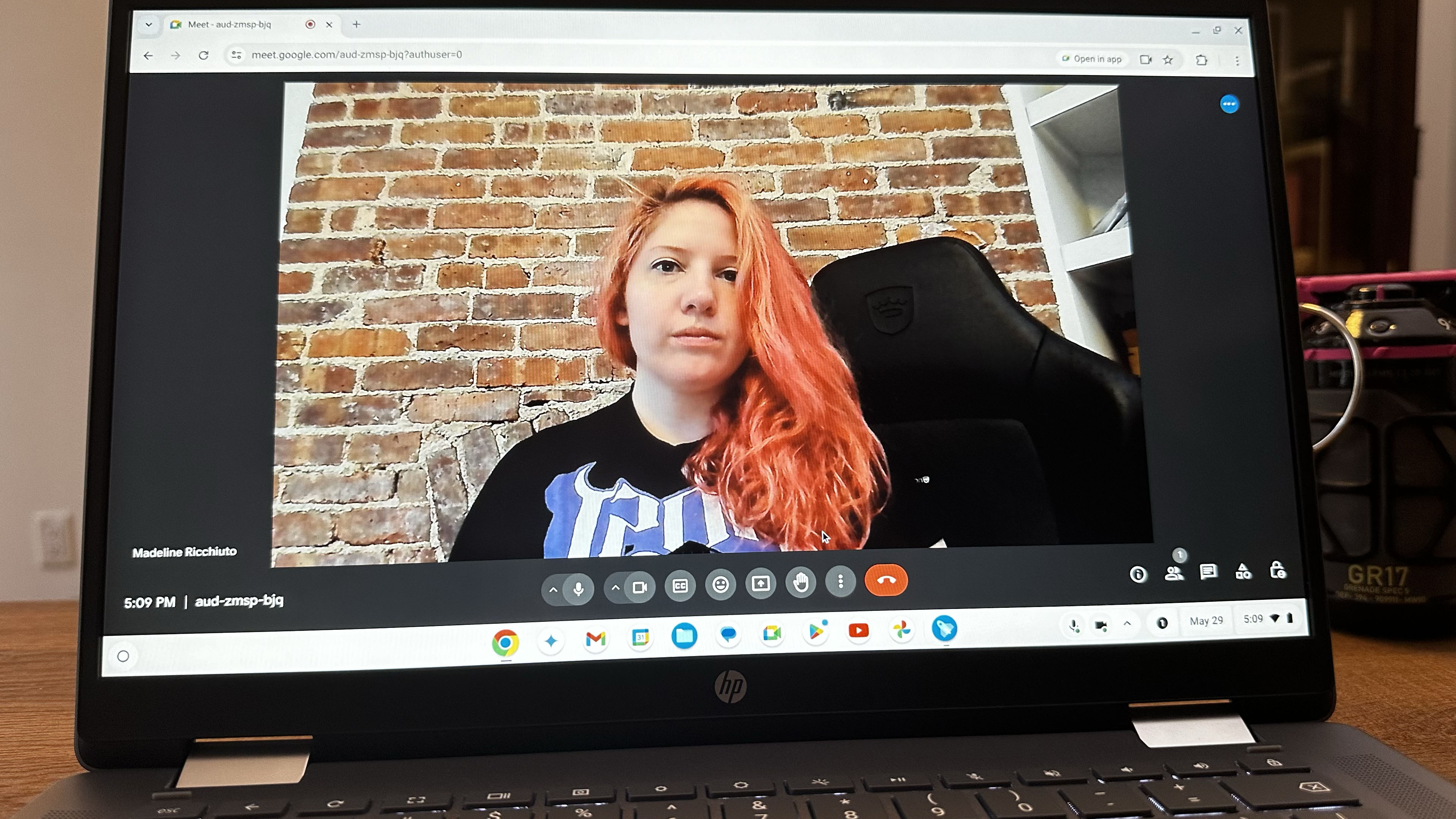
The HP Chromebook Plus x360 has an FHD webcam, so you can join video calls if needed. The video quality is grainy and there is a bit of color bleed, particularly with the red of my dyed hair creating a pink cast over my face. Of course, because the HP x360’s display panel isn’t very color-accurate, the webcam’s color vibrancy is also off.
If you need a professional-quality webcam for presentations and video calls, I recommend using one of our best webcams instead.
HP Chromebook Plus x360: Heat
It can take some effort to overheat a Chromebook, as you are restricted to web applications. However, when streaming a 4K video for at least 15 minutes, the HP Chromebook Plus x360 reached 94 degrees Fahrenheit at its hottest point.
This is below the Laptop Mag comfort threshold of 95 degrees, but only barely. However, the hottest point is on the underside of the keyboard, so it isn’t much of a problem as long as the Chromebook Plus is set up on a table or put in tent or tablet mode.
HP Chromebook Plus x360: Software and warranty
Like all Chromebooks, the HP Chromebook Plus x360 is pre-loaded with Google’s suite of software, including Chrome, Google Drive, the Google Play Store, and YouTube.
The HP Chromebook Plus x360 comes with a one-year limited hardware warranty. To see how HP customer service scored in our annual ranking, check out our Tech Support Showdown.
Bottom line

Chromebooks are not laptops designed for power users who need to utilize x86 applications. But for most people’s needs, a Chromebook can handle the amount of web surfing, applications, and email management required. And a low-end Chromebook often performs better at those tasks than a low-end Windows machine. Of course, an economical laptop comes with compromises like a dim, inaccurate display or mushy keyboard. These compromises are offset by a low price, decent performance, and high battery life to make a compelling choice.
But the HP Chromebook Plus x360 offers only decent performance, a loud dual-speaker array, and a sturdy convertible hinge in return for the low battery life, muddled keyboard, and inaccurate display. $429 is far from a bank-breaking price tag, but it is not the cheapest Chromebook on the market, so you can’t even justify the x360 with an incredibly low price.







