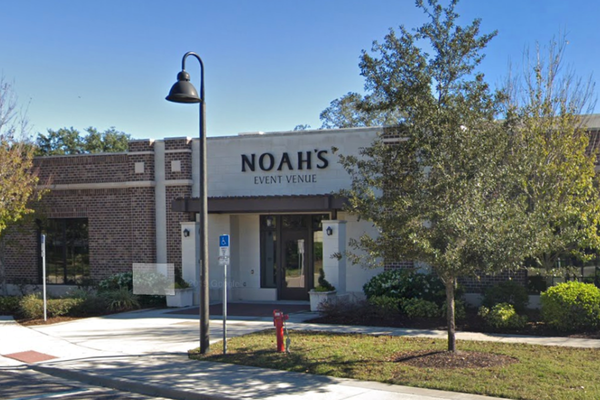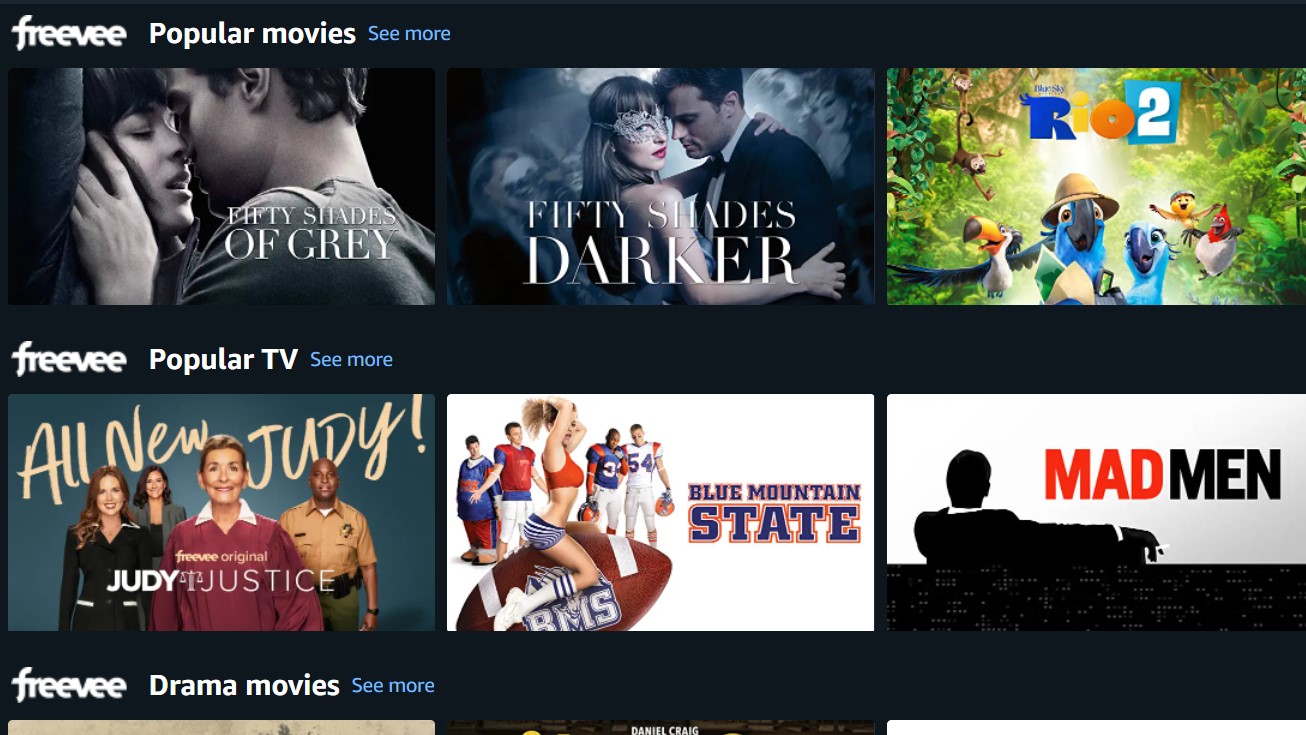
Amazon Freevee is a free, ad-supported streaming service that offers a library full of recent and classic TV shows and movies, as well as an expanding slate of original programming, including Bosch: Legacy, Leverage: Redemption, Troppo, Neighbours, Jury Duty and Judy Justice, featuring TV legend Judge Judy.
With the streaming market featuring a lot to choose from at varying prices, consumers are opening up to free services with an occasional ad break like Amazon Freevee rather than ponying up more money for another subscription.
So how can you start watching Freevee right now? Here's what you need to know about how to watch Amazon Freevee.
How to watch Amazon Freevee
Amazon Freevee is currently available for those in the US, UK and Germany. As far as how these viewers can start watching Freevee, there are multiple options.
First, Amazon Freevee is available as an app on Amazon's Fire TV, Fire Tablets, Echo Show and is a free channel to access on Prime Video.
There is also the ability to get Freevee as an app on third-party devices. The list of compatible devices includes:
- Roku devices
- Samsung smart TVs
- Comcast's Xfinity X-Class and Flex boxes
- Android TV and mobile devices
- Xbox One & Xbox X|S
- PlayStation 4 and PlayStation 5
- LG smart TVs
- Google TV
- Apple TV (fourth and fifth generation)
- iOS devices
If you do not have any of these devices, there is the option to watch Amazon Freevee from your web browser on the Amazon website.
Again, Amazon Freevee is a free service that requires no subscription because it has ads. On the ad front, Amazon touts that Freevee has half of the ads that traditional linear TV does. FYI, there is no way to watch Amazon Freevee without ads.
Do you need an account to watch Amazon Freevee?
Since Amazon Freevee is free, there is no need to sign up for an account or log in to watch its available content. All you need to do is head to Amazon Freevee through one of the above options and start watching whatever you like.