
The best free streaming services let you watch movies and TV shows without paying a penny. Also known as free ad-supported streaming TV (FAST) services, these platforms are a fantastic alternative to the best streaming services, like Netflix and Prime Video, offering extensive libraries of content without the need for a paid subscription.
The best FAST services are free to use, supported by ads that play during or between programming. This is how you’re able to watch content – and even live TV channels through some services – free of charge. FAST services are a fantastic choice if you want to cut back on subscription costs or you’re new to streaming. Many of the services offer classic movies, family programming, sports, TV shows and more.
Getting started with FAST services is simple, but the process is a little different depending on which you choose. Many platforms are ready to use instantly. While others may need you to download an app or sign-up for an account. Some services even come pre-installed on the latest smart TVs. In this guide, we’ll walk you through how to stream movies and TV shows for free using the best FAST services, providing practical steps, key details, and our top recommendations to get you started.
Free streaming services explained

Before we get into the steps, let’s talk about the basics you need to know about the best free streaming services. Even though they’re gaining in popularity, many people don’t realize just how much content you can stream for free – right now.
The best FAST services can be broken down into three types based on ownership. There are services from media-owned companies, like Pluto TV and Tubi, which play content from their parent company. In the case of Pluto TV, that’s Paramount and Tubi is owned by Fox.
Others come from device makers, like Samsung, which has Samsung TV Plus and LG, which has LG Channels. These FAST services often come pre-installed on their TVs. Then there are independent FAST services. These tend to be more versatile and available on a range of devices, like Plex or sometimes more specialized, like Kanopy.
Since these services are free, we recommend trying a few to find the ones that suit you best. Many users even switch between multiple FAST platforms to enjoy a broader range of content. To help you decide, check out our best FAST services guide, where we break down everything you need to know about each option.
How to get started with FAST services
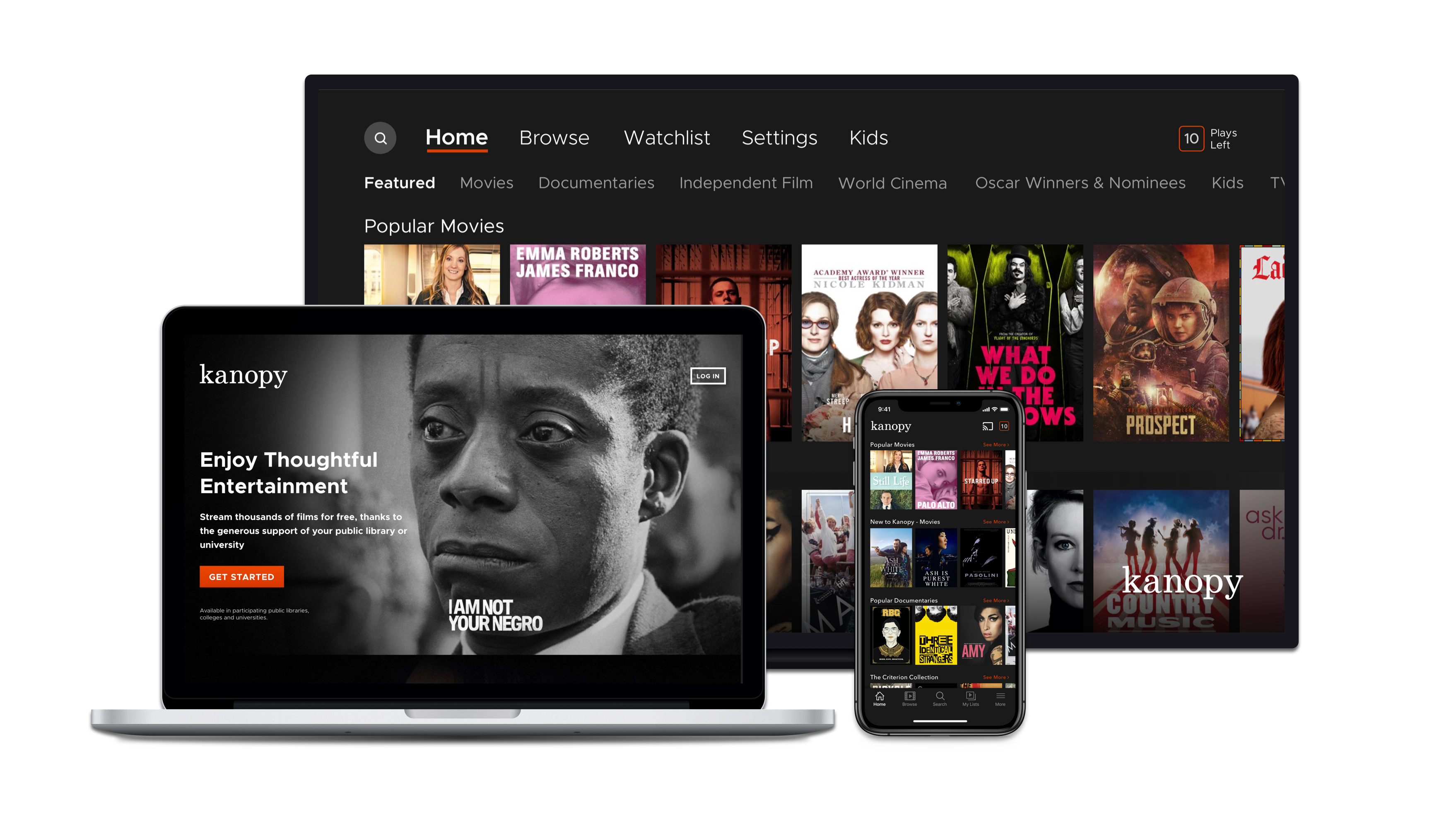
Getting started with FAST services is quick and easy. Within minutes you can start watching movies and TV shows for free. Each platform operates a little differently, but the following steps will guide you through the process.
Step 1: Pick a platform to get started with

You need to start by exploring the best FAST services around right now, like Tubi, Pluto TV, Plex, Kanopy and more.
We recommend you choose firstly based on what device you want to watch on. Some services, like Tubi and Pluto TV can be watched on a wide range of devices. Tech company-owned services, like Samsung TV Plus and LG Channels can only be used on their TVs.
Since these services are free, you can experiment with multiple platforms to find the one that suits your needs best. Take a look at our best free streaming services guide for more.
Step 2: Install the app on your device

FAST services are widely available, so you’ll likely find their apps on most smart TVs, streaming sticks (like Roku, Fire TV, or Chromecast), games consoles, smartphones, and tablets.
Watching via an app is generally the best way to use FAST services, you’ll get a better experience and be able to use a portable device if you want to watch on the move.
Simply go to your device’s app store, search for the name of the platform, and download it.
Alternatively, you can browse via the web and simply go to the website for some FAST services, like Tubi.com.
Step 3: Create an account
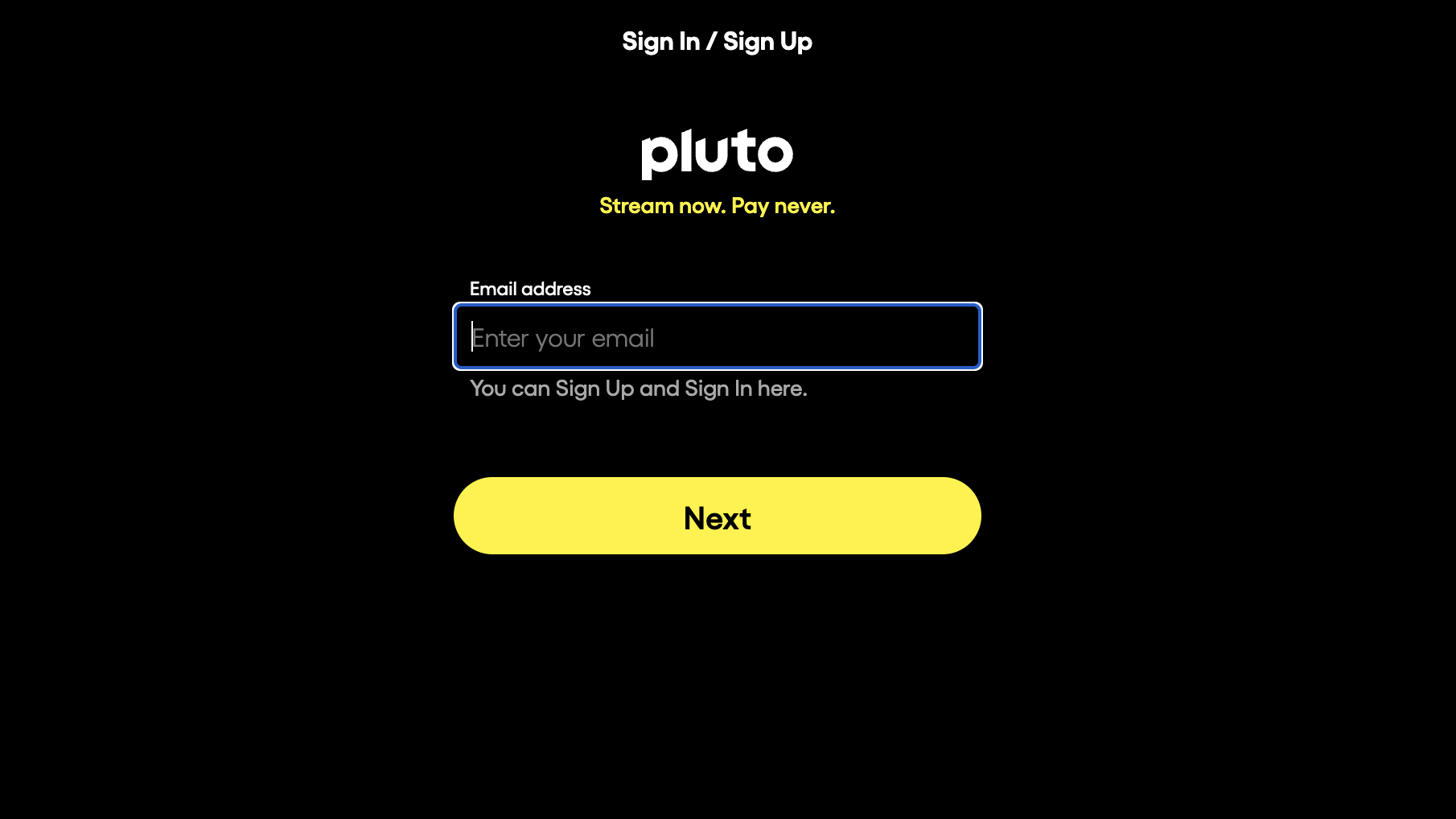
For some FAST services, this is optional. You don’t need to create an account and you can start streaming immediately, making it easy to dive in.
However, creating a free account can unlock additional features, like saving your watchlist, syncing across devices, or getting personalized recommendations. The good news is that most FAST services only require you to share your email address, name and birth date. It takes less than a minute to get up and running.
Step 4: Start browsing
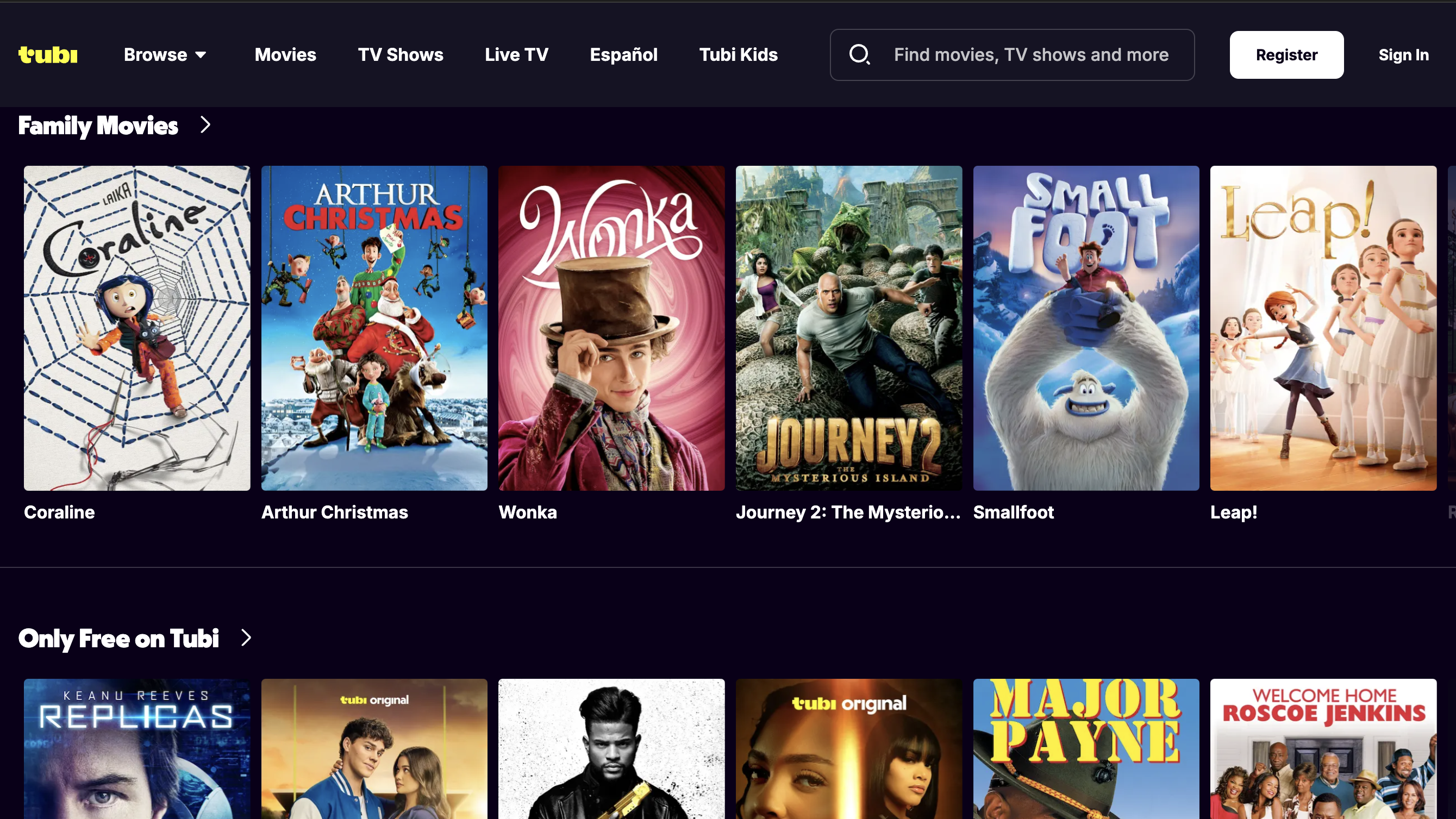
Open the app, and you’ll typically see a homepage with featured content, themed categories, and curated playlists. Each FAST service has a slightly different setup, but most of them allow you to browse by genre, popularity, or specific categories like “New Releases” or “Classics.” Some platforms also have a search bar to help you find specific titles.
Step 5: Enjoy streaming for free
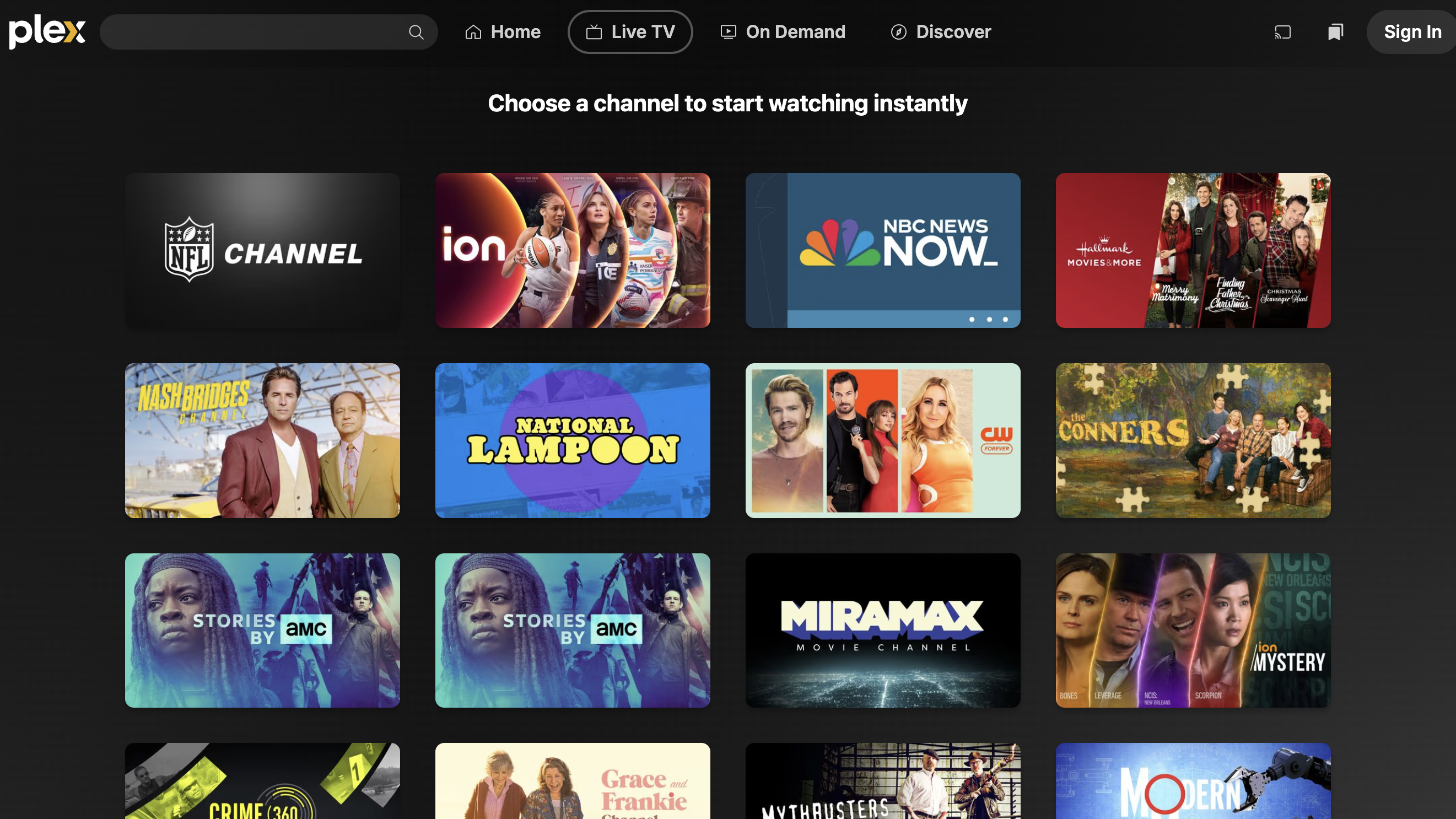
Select a movie or show, hit play, and enjoy. Expect occasional ad breaks, but they’re generally brief and spaced out. Many platforms also offer features like pausing, rewinding, and restarting, giving you a user experience that’s similar to the best paid streaming services.
With these simple steps, you’ll be streaming free content in no time, which is perfect for budget-conscious viewers who still want a wide selection of entertainment at their fingertips.
How to stream movies and TV shows for free: Final thoughts

Getting started with one of the best FAST services lets you stream great movies and shows for free. Whether you love classic films, new blockbusters, or even live TV, these platforms offer something for everyone. Since it’s so easy to begin, you can explore multiple options to fill any content gaps – like pairing a platform that offers live TV with one that’s focused on movies. It’s the perfect time to try free streaming services, especially if you’re looking to cut back on paid subscriptions.







