
Are you getting that "cannot connect to App Store" message on your iPhone? We have a few tips about how to reconnect to the App Store.
We've also covered issues with SOS on iPhone and how to know if you're blocked on iMessage, just in case if you're running into any of that as well.
Here's how to fix "cannot connect to App Store"
How to fix "cannot connect to App Store"
Method 1. Update your software. Go to Settings > General, then tap Software Update.
Method 2. It's not you, it's Apple (well, maybe). Go to Apple’s System Status page to check if all of its systems are up and running. They'll be labeled with green dots if they're working correctly.
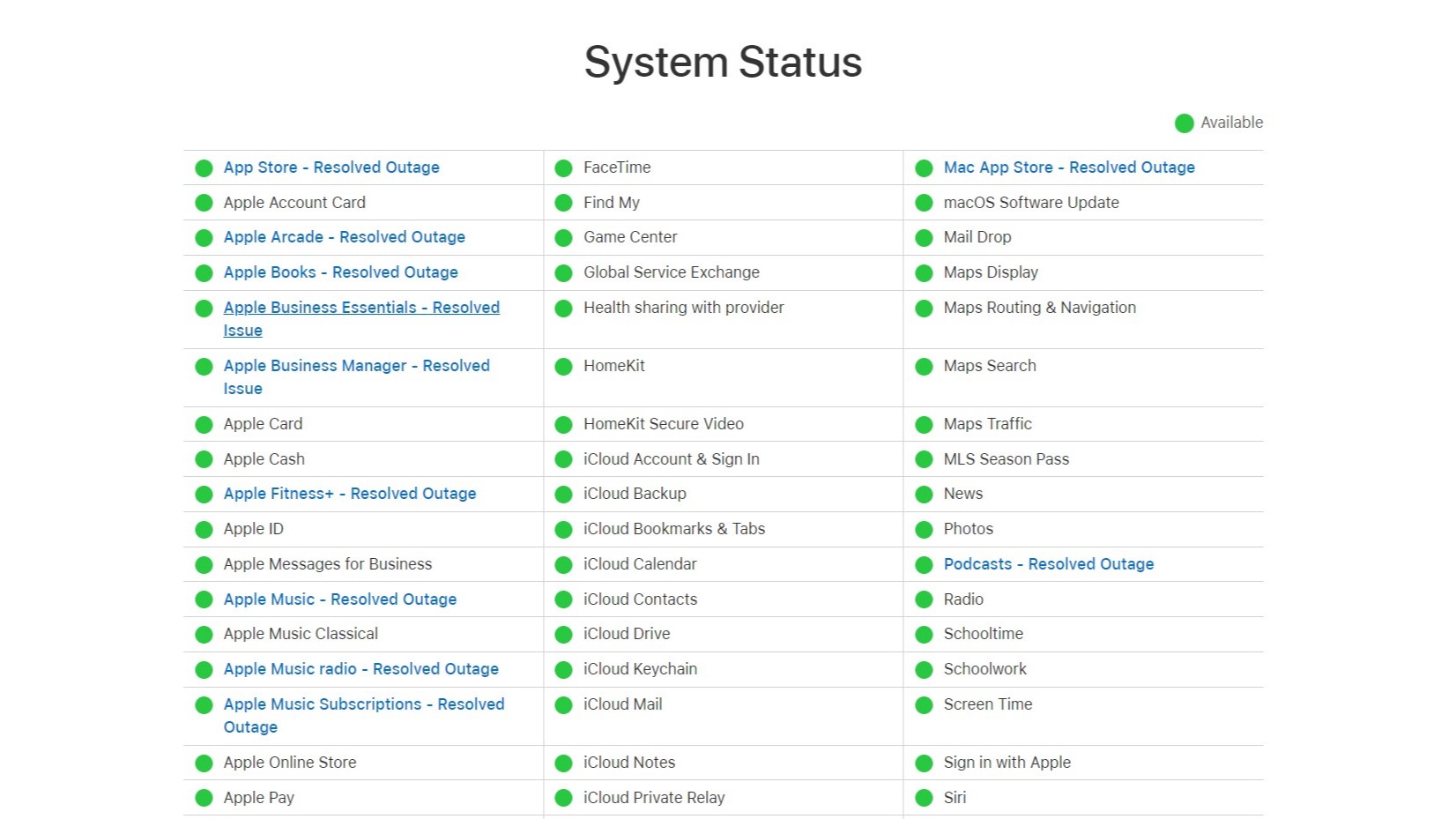
Method 3. Check your network. Are you connected? If so, try turning on/off Airplane Mode. If that doesn't work, try turning on/off Wi-Fi and Mobile Data. If that doesn't work, you can also try forgetting the Wi-Fi network and reconnecting to it, or resetting the Network Settings entirely.
Method 4. Check the date and time (yes, seriously). If the date and time are incorrectly set up it can cause the "cannot connect to App Store" error. Go to General > Date & Time and click set date and time automatically.
Method 5. You can try signing out of Apple ID and signing back in.
Hopefully, one of these methods should fix the "cannot connect to App Store" error. If not, you'll likely have to contact Apple Support directly.
Good luck!







