
If you spend much of your day with wireless headphones in your ears, then you're probably also logging tons of hours on your favorite streaming music service. As great as these services are at surfacing new artists for us to discover, it's also fun to revisit our old favorites at the end of each year.
Thankfully, most of these services feature a version of your most-played music, packaged for you in a convenient playlist. Here's how to find those year-in-review playlists on Spotify, Apple Music, and YouTube Music.
How to find your Spotify Wrapped 2024 Playlists
Spotify's Wrapped 2024 experience is now available in the app and on the Spotify Wrapped webpage. This year, the Wrapped 2024 experience includes a variety of statistics based on your listening history, with plenty of ways to share and revisit your year in music. There's also an outside-of-the-box feature: a custom, AI-generated podcast recapping your Wrapped 2024 data using NotebookLM and Google AI. Here's how to see it for yourself.
1. Open the Spotify app.
2. From the tags at the top of the page, swipe right to left and tap Wrapped.
3. Tap the Let's go button.
4. From the main Wrapped landing page, you'll also have options for Your Stories, Your Feed, and more.
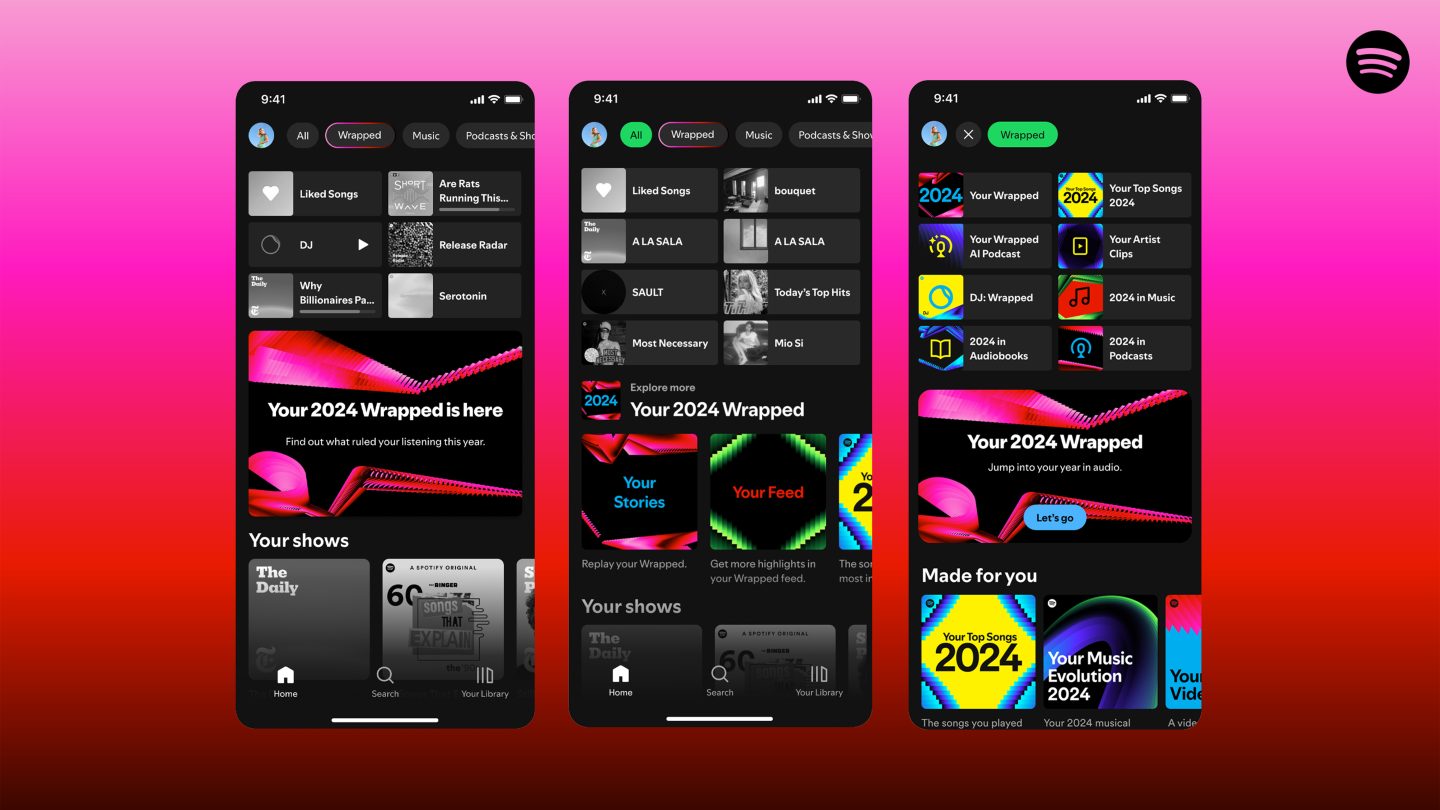
From this section, Spotify also changed things up a bit, adding the Wrapped AI podcast. The company says it features "two dynamic hosts using generative AI" and will help break down your listening habits over the past year.
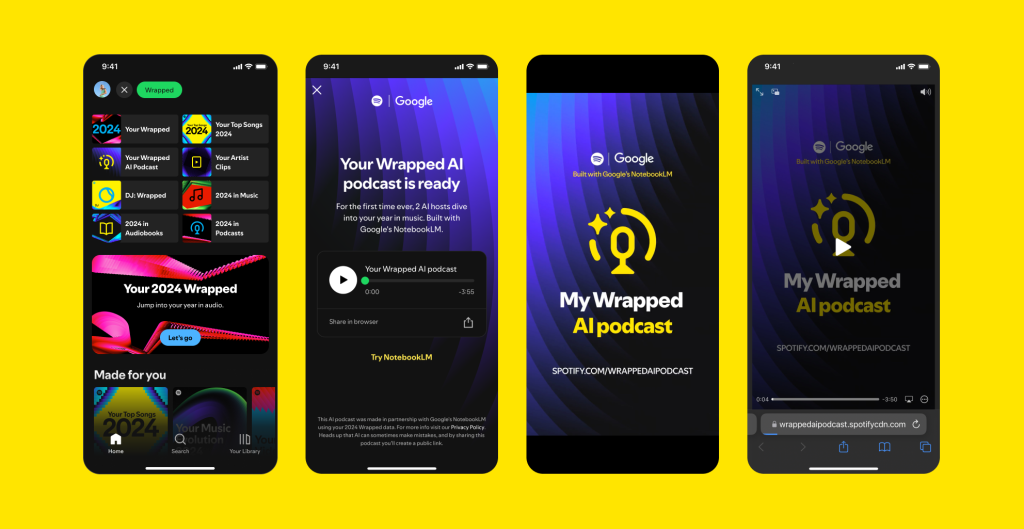
Plus, the AI DJ feature brought to Premium subscribers this year can now provide "commentary about your year alongside the music that soundtracked it." All of these features and more are available in the Spotify app for Premium subscribers.
How to find your Apple Music Replay 2024 Playlist
Apple changed things up with Replay this year. You can now view your Replay 2024 stats at any time on a month-to-month basis on the Apple Music Replay website. And, the full year-in-review experience is now available for 2024. Here's how you can find it in the Apple Music app using the steps below.
1. Open the Apple Music app.
2. Tap on the Home tab.
3. At the top of the page, tap Replay and share your year in music.
4. Tap the Jump In button.
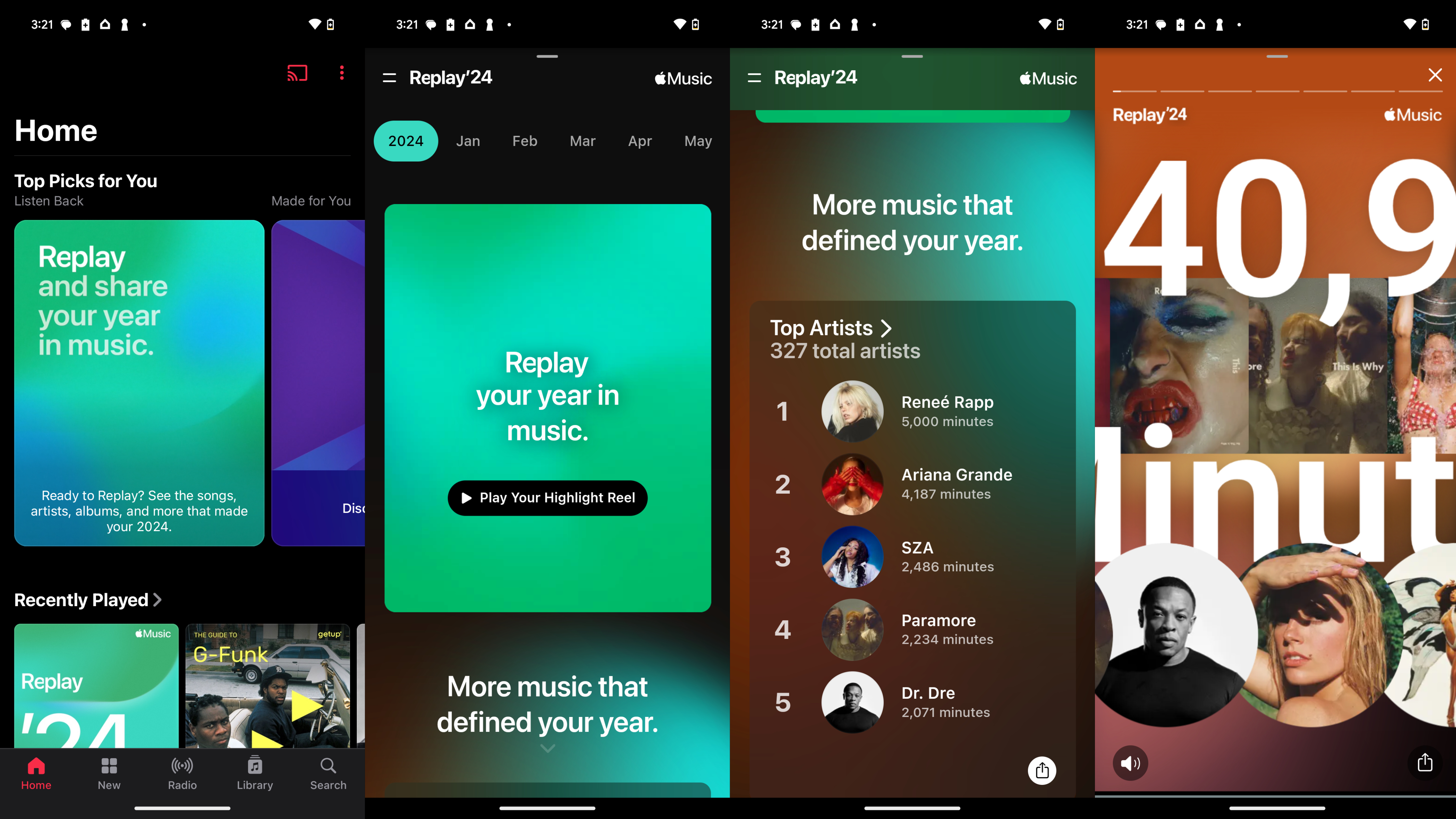
How to find your YouTube Music 2024 Recap Playlists
1. Open the YouTube Music app.
2. Tap the 2024 Recap banner that appears on the Home tab.
3. Tap the Get your Recap button for your stats, or scroll down to view your 2024 Recap playlist.
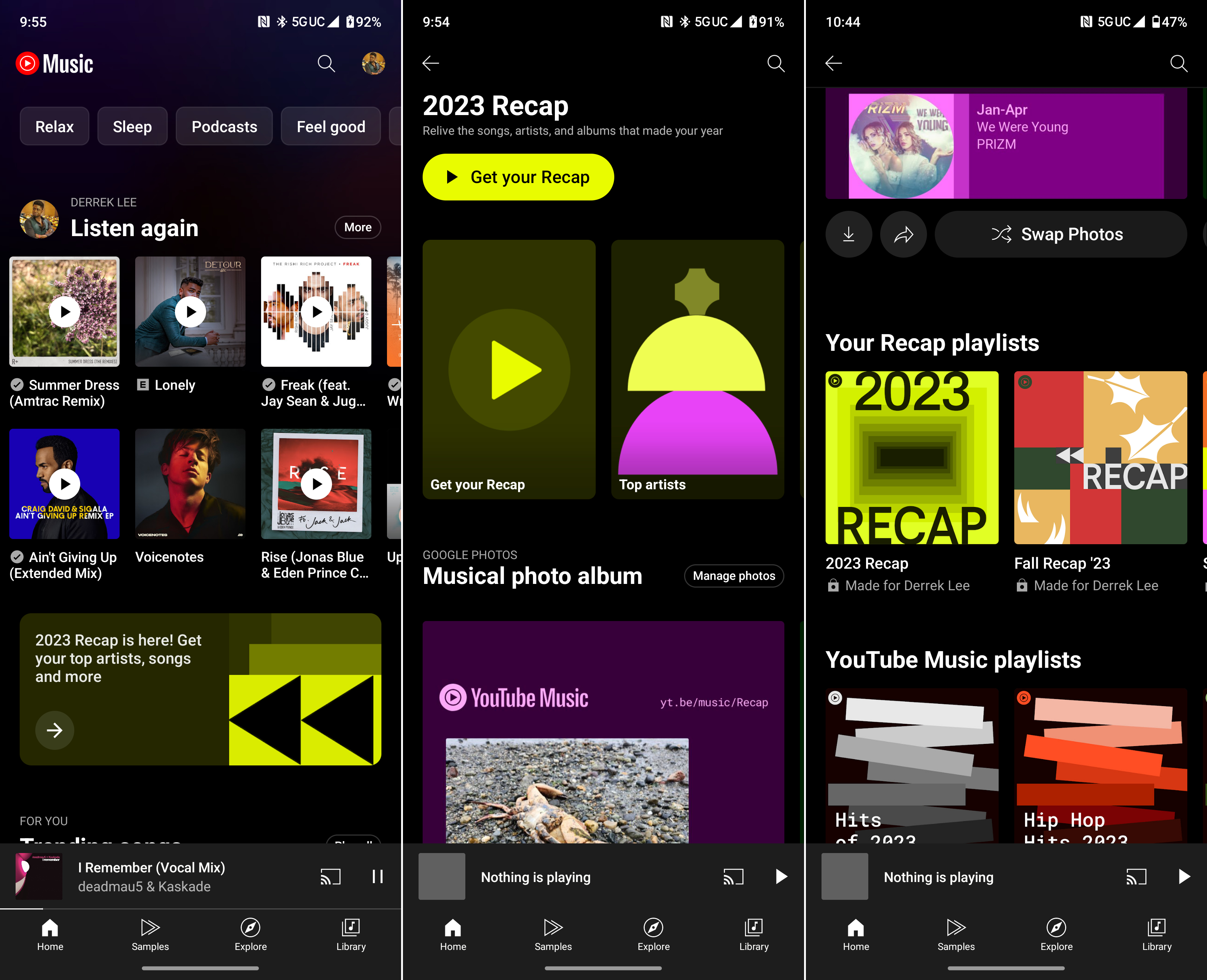
If for some reason the banner for your YouTube Music Recap doesn't appear on your Home tab, there's another way you can access your 2024 Recap, as well as past seasonal Recaps.
1. Open the YouTube Music app.
2. Tap your profile picture in the top right corner.
3. Tap Your Recap.
From here, you'll likely be able to see your 2024 recap. If you see "Nothing to hear here," then the 2024 Recap is not yet available for your account.
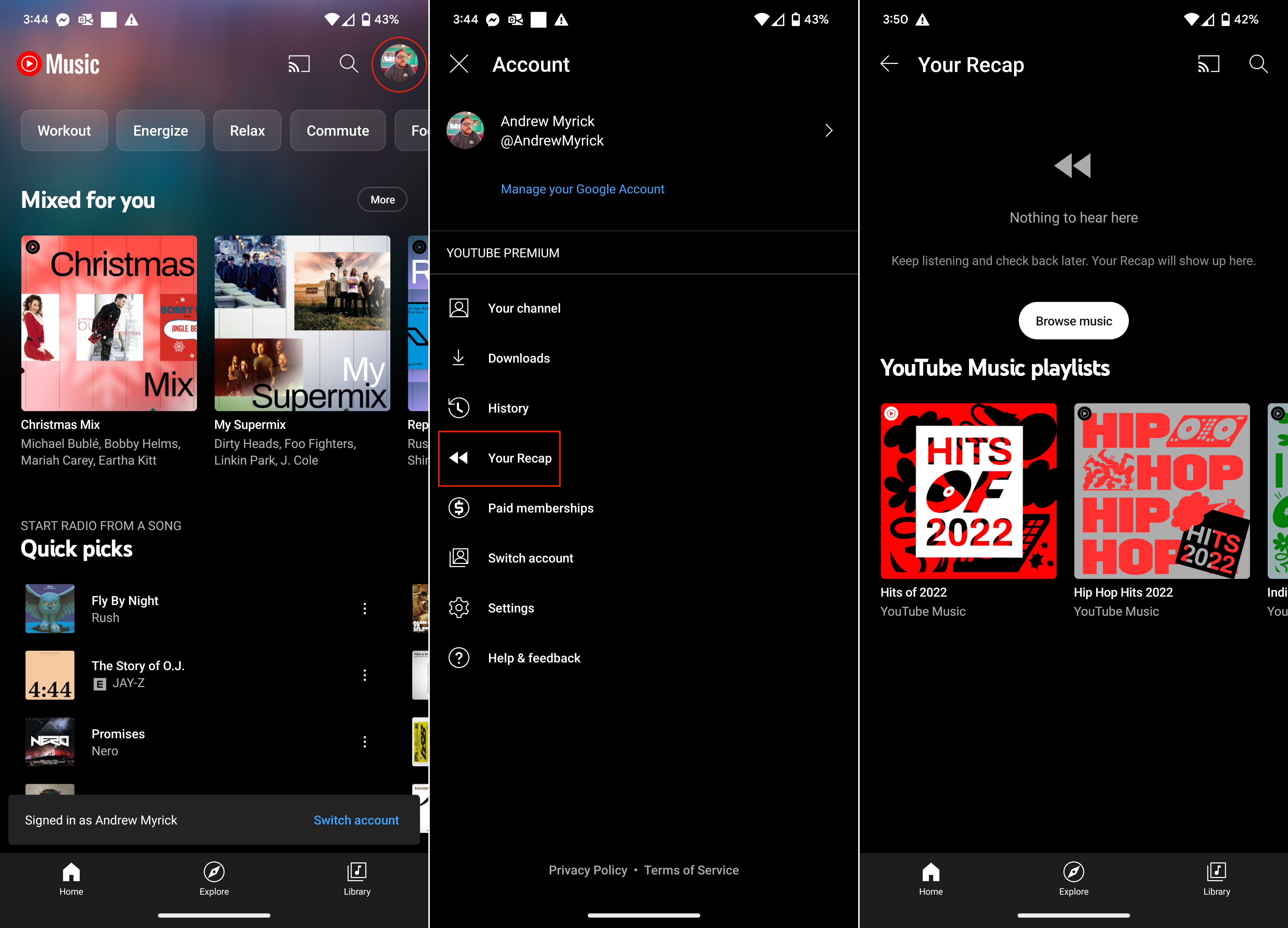
Even if you don't have a 2024 Recap for your own profile, this section will also show various YouTube Music Playlists comprised of top songs from the past year. You can scroll from left to right to view the different playlists, with the hopes of discovering something that you have not listened to yet.
Sign up for streaming
If you haven't seen these year-end playlists in your favorite music app, be patient. They are slowly rolling out in Spotify and YouTube Music, as well as in Apple Music, but not everyone has them yet. Try going into the Google Play app and seeing if there are any updates for your apps. We expect more streaming music services to be updating their apps and rolling out these playlists through the end of the year.
In the event that you don't already subscribe to one of these popular streaming music services, what are you waiting for? Many offer free trial periods of one to three months, and some offer additional discounts and family plans too!







