
"How to find Facebook username on iPhone" is a query that's blowing up on Google Search, so it's not just you scratching your head over this. Searching for your Facebook profile ID requires you to jump through a few hoops.
Luckily, if you follow the easy, step-by-step guide below, you'll have access to your Facebook username in no time.
How to find Facebook username on iPhone
1. Open the Facebook app and tap on the Menu icon on the bottom-right corner of the screen (three horizontal lines).
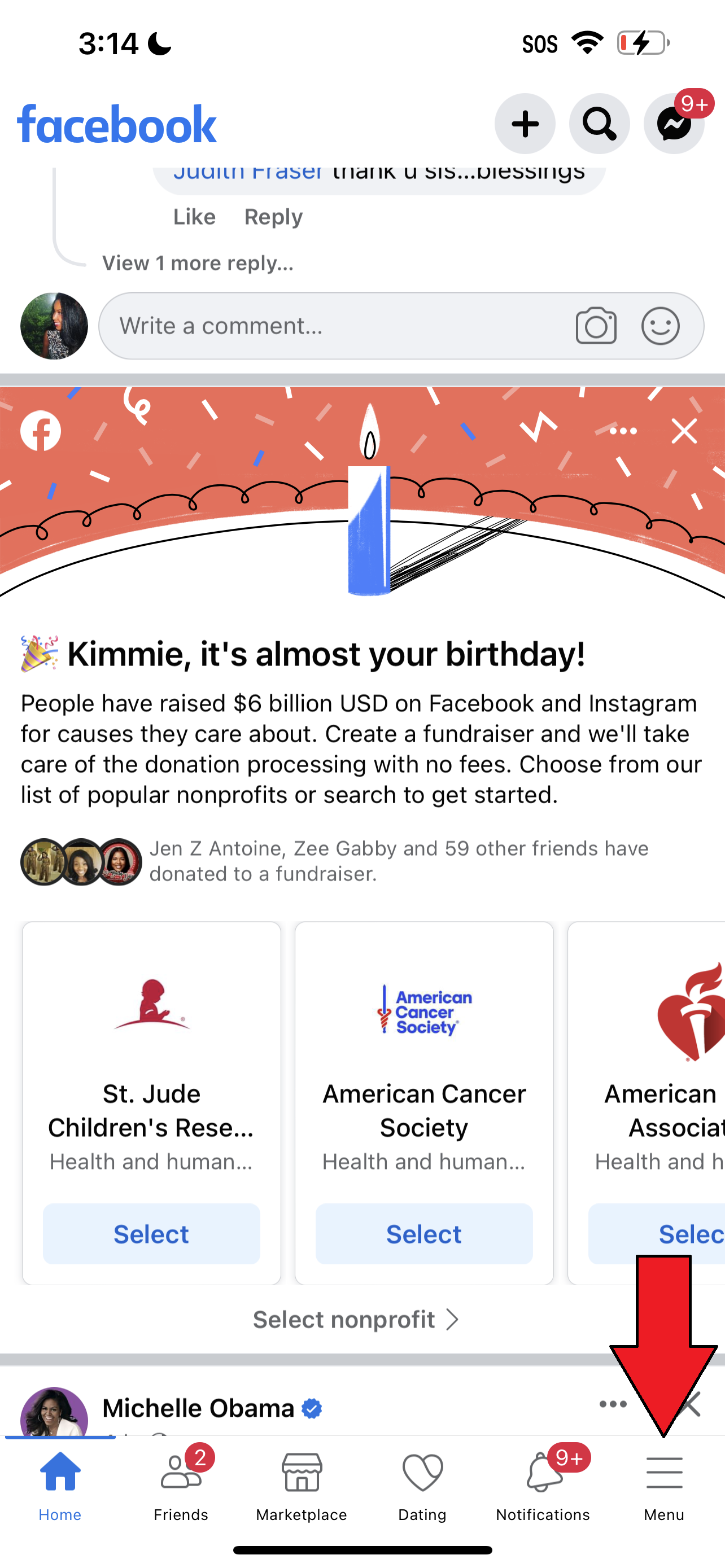
2. Tap on See your profile under your name.
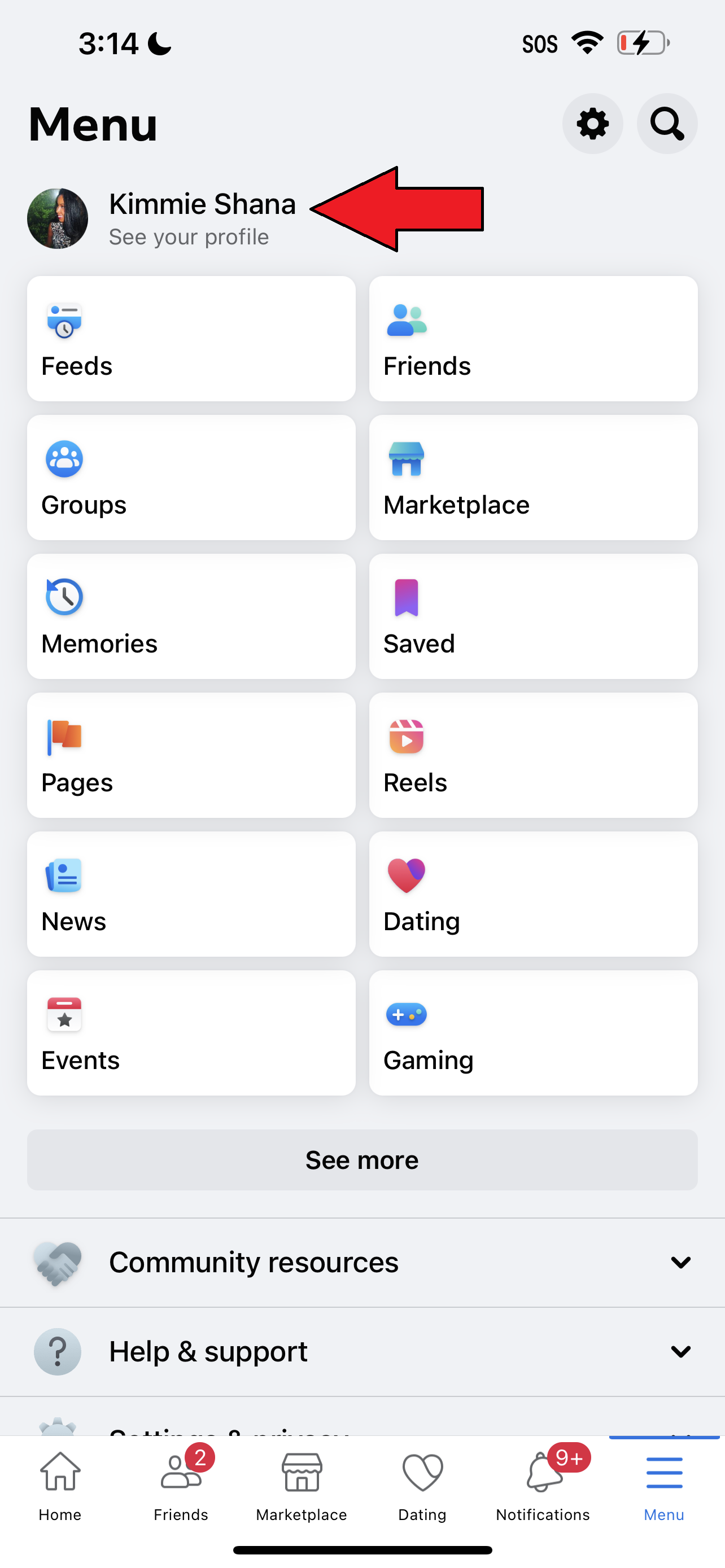
3. Tap on the three-dot button next to Edit Profile.
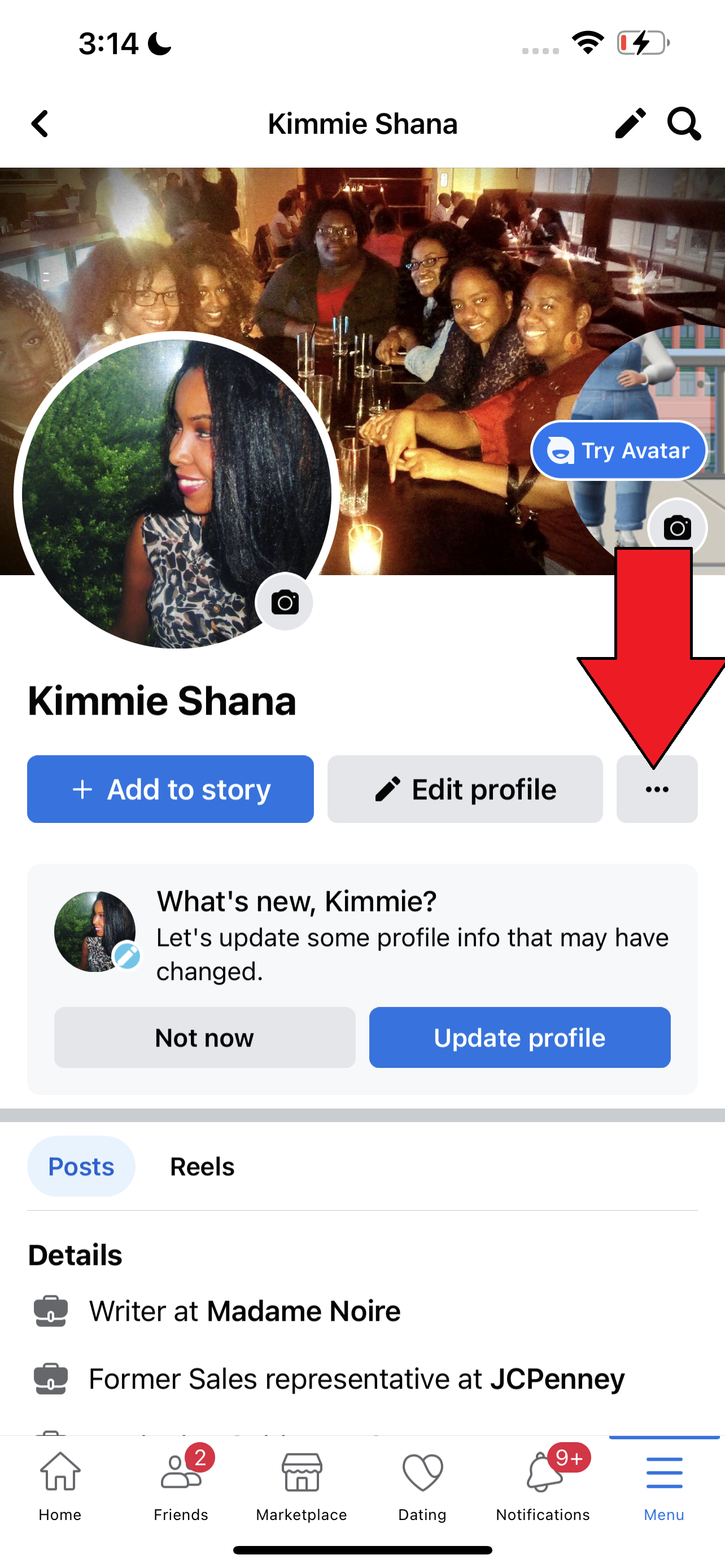
4. Scroll down to the Your Profile Link section. The name you see after "https://www.facebook.com" is your username.
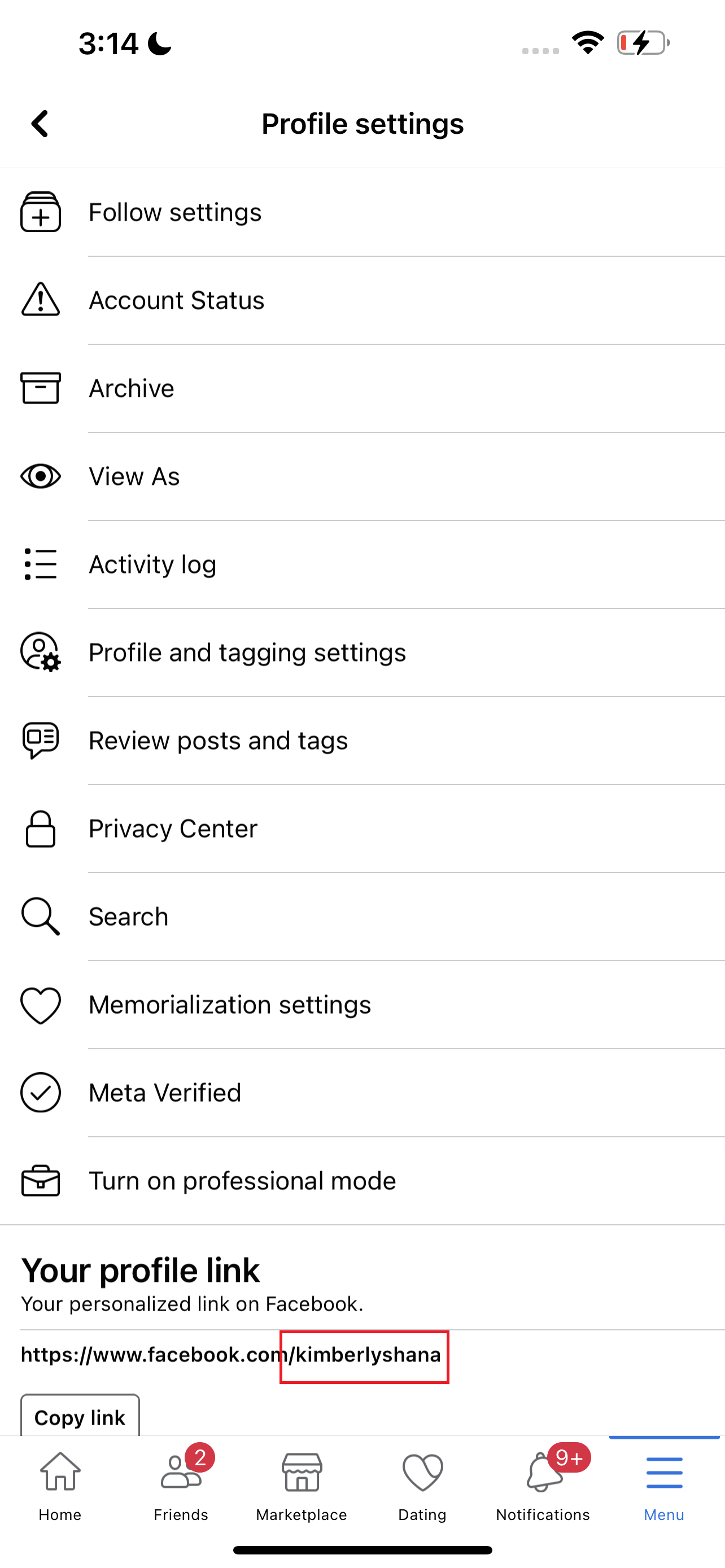
In the image above, for example, the Facebook username is KimberlyShana.







