
Ever stumbled across an amazing video on X (formerly Twitter) that you just had to save? We've all been there. Knowing how to download videos from Twitter is essential if you want to keep that content for later. While X started as just a way of sharing quick updates, it's now as media-rich as Facebook.
Grabbing a photo is easy enough, but X doesn't make it simple to download videos. Don't worry, though – it's totally possible with a few extra steps. Whether you're on a desktop, laptop, tablet, or smartphone, we've got you covered.
Once you've mastered this, you might want to learn how to download from SoundCloud, how to download videos from Facebook, or even how to download Instagram Reels videos. In this guide we'll walk you through how to download videos from X. Ready to become a video-saving pro? Let's see how it's done.
How to download videos from Twitter in your desktop browser
1. First, you need to find a Twitter video to download, so head to X in your browser of choice, be it Chrome, Firefox, Edge, Safari or another option.
2. Find a video to download. Note that people sometimes embed YouTube videos on X and downloading them is a different process. (Check out our guide for how to download videos from YouTube here.)
You should only try the steps below on clips without a YouTube logo, such as this one of us engaging the Motorola Razr’s retro mode.
Want to see the coolest thing about the Motorola Razr? pic.twitter.com/lEHdCdlYIqFebruary 10, 2020
3. Click on the date below the video, and you’ll be taken to the URL of the tweet in question. Copy it from your address bar.
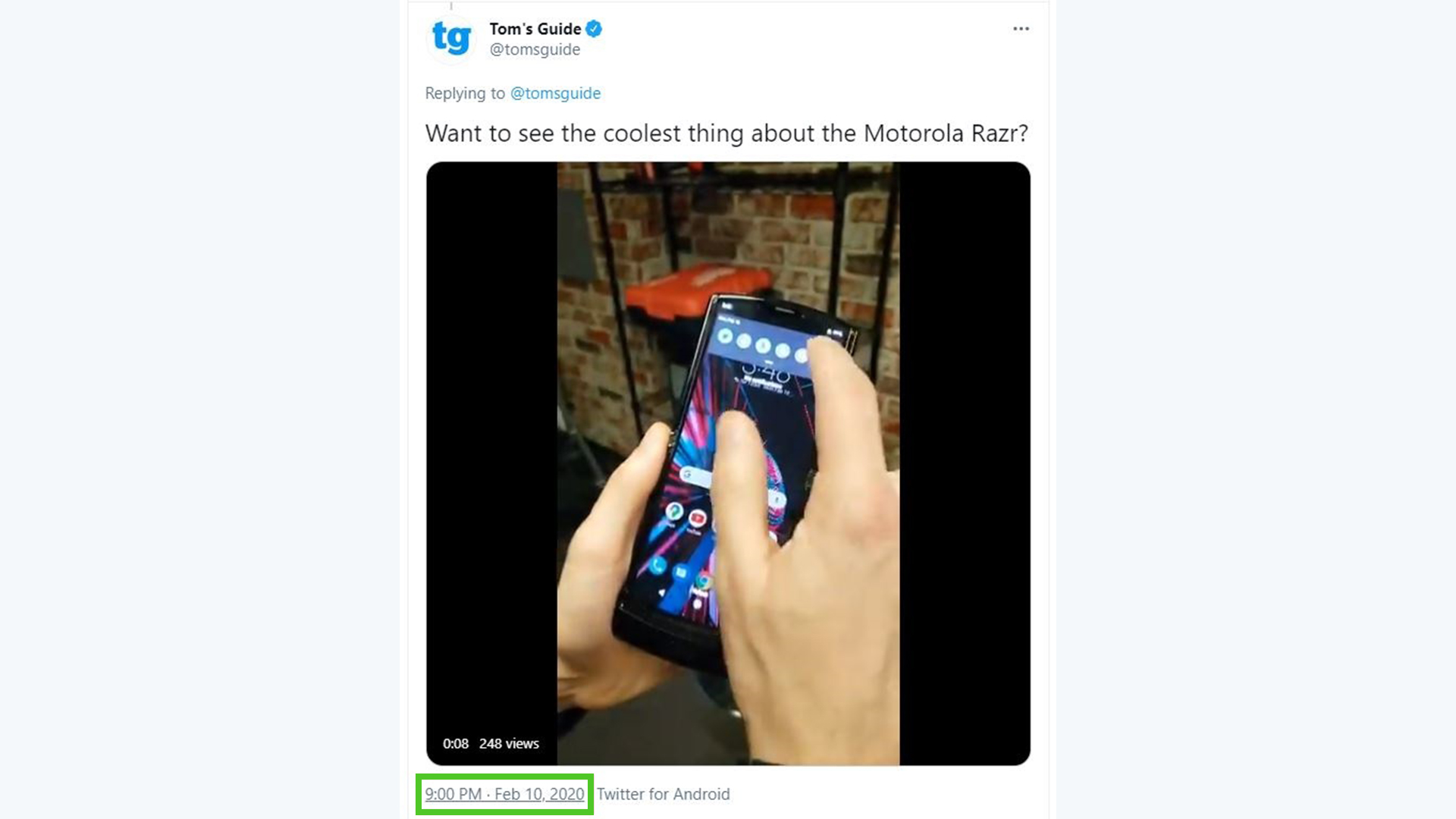
4. Our pick of the myriad X video download sites is SaveTweetVid because, unlike some of its rivals, it doesn’t bombard you with popups. So head to www.savetweetvid.io in your browser.
5. Paste the URL into the white text box, and click "Download."
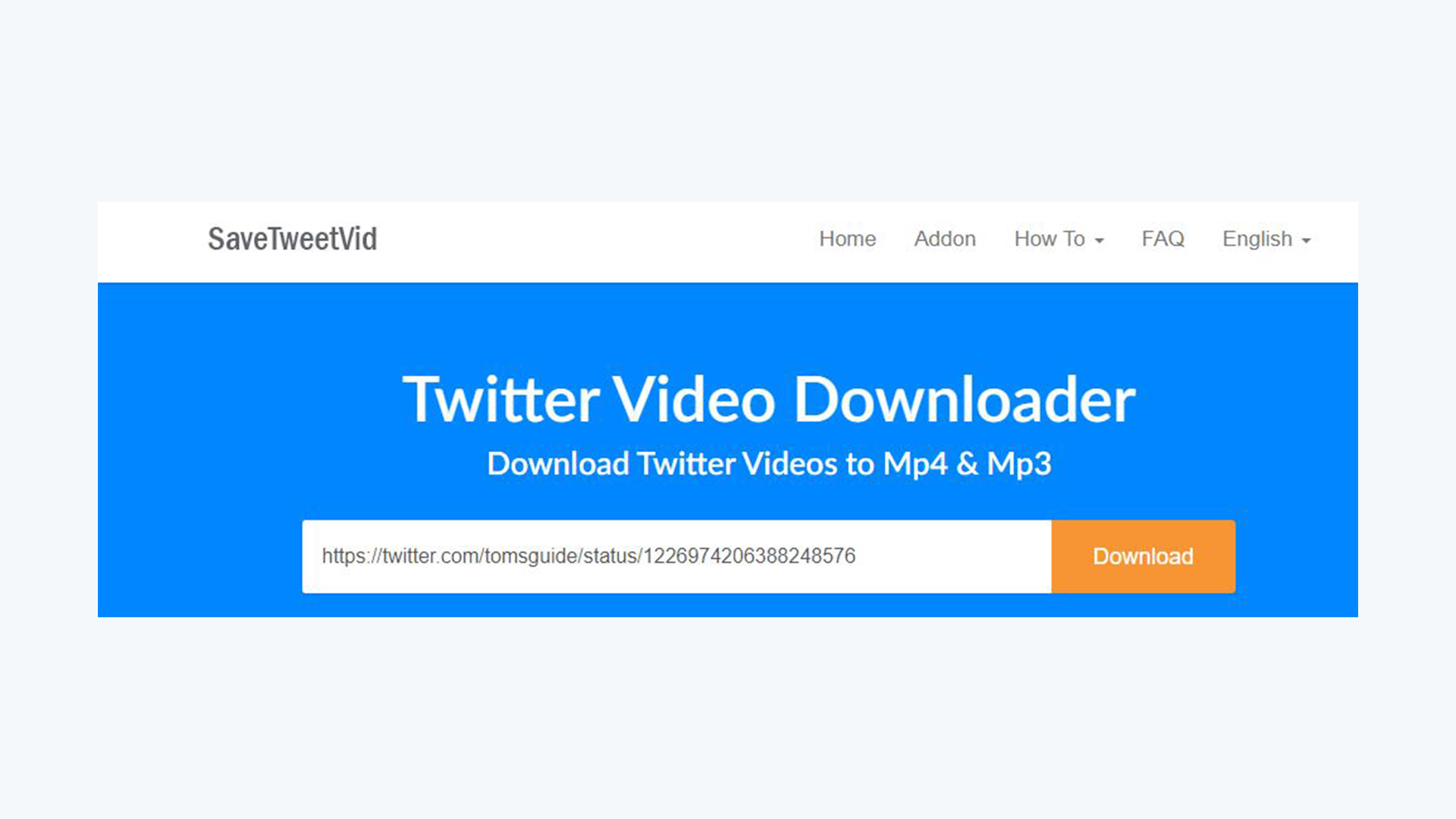
6. Pick the video quality you want. But remember that the higher the quality, the larger the file size.
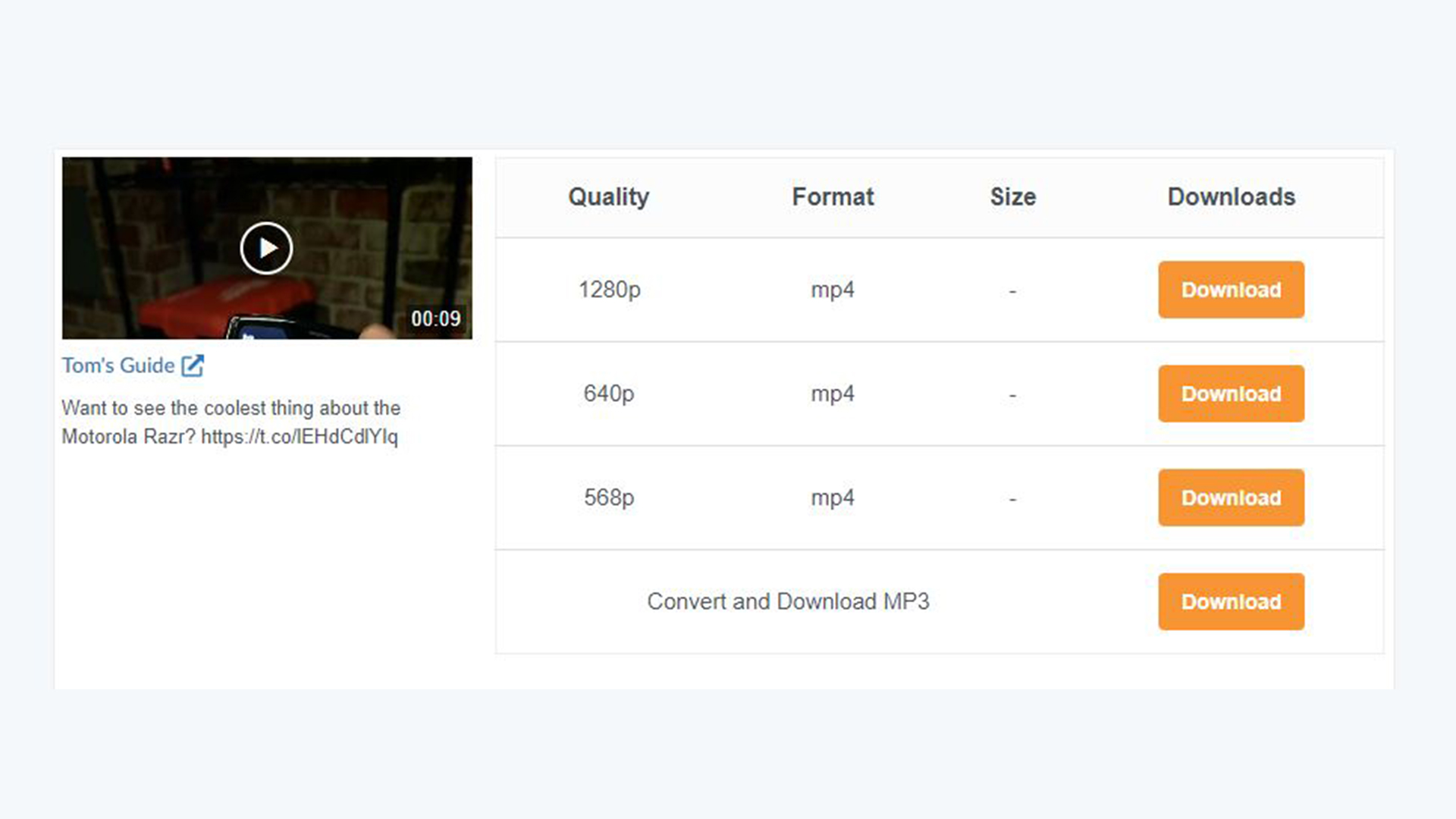
7. The video will appear on the next page. Right click it, and select “Save video as” to download the video to your computer.
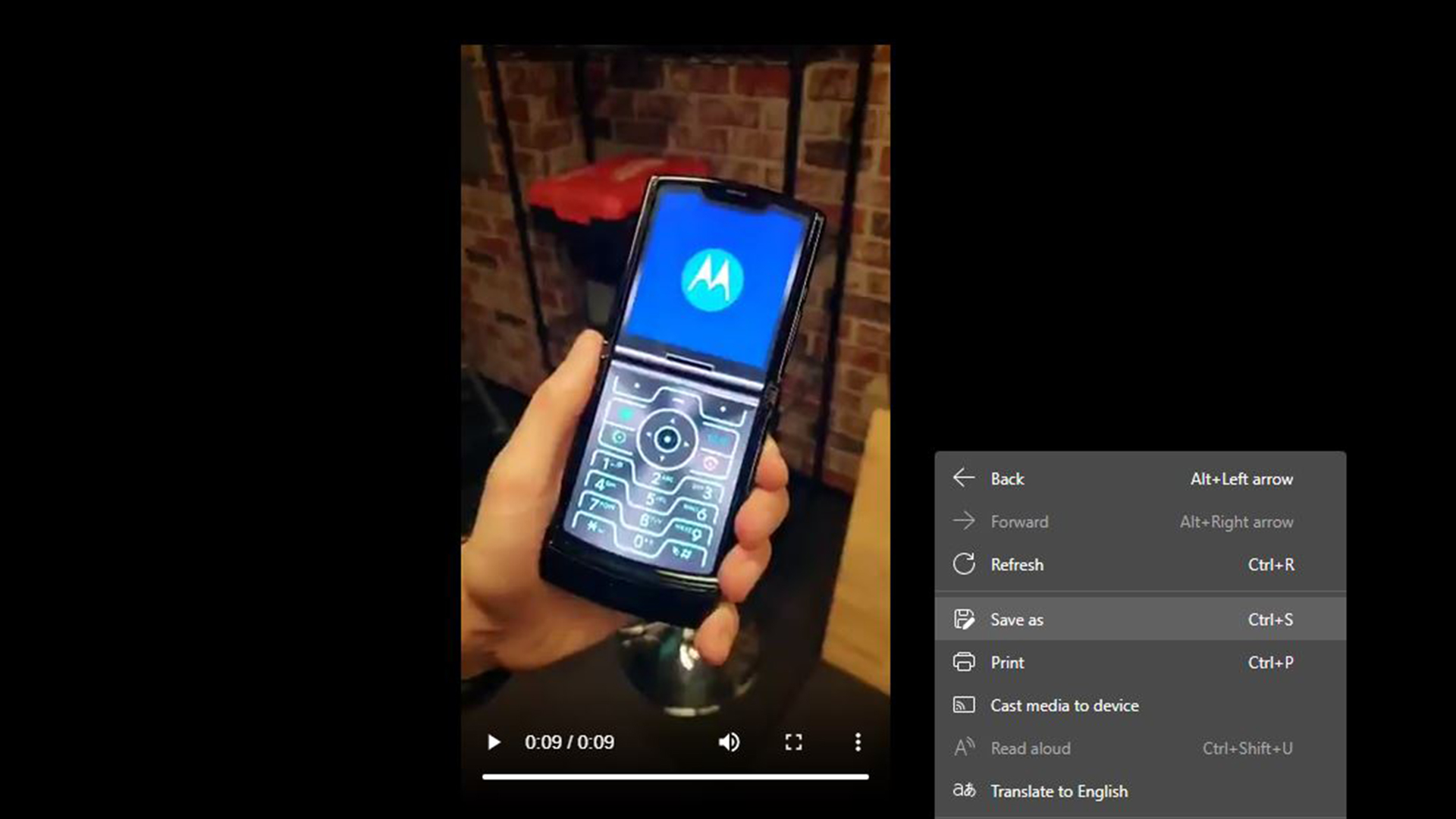
How to download videos from X/Twitter to an iPhone or iPad
Downloading videos on iOS is a bit more fiddly than using your desktop browser, but it’s still pretty straightforward when you know how.
1. First you need to download a free app from the Apple App Store. It’s called Documents: Files, PDF, Browser and it’s made by a company called Readdle Inc.
2. With that downloaded, open the X app and find the video you want to save.
3. Along the bottom of the tweet, there will be four icons. Tap the one on the far right — it has an arrow pointing upwards out of a tray.
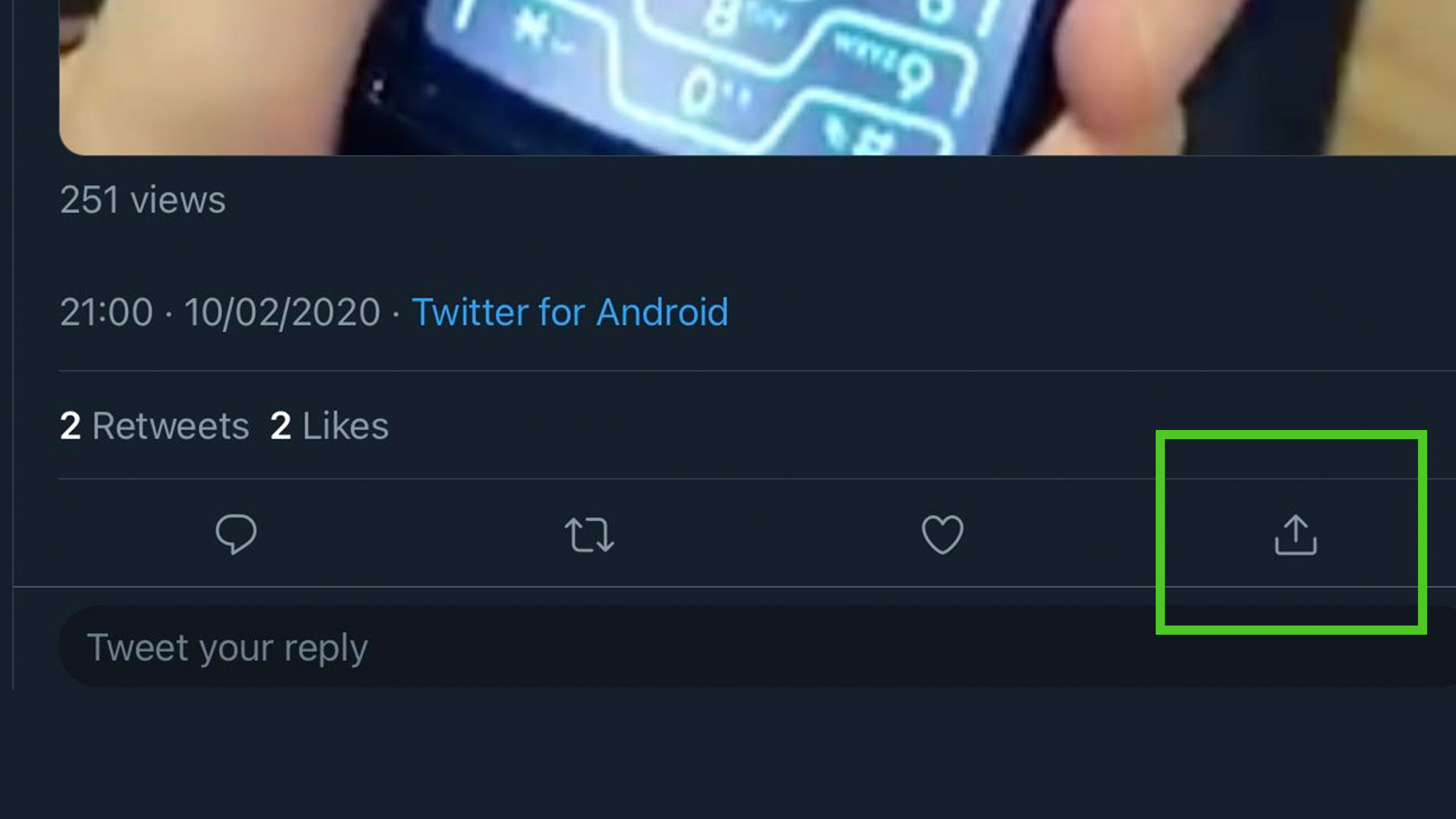
4. Select “Copy Link."
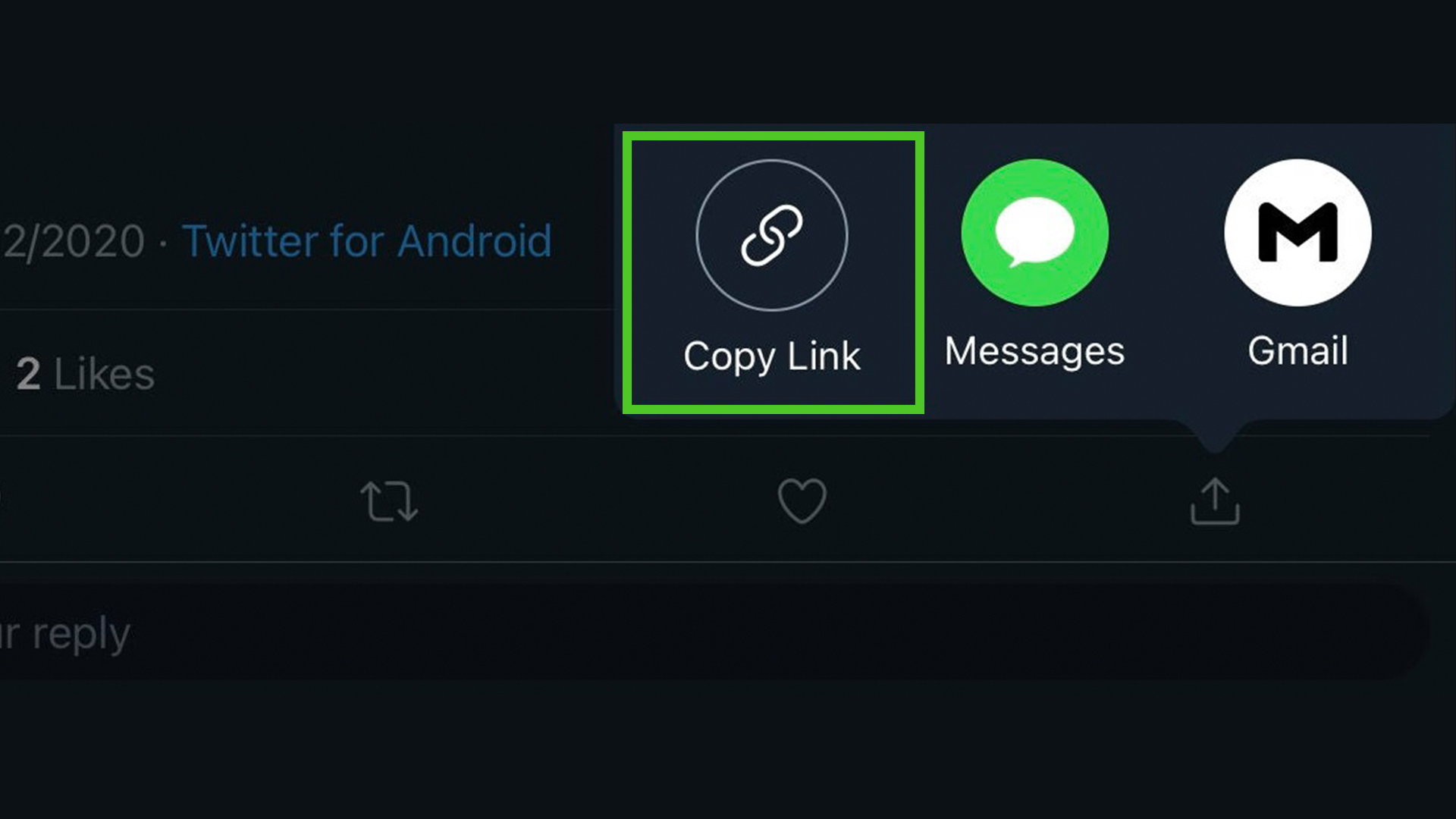
5. Now leave X and open your new Documents app. Press the blue compass logo to open the browser — it’s in the bottom right on iPhone, or in the panel on the left on iPad.
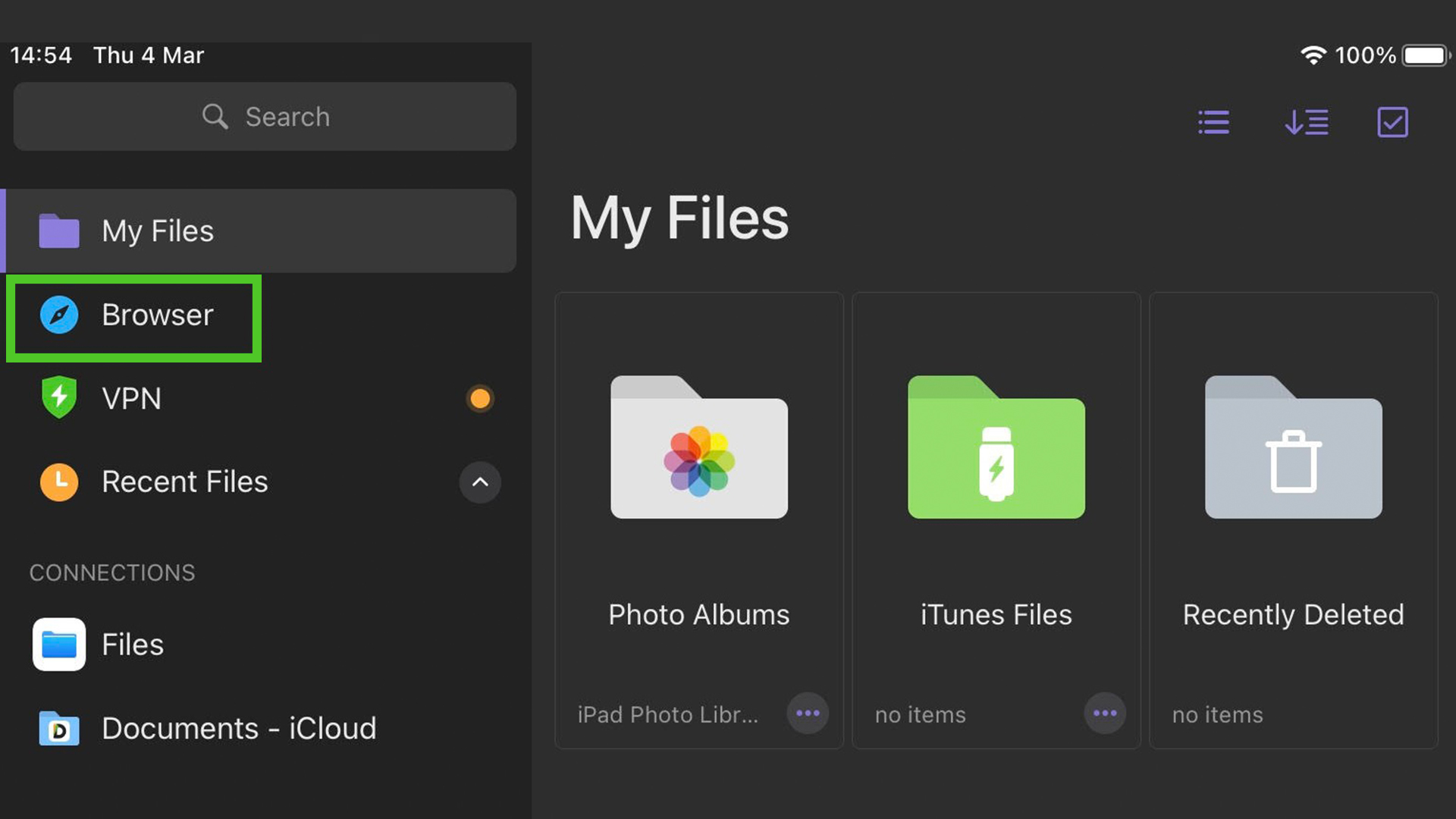
6. In the browser, type or copy and paste the URL www.twdown.net into the address bar.
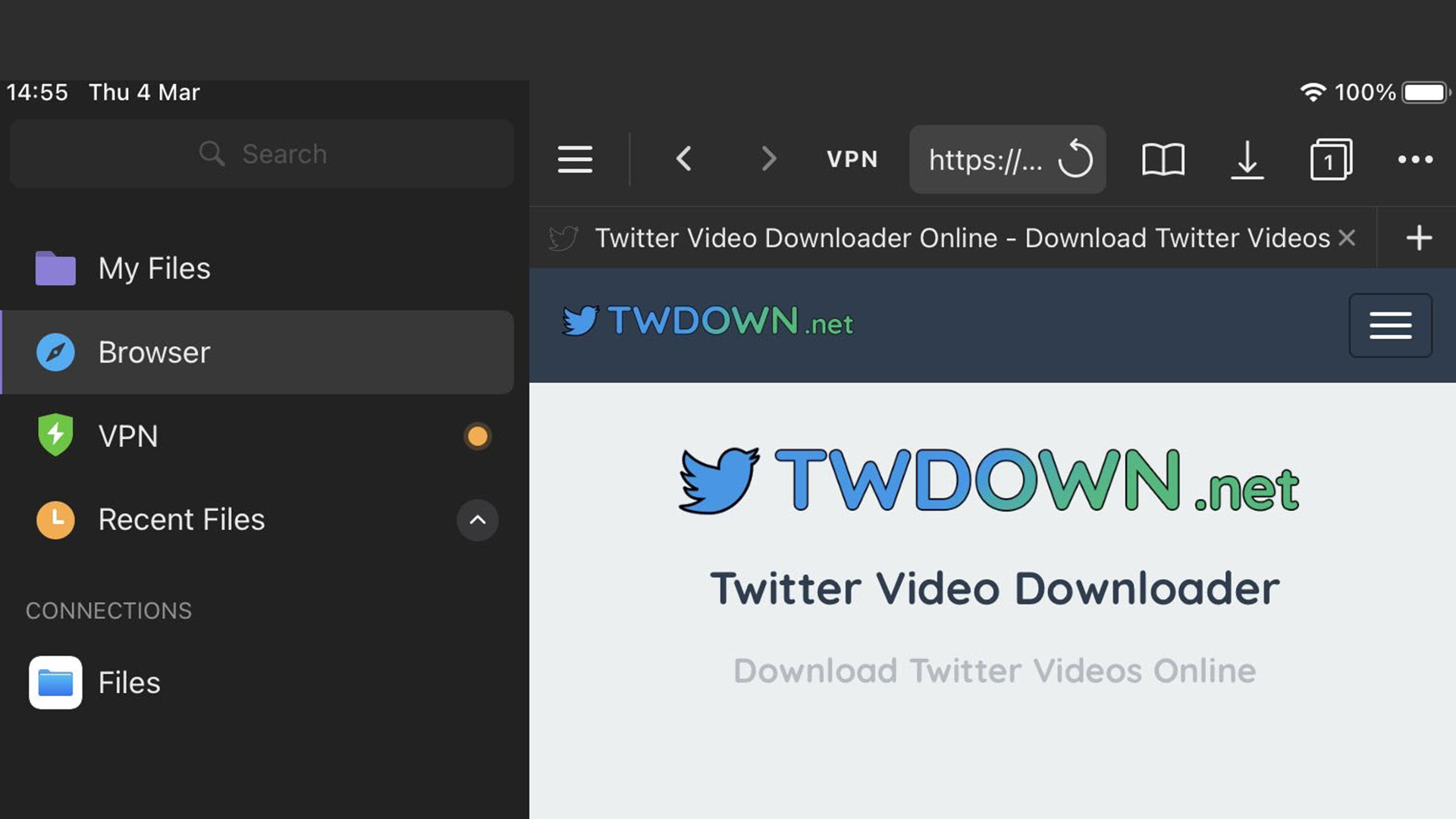
7. Paste the URL of the tweet you copied earlier into the box on site, and then pick the video quality you want.
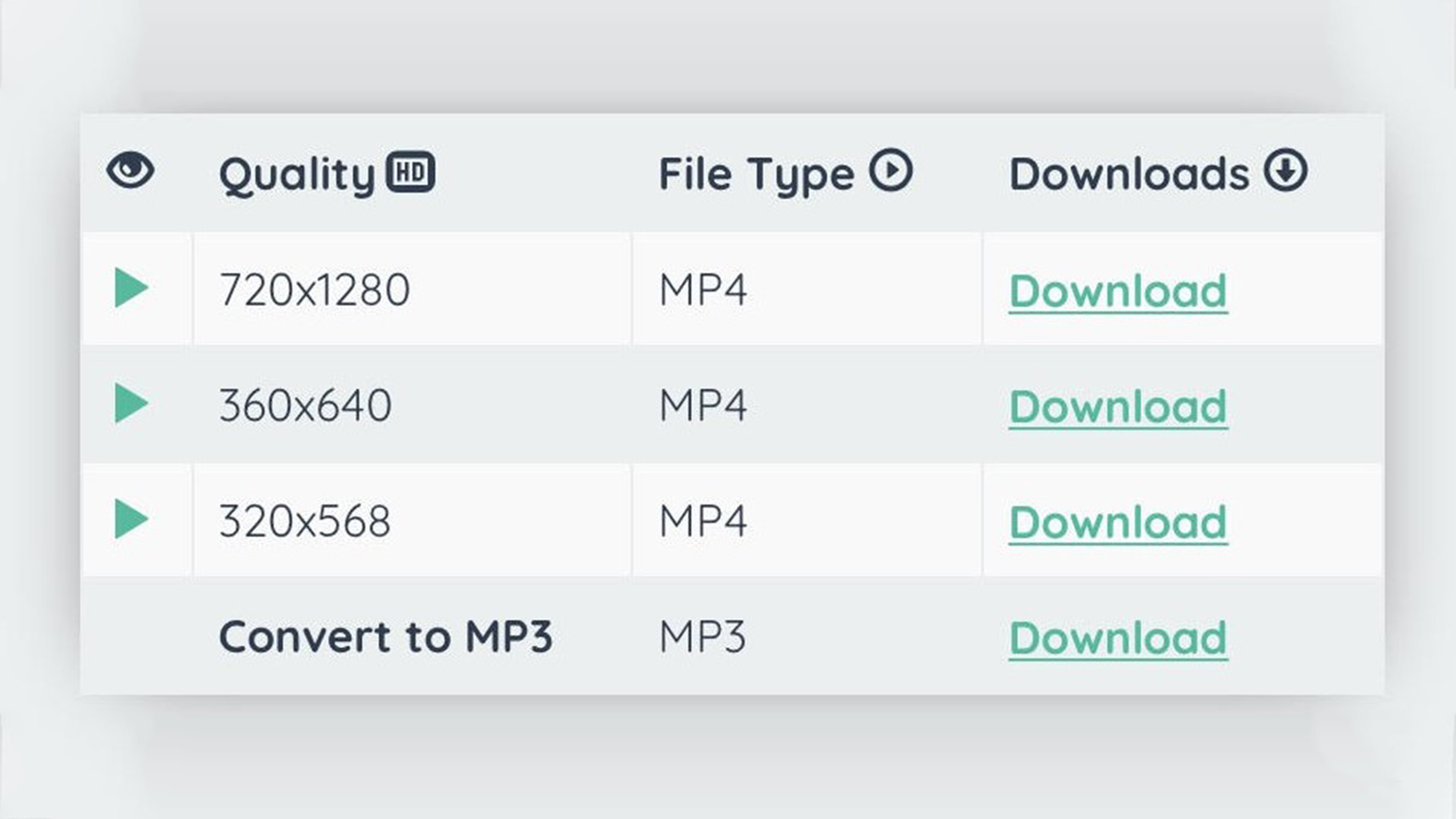
8. Give the file a more memorable name, and then press “Done."
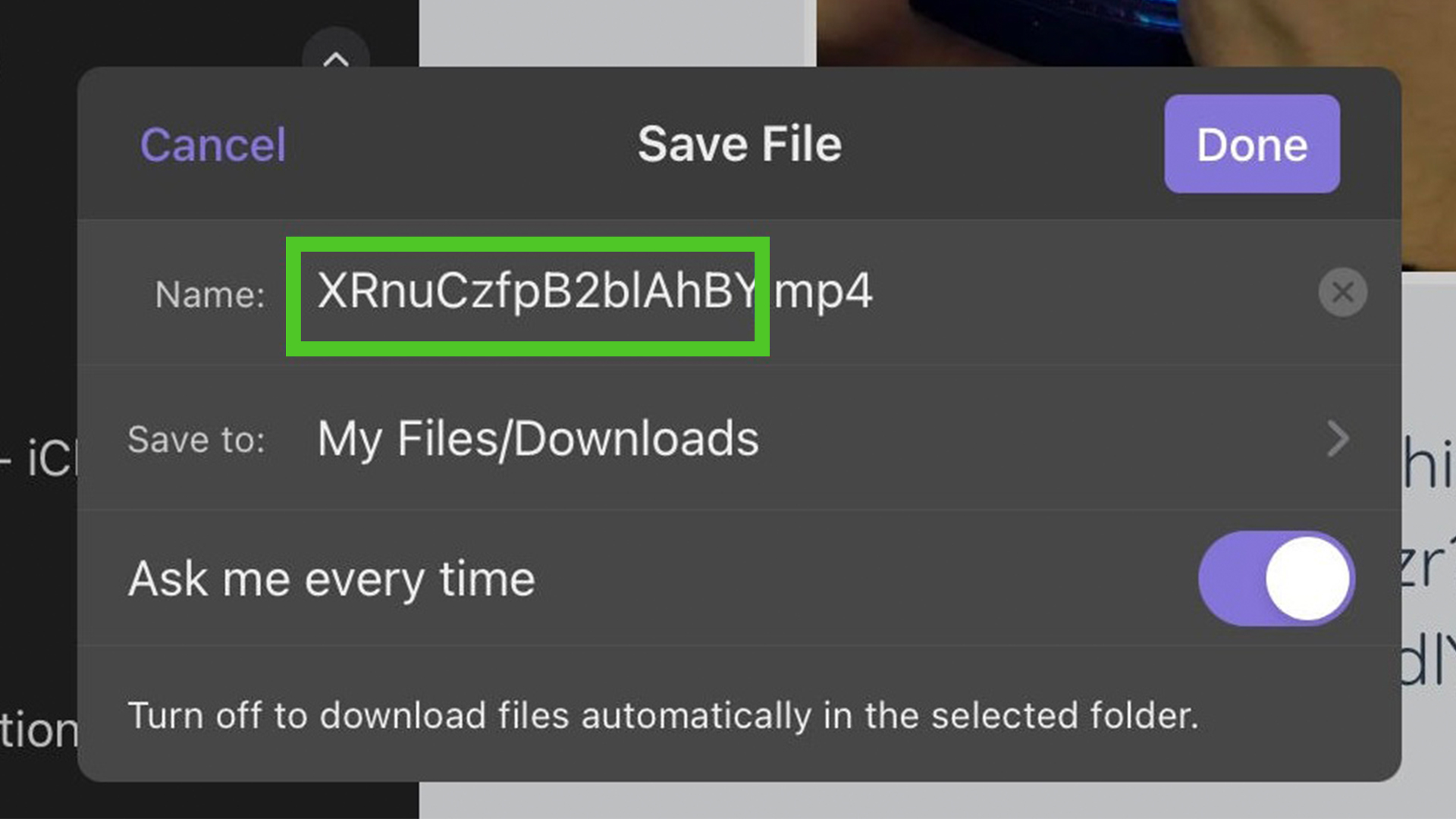
How to download videos from X/Twitter to an Android phone or tablet
Thankfully, the way to download videos on Android is far more streamlined.
1. Install the Download Twitter Videos app on your Android phone or tablet.
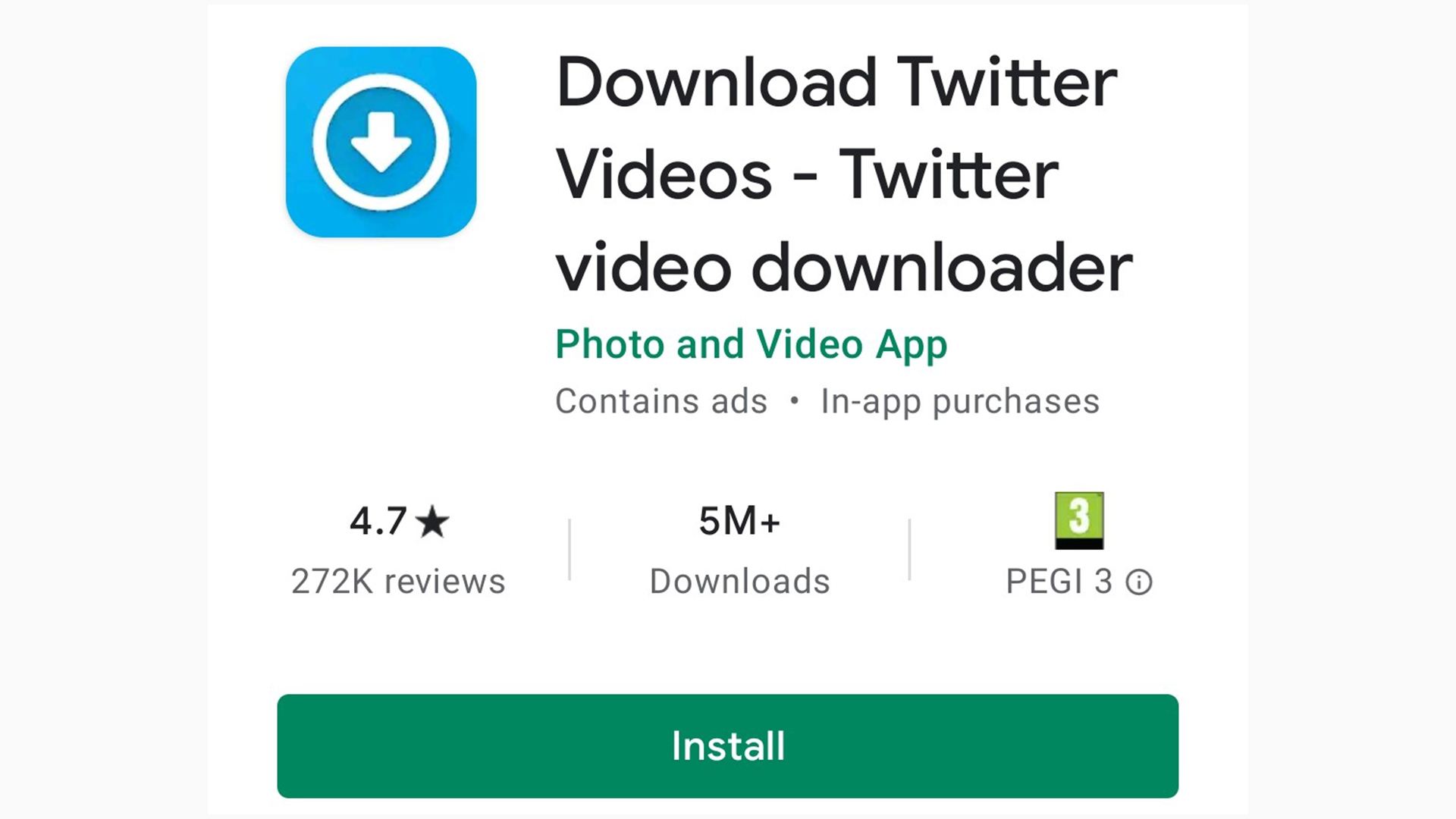
2. Open the video you want to download in the official Twitter app, and press the "Share" button.
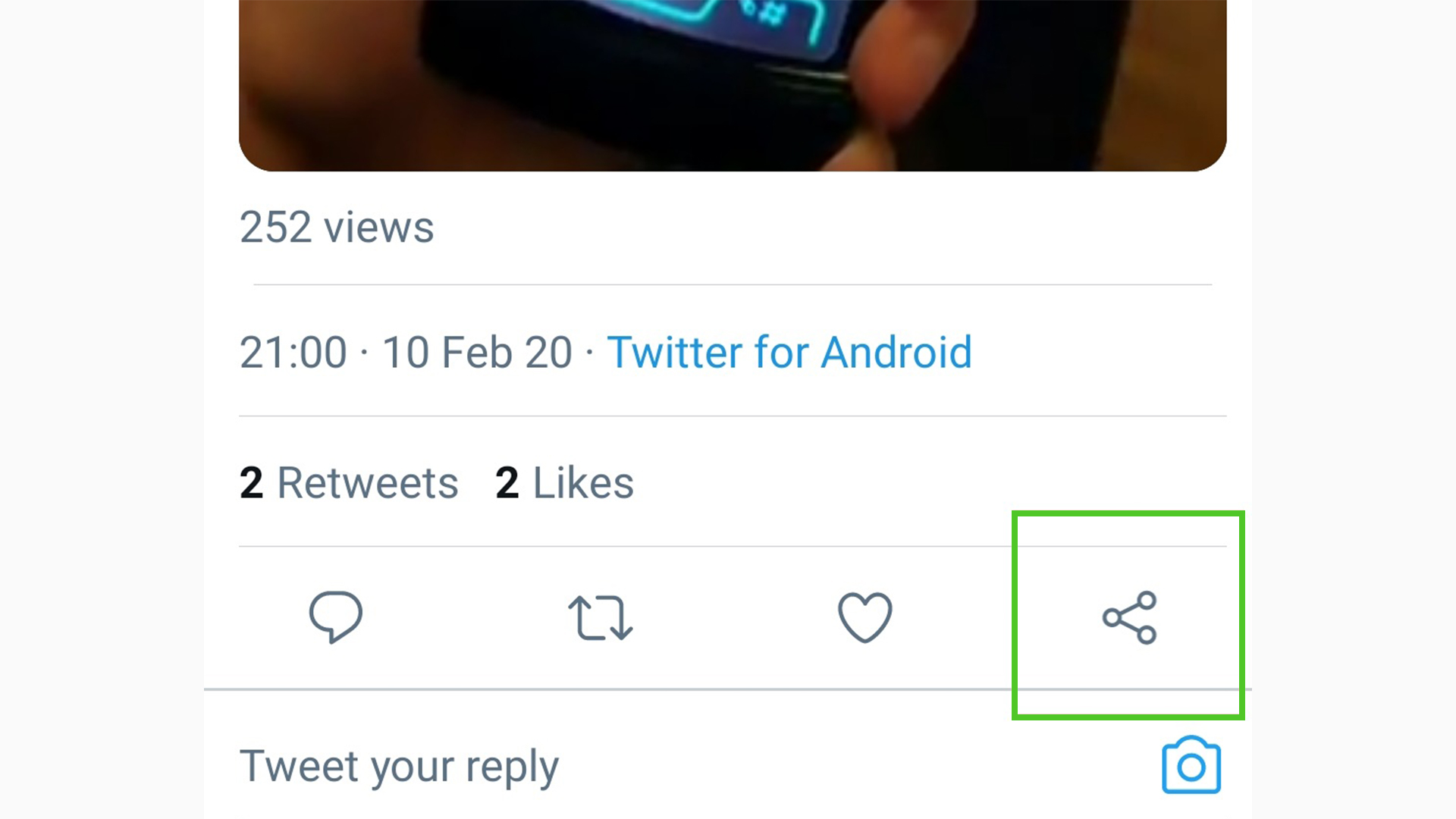
3. Press “Share via” and then scroll down the apps until you see the Download Twitter Videos icon. Tap it.
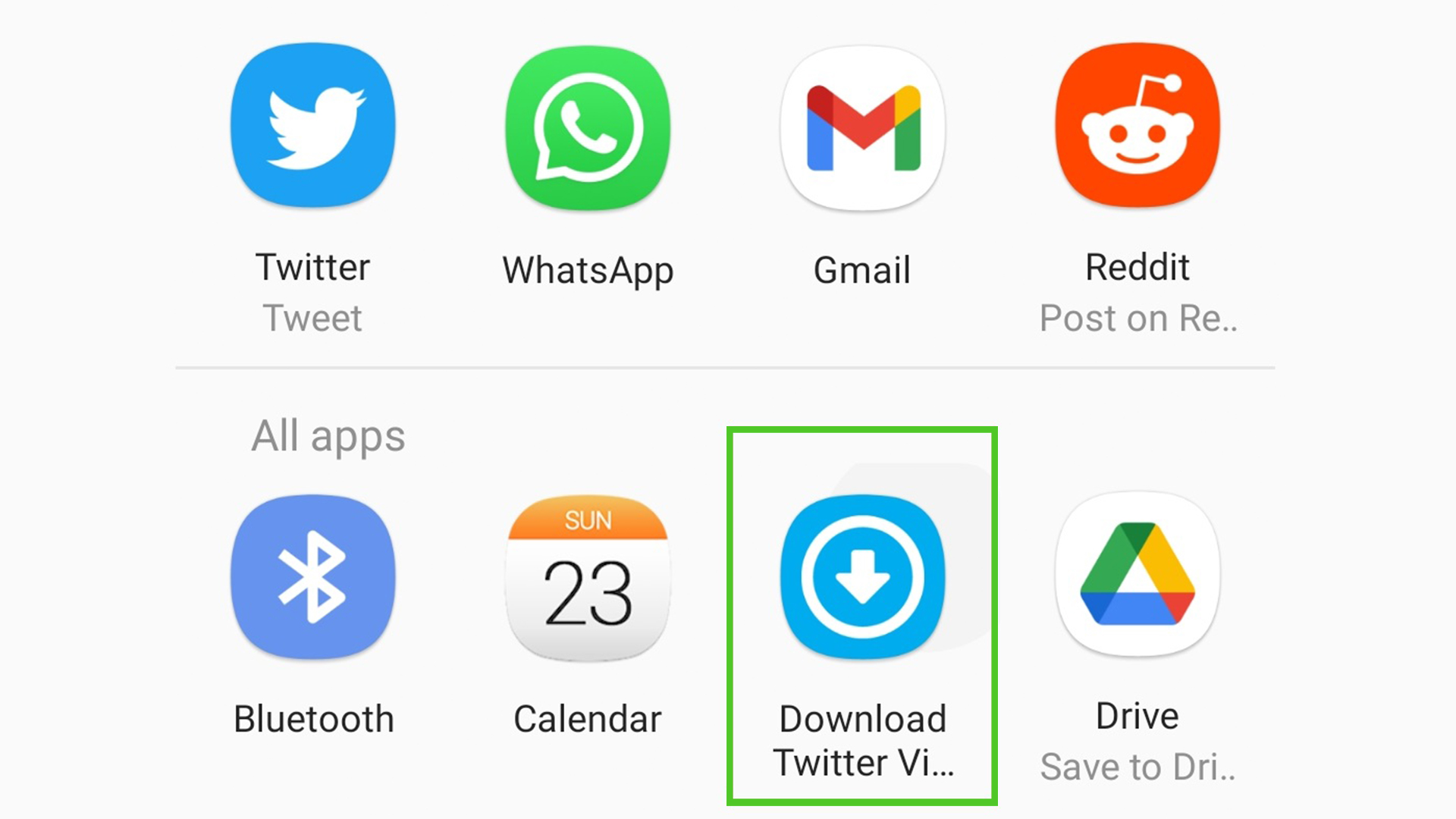
4. Tap the video quality you want, and the clip will be saved. And that's it — you’re done.
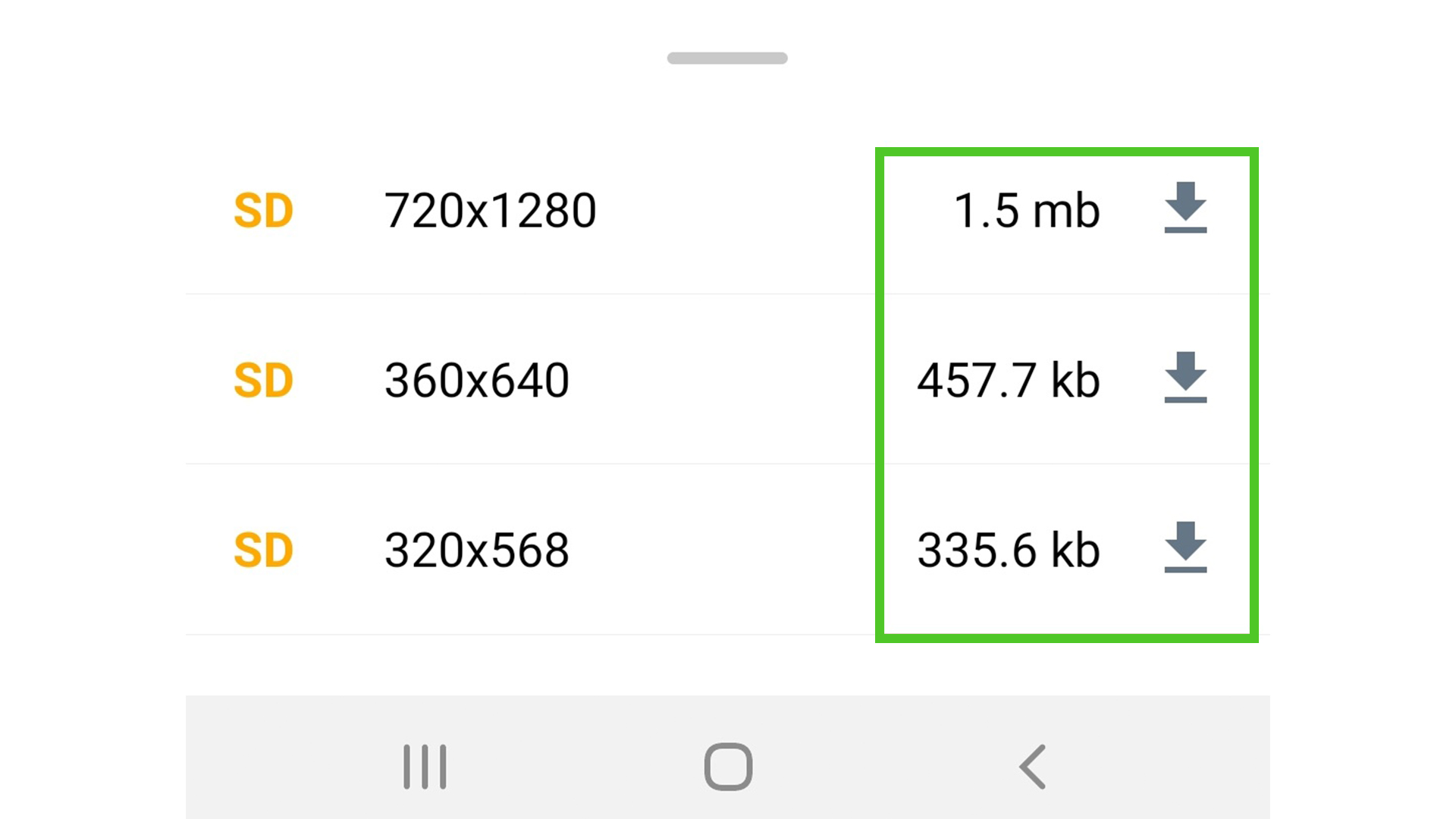
If you'd like some more guides on how to use Twitter then check out our articles on how to see who unfollowed you on Twitter, how to use audio Tweets on Twitter and how to turn iOS Live Photos into Twitter GIFs.







