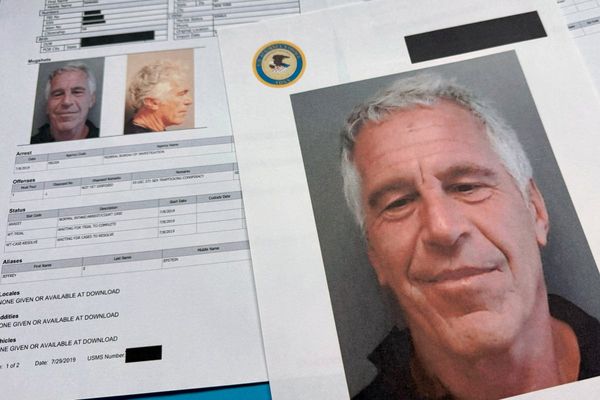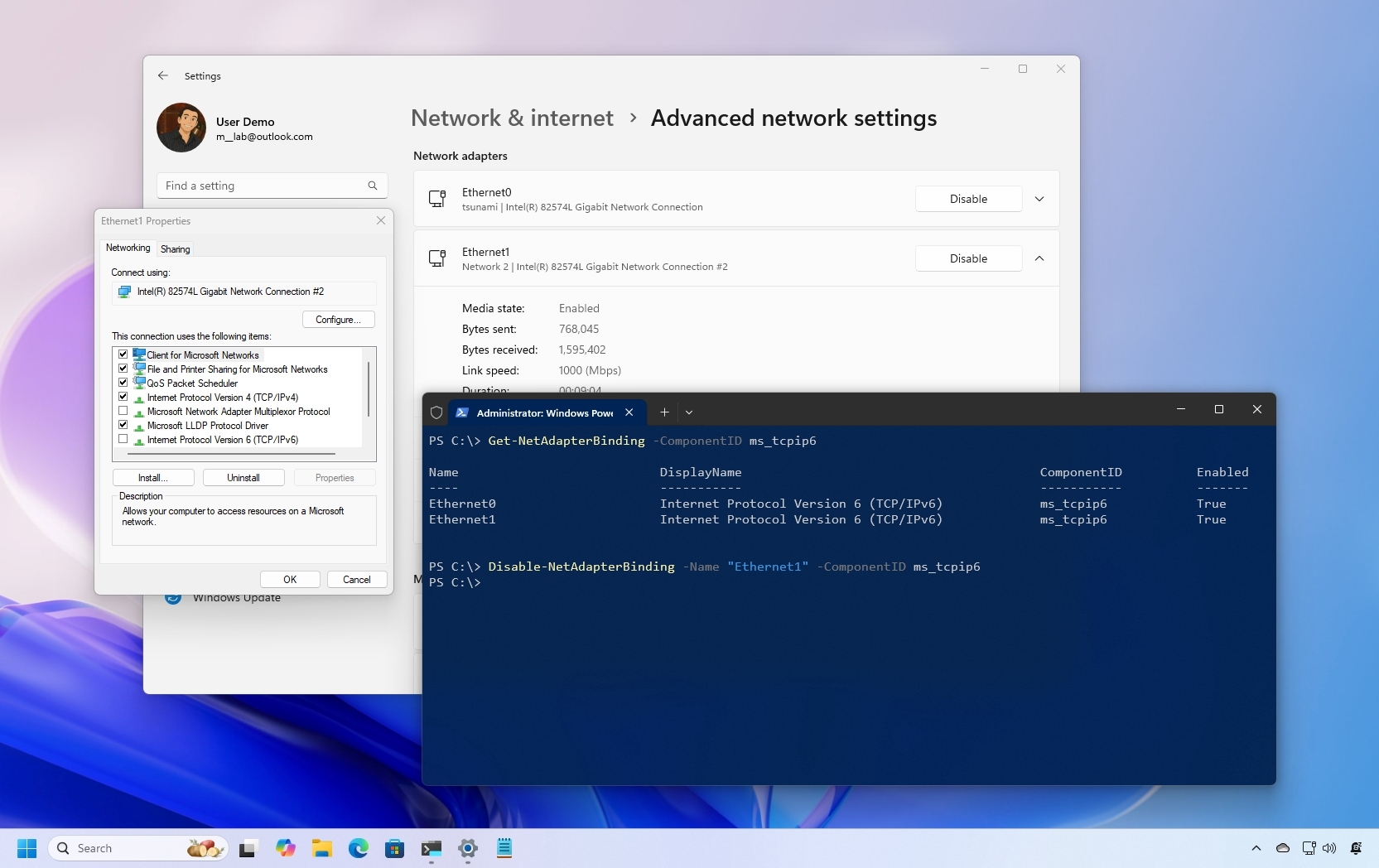
On Windows 11, the system uses both Internet Protocol version 6 (IPv6) and version 4 (IPv4) by default in a dual-stack configuration. While IPv4 remains the dominant protocol for most local networks, enabling both versions is highly recommended, as many modern applications now rely on IPv6.
However, if IPv6 causes connectivity issues or your network setup doesn't require it, Windows 11 offers several methods to disable the protocol through the Settings app, Command Prompt, and PowerShell.
In this how-to guide, I'll outline the steps to disable the IPv6 networking feature on Windows 11.
How to disable IPv6 from Settings on Windows 11
To disable the IPv6 protocol on Windows 11, use these steps:
- Open Settings.
- Click on Network & internet.
- Click the "Advanced network settings" option.
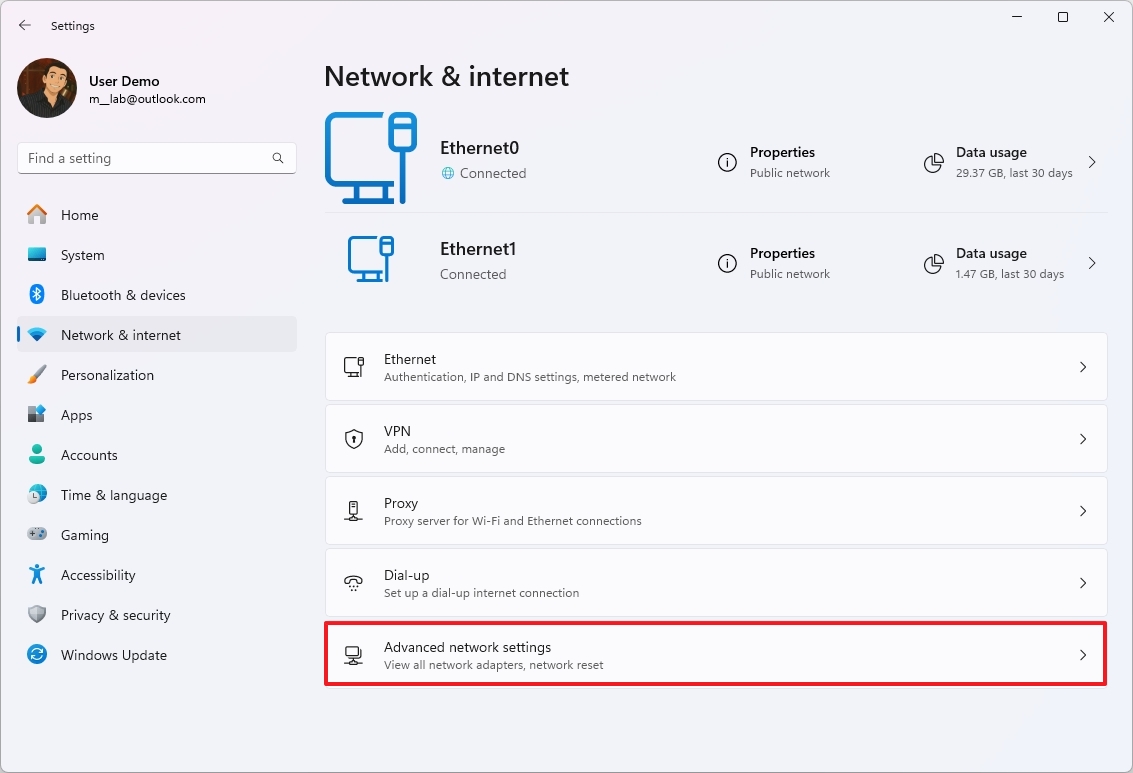
- Select the network adapter at the top of the page.
- Click the Edit button in the "More adapter options" setting.
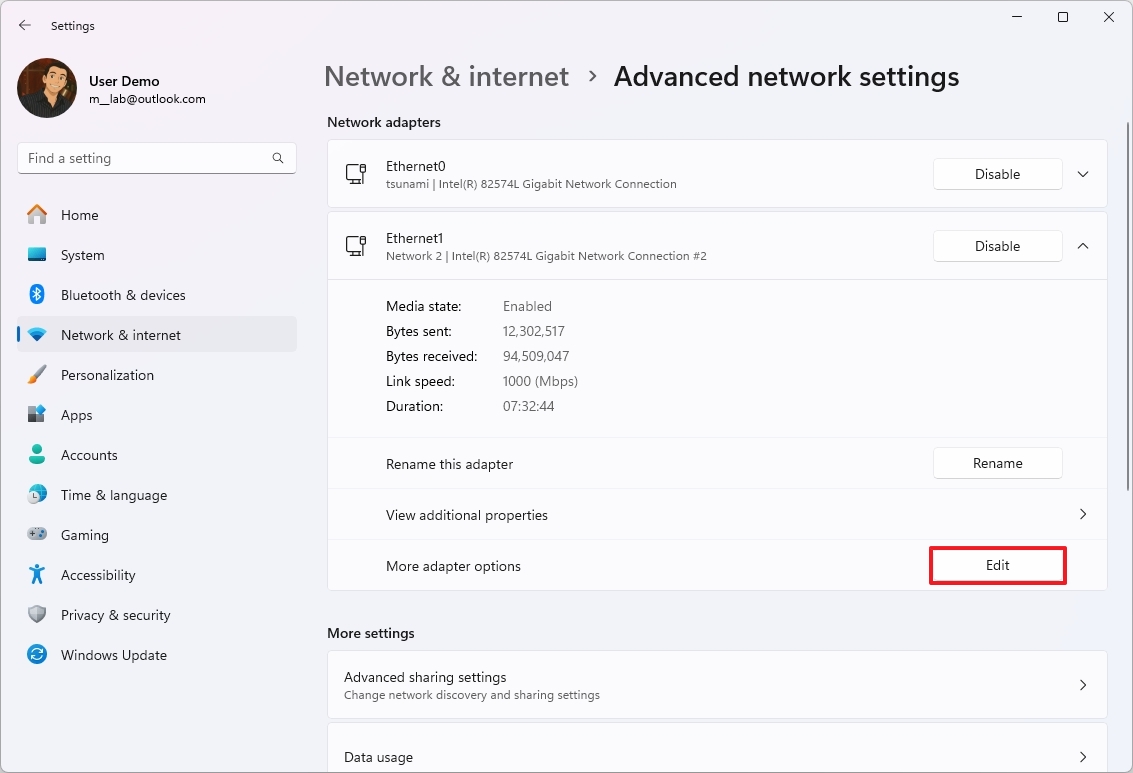
- Clear the "Internet Protocol Version 6 (TCP/IPv6)" option.
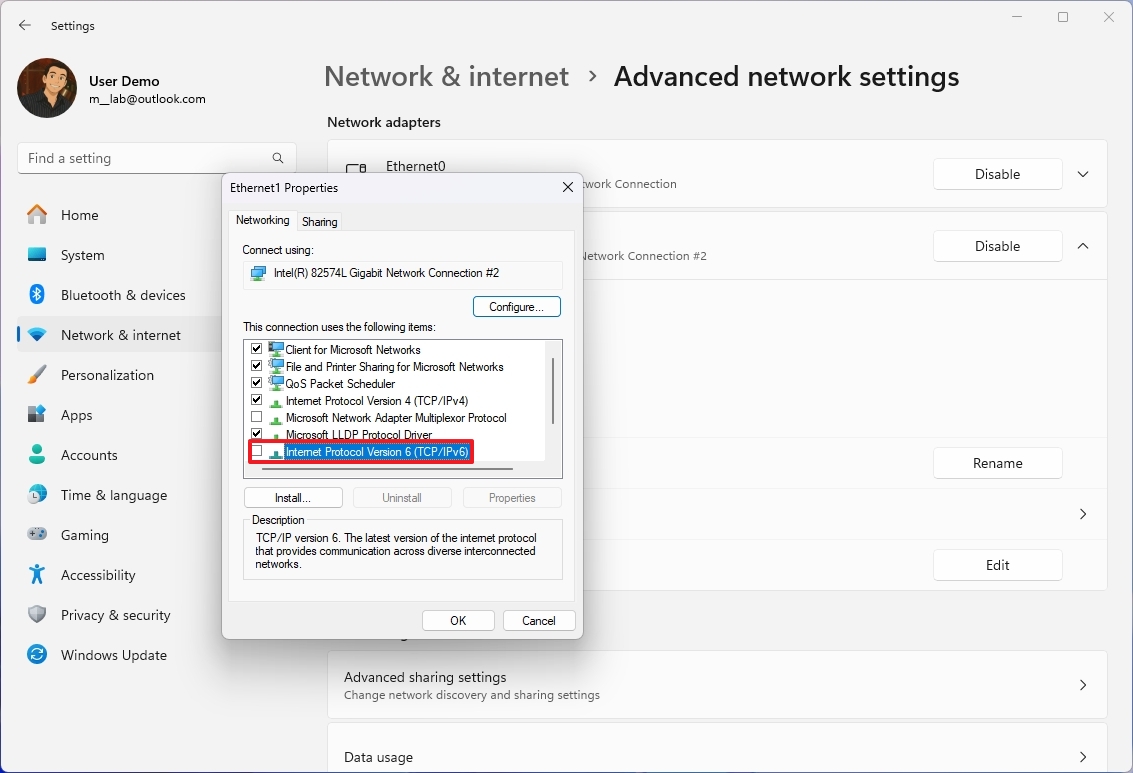
- Click the OK button.
Once you complete the steps, the IPv6 protocol will no longer be available on your computer. Although it's not a requirement, you should restart the computer to ensure the changes apply correctly.
How to disable IPv6 from Command Prompt on Windows 11
Warning: This is a friendly reminder that editing the Registry is risky and can cause irreversible damage to your installation if you do not complete the task correctly. It is a good idea to create a backup of the device before proceeding.
To turn off IPv6 using commands, use these steps:
- Open Start.
- Search for Command Prompt, right-click the top result, and select the Run as administrator option.
- Type the following command to disable IPv6 on Windows 11 and press Enter: reg add "HKEY_LOCAL_MACHINE\SYSTEM\CurrentControlSet\Services\Tcpip6\Parameters" /v DisabledComponents /t REG_DWORD /d 255 /f
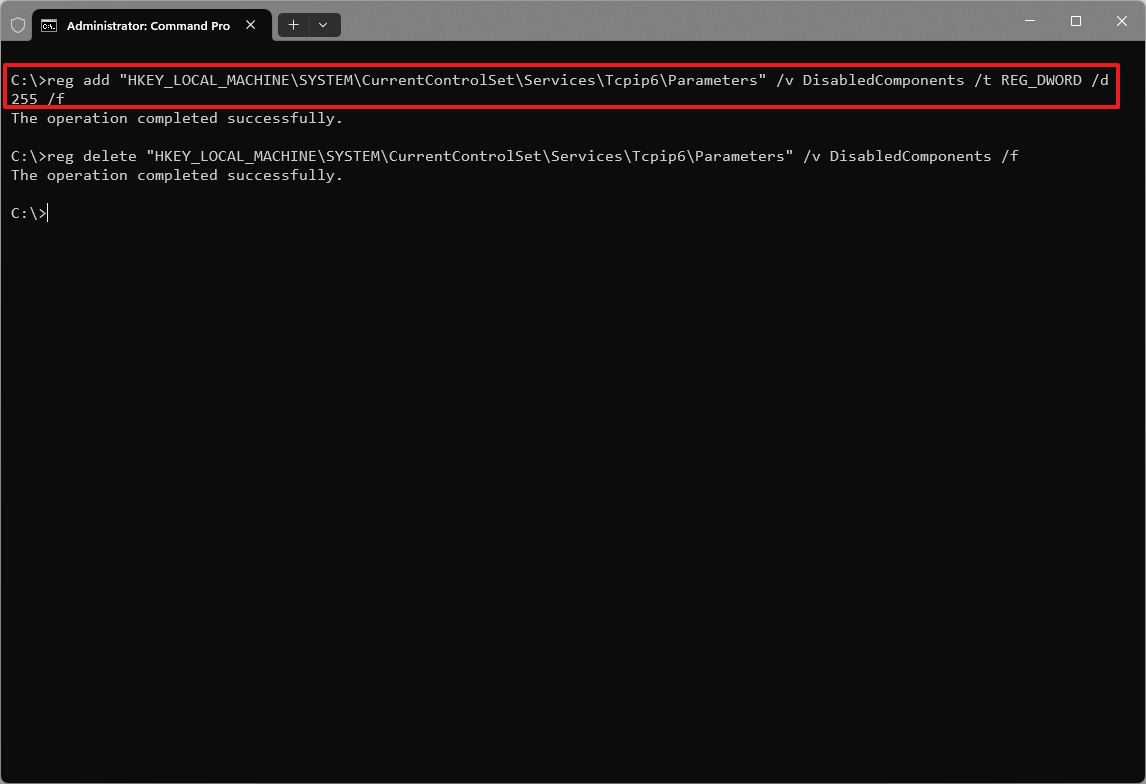
- (Optional) Type the following command to re-enable IPv6 on the computer and press Enter: reg delete "HKEY_LOCAL_MACHINE\SYSTEM\CurrentControlSet\Services\Tcpip6\Parameters" /v DisabledComponents /f
- Restart the computer.
After you complete the steps, the device will only use the IPv4 protocol on Windows 11.
It's important to note that when you change the Registry, you're disabling IPv6 functionality at the protocol level, not the option on each adapter. As a result, the operating system will continue to show the checkbox as selected in the Control Panel properties, but the IPv6 protocol will be turned off in the background.
How to disable IPv6 from PowerShell on Windows 11
To disable the TCP/IPv6 protocol with PowerShell commands, use these steps:
- Open Start.
- Search for PowerShell, right-click the top result, and select the Run as administrator option.
- Type the following command to determine the state of IPv6 and the network adapter name, and press Enter: Get-NetAdapterBinding -ComponentID ms_tcpip6
- Type the following command to disable IPv6 on the adapter and press Enter: Disable-NetAdapterBinding -Name "Ethernet" -ComponentID ms_tcpip6
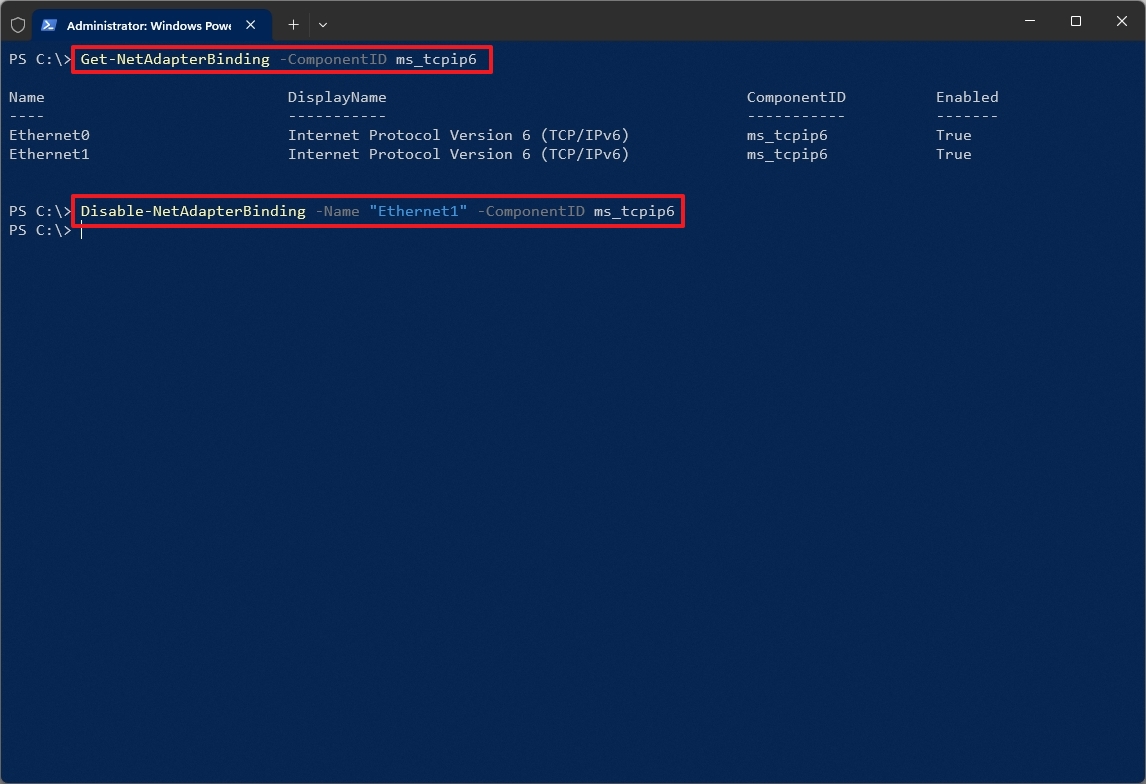
In the command, replace "Ethernet" with the name of your network adapter.
- Type the following command to re-enable IPv6 on the adapter and press Enter: Enable-NetAdapterBinding -Name "Ethernet" -ComponentID ms_tcpip6
Once you complete the steps, the Internet Protocol version 6 networking feature will be disabled on the specified adapter. However, the computer will continue to have access to the local network and the internet through the IPv4 protocol.
IPv6 is the next version of the networking protocol to overcome the limitations of IPv4. The new version of the protocol primarily deals with the shortage of IP addresses, as IPv4 uses a 32-bit address scheme that offers close to 4.3 billion addresses, and IPv6 uses a 128-bit address scheme that provides trillions of addresses. However, since the transition has been slower than expected, operating systems like Windows run both network stacks simultaneously.
Typically, you should keep the IPv6 protocol enabled, but there may be times when you need to disable it. If you are experiencing networking issues, it's probably because the protocol has been disabled, in which case, turning it on again may resolve the issue.
More resources
For more helpful articles, coverage, and answers to common questions about Windows 10 and Windows 11, visit the following resources: