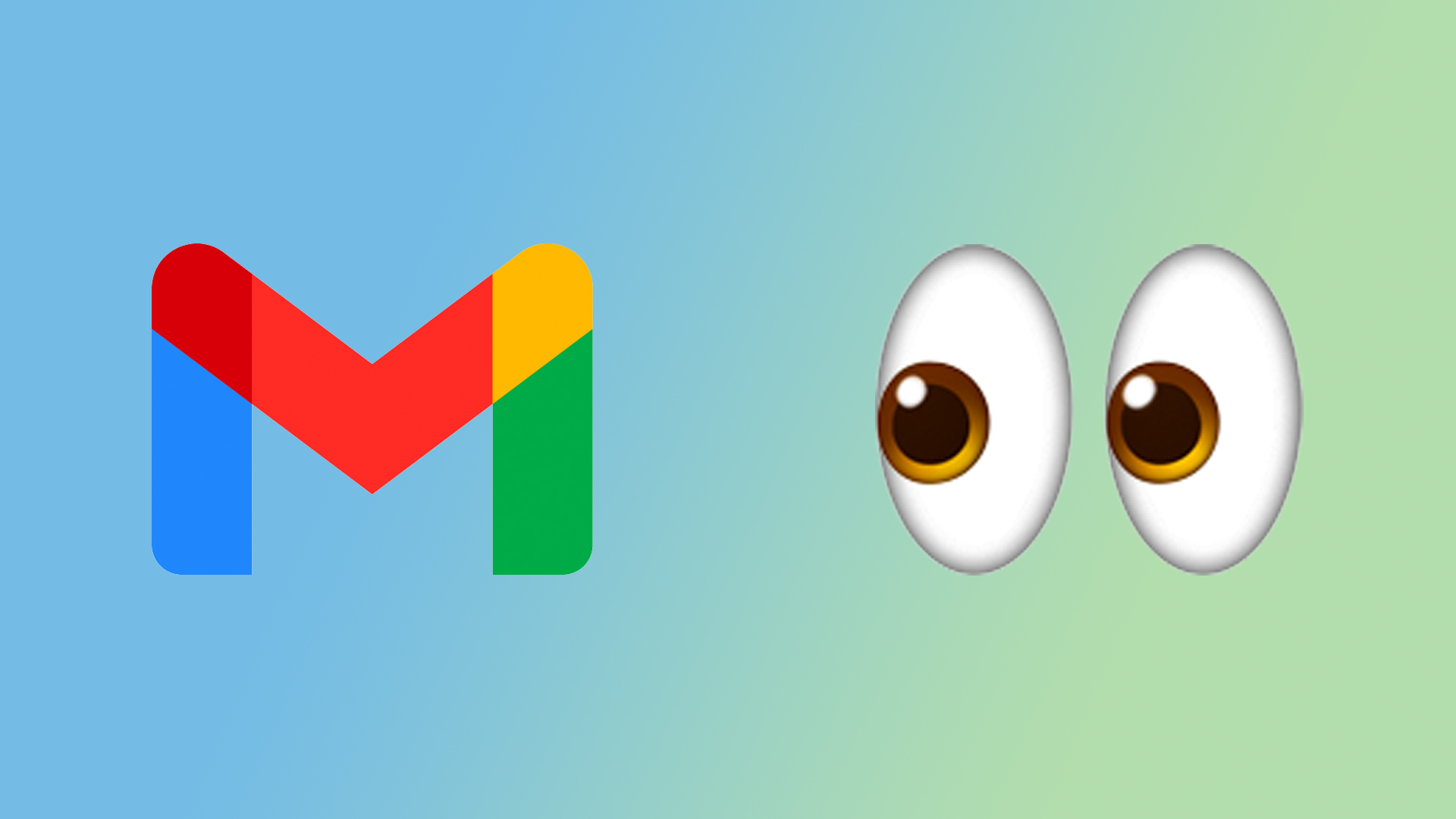
With companies keen to sell (or share) your personal data with third parties, here’s how to create unlimited email addresses within one Gmail account to spot when they do this.
And no, I do not mean setting up many separate Gmail accounts. That is a super time-consuming process, and not very user friendly — scrolling through a massive list of Gmail accounts to switch between.
Instead, thanks to a super quick and easy trick, you can create an unlimited amount of unique email addresses that go back to a single Gmail account. With this, you can track and trace the companies who quietly sell off your contact details.
P.S. This trick works with @gmail.com personal accounts, as well as G Suite business email addresses.
How to create infinite email addresses in one Gmail account
1. Start the sign-up process for whatever service you wish to subscribe to
Whether it's an apartment letting agency (which inspired me to write this how-to guide), a streaming service like Netflix, or anything that requires you to set up an account, start filling out your details and wait at the email address part.
2. Add a “+” then whatever unique identifier you wish to add before the “@”
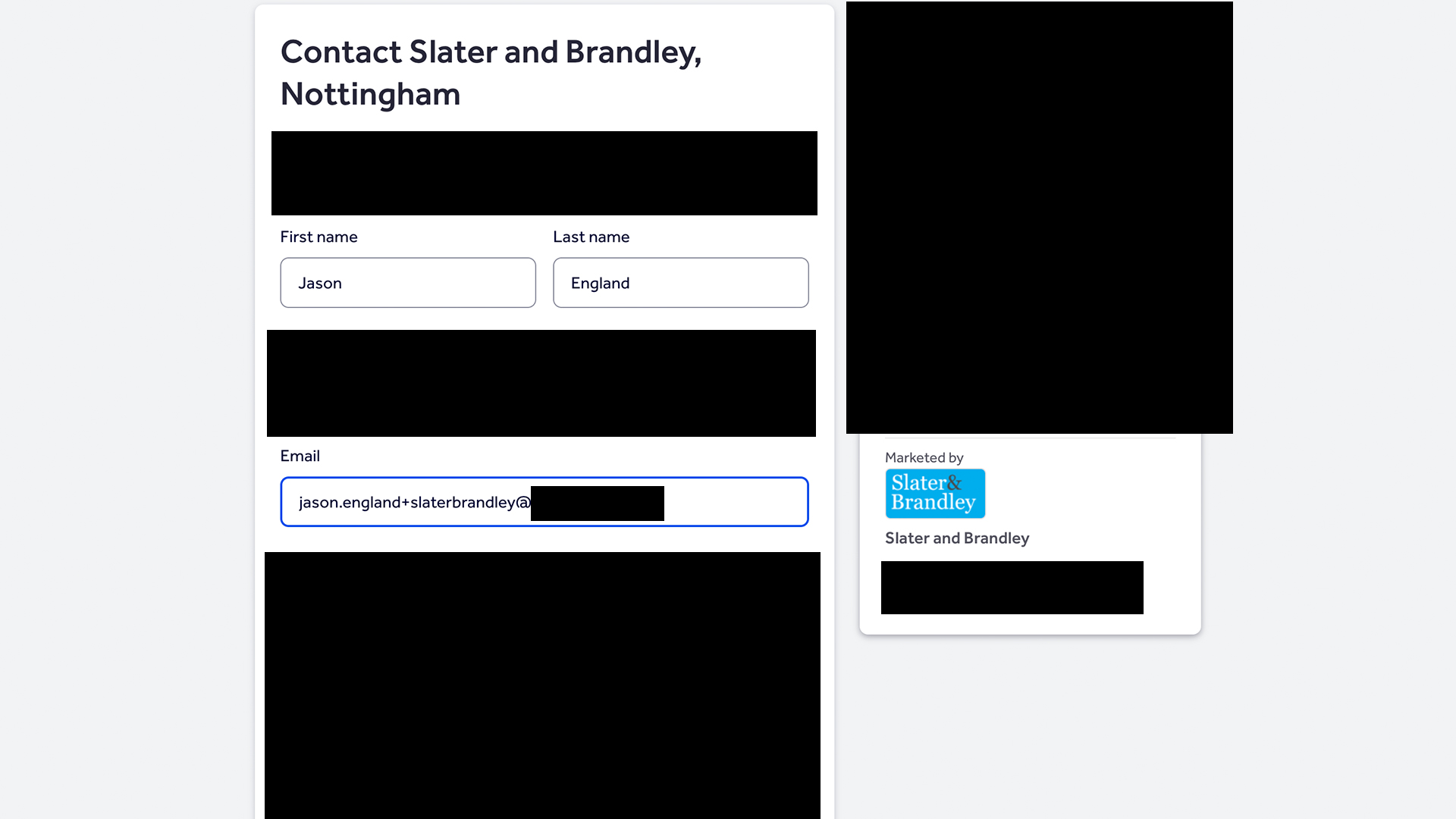
In this example, I’m enquiring about an apartment from a letting agent called Slater and Brandley. I’ve set up the email address to reflect this.
3. The confirmation email will show you its worked
If you’ve done it right, you’ll receive a confirmation email — same as you would from any account creation/email newsletter sign-up. Check the “to” box at the top of the email, and you will see the unique identifier within the email address.







