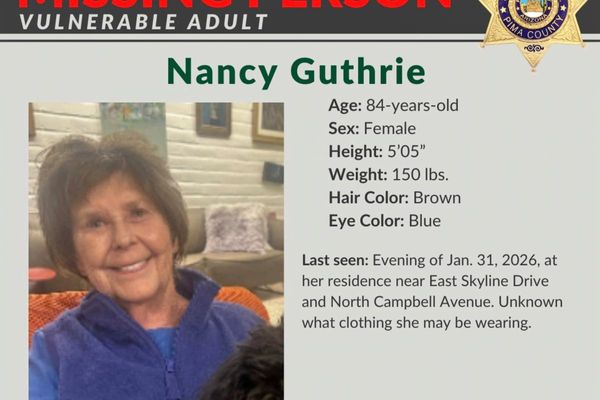If you’re in the market for a new or improved broadband deal, then you’ll first need to find out what options are available to you. While you may be enticed by a fancy, ultrafast Full Fibre package with all the bells and whistles attached, the reality is that you’ll only be eligible for the packages your property can access.
So how do you find out just what's available where you are? In this guide, we’ve gone through the steps you need to take to learn which broadband options are available in your area. In addition, we’ve explained a bit more about the different broadband types and why it can be beneficial to switch to a new deal.
How to check the broadband availability near you
One of the easiest ways to find out what broadband is available near you is to use a broadband postcode checker.
If we take this example from the UK regulator, Ofcom, you’ll be able to ‘view broadband availability and speeds for any UK address’. All you need to do is enter your postcode into the tool, select your address from the drop-down menu, and then you’ll get a breakdown of:
- Which providers have their networks in your area
- The broadband types on offer (e.g. fibre, or Full Fibre)
- The highest available download speed
- The highest available upload speed
- Whether these services are currently active
What you will then need to do is investigate this further with the listed providers to get a more detailed view of the specific broadband packages you can get at your property.
We can also help with this with our broadband deals widget. You can find this at the bottom of this guide and again, all you need to do is enter your postcode into it and we’ll list out all the latest broadband deals that can be found in your location. It's constantly updated as well so be sure to check back often or whenever you're looking for the latest and greatest broadband deals.
There are a couple of other methods you can use as well if you're a bit more old-school. You can easily speak to your neighbours to find out what providers they use and what broadband speeds they’re getting, or just contact your existing provider directly to enquire about what services they might now offer to customers.

What types of broadband are available in the UK?
You’d be forgiven for being a little unsure or confused about the different types of broadband that may or may not be available to you once you’ve used a checker tool. After all, the technology behind them has come a long way in the last decade and if you’ve been with the same provider for a while, you might need some guidance to get a bit more up to speed.
These are the most common broadband types you’ll come across in the UK:
ADSL: The original broadband type and also known as ‘standard broadband’. It uses old copper phone lines to transmit data and is limited to download speeds of up to 10Mbps. It used to be the most common option too, but it has been largely replaced by faster fibre broadband.
Fibre/FTTC: Also known as ‘superfast’ and ‘fibre-to-the-cabinet’ broadband, the latter reflecting the partial use of fibre optic cabling. It’s faster than ADSL and gives average speeds up to 70+Mbps, but as it still uses the old copper cabling in part, it’s not the fastest option out there.
Full Fibre/FTTP: Also known as ‘ultrafast’ and ‘fibre-to-the-premises’ broadband as it has a fibre optic connection from the provider’s exchange to a property. This ensures you can get very fast download speeds that can theoretically go more than 1,000Mbps.
Cable: The above options are all delivered through the ‘Openreach’ network, which the majority of broadband providers use. However, some - like Virgin Media - have their own private cable broadband networks. These can also offer a huge range of download speeds, but the downside is that the networks aren’t as widely available as the Openreach one.
When shopping around, you might also be recommended some of the following:
4G and 5G broadband: Also known as ‘mobile broadband’ and sees you get your broadband delivered via 4G or 5G mobile networks. You can get decent speeds in excess of 150Mbps, but you need to have decent network coverage in your area to make the most of it.
Satellite broadband: This is technically available anywhere in the country and is becoming more and more popular. It also doesn’t require any cabling to be installed, but it doesn’t offer the same range of speeds and extras as traditional broadband types.
For those of you who would like to learn more about each of these types, we’d recommend you check out our guide to all the different broadband options we have in this country.

The benefits of checking your local broadband availability
It’s not just about checking to see if you can get a new broadband service, there are also a number of other potential benefits you can get from investigating and then switching to a new deal. These include:
Faster speeds
There’s more choice than ever when it comes to average download speeds, from standard 10Mbps tariffs to gigabit internet packages that give speeds over 1,000Mbps.
More functionality
Bigger and better broadband options can also see you bundle in some excellent extras. From TV streaming services to phone lines and even mobile phone tariffs, today’s broadband deals can offer you much more than ever before.
Cost savings
Alongside the wealth of tariffs, there’s a wealth of broadband deals to be had. If you shop around you can end up with a faster and better broadband package for less than you were paying before.
More flexibility
With faster download speeds more devices can do much more online at the same time. For instance, with a Full Fibre deal, you’ll be able to browse, download, and stream in UHD, and online game all at once without any issues.
Why can’t I get certain broadband types?
If you find you only have a limited selection of broadband types available to you, the main reason for this is simple: the provider hasn’t rolled out its faster network in your area yet.
Openreach - the network used by most providers - is making steady progress in turning its fibre network into an ultrafast Full Fibre one - you can see the latest rollout data on this here. But, according to Ofcom’s most recent analysis, only 57% of the UK can currently get Full Fibre.
Most network providers do give regular updates on their latest rollout milestones, but you can also find opportunities - like on the Openreach example above - to ‘register your interest’ and essentially stake your claim for them to bring this network upgrade to your location.

What is a good broadband speed in the UK?
You can argue the point that the faster your download and upload speeds, the better and more dependable your broadband will be, but also a ‘good speed’ depends on your usage.
For instance, if you have a large household with lots of users online at once, you’ll ideally be looking at an ultrafast package with speeds above 150Mbps. Equally, if you don’t do a great deal of downloading in a smaller household, you can get by with a fibre broadband package with speeds of around 30-50Mbps.
We cover this particular subject in more detail in our ‘broadband speeds explained’ guide.
Extra help finding a new broadband deal
Now you have a clearer understanding of how you can find out what broadband is available to you in your area - but also why some types might not be - we can help you find the best new deal for your needs.
As a reminder we have our best broadband deals page where we list out all the latest top tariffs from the nation’s providers. But as we mentioned earlier in this piece, there’s also our widget below where you can enter your postcode and we’ll do the hard work for you by showing you what deals you can get in your specific location.