
Raw drum hits, whether live or drum-machine-generated, can be annoyingly lacklustre, and they often benefit from some pretty aggressive shaping. Here's how to kick them into shape...
With some tweaking, this chain will work for kicks, snares and other separated individual hits such as rims, toms and so on, but feel free to create more task-specific versions.
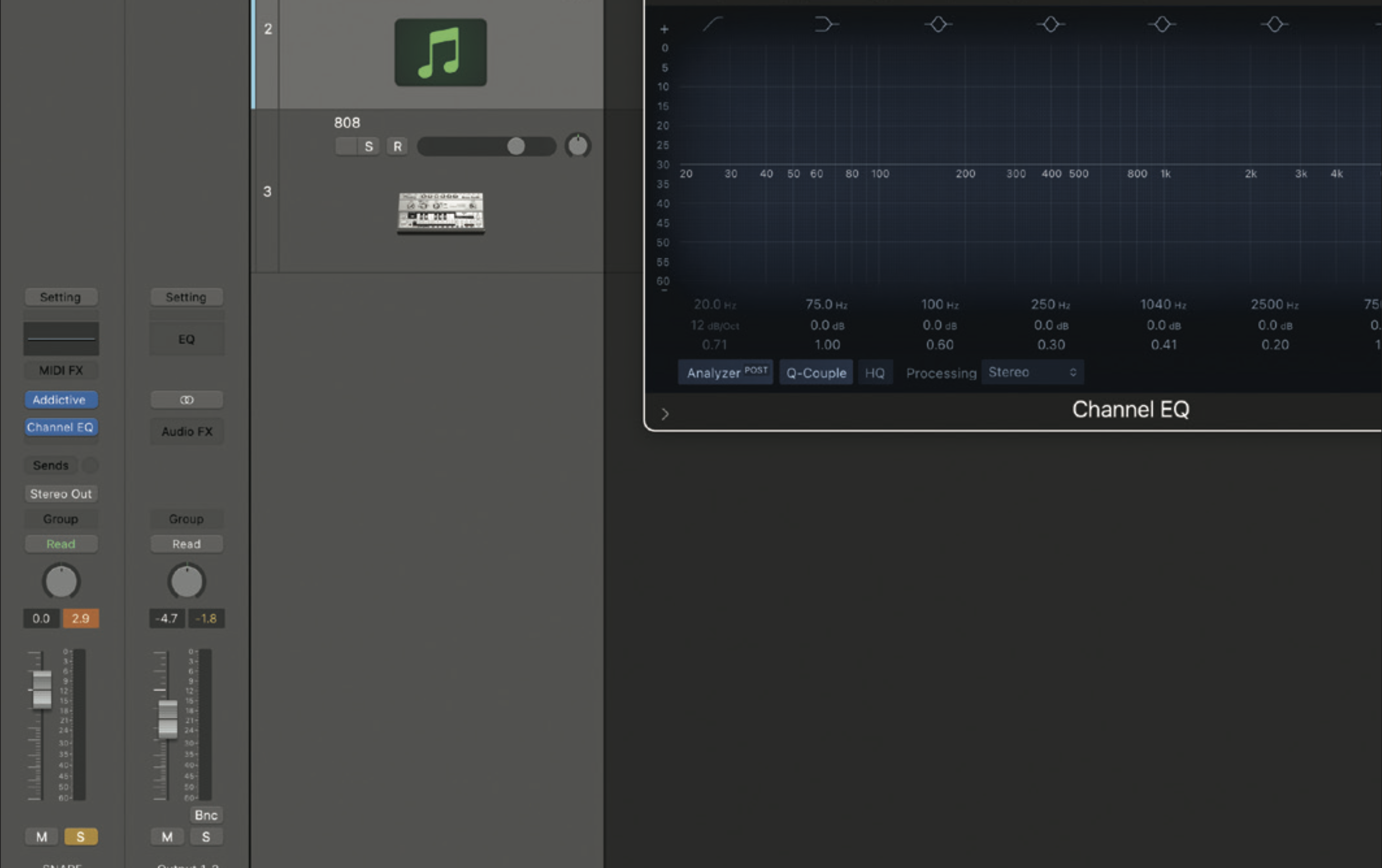
EQ is the first plugin in the chain. To keep things flexible, pick a fully parametric design, ideally with frequency analyser. Percussive sounds typically combine higher frequencies for attack and lower frequencies for the punch. Those frequency points vary from sound to sound but we can set up a general selection of tweakable EQ bands.

For lower frequencies, set up two peak bands with a medium Q width (we’re using 2). The lower of the two peaks is for punch (which we tend to boost) and higher of the two bands is for boxiness (which we tend to cut). Kick and snare punch frequencies vary from about 60Hz to 250Hz, while boxiness is between 250Hz and 500Hz.

For mid and upper frequencies, set up one peak with medium Q and one high shelf. The peak band here can serve various purposes, including adding poke to snares (700Hz to 1kHz), crack to snares (2kHz to 3kHz) and knock and click to kicks (700Hz to 1.5kHz). The shelf is ideal for air and presence, particularly for snares.

Next up, compression. Choose one with fast attack and release such as a FET or VCA and ideally a parallel mix blend. A medium attack setting combined with a fast release can help enhance snare tails or add harmonics to 808 kicks. That said, over-compression can kill your beats. Use the mix blend to add flavour and retain transients.

Finally, for sounds that need a bit more help, a transient-shaping processor can be a lifesaver. Use this in conjunction with or as an alternative to compression to sharpen up your beats. We’ve set ours up, so it’s adding attack and decay, but we’ve saved the chain with the plugin bypassed, so it’s inactive when we load the mixing chain.







