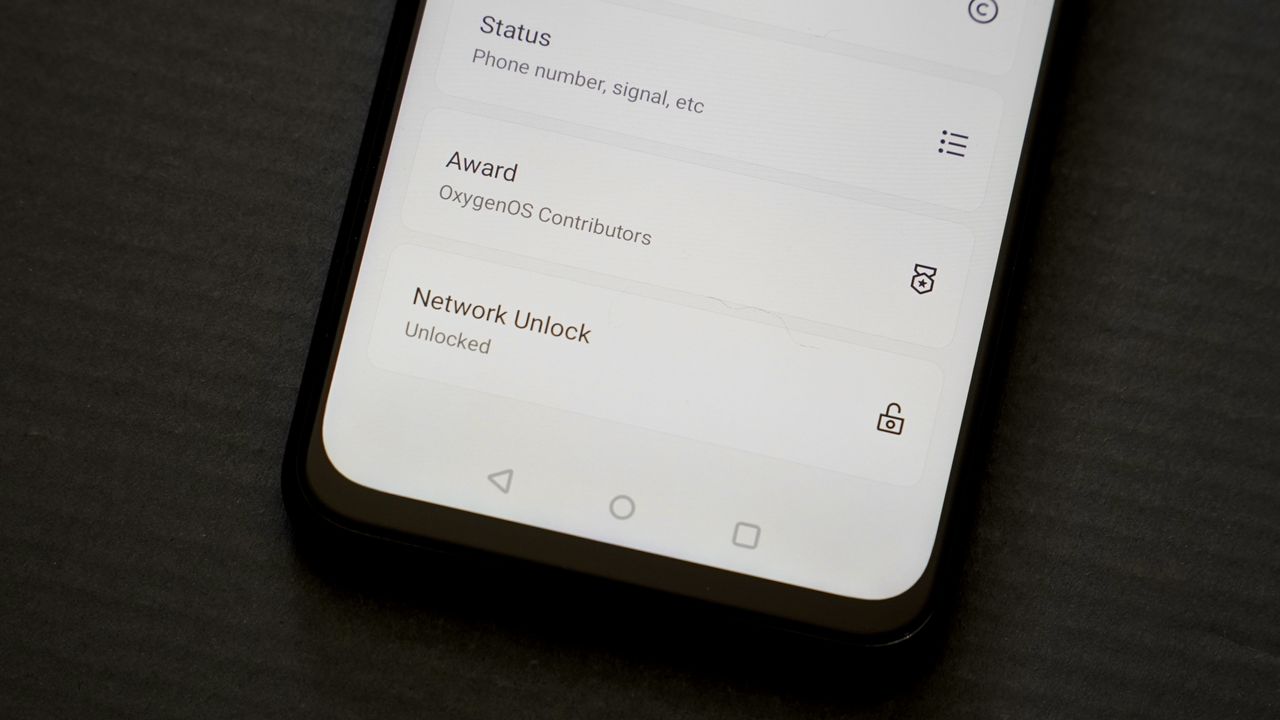
TL;DR: How do I know if my phone is unlocked?
You can contact your carrier to see if your phone is eligible for unlocking. Another way to check is to insert a SIM card from a different provider. If it works, your phone is likely unlocked. The manufacturer typically sells the device unlocked when purchased directly, but the phone may need to be fully paid off otherwise.
- Insert a different SIM card
- Check if your phone is fully paid off
- Contact your manufacturer
Where did you buy it, and how?
First and foremost, mobile carriers like AT&T, T-Mobile, and Verizon have a strong incentive to keep you on their monthly plans. They often offer discounts or bill credits to make this happen in exchange for your commitment. But there's a catch: the phone you're getting at a reduced price is usually locked to that carrier until you've paid it off.
When a phone is locked, it won't work with a SIM card from another provider, which means you're stuck unless you meet the carrier's requirements for unlocking. The good news is that most carriers will automatically unlock the phone after a specific period, usually once you pay in full and you've met their minimum usage window. For example, Verizon unlocks phones 60 days after purchase. AT&T and T-Mobile have similar rules, but you may need to request the unlock manually.
Once you're eligible, the process isn't too painful, but it can take longer than expected. If you financed the phone and are still getting monthly credits, there's a good chance it's still locked. Want to know for sure? You can always reach out to your carrier's customer service support, and they can tell you how much you still owe and whether you're eligible to unlock the device.
Mobile carriers like AT&T, T-Mobile, and Verizon often use promotions such as Buy One Get One (BOGO) deals to attract customers. These promotions typically include monthly bill credits over a set period. To qualify, customers often need to add a new line or meet specific criteria. If you switch carriers before the promotional period ends, you may forfeit any remaining bill credits, increasing the device's price.
Once you pay off your phone, you can request an unlock from your carrier. Some carriers, like Verizon, automatically unlock devices 60 days after you buy the phone, but only if you meet specific requirements. It's best to start the unlocking process as soon as you're eligible to avoid any potential delays or complications.
If you picked up your phone from Amazon or another online store, the listing should say whether it's unlocked or tied to a specific carrier. Ensure you choose the unlocked version, but you can easily find out by reading the product description. International models generally work with U.S. carriers, but you might miss out on some network bands, and 5G performance could be a bit more limited compared to U.S. versions.
If you buy the phone directly from Samsung, OnePlus, or Asus, it's definitely unlocked. When you buy a phone directly from a manufacturer, you can switch carriers without worrying if your phone is locked. When you buy the phone from an online retailer such as Amazon, ensure that you choose the unlocked version before heading out to checkout.
There's only one foolproof way to check the rest of the phones: Try it.
How to check if your phone is unlocked

You can use online services to find out if your phone is unlocked by giving them the IMEI. We've got you covered if you're unsure how to find the IMEI. However, the downside to these services is that you have to pay for them, and they are often wrong. You should skip this method since it puts your phone's security at risk, as hackers could create a duplicate version of your phone, among other things.
A good first step is to call your current carrier or the one you're considering switching to. Most providers keep a database of IMEI numbers that show whether a phone is compatible, blocked, or unlocked.
Remember that the person you talk to might be unable (or allowed) to give you that information. It depends on the rep, their access, and the company's policy, but it's still worth a shot if you don't have another carrier's SIM card handy.
Inserting a SIM card from another carrier is the easiest way to see if your phone is unlocked. It doesn't have to be a SIM card connected to an active account—the phone will try to initiate a connection with any SIM card in place. For example, a Google Fi SIM card with no active plan displays a "No service" message on an unlocked phone.
If you don't want to buy one or your friend won't let you use theirs, you can also try one from Mint Mobile's free trial offer and get a SIM card.
The process is as follows:

- If possible, call using your current SIM card to check that the phone is working correctly. (Call a friend or your parents!)
- Turn off the phone and remove the SIM card. If you're unsure how to do this, look in the manual or online. If you need a SIM card removal tool, you may find one in the paperwork in your phone's box. A small paper clip may also work if you can't find the tool. You may also want to give it a SIM PIN code first so no one can steal and use your old SIM card.
- Put the new SIM card in your phone and turn it on.
- If you're greeted with a dialog box telling you to enter a SIM unlock code, your phone is SIM-locked to the carrier from which it was initially purchased.
- If you don't see an unlock prompt, check if the phone shows service with the new SIM. If it does, it's likely unlocked. Give it a few minutes since adjusting to the new network may take time. Then try making a call (call a friend or even your parents!)
If your new SIM doesn't allow you to make calls, you may hear a recorded message with an error code. Jot it down—it can help you determine if the issue is a SIM lock, account restriction, or a hardware mismatch. Total incompatibility with a U.S. network is rare, especially with unlocked phones; however, it's still something to consider.
If you don't have access to another SIM card, you can also take your phone to a carrier store, tell them you want to switch, and see if the phone is unlocked. Don't feel bad about telling them you want to switch; they're probably used to it by now. They can help you insert the SIM card and check if the phone is unlocked.
If your phone is SIM-locked, don't worry. Carriers will SIM unlock your phone provided you've paid the total amount for your phone, and your account is in good standing. Each carrier has quirks about how long you need to have the phone and account.
You may request an unlock directly from your phone's settings. T-Mobile has a help page dedicated to showing customers how to do this. If your phone doesn't have this option, you can also download the T-Mobile Device Unlocker app for Pixel users.
AT&T also has an unlocker app and a website for requesting unlocks. Depending on your device, the unlocking process might take a little time, so be patient if it doesn't happen right away.
You may need to do nothing since Verizon, for example, states that it will automatically unlock phones 60 days after the purchase. If your Verizon phone hasn't been unlocked automatically after 60 days, you can call customer service to have them present the unlock request.
If you've paid the phone off and it hasn't been reported lost or stolen, you should have no trouble getting it unlocked.
Do you need an unlocked phone?

People often want to know if their phone is unlocked because they're planning to switch carriers. You've probably come across ads from prepaid MVNO carriers, which offer more affordable services than the Big Three. Since they operate on the same network, they're usually compatible with just about any unlocked phone.
We think that's awesome because the more choices you have, the better. Even if you go with one of the prominent carriers such as Verizon, having the ability to switch whenever you want to one of the best cell phone plans puts the power in your hands.
No matter which carrier you choose, ensure your phone is SIM-unlocked. If your phone supports the carrier's network, you can pop in a SIM from any provider without restrictions.
Most of the best Android phones are available unlocked, but if you're paying a monthly fee to your carrier for a phone, it's likely locked. Just be careful not to get trapped into a buy one, lease one, free agreement, with monthly bill credits that keep you on the carrier for 24 or 36 months. If paying upfront isn't an option, many manufacturers like Samsung offer payment plans that let you skip the carrier and avoid getting locked into a long-term contract.
Switching to an MVNO
Great! Your phone is unlocked, but now what? When switching to an MNVO, several important considerations should be made, including checking if your phone works with MNVOs.
If you've already settled your path forward, your next step is choosing an MNVO. Since your phone may be limited to a single provider, we have round-ups on the best Verizon prepaid carriers, best T-Mobile prepaid carriers, and all AT&T prepaid carriers to help you decide.
Get the best of Pixel for less
With the Google Pixel 9a, you get all the AI fun and seven years of updates. This model features the Google Tensor G4 chipset and a 6.3-inch pOLED display with a 2424x1080 resolution. It also has fantastic cameras!







