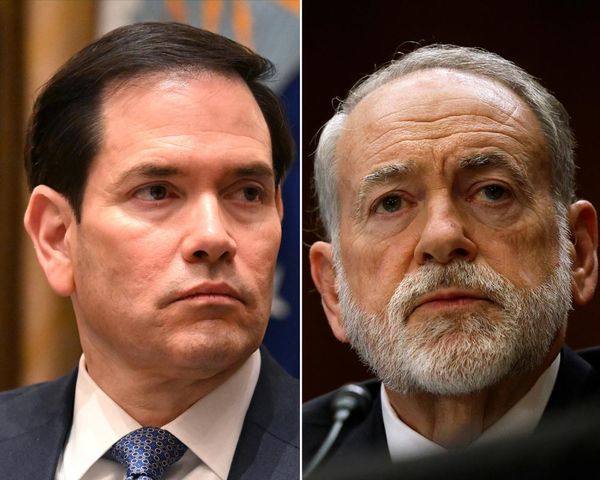It’s set to become even easier to access Adobe Express on student Chromebooks after Google announced a new partnership with the creative apps developer at edtech conference ISTELive 23.
The integration builds on existing ties between Adobe and the search giant, which led to last year’s launch of an Adobe Express add-on for Google Classroom.
Now, Adobe’s streamlined creator platform is available to schools, grades, or even individual classes straight from the Google Admin console.
Express expectations
Adobe’s free, web-based graphic design software has become a popular choice for quick and simple content creation - like rival Canva, it lets even non-designers produce professional visual assets. And that makes it an ideal platform for students to learn design principles and integrate graphics and videos into their work.
So, what can students and educators expect from this latest integration?
From today, teachers will have the option to assign, comment, and grade projects built in Adobe Express. Students, meanwhile, are encouraged to use the platform as an online collaboration tool; the digital art software equivalent of a Word doc (or, rather, a Google Doc).
Keen to push the roll-out, it appears Google has made it simple for IT administrators to enable Adobe Express at the flick of a switch from within the Admin console. There is also the option to pin the design app to the taskbar of each Chromebook.
As reported in The Verge, Govind Balakrishnan, Adobe SVP of Creative Cloud products and services, called the move “the first step in many that we hope to bring to market to make it significantly easier for teachers and students to blend creativity and productivity together.”
“We’ve just seen this shift in the way teachers are educating their students - they’re constantly looking for more creative methods,” said John Maletis, Google’s VP of ChromeOS product, engineering, and UX.
The reveal follows news that Figma, the company Adobe wants to buy for $20bn, has partnered with Google for Education to bring the web design software for free to Google’s line of student laptops.
- Best online Photoshop courses: Top ways to learn mage editing and manipulation in Adobe’s photo editor