
What you need to know
- Google Password Manager can now be added as a shortcut on desktops.
- The tool further supports biometric authentication for compatible desktops and laptops.
- The Password Checkup on Chrome for iOS gains new features as well.
Google is introducing five new features to make the Password Manager even more secure and hassle-free for desktops and other devices.
Google Password Manager is one of the easiest ways to secure passwords, especially for Google Chrome users. It can instantly generate unique passwords and also autofill them when required, making it easy to sign into websites without having to remember every password.
To make it even easier to access, Password Manager has a new dedicated space on Google Chrome for desktops, which can be accessed via the Chrome Menu or by clicking “Manage Passwords” when prompted for an autofill password on Chrome desktop.
Users can create a new desktop shortcut for Google Password Manager for one-click access, similar to how users can add a Password Manager shortcut to their Android home screen.
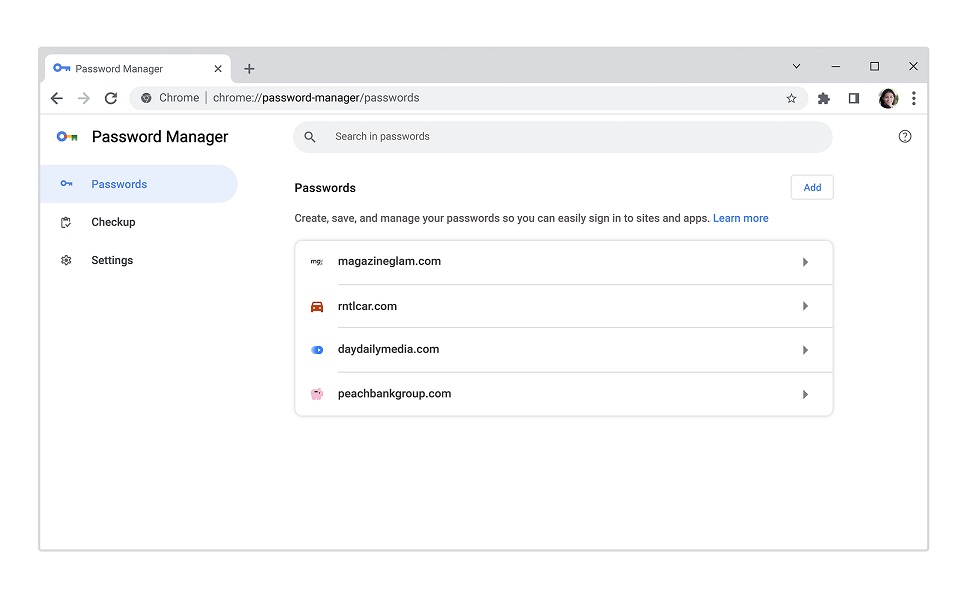
One of the perks of securing passwords in Google Password Manager is the ability to lock and unlock them with biometric authentication on mobile devices. Now, this feature is rolling out for desktop users on laptops that support biometrics for authentication. This will be an additional layer of protection.
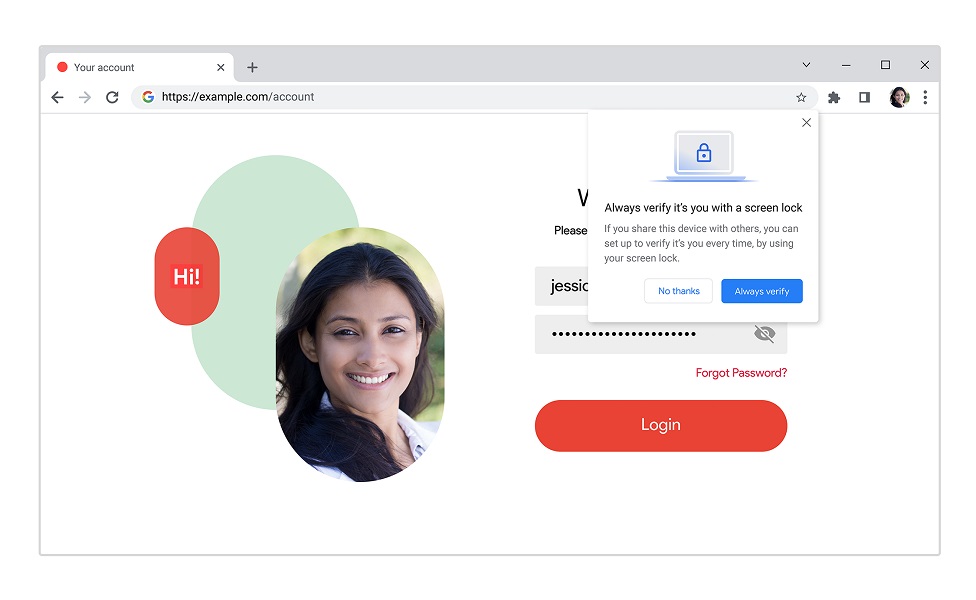
When enabled, users would be required to authenticate their fingerprint or facial recognition or whichever biometrics their desktop or laptop support before auto-filling and viewing passwords on the Password Manager.
And while Password Manager is great at remembering passwords, some sites might require additional security measures like a PIN or secured passphrase, giving us yet another thing to try and remember. For this, Google is highlighting the ability to leave notes on password entries, which can be reviewed by clicking the key icon when logging in.
This is quite a convenient and welcome feature also present on other popular password managers like Bitwarden.
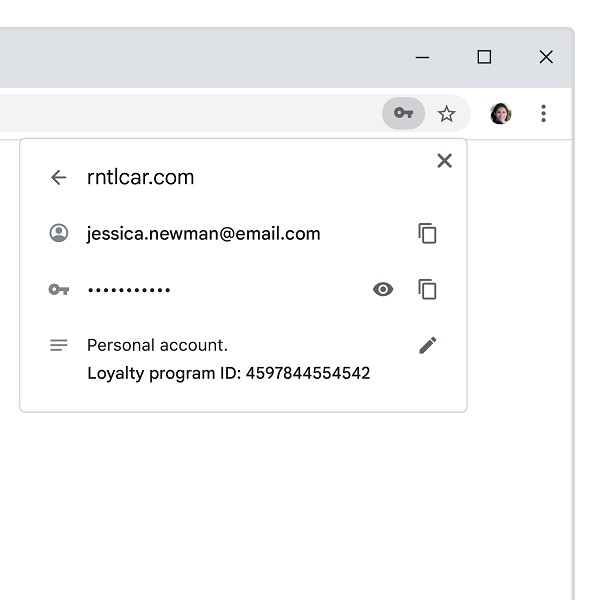
And while you can already export passwords fro Chrome, Google is highlighting how it's now easy to import passwords from rival services through a .csv file on your desktop.
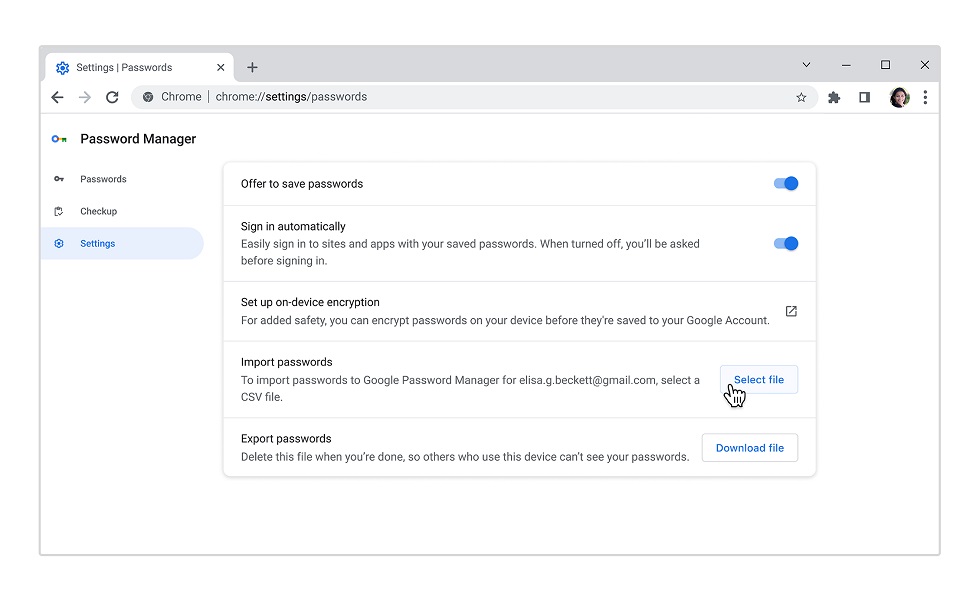
The Password Manager’s Password Checkup also gains the ability to check for weak and reused passwords on iOS devices. The Password Checkup feature will begin alerting users on iOS to change compromised passwords once said update gets rolled out in the coming months.
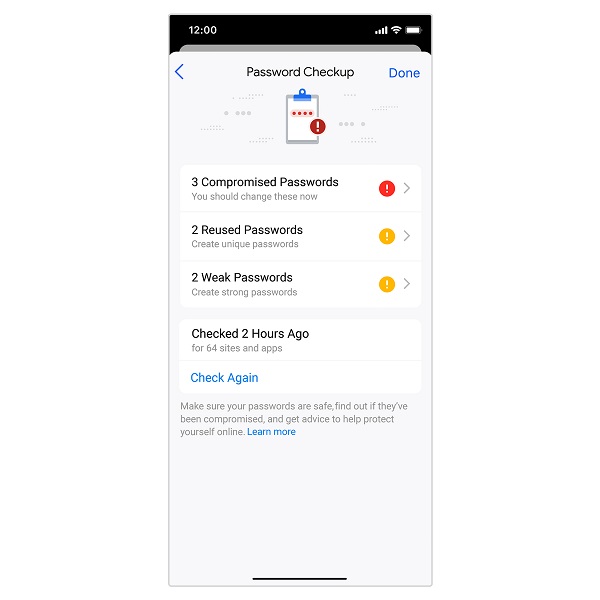
Lastly, Google is also making it easier for iOS users to log into websites and view passwords through Google Password Manager. It is bringing a new larger, more prominent prompt to tap for auto-filling passwords on Chrome. The other convenience involves grouping multiple accounts linked to the same website in the Password Manager.







