
What you need to know
- New findings in Google Chrome beta reveal a highly requested feature.
- Similar to Safari, Google Chrome for iOS allows users to change the positioning of Omnibox.
- Chrome beta iOS users can only enable it through a Chrome flag, after which they can press and hold the URL bar to relocate.
It looks like Google is preparing a nice change to the Chrome address bar, but it's limited to iOS users.
As The Tape Drive (via 9to5Google) notes, the ability to move Google Chrome's URL address bar to the bottom pane is possible through a simple Chrome flag tweak. However, it is currently available for Chrome beta testers on iOS who've enrolled through Apple's Test Flight program.
Beta testers on iOS can head to the "chrome://flags/#bottom-omnibox-steady-state" URL on their respective Google Chrome browser.
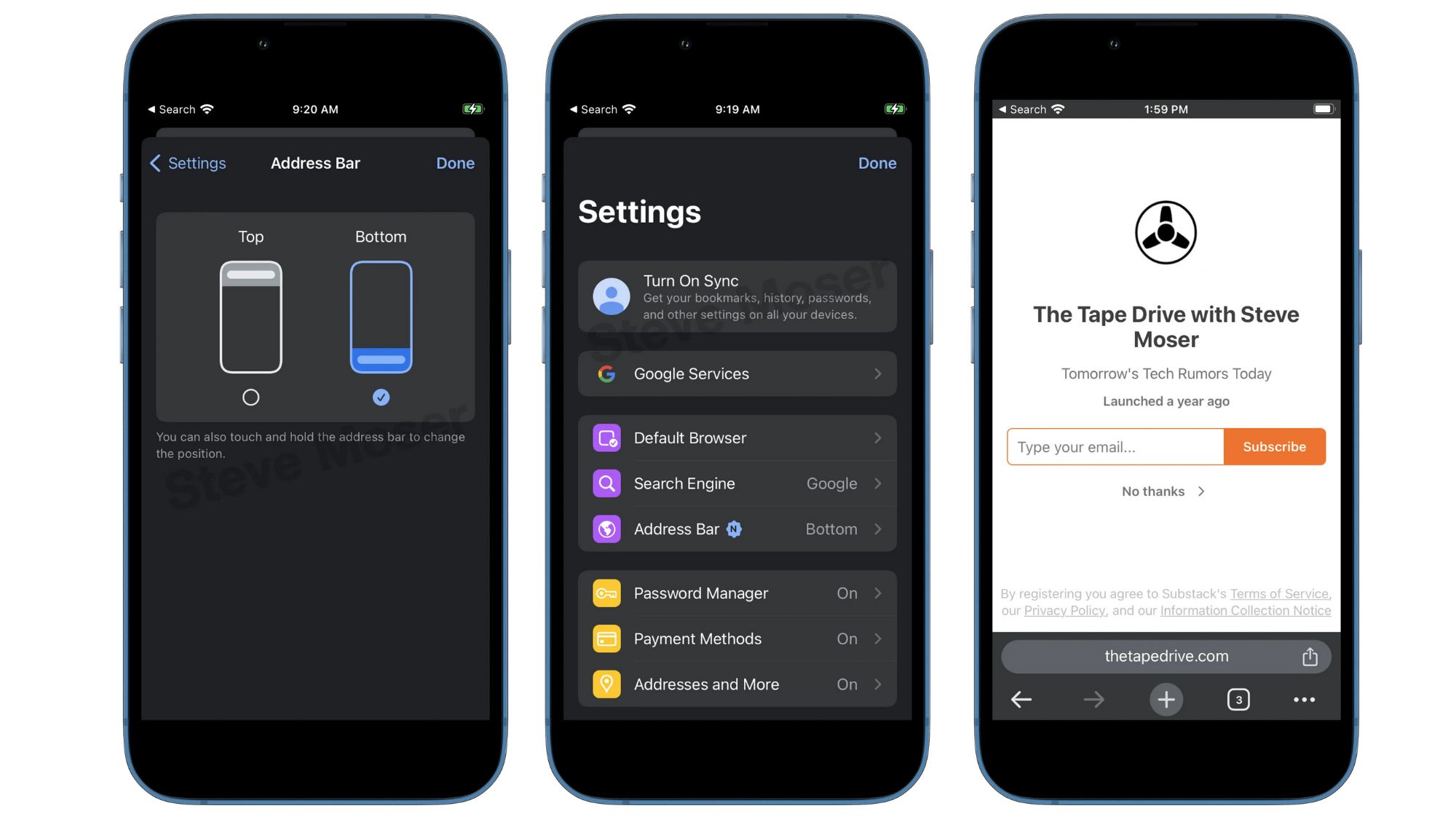
Enabling the flag will relaunch the browser, after which users can find the new "Address Bar" option in the app's settings. Users will then be able to set the Omnibox at the bottom, which will be handy for large screens and can easily be used to edit the address bar without needing two hands to reach, unlike when placed at the top.
The shared screenshots also indicate users can touch and hold the address bar to change the positioning of the address bar instead of messing around in the settings. The other "new tab," "all tabs," and "backward & forward" buttons will be placed right under the URL bar when set to the bottom.
Of course, the feature is still under development. Nonetheless, it is good to see Google returning the most requested feature to Chrome despite starting with iOS. Hopefully, we can expect it to come to Android devices once the official rollout of the feature begins moving out of beta on iOS. Google had been seen testing the UI change for Android in the past, but, unfortunately, it didn't see the light of day.







