
Google has announced its latest Android feature drop, bringing several new upgrades for phones, tablets and WearOS smartwatches.
These quarterly feature drops are the company’s way of keeping things fresh and giving Android users a few fun new tools to play with. The drops usually favor Pixel phones right out the gate, but can also be implemented by the wider Android marketplace in time.
In this case, there are seven new features to take advantage of and they’re rolling out from today, June 1. Three of the new features are actually geared towards WearOS. And the timing for this drop is unlikely to be a coincidence. We’re just days away from Apple's WWDC 2023 event, which will give iPhone and iPad users their first glimpse at a flurry of new features.
But over in Android land, here’s what’s coming to devices as part of this feature drop:
1. Widgets for Google TV, Google Finance and Google News

This first Android update will land on both phones and tablets and allow users to personalize their home screen with suggestions from these three apps. If you need a quick way to access entertainment to enjoy the best TV shows and movies, then having a Google TV widget on your Android tablet could be super handy.
Alternatively, you may want stock prices or news from Google Finance and Google News on your phone homescreen. These widgets will be available on devices running Android 6 and later.
2. Reading practice
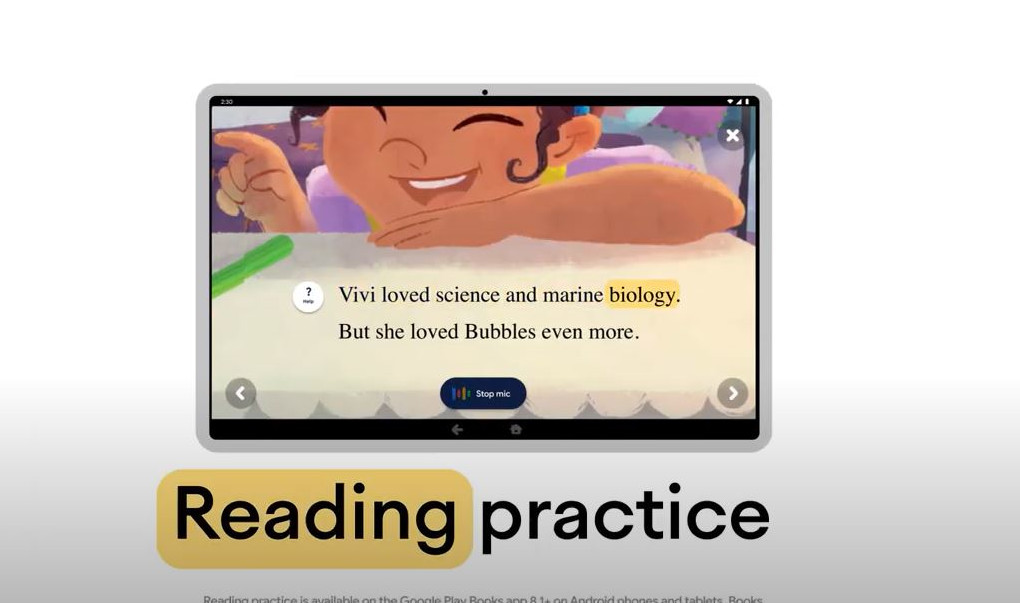
This feature will be available on both Android phones and tablets and is designed to help readers improve their vocabulary and comprehension. Primarily aimed at kids, Reading Practice works with thousands of compatible children’s books in the Play Books app. It uses the device mic to highlight words as you read along as a learning aid. This feature will only work with devices running Android 8 and later and will initially be limited to the U.S.
3. Emoji Kitchen stickers
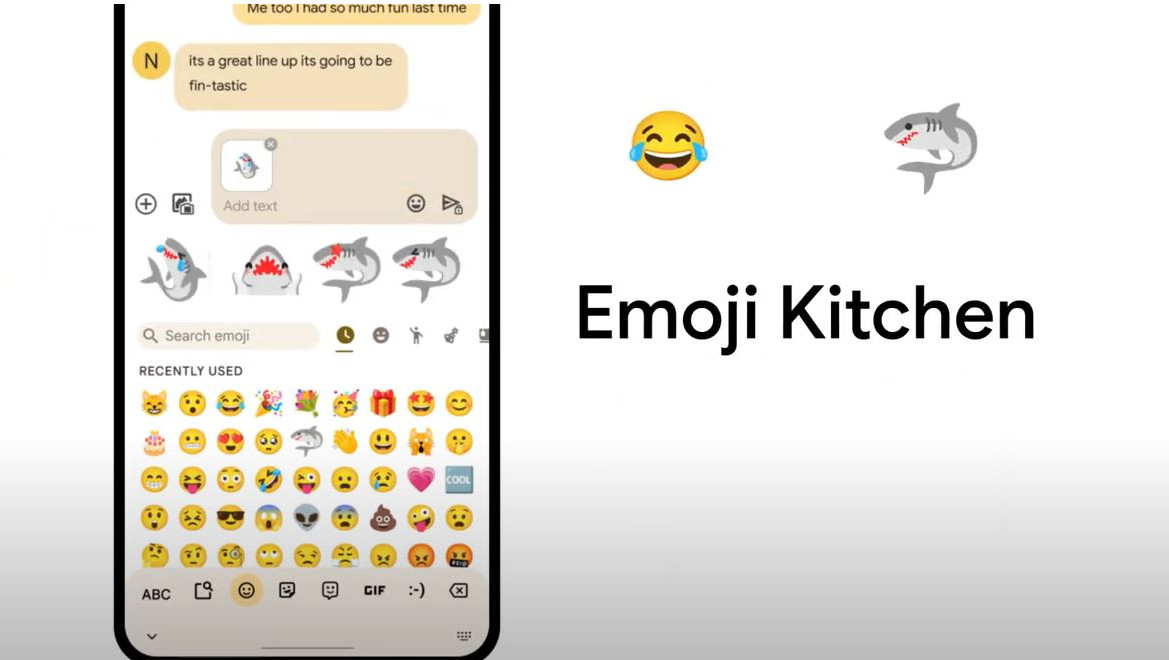
Emoji Kitchen lets users remix their favorite emoji into stickers that you can be sent via Gboard. So, for example, you may mix the laughing-crying face emoji with a shark and get a laughing crying shark. At the very least, it could make for a few interesting conversations.
4. Spotify for WearOS

If you own a Pixel Watch (or another smartwatch running WearOS 2 or later) you’ll soon be able to take advantage of all Spotify has to offer. You’ll be able to toggle playback from your wrist or let Spotify’s DJ provide a personalized playlist for you. You can also stream podcast episodes and find your heavy rotation directly from your watch.
There are new tiles and face complications being made available by Spotify too. At present, this will only be available to users in the U.S., U.K., Canada and Ireland. And, naturally, you’ll need to be a Spotify Premium subscriber to unlock all the features.
5. Wallet improvements on WearOS

Google is expanding on its mobile payment system by letting Wallet now act as a ticket for commuters in Washington D.C. and the San Francisco Bay Area. Users in those cities can import SmarTrip and Clipper cards to Google Wallet to tap and ride via their smartwatch. Admittedly, if you live anywhere else in the world this isn’t much good to you, but it could be expanded to other cities and services in due course. Again, you’ll need a device running WearOS 2 or later.
6. Google Note boost for WearOS
The final extra feature for wearable devices is an update to Google Keep for Wear OS. Users will now be able to add a tile for a single note or to-do list to their watch for fast and easy access. In theory, you’ll now be able to simply swipe through your tiles to find your pinned note and get more done without needing to pull out your phone.
In this case, you’ll need a device running WearOS 3. But the good news is this feature is rolling out globally and won’t be limited to countries or regions.
7. Dark web report with Google One

A handy little security feature rounds out the update list, with Dark web report now being fully available at no additional charge to Android users in the U.S. Whether you’re using a phone, tablet or other browser-enabled device, you’ll be able to run one-off scans on the Google One website and app to see if your Gmail address has been exposed on the dark web. If so, you’ll also receive guidance on the actions you can take to protect yourself online.
Google One members in the U.S. are able to scan for additional personal information, such as their social security number, and start automatic monitoring (as opposed to one-off scans).
Although limited to consumer Google accounts in the U.S. for now, Google says access to dark web report will expand to over 20 countries. We don’t have a timeline for this but, according to Google, it will be “in the coming months.”
These features will be rolled out to varying degrees in the coming days and weeks as part of your Android device’s natural update cycle. If you’re a die-hard Android fan, then this may spur you to pick up the Pixel 7a or even take the plunge on a Pixel Watch.







