
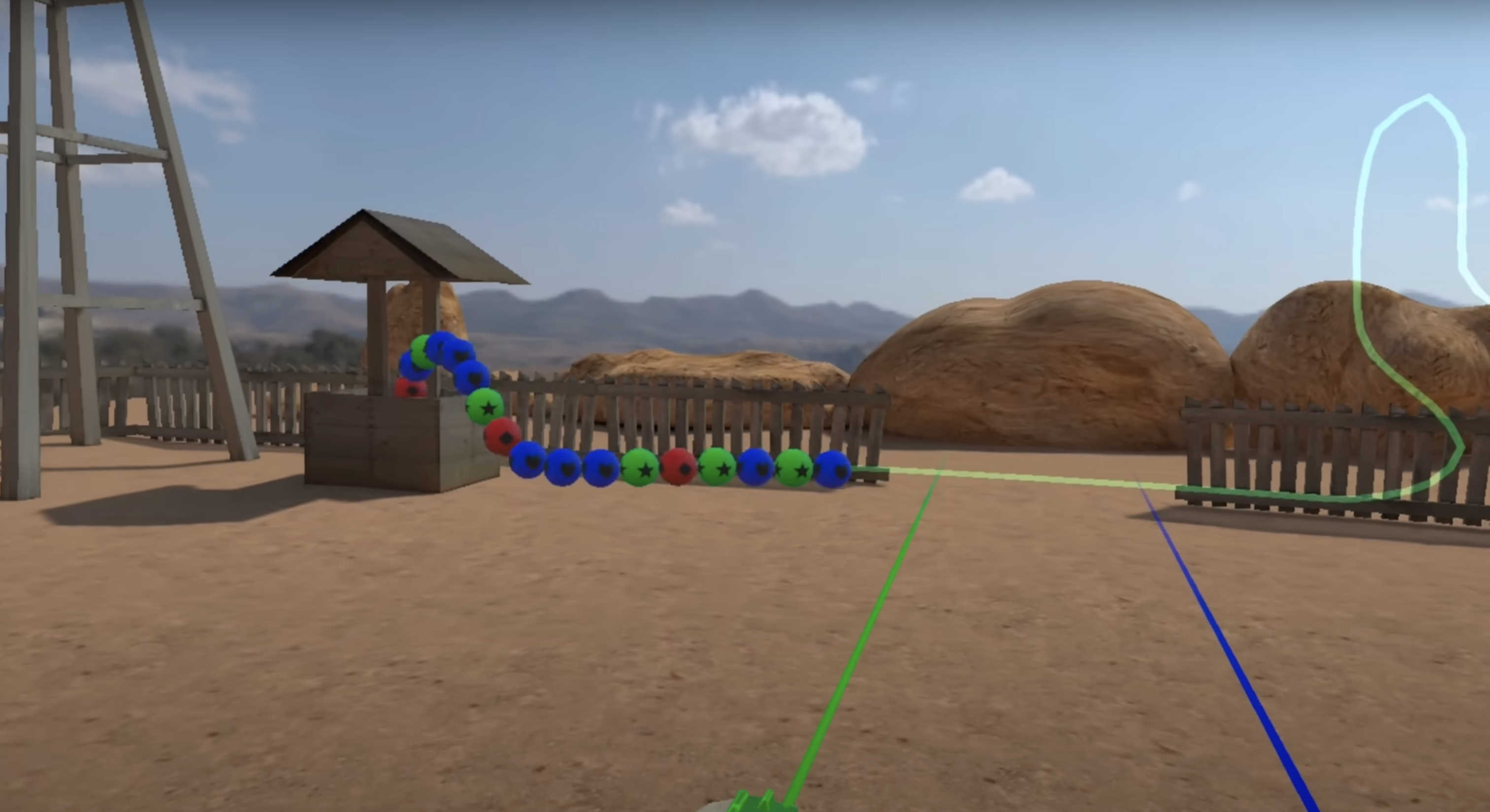
1. A brief history
2. What is it?
3. Who is it for?
4. Standout features
5. Must-know tools
6. Popular games made in Godot
7. The price
8. What do I need to run Godot?
FAQs
What is Godot Engine, exactly? In this 'Godot explained' feature, I'll do just that: explain all you need to know about Godot, a game creator platform that is becoming increasingly popular with indie developers.
Godot Engine, as the name suggests, is a game engine that stands out from the likes of Unreal Engine and Unity in that it is open-source and 100% free. It is for these reasons that the cross-platform engine has gained widespread popularity. In the ten years since Godot's public release, it has been used to create a range of games, including 'Until Then', 'Of Life and Land', and 'Backpack Battle'.
Godot Engine is an ideal platform for creating all types of 2D and 3D games and outputting them to desktop, mobile, and on the web. These cross-platform delivery options are one of its greatest appeals. It is also possible to create console games with Godot Engine but they do warn you that you need strong programming skills or a developer to port the game for you.
Unreal Engine and Unity might get all the airtime, but that doesn't mean there isn't room for others at the party. It has been the same story in the 3D world for Blender, but over time its market share and popularity has increased, and as a result Blender is now effectively competing with the likes of 3ds Max and Maya. In time, for the right games and developers, Gotot Engine could squeeze the big two and finds its niche.
Like what you read below? Visit the Godot Engine website and download the app for free, and start creating.
Godot Engine: a brief history

The history of Godot Engine can be split up into two distinct periods of time. The first is between 2001 and 2014 and represents the period by which the original developer licensed the software as a third party platform. The second is from 2014 to the present day, and takes the form of an open-source package that is freely available.
Godot Engine was originally developed by Juan Linietsky and Ariel Manzur, both of whom are still active developers in the project. In the early days, Godot went through a number of different names, including 'Larvotor', 'Legacy', 'NG3D', and 'Larvita' before settling on its current name. During its initial 13 years, the software was licensed to third-party companies in Argentina.
During this time, Godot Engine took shape but never really hit the heights that the founders envisaged for it. Fast forward to 2014 and Linietsky was planning to move away from Argentina. This seemed like an ideal time to release the source code to the public on GitHub. At the end of the same year, Godot released version 1.0 with the inclusion of various new features, including lightmapping and navmesh support.
Now at version 4.0, Godot Engine has come on light years, with even the introduction of physics and animation systems making it in. Godot Engine is continually in active development and even though it might not have attracted any AAA game developers yet, it still provides an engine that anyone can theoretically get a hold of and create games.
Godot Engine: what is it?

Godot Engine is a free, open-source game engine that enables anyone to develop 2D & 3D games and deliver them across multiple platforms, including desktop, mobile, and the web.
The game engine includes a wide range of features that enable game creators to generate virtual worlds and scenes. Godot Engine's innovative node and scene system is the backbone of the software, giving users both the power and flexibility to create anything.
Godot Engine: who is it for?

Godot Engine is a perfect game engine for anyone who wants to make games but lacks the necessary programming skill to do it. It is as well suited to individual developers as it is to large studios creating more ambitious games.
Godot Engine's 3D nodes provide game developers with everything they need to build, animate, and render 3D worlds and characters. It also has a dedicated 2D engine for making crisp 2D games with real 2D pixel coordinates and 2D nodes. Having both 3D and 2D tools makes Godot perfect for all types of games.
The ability to deploy games on all types of platforms makes it perfectly suited to all types of game developers. Unreal Engine has seen great popularity in the world of TV and film, including on The Lion King and The Mandalorian. Godot Engine is yet to see any breakout into these sorts of industries, but is instead more restricted to games.
Godot Engine: standout features

Godot Engine includes a range of features that are easily picked up. The 3D and 2D pipelines are individually targeted with their own set of features. This makes it as easy as possible for developers to narrow down the required expertise and focus on what really matters to them.
- Scene-driven design: Godot Engine provides a set of nodes which can be used to create complex and reusable scenes. Game mechanics are driven by the addition of scripts. Composition and node hierarchies can also be used to clearly define game logic.
- 3D engine: 3D models can be imported directly into Godot Engine, including animation, lighting, cameras, and physics objects. OpenGL support lets users work with 3D graphics and deliver them to mid-range hardware, including desktop computers and mobile phones.
- 2D pipeline: With custom-built 2D tools, you can focus on the two axes that you care about. As a result, you can think more naturally in pixels and screen coordinates than in 3D space. The scalable and adapted GUI system is ideal for handling complex UI applications and tools.
- Coding tools: Godot Engine has its own scripting language called GDScript. It is most similar to Python and is relatively easy for beginners to pick up. The script is clear and concise, enabling developers to generate code quickly. Additionally, there is also .NET platform support for experienced C# users.
Godot Engine: must-know tools
Godot Engine might not be as rich in tools as Unreal Engine 5 (read our UE5 review) and Unity but that doesn't mean it's not more than capable for most game projects. Some of the must-know tools are the coding capabilities, the 3D and 2D functionality, as well as the ability to deploy to any platform. Let's take a look at each in turn.
Coding

One of the best things about Godot Engine is that its built-in scripting language, GDScript is incredibly high-level. If you're used to programming in Python already, then you'll pick up this language with no problem at all.
That being said, Godot Engine also supports a range of other languages. It does these through its community, which enables the extension to other languages, including Rust, Nim, Python, and JavaScript.
It is also possible to build and create your own engine modules. This is made possible by Godot Engine's modular structure.
3D and 2D functionality
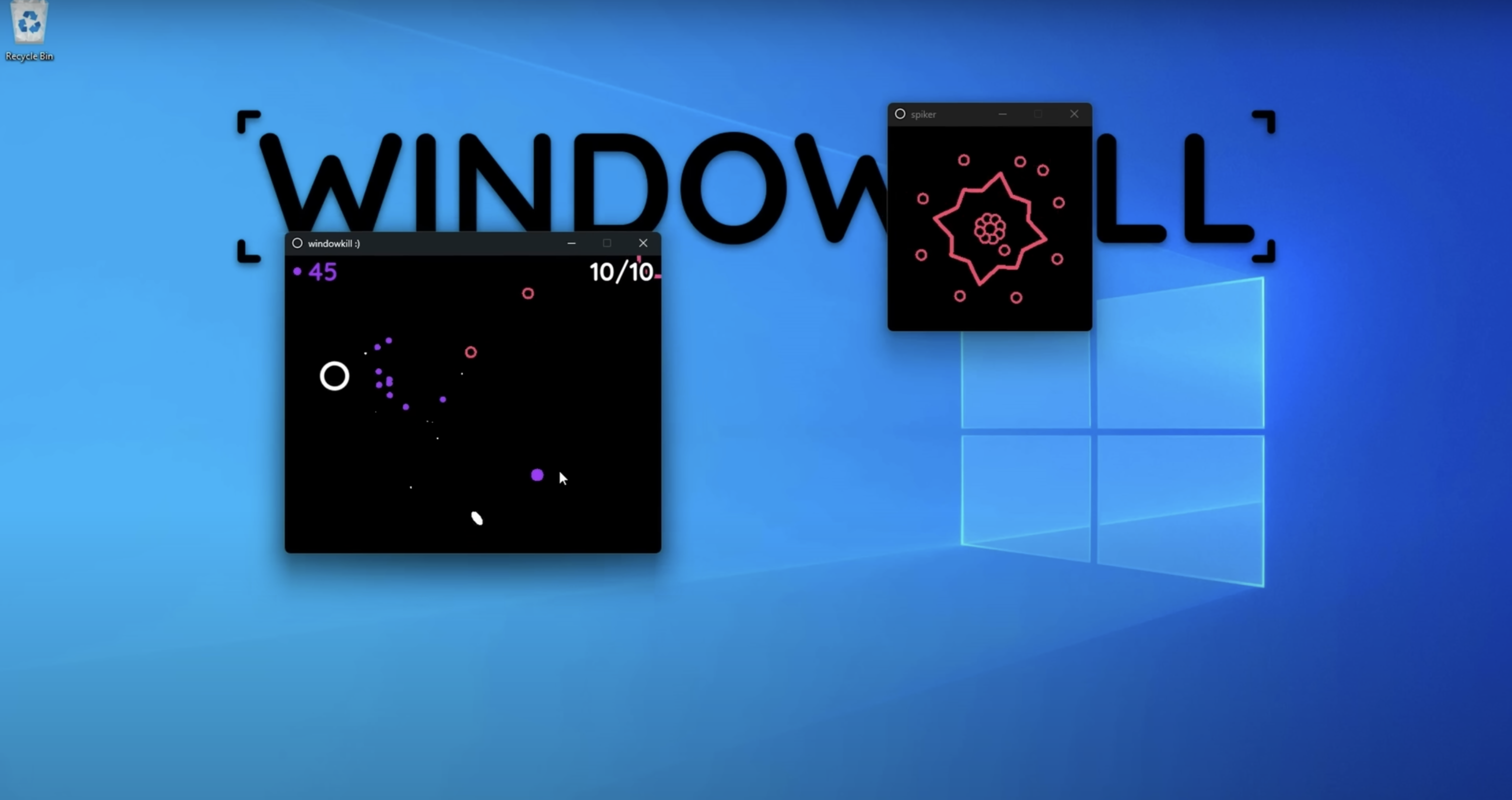
One of the brilliant things about Godot Engine is that it has distinct tools for both a 3D workflow and a 2D workflow. This helps game developers focus only on what is important to them. I always think this is particularly useful for 2D game developers who don't want to be forced into a 3D workflow to then export that to 2D.
The 3D engine is powered by OpenGL and is compatible with most modern GPUs, including integrated GPUs. The latest version of Godot Engine supports the Vulkan renderer, which is ideal for utilising the power of gaming GPUs. Through the gITF and FBX import tools, it is possible to bring in all of your 3D models and thereby replicate your 3D world in the Godot Engine interface. Amazingly, in the latest version, Blender files can be imported directly, a nice nod to the open-source community.
On the 2D side, you can basically forget all about the Z axis and focus on screen coordinates instead. This makes the game development workflow much simpler compared to trying to work in 3D before forcing things into 2D. Godot Engine's custom built GUI system is also nicely tailored to creating 2D layouts.
Deploying to multiple platforms
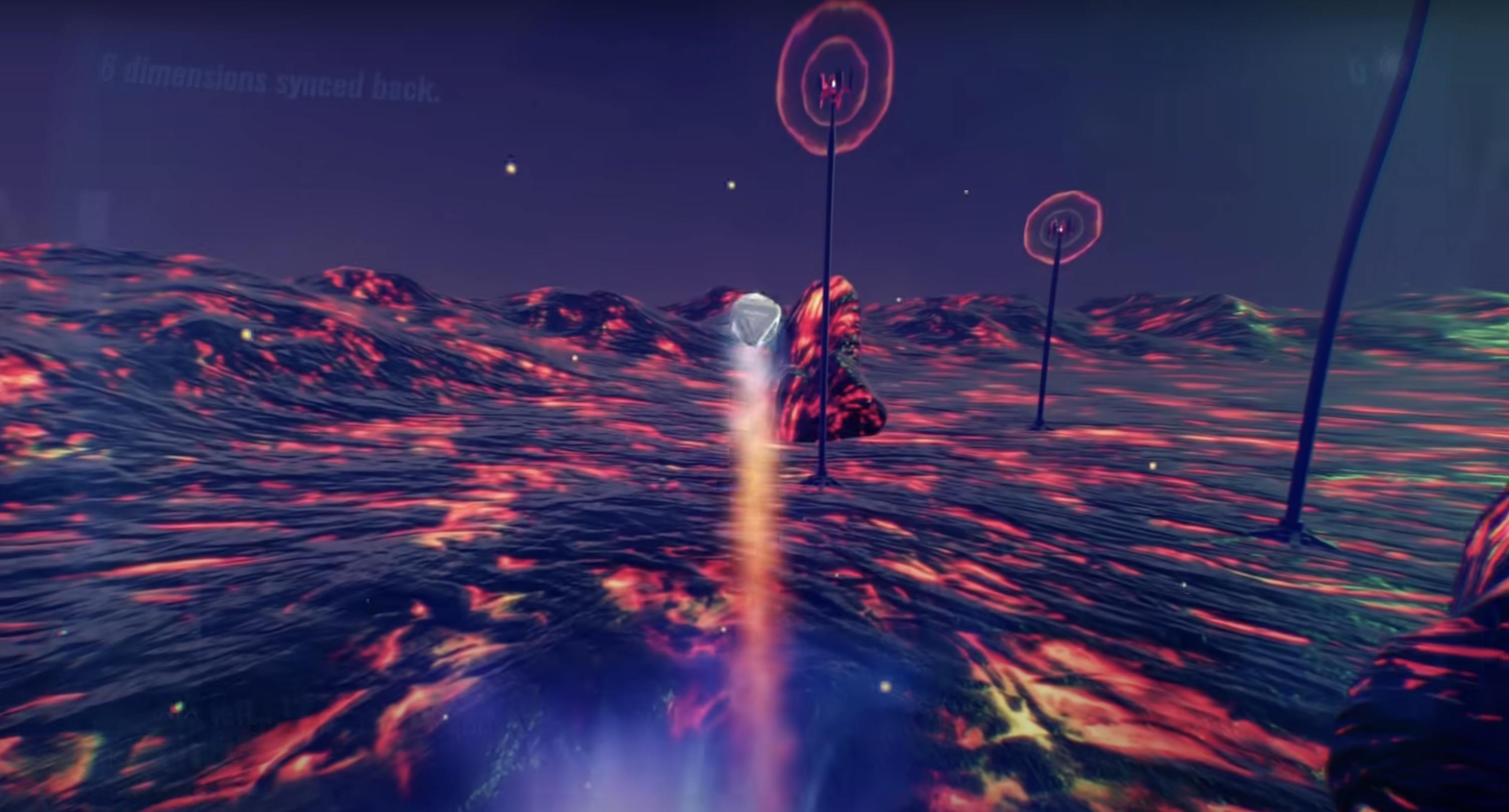
Godot Engine enables you to build a game once and then deploy it to desktop, mobile, and the web. This export flexibility is ideal for maximising a small studio or solo developer's user base. The latest version - Godot Engine 4.0 - makes it easier than ever to develop games.
Developing and publishing a project on any modern desktop platform means everyone can play your game by deploying to web and mobile. You can make a game handle various forms of input and share the same project between every release on real hardware, or with an emulator, by deploying your game directly to the target device over SSH. All of this includes full debug and inspect capabilities, making Godot Engine a flexible way to get your game out.
Despite not being particularly common, through third-party publishers, it is possible to release games to a console using Godot Engine.
Godot Engine: popular games

Some of the most awarded and popular games of the last two years have been made using Godot Engine, proving indie developers can get their titles out to a high standard. Below I pick some of the best in recent times.
Cassette Beasts by Bytten Studio is a role-playing game where the aim is to transform into monsters using a cassette player, while trying to return to their home. The game has released on PC, Xbox Series X/S, Xbox One, and Nintendo Switch.
Brotato is a top-down shooter created by developer Thomas Gervraud under the studio name Blobfish. The game involves controlling a potato with the aim of defeating as many enemy waves as possible. The game allows for upgrading weapons after each wave. The initial release in 2022 so over a million downloads.
Luck Be a Landlord by TrampolineTales is a roguelike deckbuilding RPG where players use a pixel art slot machine to earn rent money and 'defeat capitalism'. As players progress new symbols are added to the machine that combo together for zany results.
Godo Engine: the price

Godot Engine is absolutely free and always has been. The project is funded by a strong and invested community of people who use the software and contribute financially to its ongoing success.
User donations go towards employing core developers to make sure development continues in a steady fashion. The money also goes towards other expenses, including hardware purchases and marketing. Donations can be made through the Godot Engine website.
Godot Engine: what do I need to run Godot?

OS Windows, macOS, and Linus
CPU x86 CPUs or ARM CPUs on macOS
GPU Integrated graphics with full Vulkan 1.0 support for Forward+ rendering and mobile rendering. OpenGL 3.3 support is required for the compatibility rendering method
Memory 4GB RAM minimum
Godot Engine will obviously benefit from the best hardware, although it will run on a fairly lean set of components. Support for Windows, macOS, and Linux provides as wide a user base as possible.
x86 CPUs or ARM CPUs on macOS are capable of processing what Godot Engine requires. CPUs are an essential component for smooth game development and the latest generations of Intel and AMD CPUs will deliver excellent results. The more cores you have, the faster the processing will be carried out.
Godot Engine works with integrated GPUs, although the best results will be garnered from high-performing discrete alternatives. Be mindful of the number of cores and the size of the VRAM. The better these are, the more able you’ll be to handle graphically complex scenes and large textures.
Godot Engine: frequent questions
Is Godot Engine free?
Thanks to a strong community of donors, Godot Engine is absolutely free. This has always been the case and is most likely going to be the case in the future. There is no requirement to pay royalties for any games created in Godot Engine.
Why is Godot Engine so popular?
Godot Engine is popular because it's open source and absolutely free. It also appeals to a wide audience because of its excellent 2D and 3D tools which enable developers to make a variety of different games. It's ability to deploy to multiple platforms is another plus for the game engine.
Is Godot Engine good for beginners?
Godot Engine's main script language is called GDScript. It is incredibly high-level and based upon Python, which makes it perfect for beginners to pick up. Any game engine will take time to orient yourself to the tools and workflows but there are a wide range of YouTube tutorial videos to help you along the way.







