
I miss a quality budget gaming laptop. Getting the most for the least is the dream for a young gamer trying to connect with their online friends on a system that won’t crumble at the sight of 3D graphics. I thought the Gigabyte G6 KF (2024) would be the answer to your desires. Nope.
All the Gigabyte G6 KF managed to offer at its quadruple-digit price is a bright display, and my use of the word bright is generous. Let’s start with the mediocre performance of the Intel Core i7-13620H CPU and Nvidia GeForce RTX 4060 GPU. Move on to the awkward keyboard design and hollow speakers. Then on to the poor battery life. Now round that out with a 16-inch display that leans closer to black and white than it does any color.
Do yourself a favor and look at our best cheap gaming laptops page. You’ll notice that it’s not a long list. And that’s because gaming laptops like the Gigabyte G6 KF (2024) are too quick to disappoint.
Gigabyte G6 KF (2024): Specs
Gigabyte G6 KF (2024): Price and configurations
Awkward: The Gigabyte G6 KF (2024) I reviewed is currently out of stock. This unit comes with an Intel Core i7-13620H processor, Nvidia GeForce RTX 4060 8GB GPU, 16GB of RAM, a 512GB SSD, and a 16-inch, 1920 x 1200, 165Hz display. However, the model that is available comes with a 1TB SSD, which runs for $1,019.
The base model costs $949 and drops you to an RTX 4050. It's not worth it. Spend the extra $70 to bump that GPU. Meanwhile, the top-tier model costs $1,279 and gets you 32GB of RAM. It's less worth it.
It’s tough to find cheaper gaming laptops, but if you want a more premium machine, check out the best gaming laptops.
Gigabyte G6 KF (2024): Design
It's simple—like a prop on a film set. The Gigabyte G6 KF’s lid is black and contains only a white Gigabyte logo and a glossy black stamp that says “Gaming.” I sigh.

The interior is more of the same. Black deck. Black and white keys on a keyboard lowered into the deck. There’s even another “Gaming” decal, this time painted on the touchpad. Thin bezels on the side paired with a thick chin. There’s nothing remarkable happening with this design. It’s not ugly. It’s just boring.
At 5.1 pounds and 14.15 x 10.38 x 1.02 inches, the Gigabyte G6 KF is the lightest of its competitors. Weighing down those scales are the Gigabyte G6X 9KG 2024 (5.7 pounds, 14.2 x 10.2 x 1.1 inches), Acer Predator Helios Neo 16 (5.7 pounds, 14.09 x 10.97 x 1.02 inches), and Acer Nitro 17 (6.8 pounds, 14.1 x 11 x 1 inches).
Gigabyte G6 KF (2024): Ports
One thing, or many things, that the Gigabyte G6 KF has going for it is ports.

The left side has room for two USB Type-A ports, a headphone jack, and a microphone jack, while the right side has one USB Type-C port, an Ethernet port, and a microSD card slot.

Turn it around, and you’ll find the power jack, one USB Type-C port, an HDMI port, and the elusive Mini DisplayPort on the backside.

Need more ports? Check out our best USB Type-C hubs and best laptop docking stations pages.
Gigabyte G6 KF (2024): Display
I would argue that the display is the most important part of a gaming laptop. Unfortunately, it's also often the first thing that budget gaming laptops sacrifice to cut costs. With that in mind, I've given the Gigabyte G6 KF a lot of leeway, but its 16-inch, 1920 x 1200, 165Hz display still underwhelms, even at the low standard for budget gaming laptops.

Running around the jungle in Far Cry 6, the greenery might as well have been an image spat out by a budget printer with the Save Ink setting turned on. I raided a base in the dead of night, and I could spot the enemy shadows despite the low lighting, which was nice. And on lower settings, the 165Hz helped smooth things out.
In the Borderlands movie trailer, however, the display was too dim to capture the details in a dimly lit vault. Cate Blanchett’s vibrant red hair looked muted. The baseline, 1200p, was still sharp and detailed the strands of hair on Kevin Hart’s beard.
According to our colorimeter, the Gigabyte G6 KF covered a paltry 46.7% of the DCI-P3 color gamut, which is dull even for the average entry-level gaming laptop (71%). It's also closer to grayscale than the G6X 9KG (47.3%), Helios Neo 16 (92%), and Nitro 17 (84.3%).
However, at 310 nits of brightness, the Gigabyte G6 KF manages okay for the price. But that's still dimmer than the category average (331 nits), G6X 9KG (325 nits), Helios Neo 16 (370 nits), and Acer Nitro 17 (348 nits).
Gigabyte G6 KF (2024): Keyboard and touchpad
With a deep 2.0 millimeters of key travel, tapping away on the Gigabyte G6 KF’s keyboard felt good. But it wasn’t comfortable. The keyboard is wide, nearly hitting the edges of the laptop. Now pair that with the touchpad scooching over too far left. Then throw in those sharp corners on the deck. A design for a poor and painful experience.

I still banged out 87 words per minute on the 10fastfingers.com typing test, above my usual 81-wpm average. But that was at the expense of my wrist being stabbed by the corner of the laptop. Unless you’re resting your palms on the touchpad, there isn’t much you can do. Additionally, similar to its sibling, the Gigabyte G6X 9KG 2024, the deck flexes hard when I type.
Speaking of touchpads, the wide 3.7 x 6.1 inches is welcome if misplaced. It offers a decent click, but since it’s plastic, there’s a bit of resistance.
Gigabyte G6 KF (2024): Audio
Despite getting help from DTS:X Ultra, the Gigabyte G6 KF’s bottom-firing speakers sounded like they needed to filter through a tin can before getting to my ears.
I talked to Philly in Far Cry 6. This was a face-to-face conversation, but it sounded like the dialogue was coming in over a radio. My gunshots and grenades were muted, and the sound that did come through was hollow. The audio was so muddled that even the sound of my car hitting the road was indistinguishable from the rain.
I listened to Chappell Roan’s “Good Luck, Babe!” and wanted to cry. It was a beautiful song reduced to noise. The opening percussion was unweighted, and while the following vocals were clear, the high notes were uncomfortably sharp. The background synths muddled in with the rest of the instruments, barely audible.
Yeah, there’s the DTS:X Ultra app, but that ain’t doing you any favors.
Gigabyte G6 KF (2024): Gaming and graphics
Rocking an Nvidia GeForce RTX 4060 GPU with 8GB of VRAM, the Gigabyte G6 KF was my support as I ziplined across a compound in Far Cry 6 and lit up my enemies at 77 frames per second on Ultra, 1200p settings.
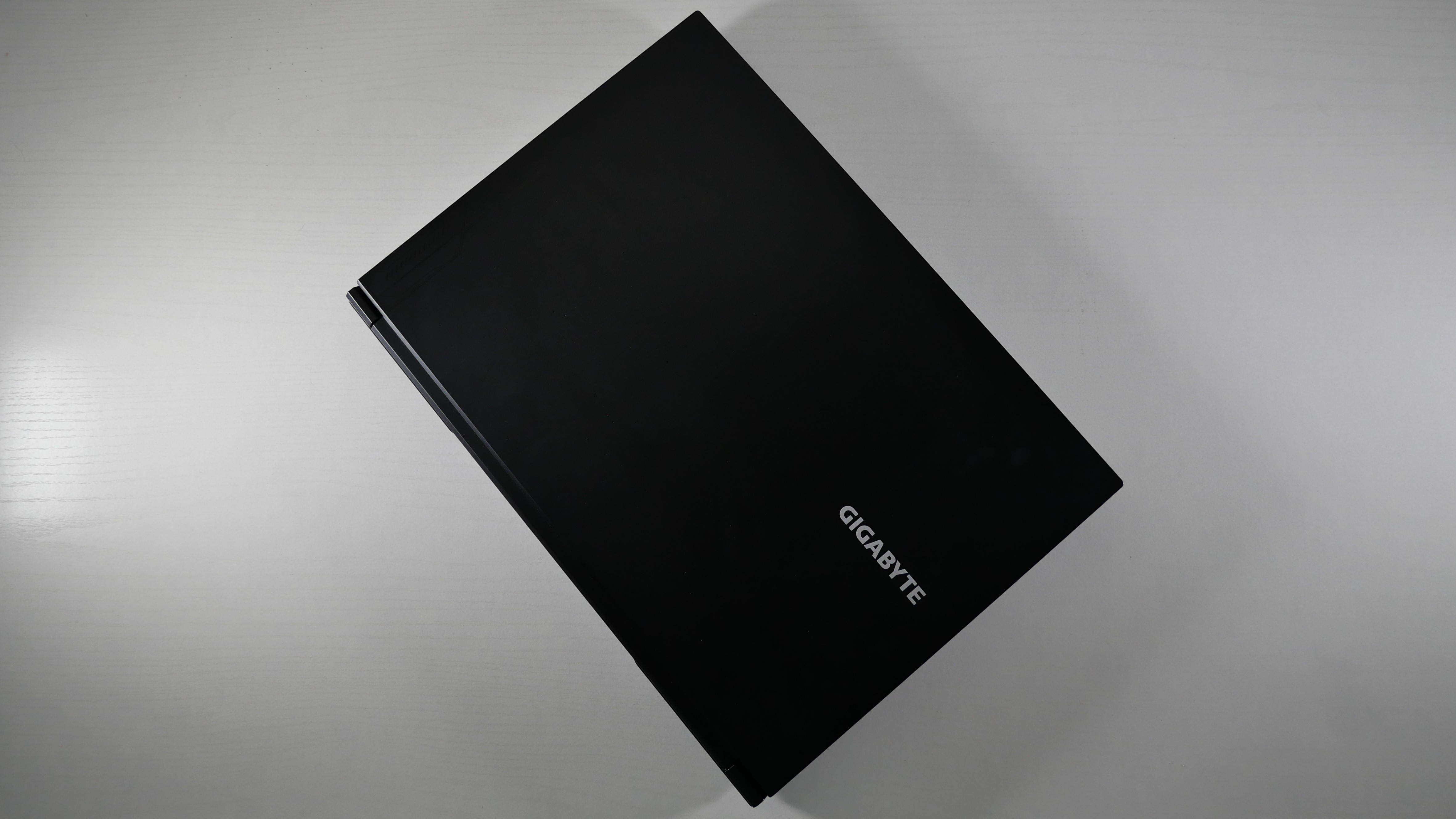
On the Borderlands 3 benchmark (Badass, 1080p), the Gigabyte G6 KF scored 65 fps (62 fps at 1200p). It took quite the fall against the G6X 9KG (81 fps), Helios Neo 16 (84 fps), and Nitro 17 (84 fps), which all support the same RTX 4060 GPU.
The Gigabyte G6 KF hit 27 fps (23 fps natively) on the Cyberpunk 2077 benchmark (Ultra, 1080p), which is tough because it doesn’t meet the 30-fps minimum for playability. The G6X 9KG (32 fps), Helios Neo 16 (32 fps), and Nitro 17 (30 fps) all performed at a playable standard.
On the Assassin’s Creed Mirage benchmark (Ultra, 1080p), the Gigabyte G6 KF managed 78 fps (76 fps natively). Again, that’s the lowest score compared with the G6X 9KG (92 fps), Helios Neo 16 (88 fps), and Nitro 17 (94 fps).
Riding that horse in Red Dead Redemption 2 (Medium, 1080p) didn’t change the narrative much. The Gigabyte G6 KF averaged 55 fps (51 fps natively), which is still in a different tens digit when pit against the G6X 9KG (63 fps), Helios Neo 16 (65 fps), and Nitro 17 (64 fps).
Gigabyte G6 KF (2024): Performance
That was a brutal show in gaming. Does overall performance change? It’s outfitted with the Intel Core i7-13620H processor and 16GB of RAM. For context, that’s last year’s processor. Yeah, it still did the basics, managing a couple dozen Google Chrome tabs and a handful of YouTube videos while Spotify ran in the background.
On the Geekbench 6.3 overall performance test, the Gigabyte G6 KF scored 11,455. The G6X 9KG’s Core i7-13650HX (14,287), the Helios Neo 16’s Core i9-14900HX (16,730), and Acer Nitro 17’s Ryzen 7 8845HS (12,358) all performed significantly better.
On our HandBrake benchmark, the Gigabyte G6 KF transcoded a 4K video to 1080p in 6 minutes and 7 seconds. That’s quite a bit slower than the G6X 9KG (4:35), Helios Neo 16 (3:10), and Nitro 17 (4:18).
Gigabyte’s 512GB SSD clocks in at a transfer rate of 1,160 megabytes per second. That’s not nearly as fast as it needed to be, with the G6X 9KG (1,408 MBps), Helios Neo 16 (2,121 MBps), and Nitro 17 (1,845 MBps) going several hundred megabytes faster.
Gigabyte G6 KF (2024): Battery life
I feel like each section in this review gets worse, but battery life in gaming laptops is already up in the air. The Gigabyte G6 KF still falls, though.
On the Laptop Mag battery test, the Gigabyte G6 KF lasted 3 hours and 28 minutes, which is over 3 hours shorter than the average entry-level gaming laptop (5:56). The G6X 9KG (3:44), Helios Neo 16 (4:09), and Nitro 17 (7:23) all lasted longer.
Gigabyte G6 KF (2024): Webcam
At least I usually anticipate a poor webcam, but this 720p shooter on the Gigabyte G6 KF still hurts.

Truly, every inch of this image is grainy. Like I’m in a film from the ‘70s. My blue shirt turned black. The window behind me turned white. And my scruffy beard looked so dark that it actually seemed filled in (okay, maybe I think this part of it). Forget about this webcam (and this laptop); check out the best webcams.
Gigabyte G6 KF (2024): Heat
Despite little effort, the Gigabyte G6 KF gets warm under the hood.
After gaming for 15 minutes, the center of the underside and touchpad climbed to 93 degrees and 78.5 degrees Fahrenheit, respectively, which are below our 95-degree comfort threshold. However, the center of the keyboard hit 105 degrees, and the hottest point on the underside hit 113 degrees, located near the small plastic riser at the vents in the middle.
Gigabyte G6 KF (2024): Software and warranty
There’s the Gigabyte Control Center, which you can use to adjust the CPU, GPU, and fan performance; monitor the internal usage and temperatures; and adjust keyboard lighting, macros, and charging. Unfortunately, it’s hard to find. It’s just called Control Center, and it doesn’t show up in Windows apps. But you can access it by pressing Fn + /, which is meant to adjust the keyboard lighting but technically opens the app.
The Gigabyte G6 KF comes with a one-year limited warranty.
Bottom line
You might argue that this gaming laptop is a couple of hundred dollars less than the competition we put it against. That doesn’t give it any right to be as bad as it is. If the Gigabyte G6 KF wants to act like a busted-up piece of junk found in a used car lot, then it needs to come at half the price.
There’s always a better alternative out there. You can pick up the Acer Nitro 17 from Micro Center for $899. The Acer Predator Helios Neo 16 is a bit steep in comparison, at $1,499 from Best Buy.
Worst case scenario, keep saving to get a gaming laptop worth your money. Keep an eye on our best gaming laptops deals page as well. Don’t reduce yourself to the Gigabyte G6 KF.







