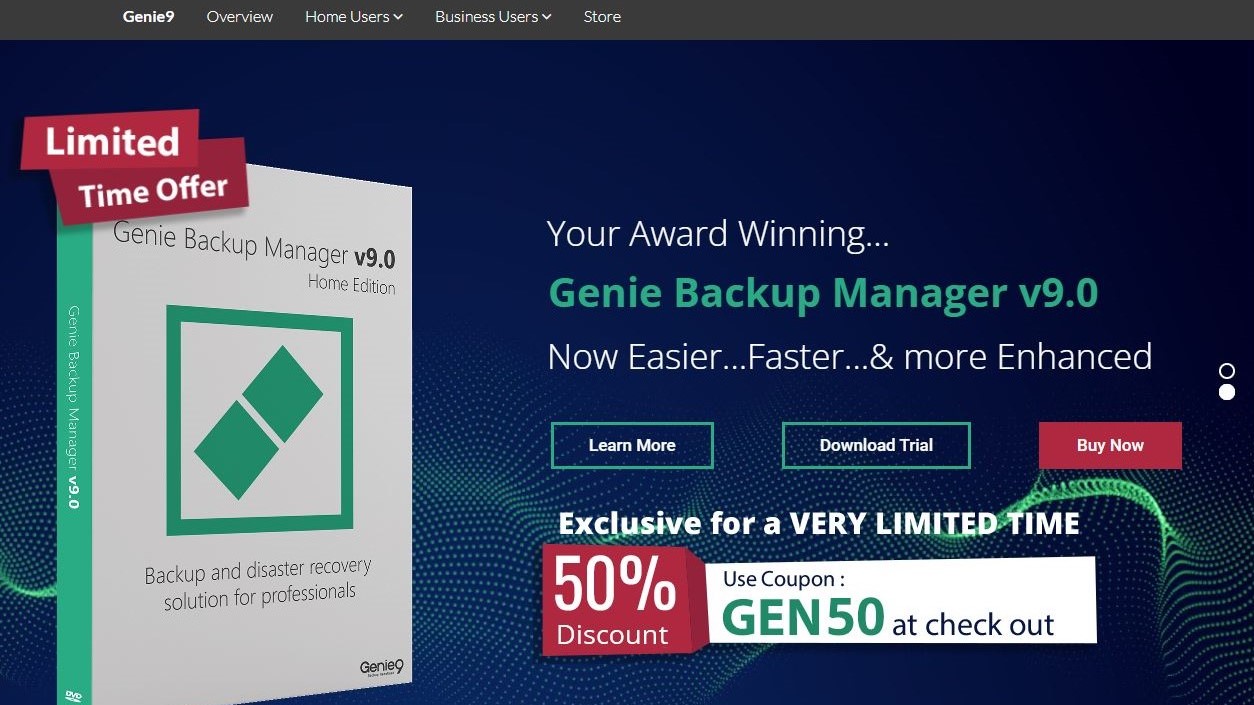
Many backup software suites emerge from software houses that handle loads of different tools and functionality, but that’s not the case with Genie9 – it’s built by a London-based team of specialists.
And when the developers count big names like Dell, Acer, and Canon among their partners, it immediately sounds impressive.
Genie9 is available in Home and Business versions, with various backup products in those two categories. One such backup suite is Genie Backup Manager. We've put the software through its paces with small business use in mind, and this is what we think.
We've also listed the best cloud backup services right now.
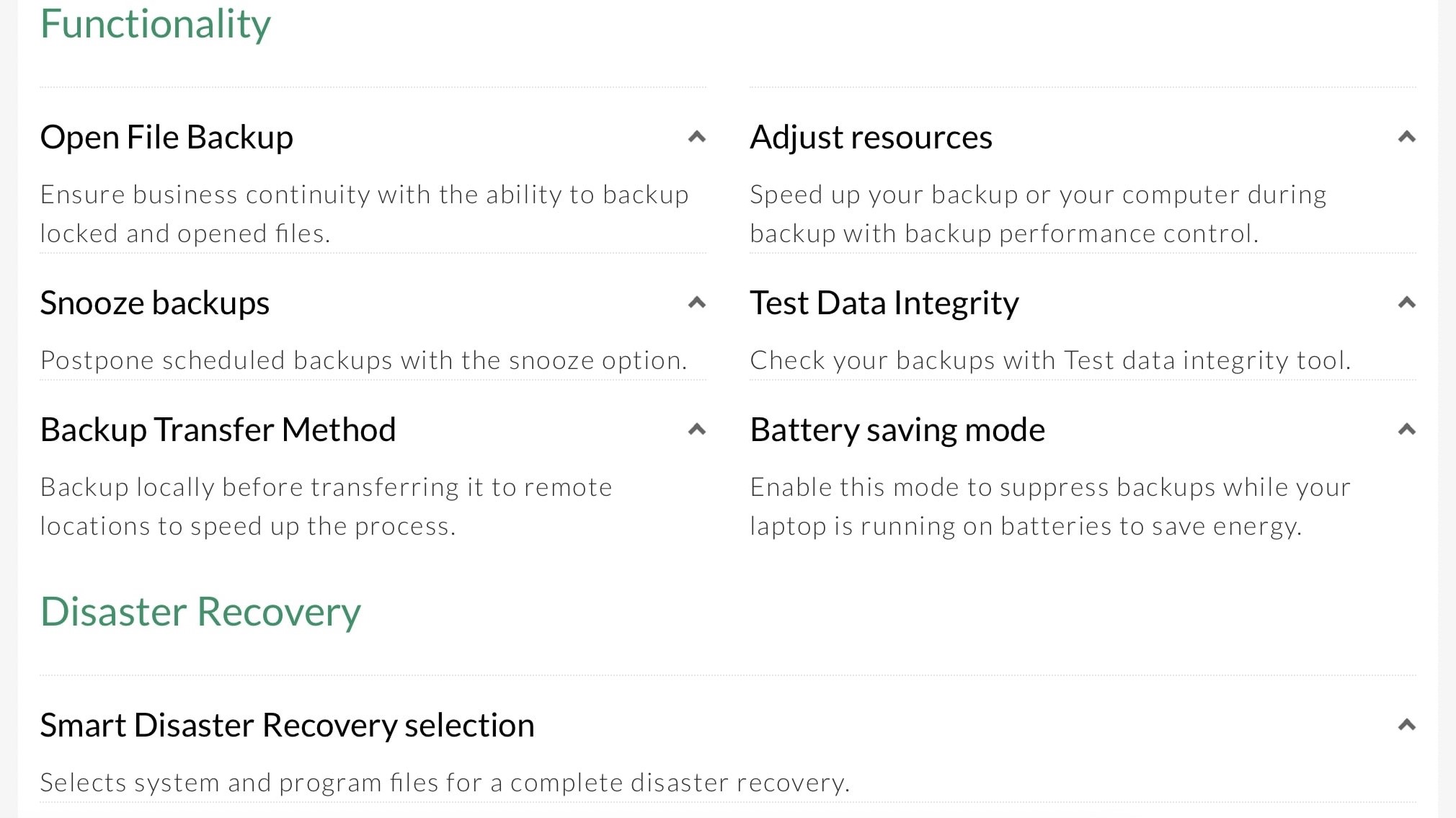
Plans & pricing
Head into the Home category, and you’ll find Genie Backup Home 9.0, which delivers secure offline and online backups for a one-time $50 payment per PC, with price rises deployed if you want to use those apps on up to five devices. Genie Timeline Home is a cheaper alternative, at $40, but it doesn’t include features like encryption or cloud backup.
Business users have more options. Genie Timeline Pro is a more robust local backup tool that costs $60, and Genie Backup Manager Pro (the software we’ve reviewed primarily) adds features and adds $10 to the price.
If you’re preserving and protecting data in a larger organisation, Genie Timeline Server costs $250 for each device, and Backup Manager Server costs $500 per device with SQL or $250 without.
Those are moderate prices – certainly more affordable than a rival like EaseUS ToDo – and we’re pleased to see that licences aren’t further divided into annual plans. Sadly, though, there’s no free version.
We’re also a little disappointed that Genie Backup Manager Pro peaks at five licences unless you buy multiple apps. It can get expensive if you need to manage lots of PCs in a business.
Features
Genie is designed to run in the background, backing up the contents of your entire system or whatever file types you choose. Users can choose from Full, Incremental, and Mirror backup tiers to manage exactly how Genie offloads.
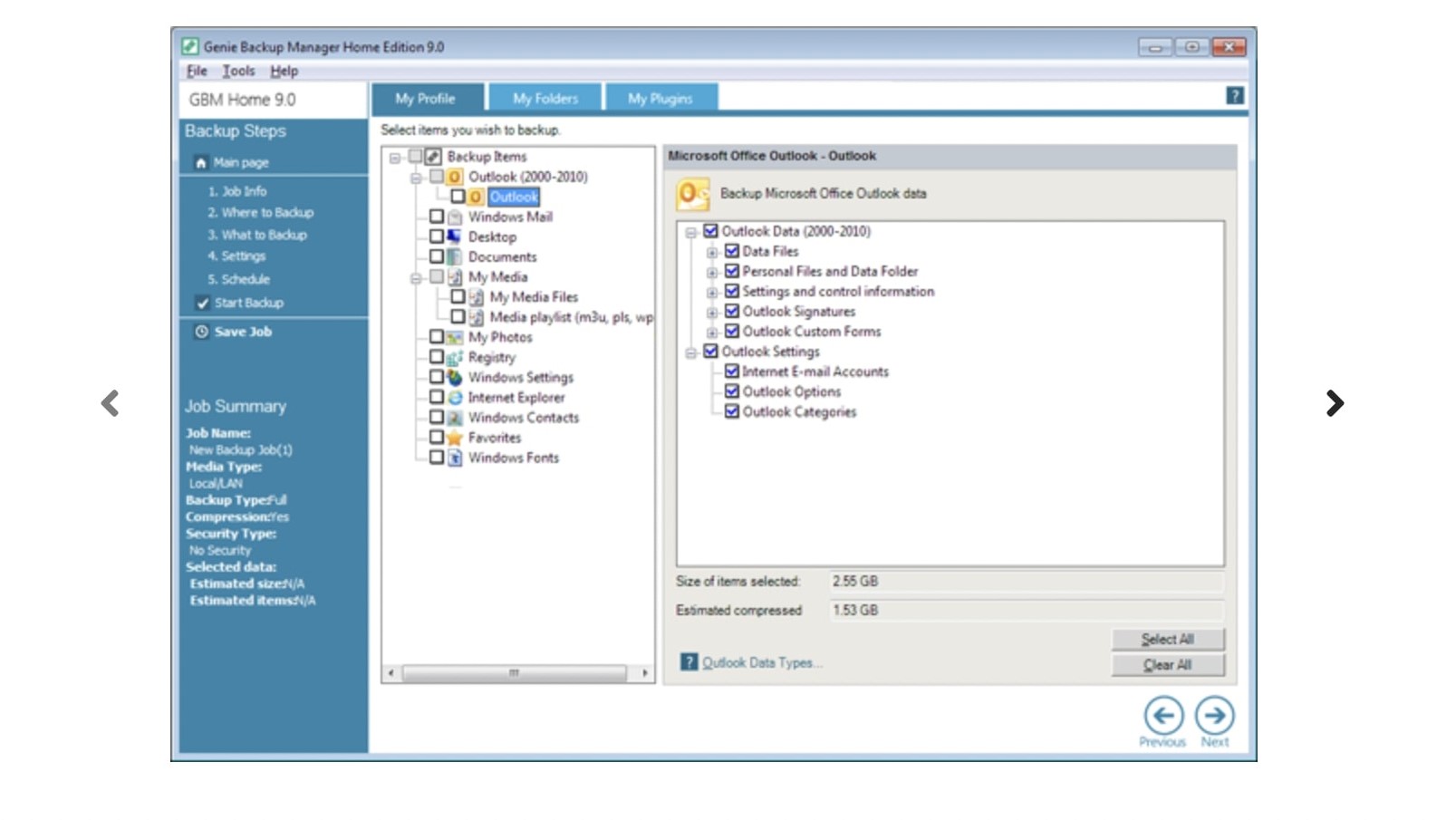
As with many apps, you’ll have to follow a Wizard-style dialog to create a new backup and, handily, a summary of the job is always visible and changes as you alter settings.
You can backup local files and folders, entire operating systems and data from individual apps using Genie, and it has a range of plugins that increase support for specific pieces of software. Once you’ve picked your backup data, it can be sent to local destinations, cloud servers, removable devices or remote FTP-based locations, like NAS drives.
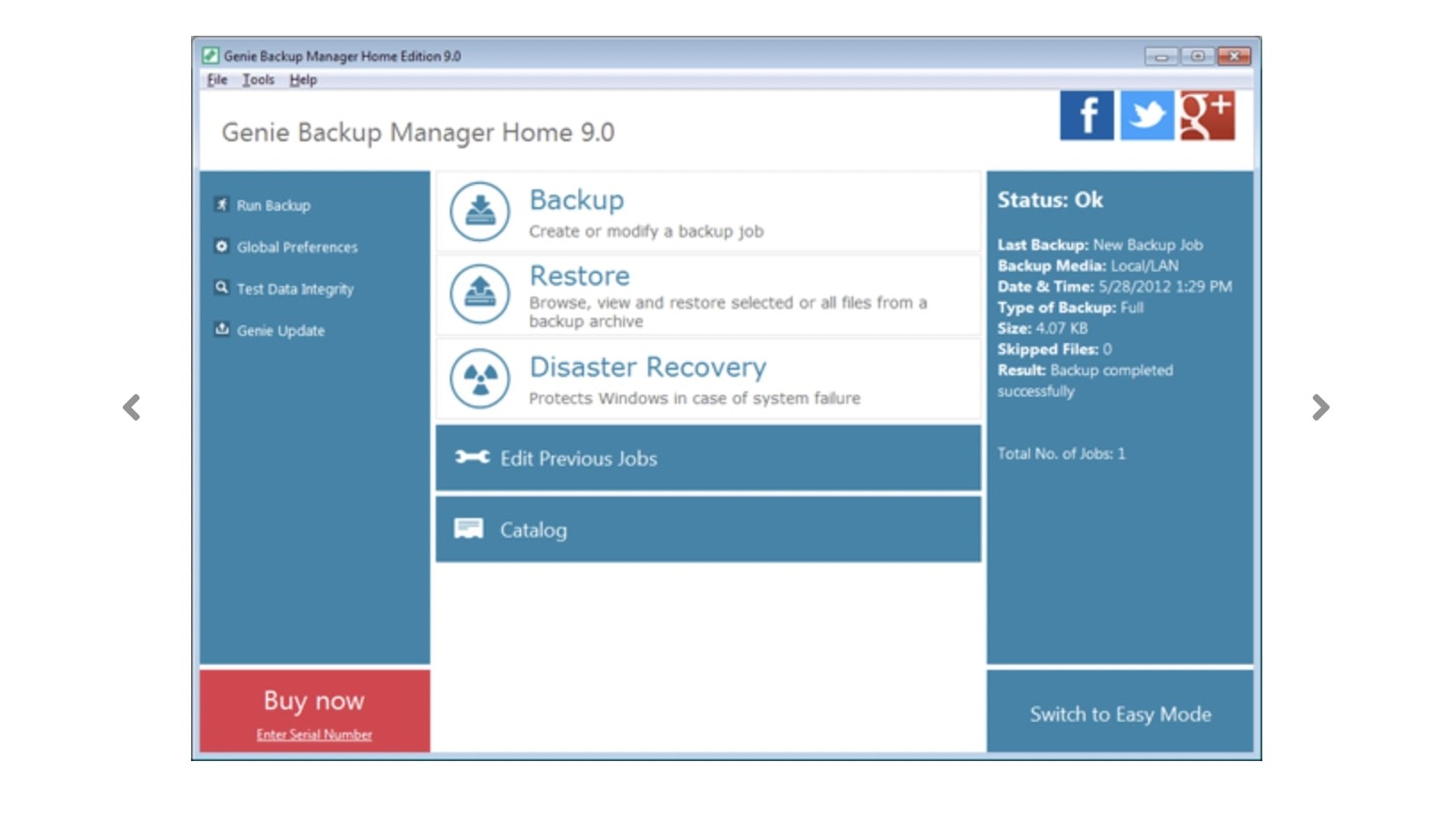
Compression is available for backups, AES or password protection can be used to protect files, and the app can send notifications, shut down your PC once the backup has completed or run commands before or after the backup has completed.
It’s a solid slate of features that doesn’t stand out, but we must highlight Genie’s scheduling tool – it’s one of the most comprehensive we’ve ever seen and gives you a vast amount of control over when you back up data.
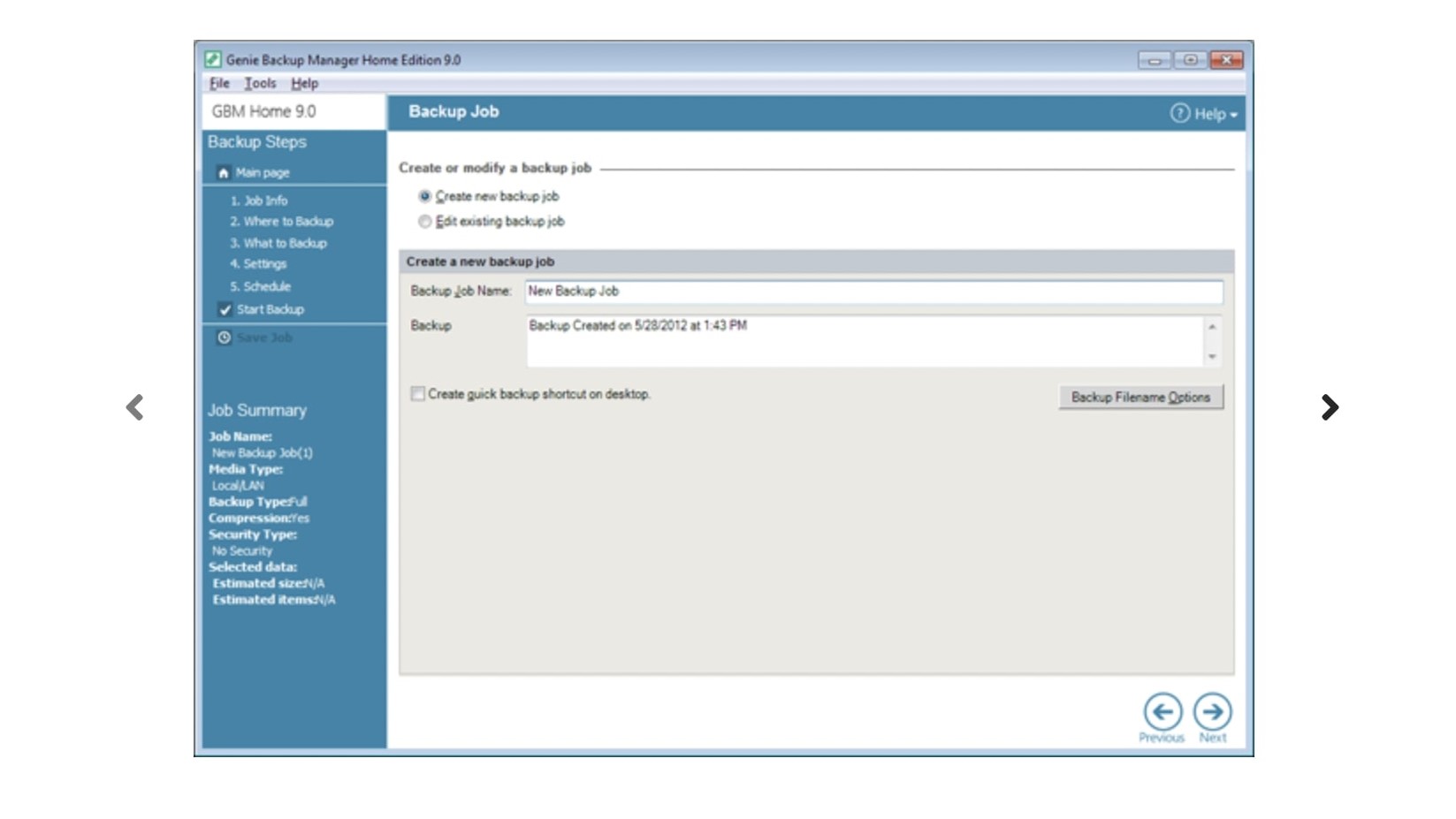
A similar Wizard is used to restore your backups, too, and elsewhere Genie offers customers some basic formatting and rewriting options, although you’ll find more additional tools from other backup apps.
Users can adjust resource use during backups, use a laptop-specific battery-saving mode, and use purging, file filtering and multiple compression levels to save space.
For relatively basic home and business use it’s a fine slate of features, although you’ll have to upgrade to one of the server versions if you need SQL or Exchange support.
Interface & use
Genie’s interface is fine – easy to navigate and use, with a straightforward design. In the left-hand panel, you can run backups, update the app, and change settings. Large buttons in the middle of the Home screen invite you to back up, restore, or deploy disaster recovery settings.
Create a backup, and you’ll be provided with a step-by-step process and a summary on the left-hand side. The central window is used to choose files and destinations and modify settings.
It’s similar to many other backup tools, but there’s no denying that it looks a bit dated, with its underwhelming colors and archaic fonts. It gets the job done, but that’s about it.
That’s about all we can say about Genie’s speeds, too.
We tested our latest slate of backup apps with a 42GB document folder, a 2.5GB spreadsheet folder, a 162GB folder of media and an 82GB file that mixes all of those file types. We backed them up to three different SSDs to weed out any inconsistency.
Genie’s best result came with a 6 minutes and 12 seconds average when backing up Excel files but, even then, it was a mid-table output. Its document time of 34 minutes and 55 seconds was mediocre, and it took over an hour to preserve our Media and Mixed folders – times that were among the worst in our tests.
This is clearly an app better suited to spreadsheets and documents than media or mixed groups of files, but it’s never particularly quick.
Support
Technical support options for Genie’s products are not particularly extensive – the key contact method is a form on the firm’s website.
There’s a Wiki with plenty of advice, but that’s about it. For mission-critical backup, looking into other apps that offer more in this area would be wise.
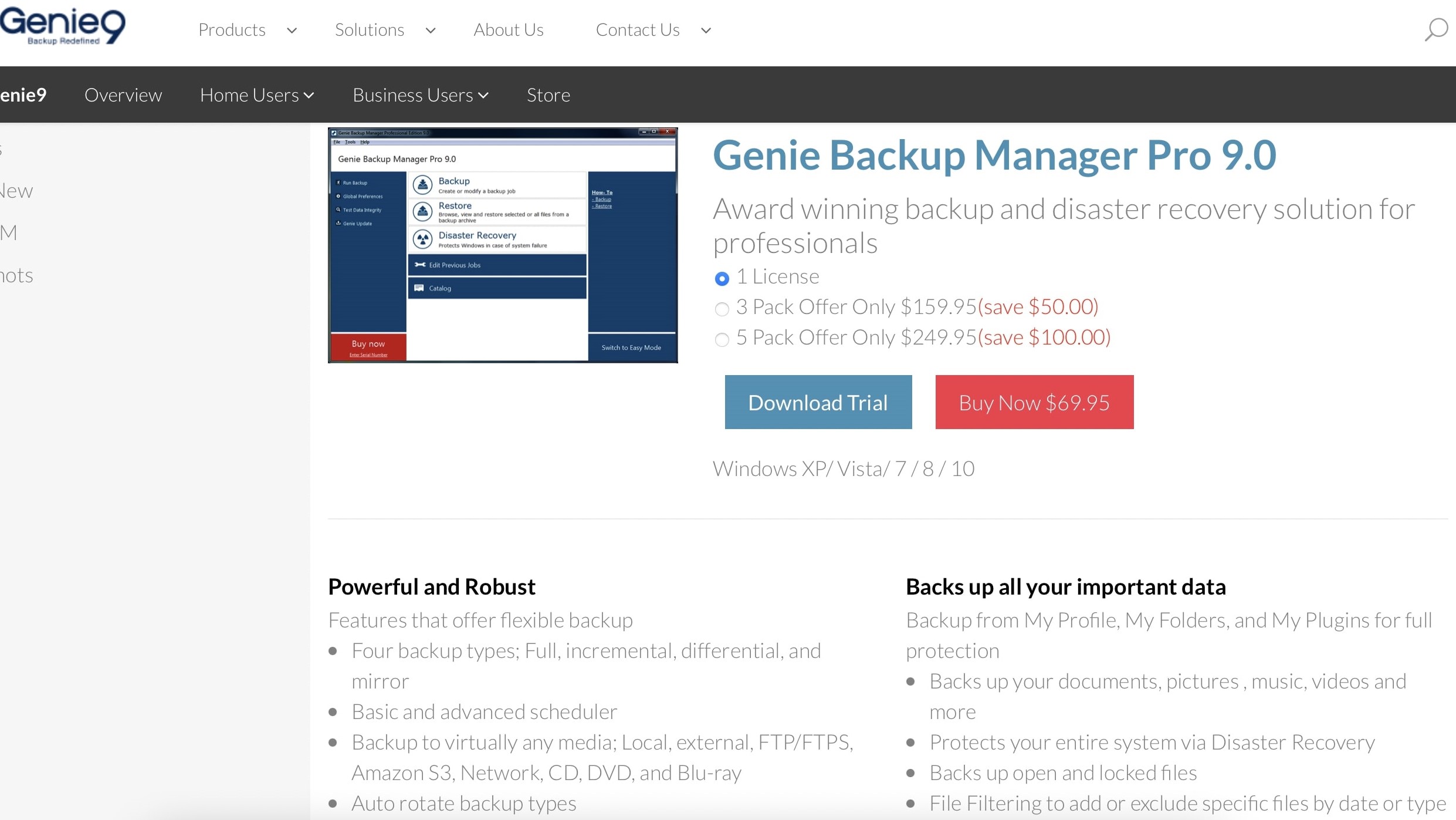
The competition
Genie9 is up against a solid lineup of competitors. Chief amongst them is Acronis Cyber Protect Home Office. Acronis offers backup services for phones, laptops, cloud accounts, and the ability to package all these devices together for a synchronized, full-disaster recovery solution. You can also manually select files for backup, or create hourly, daily, or weekly upload schedules. There are plenty of great security features, too, including AES-256 encryption.
EaseUS ToDo Backup is another great backup platform, especially for first-time users. Not only do you get full Windows and macOS support, users can choose from free, paid, and lifetime subscription tiers. The interface is quick and easy to navigate, and there are plenty of security features and excellent customer support to complete your backup experience.
Verdict
Genie9’s apps offer decent core backup services, and if you’re buying for home or small business use – up to and including single-server backups – then its pricing makes sense.
However, if you need to back up loads of PCs, laptops, or servers, then Genie9’s tools can become expensive, and the support options could be broader.
It’s well-suited to smaller and more conventional jobs, but power users should look elsewhere.







