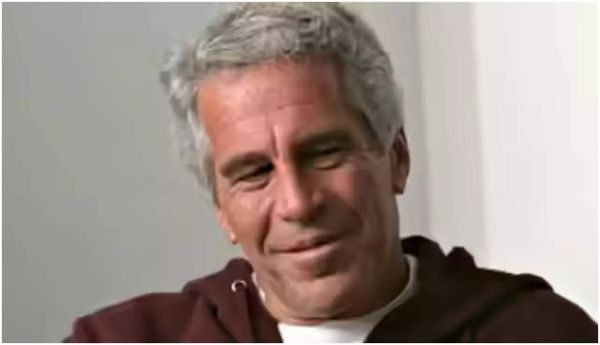GameSir Tarantula Pro: one-minute review
The GameSir Tarantula Pro is yet another winner from one of our favorite third-party gamepad brands. After seriously impressing us with the GameSir Kaleid, GameSir Nova, and the GameSir X2S Type-C mobile controller, it has now followed up with something a bit different.
The GameSir Tarantula Pro features a symmetrical thumbstick layout much like the PS5’s DualSense. However, this controller is compatible with PC, Nintendo Switch, and iOS and Android devices. Not only does that make it one of the very few Nintendo Switch controllers with symmetrical sticks, but it’s also perfect for gamers who prefer that layout on PC and mobile.
Otherwise, the Tarantula Pro is packed to the gills with desirable controller features, including drift-resisting TMR (that’s short for tunnel magnetoresistance, for those curious) sticks, trigger stops, nine (yes, nine!) remappable buttons, and even near field communication (NFC) scanning for amiibo figures on Nintendo Switch. You’re also getting excellent build quality here, as well as an impressively compact design that’s shorter than the average asymmetrical Xbox-style gamepad.
Perhaps the controller’s coolest feature, though, has to be its quick switching for button layouts. With a quick touch of the multifunction button on the rear of the pad, you can swap between Xbox and Switch face button layouts. These buttons are LED-powered too, and leads to a very stylish controller aesthetic in tandem with the small strip of RGB lighting underneath the central remappable button. All this lighting is fully customizable, too, letting you add a personal touch to the controller which is always welcome.
There’s a lot you can do with the GameSir Tarantula Pro, then, and it might take a while for you to fully grasp and remember all the multifunction button macros. But overall, this is an impressively robust Pro-adjacent controller that - like most other GameSir pads - comes at an aggressively affordable price. It can absolutely be considered one of the best PC controllers and best Nintendo Switch controllers released this year.

GameSir Tarantula Pro: Price and availability
- $69.99 / £69.99 (around AU$105)
- Available from October 10, 2024
- Comparable in price to the 8BitDo Ultimate and Nintendo Switch Pro Controller
The GameSir Tarantula Pro is available to buy now for $69.99 / £69.99 (around AU$105), and you can purchase one either from GameSir’s own website or the brand’s Amazon store page. It is worth noting, however, that the bundle with the charging stand will cost you a bit extra, at $79.99 / £79.99.
This is a pretty competitive price point that places it squarely in the same bracket as some of the best Nintendo Switch controllers, including the 8BitDo Ultimate and the Nintendo Switch Pro Controller.
You’re getting exceptional value for money here; the Tarantula Pro’s feature set vastly outclasses what you’ll find on other similarly priced gamepads. If you’re after a PC or Switch controller that offers optimal performance across a wide variety of game genres, then the GameSir Tarantula Pro comes highly recommended.
GameSir Tarantula Pro: specs

GameSir Tarantula Pro: design and features
- Smart, compact design
- Symmetrical stick layout
- Swappable button layout is a blessing
The most immediately noticeable design element of the GameSir Tarantula Pro is its symmetrical thumbstick layout, making it ideal for players who prefer a PlayStation-style layout over the offset, asymmetrical design seen on most Xbox and Nintendo Switch compatible controllers. These sticks are joined by a large, tactile d-pad and the usual face buttons, as well as a smattering of remappable buttons, trigger locks, and a rear multifunction button.
Compared to controllers with an Xbox Wireless Controller-esque silhouette like the Razer Wolverine V3 Pro or GameSir’s own T4 Kaleid, the Tarantula Pro is impressively compact in terms of size. It’s about as wide as those gamepads, but slightly stouter in terms of top-to-bottom length. The subtle, camo-like finish on the front of the controller’s shell (not to mention the pleasing RGB light strip) lends it a pretty eye-catching look too.
The charging bay is a nice addition as well, though it is lacking in build quality compared to the controller itself. It’s basically a charging dock sat atop a rather flimsy plastic frame, powered by a USB Type-C cable. You’ll want to handle this with extra care, as that thin frame seems like it’ll be prone to snapping under even slight pressure. Still, its lightweight and unassuming design means it can take up desk space without being the least bit intrusive.
I’ve saved my favorite feature for last here; the GameSir Tarantula Pro features a swappable face button layout that’s incredibly slick. By holding down the multifunction and ‘A’ (or ‘B’ for the Switch layout) buttons for a few seconds, the controller will swap between Xbox and Switch layouts. This is accompanied by a satisfying mechanical whirr, and the buttons will even change color based on your chosen layout (multicolored for Xbox, white for Switch).
This addresses my biggest issue with multiplatform controllers like the T4 Kaleid; they may work across PC and Switch, but you’re typically stuck with a single layout for the face buttons. The Tarantula Pro sidesteps this entirely by letting you swap layouts on the fly, thus aligning it with your platform of choice. It’s worth noting that the controller will work regardless of button layout, but this is a nice, thoughtful extra for those who often find themselves glancing at the face buttons to better align themselves.

GameSir Tarantula Pro: performance
- GameSir’s TMR thumbsticks are delightfully responsive
- A whopping total of nine remappable buttons is excellent for competitive players
- Multifunction button is handy for accessing more features on the fly
The GameSir Tarantula Pro is an absolute joy to use across PC and Nintendo Switch, and it’s honestly replaced the T4 Kaleid as my go-to PC controller. This is, in part, down to the fact that this new controller can be used wirelessly. You’re getting a 2.4GHz dongle included in the box, allowing you to connect to PC wirelessly with no fuss. Over on Switch, you can also rely on Bluetooth connectivity.
The controller is exceptional to play games with, offering drift-resistant TMR thumbsticks which GameSir claims have greater longevity and durability than traditional Hall effect sticks. That’d take a good few years to know for sure, but in my time with the pad, I found these thumbsticks to be brilliantly responsive. Meanwhile, while I prefer floating circular d-pads like that of the Razer Wolverine V3 Pro, the Tarantula Pro’s still feels great thanks to its micro switch feedback, allowing for very swift and decisive inputs.
You’ve got plenty of options when it comes to tailoring your very own Tarantula Pro experience too. Trigger locks allow you to switch between full-press Hall effect and more immediate micro switch presses. As mentioned, there are also nine remappable buttons (two on the rear of the controller next to the grips, four more around the central menu buttons, and three all in that central touchpad-style button (that’s one in the center, and two on the top which essentially act as two extra bumpers).
Remappable buttons aren’t for everyone, and having nine of them is arguably overkill, but if you’re the kind of person to make use of secondary inputs - be that for shooters or fighting games, for example - then you’ll be flush with options. To assign these, simply hold the multifunction button, your desired remappable button, and then the button you wish to assign. It’s quite a convoluted process at first glance, but very easy to get used to.
Battery life unfortunately isn’t the best ever here. I managed around 12 hours on a full charge during my playthrough of the Silent Hill 2 remake. That’s not dreadful, but is outclassed by other pads at this price range. Charge time also isn’t the greatest ever, coming in at around 3 hours whether you use the charging dock or USB-C.
Lastly, I’ll touch on the GameSir Connect software for PC, which is really quite good. It’s got a simple, one-screen interface that contains most of the gamepad’s customization options. That includes the RGB profile, trigger and stick deadzone alteration, remappable button mapping, and the activation or disabling of certain functions such as gyro aiming. It’s not particularly robust but offers most of what you’ll need all on one handy screen.

Should I buy the GameSir Tarantula Pro?
Buy it if...
Don't buy it if...
Also consider...
Not sure about the GameSir Tarantula Pro? We’ve got a couple of other options reviewed here for your consideration.
How I tested the GameSir Tarantula Pro
- Tested for two weeks
- Platforms tested: PC, Nintendo Switch
- Made use of all the controller’s major features
I tested the GameSir Tarantula Pro over the course of a fortnight, primarily on PC but also with some of the best Nintendo Switch games. In endeavored to make use of the controller’s features where best applicable, such as micro switch trigger stops for quicker inputs in fighting games like Street Fighter 6 and Granblue Fantasy Versus: Rising, as well as a number of remappable buttons in shooters like Halo Infinite for quick access to jumping, grenades and melee attacks.
The GameSir Tarantula Pro is currently my go-to PC controller, and I’ve been using it to play through Silent Hill 2 and Dragon Age: The Veilguard. This is largely because I’ve also found the controller to be a comfortable fit thanks to its symmetrical design, and the ability to play wirelessly is a boon on PC for eliminating the need for extra cables.
First reviewed November 2024