
There are loads of wearables on the market for kids, but unfortunately, most of the ones you'll find on Amazon are either glorified toys or sold by some shady reseller. One brand that is neither of those things is Gabb.
I've had the chance to review a few devices from the company, and the latest, Gabb Watch 3, is a good upgrade over previous models. It keeps the good, revises things that could be better, and adds some new features like voice typing and a full-fledged fitness tracking app. After about a month of testing with my eight-year-old son, it's safe to say that Gabb has another solid product.
Simple but not empty

From generation to generation, Gabb has stayed with a pretty consistent design language for its kid-focused wearables. From the first Gabb Watch to the new Gabb Watch 3, the design has evolved from a small square device to a slightly thicker and more rectangular style. This year, you can pick up the watch in either black on black or black on silver, with a coordinating rubbery 20mm watch band.
Otherwise, the two-button setup remains on the right side of the watch for going back home or back in the UI and one for turning off the display. As for the display, it's a 1.41-inch, full-color touchscreen panel covered by durable Gorilla Glass 3. Helping out with the durability is a water and dust resistance rating of IP68, which my son did his best to test. I am happy to say the watch survived.
The Gabb Watch 3 is not a flashy-looking device, but it is functional and easy for kids to use.
Inside of the watch is a 500mAh battery that, in testing, has lasted a full day of use. It's not 24 hours, but a good 12-14 hours, depending on where we're and the cellular coverage. More on the cellular service a bit later. Something that I was very surprised to see in the box when setting the watch up was a wireless charger and not the POGO pin style that both Gabb and nearly every other top kids smartwatch has been using. This is a true wireless charger like you'd find for the high-end Samsung Galaxy Watch 6. different tech because I tested it on my watch, but same idea.
I know this may not seem like a big deal to some, but if you're a parent or an adult who spends time playing outdoors, those contact points on the backside of the watch can get pretty gross and need to be cleaned in order for the charger actually to charge the watch. By doing away with that charging method, the Gabb Watch 3 has no issues charging — no matter how hard your kid plays.

Moving onto the watch's interface and what kids will actually interact with, it is a simple approach that only needs a few swipes and taps on large icons to get what your child needs done. My son had no trouble discerning what each icon was for so that he could quickly send a message, check in with his location, or see how many steps he had taken.
Something new to the Gabb Watch 3 that was missing from previous models is a full keyboard. Actually, there are two keyboards, T9 and a grid of letters, and then the addition to go along with those options, and the voice message is voice-to-text. Enable to use this, you'll have to set up a Gabb ID for your child that is tied to your account. Once done, your child can tap on the microphone in the message app, speak the message, tap the mic again, and then tap send. I was very impressed with the speed, accuracy, and auto-punctuation of the feature.
While I'm glad there is a keyboard to type custom messages with, the voice-to-text feature is fantastic.
In addition to custom messages with the keyboard(s) or voice-to-text, there are also preset messages that your child can simply tap to send. These options can be changed or added too via the parental companion app.
It's in this companion app that you, the parent, can set up to 100 contacts for your child's watch. If you don't add the contact to the watch via the myGabb app, your child can't contact the person, and vice versa. The myGabb app is also where you can create reminders for your child, set quiet times when the watch is silent and apps are disabled, track your child's location, and more.
Safe Zones is one of my favorite features because it allows you to create a geofence around a place or school, for example, and when your child enters or leaves that zone, you'll be notified. This is also helpful for times when your child is at a friend's house or walking home from school. Because you can set multiple zones, you can make one for your house, too.
Relatively minor complaints

Something that had been missing in previous Gabb watches was Wi-Fi, so that is a feature that I'm very happy to see in the Gabb Watch 3. Though this is a cellular-connected device, if you happen to be in an area like mine that has poor cellular coverage, Wi-Fi can help out quite a bit. Aside from enabling better messaging capabilities, it also helps extend battery life as the watch won't be straining so much to stay connected.
Unfortunately, the watch only works on the Gabb Wireless network, which is a Verizon Wireless MVNO. For many, this won't be an issue, but if you don't live where Verizon has good coverage, that will limit the watch's usage and battery life. This is not a new thing for the Gabb Watch 3, and in many instances, it works fine, but it is worth being aware of.
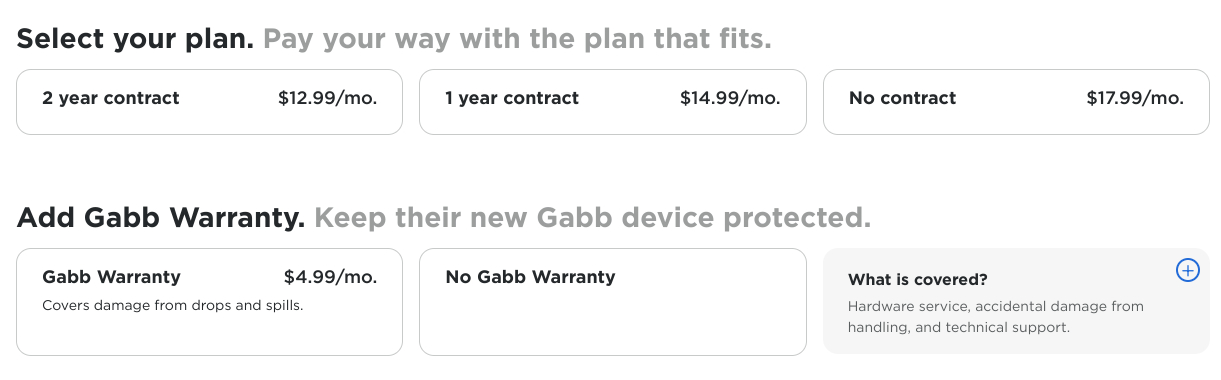
The other small thing that isn't great is the overall battery life. While a normal day of use should be no problem. If that day happens to be a longer one that has more messaging or location pings, that battery might not make it. Then, as easy as it is, kids can still forget to charge the watch. This is why all devices, especially ones made for children, need to have at least a full 24 hours of use between charges with normal usage. Parents need to know that in most situations, should a child forget to charge up their Gabb Watch 3, it will still be available the next day.
Should you buy the Gabb Watch 3?

Getting a connected device for a child can be a very difficult task. Between there not being many reliable options and safety concerns, a lot goes into making a choice. Gabb has been a leader in kids' tech for many years now. From the Gabb Watch 3 to offering some of the best phones for kids, Gabb knows what it's doing.
While the Gabb Watch 3 doesn't offer as many bells and whistles as the TickTalk 4, it is aimed at a younger audience. Sure, there are times when a video call can be helpful, but it's one more thing for kids to mess with and get distracted. Speaking of that, there are some small games, like taking care of a digital pet, and fitness-focused games, the Gabb Watch 3 is a great way for kids and parents to stay connected and have peace of mind.
Battery life could be better, and more flexibility in what cellular carrier for the device would be great, but those are pretty minor issues. Location tracking, geofencing, multiple communication methods, scheduled quiet time, and more all add up to a quality and safe experience for all involved.
Wonderfully simple
While it may lack the bells and whistles of some other options, the Gabb Watch 3 is a fantastic choice for parents of younger kids. Older kids may enjoy it as well, but the lack of apps and a camera may be a bummer for them. But for younger kids, it is a great mix of fun and function. Parents can keep tabs on kids, and the kids can feel more independent.







