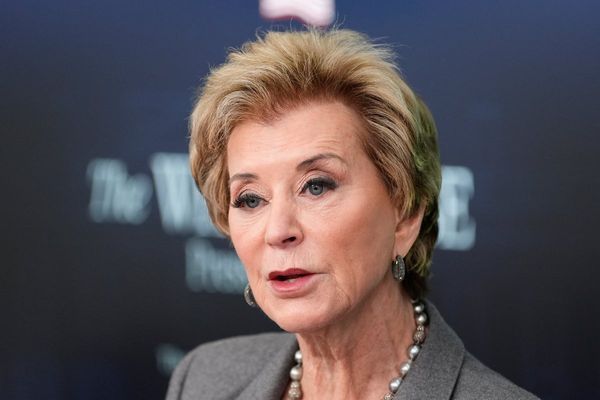You've struck oil in Frostpunk 2, but it's not going to do you much good out in the frozen frostland. You'll need to extract the oil (also known as black gold and Texas tea in some parts) and then transfer it to your city. It's not a complicated process but the tool that lets you transfer resources between your colony and your city can be a little hard to spot when there's so many other icons and notifications and UI elements on your screen.
In Frostpunk 2, your starting city isn't your only city. As you explore the frostland outside your borders you'll eventually find oil and other resources. These are usually in settlements where you can set up an automated, one-way supply line back to your city, but some locations are bigger and can be colonized. That means running a generator and building districts, just like you do in your main city, though on a considerably smaller scale.
Once you've established a colony you can begin to transfer resources between your city and the colony in both directions. Here's how.
How to transfer oil, workforce, and other resources from your Frostpunk 2 colony
Look to the upper right corner of your screen, but not the upper upper right corner: just beneath the weather forecast ticker. Next to the expeditions icon, there will be an icon for any colony you've founded. Double-clicking will take you to the colony, but single click the colony icon and it will open a minimalist dropdown. The dropdown will show the name of the colony and you'll see two important icons on the menu bar. One looks like a box with arrows pointing to either side, and one looks like people with those same arrows.

Click the icon with the box and it will open a separate window with sliders where you can set the amounts of resources you want to transfer between your colony and your city. This includes coal, oil, food, materials, and goods. If you click the people icon, you can transfer workforce (aka, people). Remember, you can ship people and resources both ways.
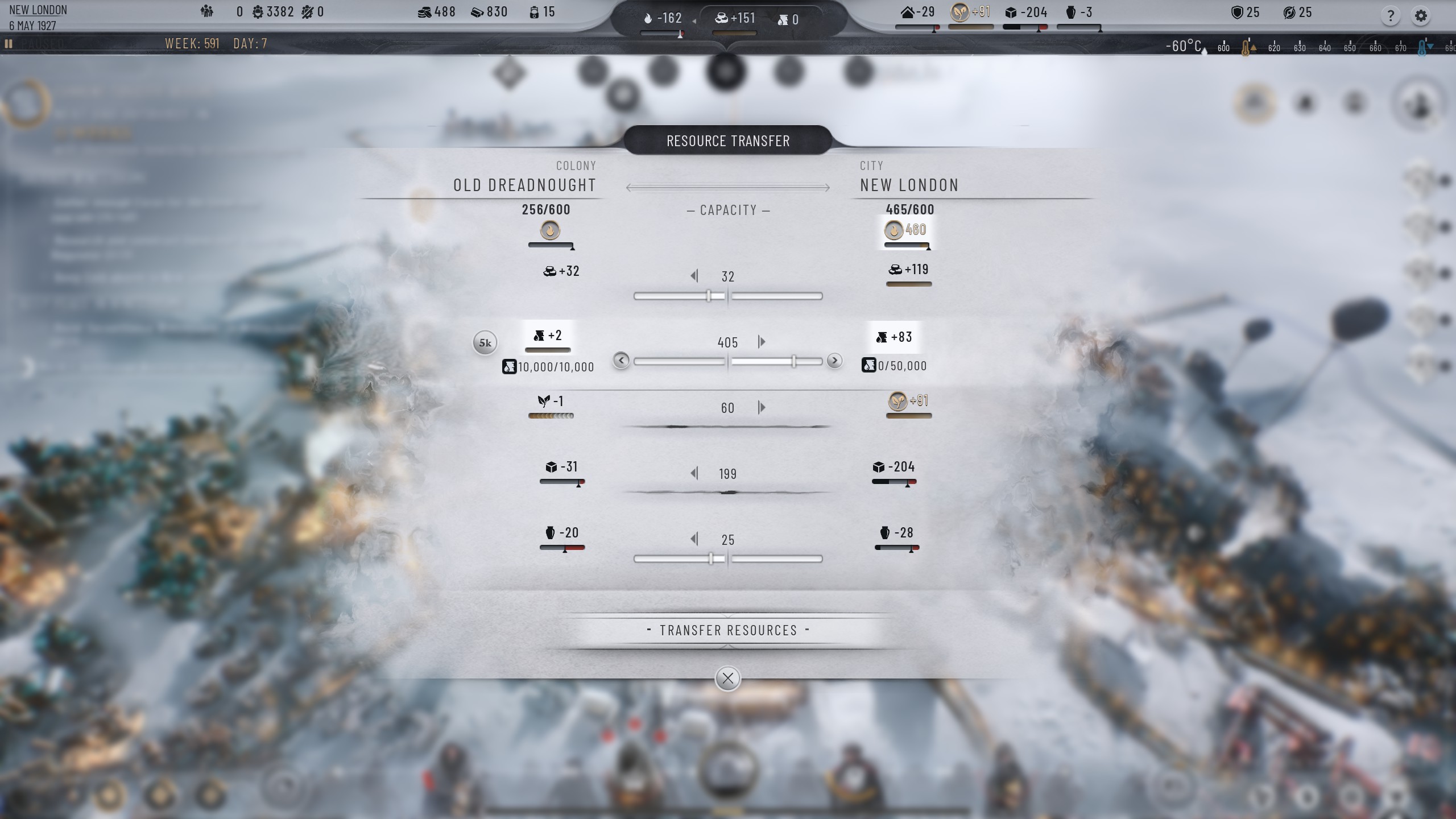
If you've only established a trail between your city and colony, research skylines and build them, too: that will allow for more rapid resource transfer. Trail and skyline capacity isn't unlimited, so you won't be able to transfer everything at once. If you overlord the transfer, the 'transfer resources' option will turn gray until you've lowered the amounts to match the capacity.
Another note: during whiteouts, resource transfers from your standard settlements will pause, but colonies like these will continue sending resources and workforce back and forth no matter how severe the weather gets. That makes setting up reliable resource transfers from your colonies extra important.