
Framework Laptop Chromebook Edition: Two-minute review
Honestly, I wish I was allowed to put more items in that ‘Pros’ list up there. The Framework Laptop Chromebook Edition (which, I will admit, is something of a mouthful) genuinely might be the best Chromebook I’ve ever reviewed. It’s beautiful. It’s perfect. It’s, uh… wait, it’s a thousand bucks?
Yes, the entry price is sure to make some folks’ wallets shrivel in horror, but don’t run for the hills just yet. That $999 price tag is still less than the HP Elite Dragonfly Chromebook that currently sits at the top of our carefully-curated best Chromebooks list - and while Framework’s entry doesn’t quite offer the same level of performance, it does plenty to justify the cost.
For those unfamiliar with Framework, it’s a company that specializes in ‘fixing’ consumer electronics - not physically repairing them but fixing the broken nature of our transient, wasteful consumption of technological goods. Hardware - in particular, laptops - is becoming less and less repairable and long-lasting. Planned obsolescence is a huge problem, with kit designed to essentially become redundant after just a few years so you’re forced to drop more cash on a newer model.
To hell with all that, says Framework - and I couldn’t agree more. Laptops should be user-repairable and user-upgradable; I should be able to crack open my MacBook Air to slap in a bigger drive, faster memory, or a new battery, not be beholden to the whims (and fees) of a teenaged Apple store ‘genius’.

Back when we reviewed the original Windows-powered ‘DIY edition’ of the Framework Laptop, we praised its design, repairability, and performance - and I fully believe that Chrome OS is the perfect home for this sort of device.
Since it relies mainly on web apps and cloud computing, Chrome OS demands less system resources from your laptop, allowing Framework to outfit this Chromebook with a relatively tame Intel Core i5 CPU and 8GB of RAM. On a Windows laptop, I might look at those specs with that price tag and scoff; here, it makes a lot more sense. Sure, you’re still paying a hearty sum, but the Framework Laptop Chromebook Edition’s solid performance and unique features make it more than worth the money in my eyes.
In keeping with previous non-Chrome models (and Framework’s overall design ethos), this Chromebook is constructed and packaged using recycled materials, contains easily replaceable internal components, and - best of all - features hot-swappable ‘expansion cards’ that enable you to customize your laptop’s port selection in seconds.
I’m gonna say it: this is the future of laptops. Buy one, buy your kid one, buy your grandma one. I want Framework to succeed so badly; because we’re in a downward spiral of tech hardware consumption that’s only going to get worse for us all.
I don’t like doomsaying, but the numbers don’t lie. We now produce 50 million metric tons of e-waste annually - and a lot of that is down to laptops, tablets, and phones that (by design!) can’t be repaired by consumers. I hope that one day, all the best laptops will be like this one. It’s time for change. It’s time for Framework.
Framework Laptop Chromebook Edition review: Price and availability
- Base price of $999 (around £800 / AU$1,500)
- Expansion cards range from $9 to $149
- Only available in the US at time of writing
I’m not going to claim that the Framework Chromebook is one of the best cheap laptops, although it does offer a lot for the asking price. $999 is fairly expensive for a Chromebook, no doubt. But with a 12th-gen Intel processor, 2K display, and generally solid construction, it’s already well on the way to marking itself as solid value for money.
Customizability is a big selling point here. I’ll get more into it later, but the upshot of the ‘expansion card’ system is that the Framework Laptop Chromebook Edition effectively has four Thunderbolt 4 ports - something that’s still missing from plenty of Chromebooks.
These cards vary in price from $9 for a simple USB-A or USB-C port to $149 for a hefty 1TB slot-in drive, which can be easily removed to take with you. You can buy them from Framework’s own online marketplace, along with a variety of other components for replacing or upgrading your laptop’s internals.

As you’ll learn in the Design section further down, Framework hasn’t skimped on quality. In addition to Thunderbolt 4 support, we’ve got a Full HD webcam, the latest Wi-Fi 6E connectivity, and a robust brushed aluminum outer casing. It certainly feels the way a premium Chromebook should.
It’s worth noting that the Framework Laptop Chromebook Edition isn’t available outside the US at present, hence the pricing estimates provided above for the UK and Australia. There’s currently no news on whether this model will make it to other regions, but if you opt to import one you can purchase regional keyboards - since that’s user-replaceable too!
- Price: 4 / 5
Framework Laptop Chromebook Edition review: Specs
There's only one configuration of the Framework Laptop Chromebook Edition available for you to buy - but due to the nature of the laptop, you can upgrade and customize it to an impressive degree.
The default configuration uses a 12th-gen Intel Core i5-1240P with 8GB of DDR4 and a 256GB SSD. The laptop essentially has four Thunderbolt 4 USB-C ports, but these are hidden beneath the casing for you to slot the expansion cards into them, letting you decide exactly which ports you want and how you want them positioned.
While the SSDs, RAM, keyboard, screen bezel, and obviously the expansion cards are available to purchase and upgrade individually, you can't buy a specific CPU for Framework's laptops. Instead, the company sells integrated mainboards that incorporate a processor, motherboard, and cooling solution. You can now get 13th-gen Intel models, as Framework has started to make new configurations for its Windows laptops - and those are fully backwards-compatible with this version.

Framework Laptop Chromebook Edition review: Design
- Almost unmatched build quality for a Chromebook
- Comfortable keyboard and touchpad
- Swappable ports are amazing
Not content with just making a Chromebook that was sustainably designed and user-friendly, Framework also had to flex a little, didn’t they? This is one of the best Chromebooks out there in terms of physical design, mirroring the best aspects of the regular Framework Laptop but with a few Google-inspired twists.
The outer shell is clean, brushed aluminum with the Framework logo stamped in black on the lid along with the ubiquitous Chromebook logo in the top corner - though here it’s in greyscale, so as not to detract from the laptop’s straightforward aesthetic. Opening it up, we’ve got a pleasingly large trackpad and a black keyboard with soft white LED backlighting.
The keys themselves are a good size and well-spaced, making typing on the Framework Laptop Chromebook Edition feel nice and comfortable even for extended periods. The Chromebook keyboard layout may feel a little alien to Windows users at first, with the caps lock and Esc key replaced by the ‘Everything Button’ and lock key, but it’s an otherwise easy adjustment.

The display is frankly far beyond what I’ve seen in the vast majority of Chromebooks I’ve tested, a 3:2 aspect ratio ‘productivity screen’ with a 2K resolution that matches the great display on the aforementioned HP Elite Dragonfly Chromebook. The maximum brightness is great at over 400 nits, and 100% sRGB gamut means bright colors look vibrant.
Google already touts improved digital security as a key selling point of Chrome OS, and we’ve got some decent physical security features here too. The square power button doubles as a fingerprint scanner, while the excellent 1080p 60fps webcam and dual microphone array both feature dedicated kill switches on the top bezel of the screen - a nice touch that far too many laptops forgo.



Of course, I couldn’t not talk about the expansion cards here. They’re phenomenally easy to slot in and remove, with a simple button on the underside of the laptop to release them so they’ll never fall out while the laptop is in your bag.
Framework was kind enough to send us a selection of cards featuring USB-A, USB-C, MicroSD, and HDMI outputs, but you can also get Ethernet, DisplayPort, and 3.5mm jack adaptors (though the latter is already included separately to the card slots).
Continuing the theme of customizability, Framework also sells swappable keyboard covers and screen bezels, and the fully-recyclable box also comes with a small Torx driver to open up the laptop and swap out the memory, storage, or even the entire mainboard. Like the look of this Chromebook, but wish it came with a more powerful 13th-gen Intel Core i7 CPU and 32GB of DDR5 RAM instead? You can make that a reality. I can’t stress this enough: that’s cool as hell.
- Design: 5 / 5
Framework Laptop Chromebook Edition review: Performance
- Intel Core i5-1240P is a solid CPU
- Doesn’t get as noisy as its Windows counterpart
- Chrome OS is still limited in some areas
Here's how the Framework Laptop Chromebook Edition performed in our suite of benchmark tests:
TechRadar Battery Life Test: 9 hours and 2 minutes
Chromium Github Octane Benchmark: 81,533
Browserbench Jetstream Benchmark: 238.96
Kraken Benchmark: 470ms
WebGL Aquarium (30,000 fish): 42 fps
If those specs up above were for a $999 Windows laptop, I’d be a tad concerned. But Chrome OS has always been able to do more with less compared to Microsoft’s nigh-omnipresent operating system, able to run smoothly on far less powerful hardware than what’s on offer here.
So that Core i5-1240P processor and 8GB of RAM found in my review model is more than enough: Chrome OS runs buttery-smooth here, with no slowdown whatsoever through my entire testing process. Opening a ton of Chrome tabs? No problem. Running games from the Google Play Store? You’ve got it.
In fact, the graphical performance on offer here is impressive. Sure, you won’t be playing all of the best PC games here, but WebGL performance was strong, and when I downloaded some Play Store games to give the integrated Iris Xe graphics more of a workout, I got an impressively steady framerate north of 30fps. I’ve said it before, and I’ll say it again: iGPUs are the future of gaming. Who needs a graphics card, right?

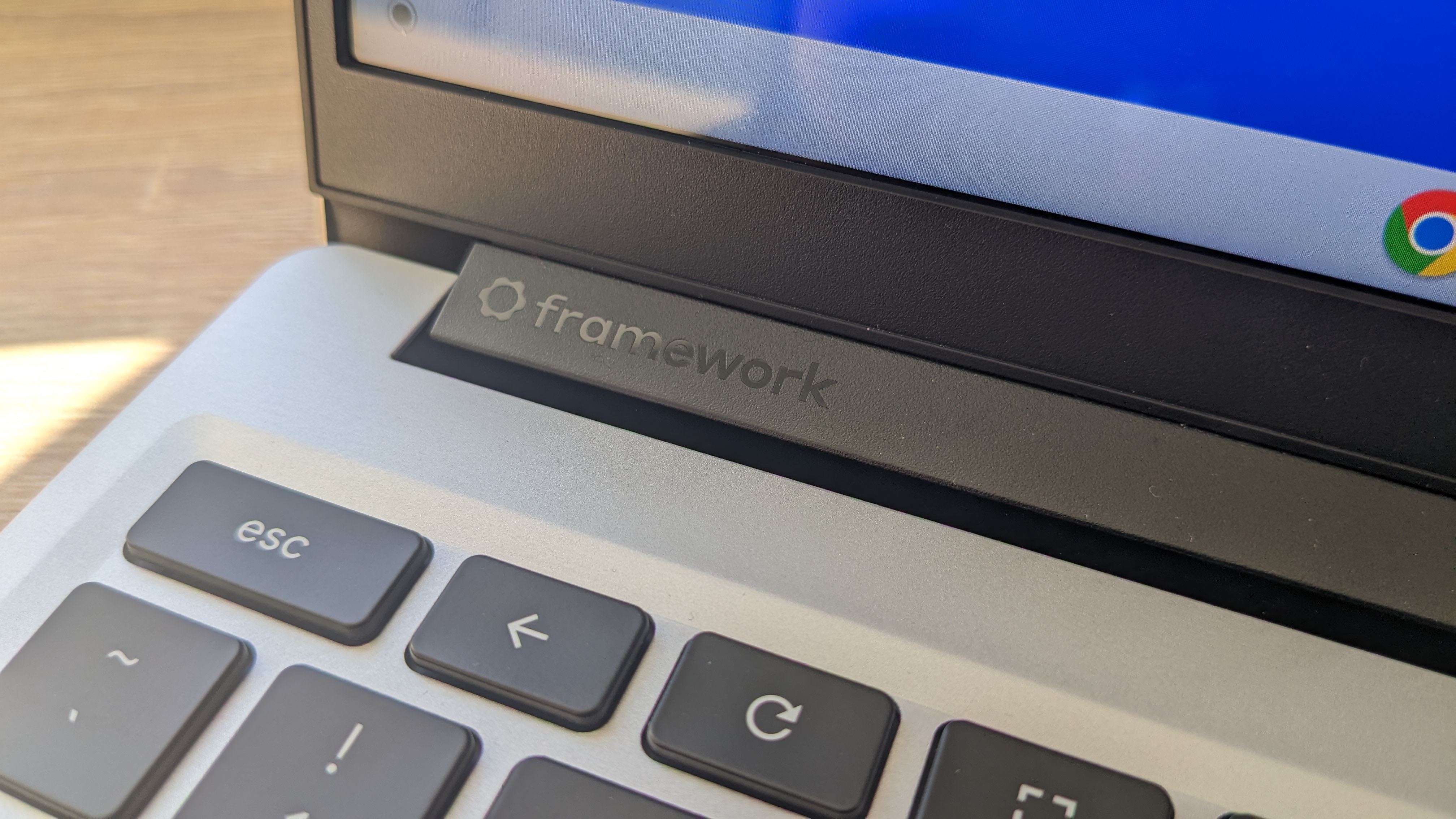

General CPU performance is also fairly strong, providing speedy operating in just about every area and giving solid results across the rest of our benchmark suite. The Framework Laptop Chromebook Edition also runs very cool and quiet; in our review of the original Framework Laptop, we critiqued the noisy fans, but they rarely kicked in here - only while downloading Genshin Impact’s massive update pack and after running a hardware stress test for several minutes.
One of the best things about the Framework Chromebook is still the fact that if you’re ever even remotely dissatisfied with the performance, you can just go ahead and upgrade it!
A simple bump up to 16GB of RAM (if you happen to be running more memory-intensive software) will only cost you $30, while an SSD upgrade to a healthy terabyte of storage will run you $99. As someone who got his start in tech journalism by building custom computers, I have to say that Framework’s pricing is pretty damn reasonable.
Of course, this is a Chrome OS system, so you’ll want to be mindful if you’re switching over from Windows or MacOS. While it’s lighter on system requirements and offers better child safety and data security features, it’s also limited in terms of which apps it can run. If you’re aiming to use a specific piece of software that isn’t on the Play Store (or otherwise downloadable for Chrome OS), consider yourself warned.
- Performance: 4.5 / 5

Framework Laptop Chromebook Edition review: Battery life
- Decent all-day battery life
- Doesn’t quite measure up given the price
- Does charge fast, however
Our default Chromebook battery test, which sees us looping a 720p video at 50% brightness and letting the battery run down to empty from a full charge, turned up a respectable but not amazing nine hours of runtime. It also charges fast via USB-C, and you can change which side the charge port is thanks to the slottable expansion cards.
If you’re using the Framework Chromebook for more demanding work, it’ll be less; if you opt to turn on the battery-saver mode and lower the brightness, it’ll be more. Framework has previously noted that there’s a known bug with the battery involving certain expansion cards (including the HDMI output, which I was using during my testing process) so it’s possible that with some future firmware updates, the longevity could be improved.
It’s worth noting here that 50% brightness on this particular Chromebook is actually a fair bit brighter than many cheaper options. Nonetheless, this is still a very middle-of-the-road score. Nine hours of battery life is good and should see you through a full day of work, but we’ve seen plenty of Chromebooks that surpass it - most recently the similarly eco-friendly Acer Chromebook Vero 514, which managed a solid 10+ hours.
- Battery life: 4 / 5
Should you buy the Framework Laptop Chromebook Edition?
Buy it if...
Don't buy it if...
Framework Laptop Chromebook Edition review: Also consider
If our Framework Laptop Chromebook Edition review has you considering other options, here are two more laptops to consider...
How I tested the Framework Laptop Chromebook Edition

- Used it for everyday work
- Watched Netflix in bed in the evenings
- Ran some games as well as our standard suite of benchmark tests
As is custom for my laptop reviews, I incorporated the Framework Laptop Chromebook Edition into my daily routine to properly get to grips with it - using it for my everyday work as well as personal activities (mostly watching Netflix and scrolling through Reddit in bed) in the evenings.
I naturally used it to write most of this review, and found it very comfortable for long typing sessions, which was nice to see - I've typed some negative reviews on some pretty crummy laptop keyboards.
First reviewed April 2023







