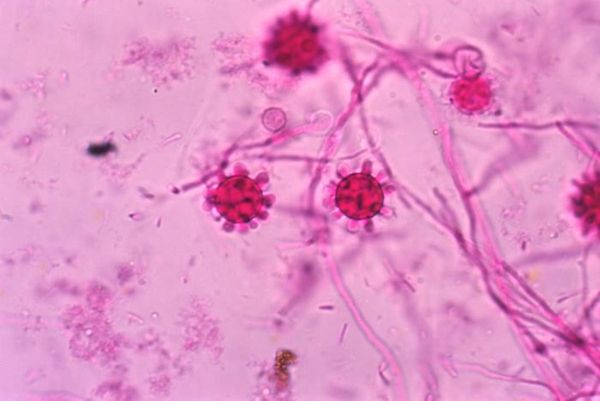It's great to be back in the wonderful world of iPad mini.
When Apple announced its "Scary Fast" event, it was obvious that the event would be focused around the Mac. Apple made that painfully obvious by even including the Finder icon in the teaser for the event. However, there was a late rumor that the company — in addition to unveiling new chips and new Macs — might also mention an update to the iPad mini.
While the M3 chips, new MacBook Pro, and new iMac all came true, a new iPad mini unfortunately didn't. I was disappointed. I have been holding on to my 5th generation iPad Air for a while now, knowing that I wanted to make the switch to the iPad mini instead. But, after thinking through it, I decided to make the leap anyway and traded my iPad Air in for the current 6th generation iPad mini.
Here's why.
I'll get that sweet screen when it's ready
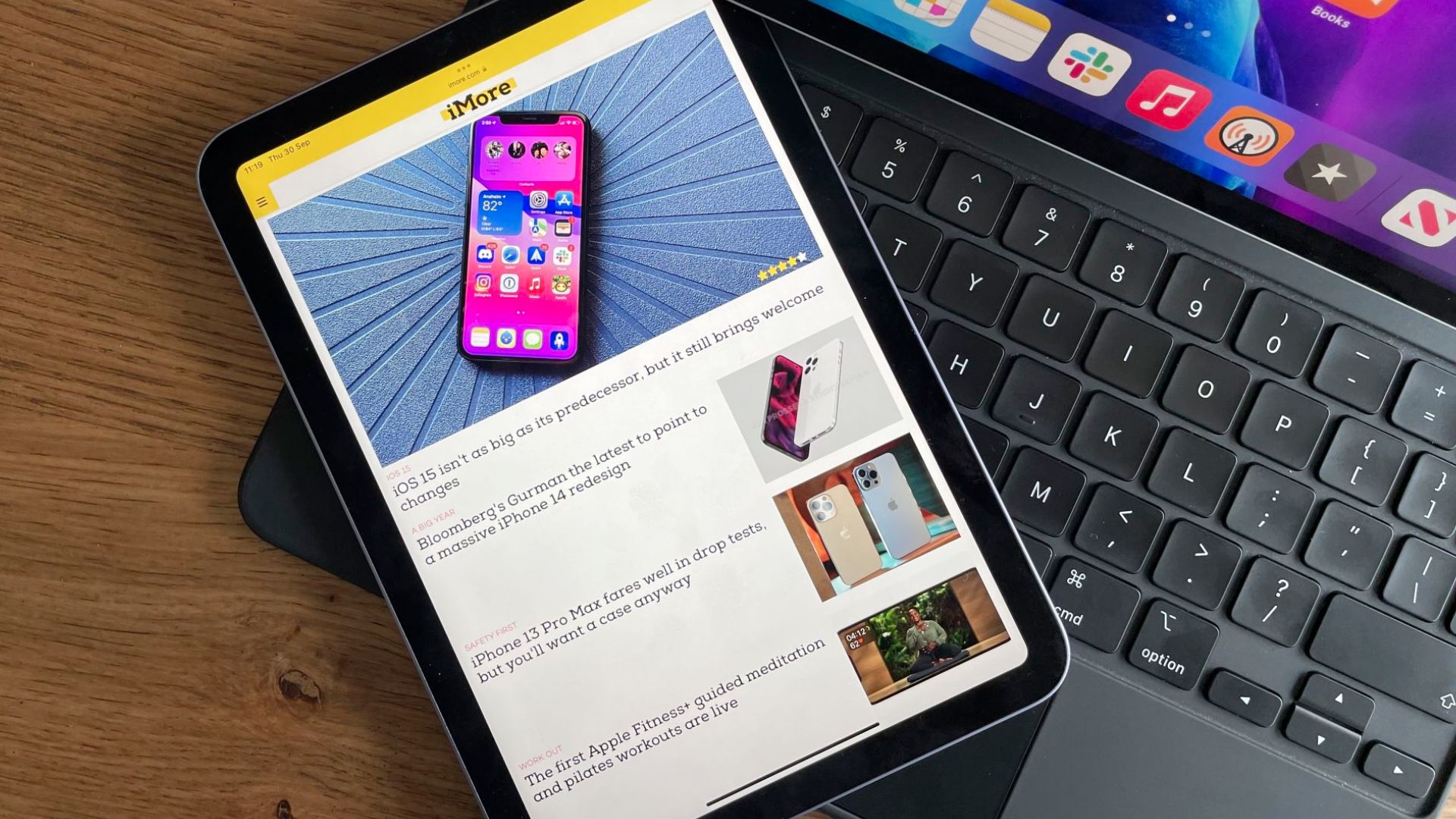
When I think about what I was hoping for in a 7th-generation iPad mini, an upgrade to the display was at the top of my list. Specifically, I've been hoping that Apple would finally upgrade the mini from an LCD display to an OLED one.
I'm a sucker for OLED. After buying my first OLED television a few years ago, I've been completely sold on the incredible contrast, colors, and true blacks that you get from an OLED. LCD displays, especially when trying to show darker colors, have been completely ruined for me. I love having an OLED display on my iPhone 15 Pro, so I've been hoping the company would bring the display technology to the iPad mini as well.
Don't get me wrong. I will be immediately upgrading to a new iPad mini if it comes with an OLED display. That one thing will get me to upgrade. However, I'm not losing any display quality by switching from the Air to the mini right now anyway. I'm just getting a smaller display which is part of the whole point.
What I want from an iPad has changed

When I bought the iPad Air, I had an older MacBook Pro and had bought into this idea that I would use the iPad to do a lot of work — like writing — especially since Apple makes that really sweet Magic Keyboard. I was going to try living in that weird "what's a computer" world and the iPad would become my primary device.
For me, that experiment failed — especially after I bought my M2 MacBook Air. I found myself barely ever using the iPad Air and Magic Keyboard to do anything productive. Whether it be work-related or personal, I found myself using my iPhone and my Mac as my main devices. The iPad Air started to sit, encased in the Magic Keyboard, slowly draining battery life.
In fact — most of the time — the iPad would be dead when I finally thought up a reason to use it. That made it pretty easy to know that the iPad's role in my life had changed. When I thought about what I wanted to do that my Mac and iPhone were great at, I came to a very quick conclusion: reading.
I love reading and even subscribe to Apple News+ through my Apple One subscription, but I found myself barely using any device to read news, books, or magazines — even my iPad Air felt weird since it felt huge. I missed reading all of these things, so the decision became very easy for me.
There was one area of my life that wasn't solved by my iPhone or my Mac, but there was an iPad that could solve it: the iPad mini.
I'm loving living with mini

I'm about a week into the switch now and can confidently say that I made the right call for myself here. The iPad mini is perfect as a reading device and I'm already finding myself reading more news from Apple News, magazines from Apple News+, and books from Apple Books. I'm also using the device to watch YouTube or Twitch while I'm working on something at my desk, which has been a nice addition.
The real test will be when I fly. I can't deny that the iPad Air with the Magic Keyboard was a fantastic laptop replacement for flying, so this will be the one area in which I will lose some previous functionality. However, if I'm being honest, it wouldn't be the end of the world if I used that time to relax and read rather than find another way to keep working.
While time will tell, I think the iPhone, MacBook Air, and iPad mini are the perfect setup for me.