
I don’t go out of my way to try and make gaming desks like the Flexispot E7 Plus wobble, but as someone partial to chaotic PC setups and projects, it normally happens. However, even when lying on the edge of this robust standing surface trying to fix something inside my rig case at a weird angle, it managed to stand its ground. That alone has earned it a “best desk for heavy setups and intense build projects” in my eyes, but the fact it also boasts the same qualities as its E7 Pro sibling makes it a true winner.
Coming in at $799.99 / £799.99, the Flexispot E7 Plus is without a doubt a premium best gaming desk contender. Yes, there are more expensive options out there, but we’re still talking about elevated standards and expectations. Just like the E7 Pro we reviewed earlier in the year, I honestly think this version justifies its price point, and there are massive benefits to opting for a standing desk with four legs rather than two.
Yes, the Flexispot E7 Pro is cheaper than the Plus, but the savings might not matter if you’re looking for the sturdiest standing desk around. You’re getting a gorgeous wood veneer top and excellent digital height controls regardless, so upspending isn’t going to grant you access to fancier materials or improved aesthetics. What it will do is save you from ever having to worry about how heavy your setup is, whether you’re working on a PC like it’s a jacked-up car (something I do regularly) or just wanting to stick various heavy tech bits on top while coming nowhere near to the desk’s 540lbs weight limit.
Assembly
I recall reading over my fellow editor Tabitha Baker’s review of the Flexispot E7 Pro and having a chuckle at its packaging weight. Doing so more than came back to haunt me upon receiving the E7 Plus, as lugging each package upstairs to my office was a workout. Yes, I’m not exactly Macho Man Randy Savage and I probably should have changed out of my cute outfit that day. However, even if you’re used to lugging heavy things around, I’d suggest grabbing a helper when both moving and assembling this desk.
Thankfully, getting everything out of the heavy boxes is made easy thanks to Flexispot’s efficient packaging. Any potential damage jumpscares are prevented using plenty of padding, with high-density foam protecting the corners of the desktop. I’ve fallen victim more than once to bits of furniture from certain Swedish shops and catalog retailers coming pre-damaged, so it’s nice to see that this desk maker understands destruction can occur during transit.
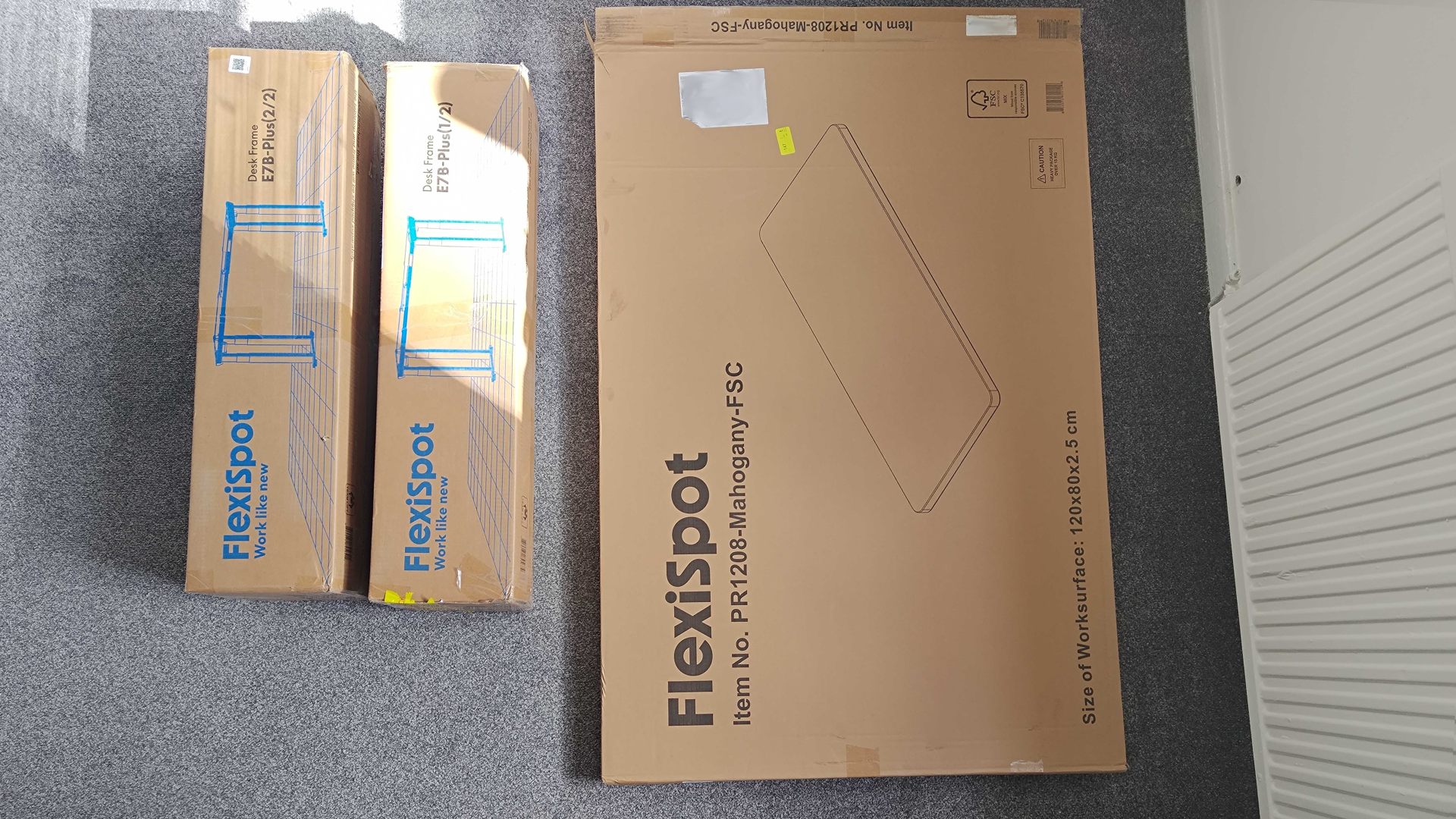



Flexispot’s assembly instructions are relatively clear, and a few daft moments involving me not reading what’s in front of me aside, putting the E7 Plus together was relatively straightforward. There are some elements that I think could spook anyone who isn’t used to anything DIY-related, like the fact the base secures to the top using self-tapping screws, but everything else is as simple as a regular flatpack. Each set of screws comes in the usual alphabetized packet that correlates with the manual, which uses plenty of exploded diagrams to keep you on the right track.
I don’t think the lack of pre-drilled holes is a deal breaker, but I would urge extra care to make sure everything is level. The control panel at the front uses the same approach, and as something that’s very visible from the front, it’s more likely to look weird if it’s not running straight. You’ll also want to pay close attention to the instructions when fitting the cabling and main power supply, as screwing it into the wrong place will create issues when trying to pin cables underneath and snake things toward your desired outlet.
Design

Most Flexispot desks contemporary over flashy, and the E7 Plus sticks to that with its blend of metal and wood. I opted to pair a mahogany effect top with black legs for this review, with alternative options including bamboo, white chipboard, and lighter solid woodgrain top. You can also choose a white mechanism and pillars if you’re aiming for something a bit brighter, which is sure to please some of you who are painstakingly trying to keep your monitor, rig, and all its parts the same color.
I’m a huge fan of wood furniture, especially if the woodgrain gives that ‘80s alarm clock look. The E7 Plus’ mahogany top absolutely checks that box, and it adds quite a bit of warmth to an office that has looked cold since I moved in. Rounded edges also help to avoid feeling dated (y’know, like one of those old wood tables schools hung onto in the ‘90s?) while keeping the control panel relatively small keeps technology from cramping any au naturel vibes.

As for size, I tested the 121.92 x 60.96 cm (48 x 24 inch) version, which just so happens to be the same size as most basic dining tables. How do I know this? Let’s just say I was using something that totally should be used to hold several monitors and a chonky PC before this (we’ve all done it). The four legs keep to that footprint underneath too, which is something to keep in mind if you like to tuck your tower rig just slightly under the side of your desk. The main issue is that the legs are more like a t-shaped frame, meaning there’s no gap to sit anything between.
If you are looking for more space in general, you’ll be pleased to know the E7 Plus is available in sizes up to 182.88 x 76.2 cm (72 x 30 inches). Every tier of top uses the same base legs underneath, so I can’t speak for whether sturdiness diminishes with larger sizes. I suspect it’ll be just as solid across the board since the four-column design is what stops potential wobbles, but I can only speak for the size I’ve been testing. When I say ‘tested’, I did grab the front of it at one point and shook it as hard as I could, and the result was the same as if I tried to push a brick wall.
Features
As a standing desk, the E7 Plus hits hard using its slick motorized frame and control pad. I recently took a trip to Ikea to adopt one of those baby Djungelskog bears (yes, they do tiny ones now) and used it as an opportunity to mess with its cheaper height-adjustable desks. The models on display were not only noisy enough to turn heads on the busy shop floor and there was a noticeable start-up judder – two things that would put me off not using a chair.
In contrast, the E7 Plus dodges all of those sins with relatively subtle motor sounds and super smooth movement across its height range. A remarkable feat considering it’s designed to hold more weight, not to mention it can adjust from 66cm to a lofty 131cm. Essentially, you’re getting a surface that’s both reliable and versatile enough to accommodate almost any activity, and I say that as someone who has a very eclectic range of interests.
Just like with other Flexispot desks, the E7 Plus’ control pad allows for four pre-sets. Two of them are labeled up for sitting or standing, and there are an additional two you can program to any height you like. When I said I sometimes like to hoist PCs up like a car in a repair center, I wasn’t joking, and being able to press a button and instantly send a PC above my head is remarkably handy.

I even worked out that there’s a specific height that makes projects like the Game Boy Color AMOLED touchscreen mod I completed recently easier, solidifying the versatile abilities of this specific surface. I’d normally think twice before leaning on something that tall while trying to remove stripped screws from old retro consoles, but I genuinely think I could swing from the edge of the E7 Plus and it wouldn’t remotely shift.
Of course, it’s also just great for chilling out and playing some games, and the E7 Plus’ robust height adjustment is more handy than you’d think. By that, I mean that while most people will be eyeing up a desk like this for standing, I’ve found that lowering it and kicking back on a reclining chair makes for a sweet alternative to sitting on the couch in front of a gaming TV. Effectively, bringing it to its lowest height gives it a TV bench feel, which helps your setup feel more like a chill-out zone rather than that place where you work during the day.
As a slight downside, the Flexispot doesn’t quite boast the same level of storage add-ons as some desks out there. You’ll be able to fill your boots with plenty of additional cable management accessories, and there is a dinky drawer that can attach underneath. However, if you’re looking for something substantial, you’ll have to opt for a separate unit, which could be a pain for any of you who have a lot of stuff hiding within your existing furniture.
Should you buy the Flexispot E7 Plus?

There’s plenty to love about the Flexispot E7 Plus, as it’s a remarkably sturdy standing desk that provides an extra degree of versatility for projects and gaming. You will have to pay extra for the luxury of a four-leg standing mechanism, but I’d argue it’s worth the investment if you need a surface with a ridiculous max weight limit and a stance that resists wobbling even slightly.
Sure, the Magnus Pro comes in at the same price and provides various additional features as standard, including cable management and an integrated power outlet. And, for what it’s worth, there are a bunch of people I’d point toward that desk instead if they had $800 to burn. That said, there are various activities and setups that will ultimately hold up better on the E7 Plus than Secretlab’s premium model, and if you can’t abide even the idea of a desk having any shake to it when messing around, Flexispot’s option has you covered.
How I tested the Flexispot E7 Plus
For two months, I used the Flexispot E7 Plus as my main desk for playing games, carrying out projects, and working. During that time, I carried out reviews of monitors, using them to test the desk’s maximum weight, while also checking the smoothness of the mechanism with various PCs and screens sitting on top. I also used both the desk’s maximum and minimum height capabilities in various scenarios to test the E7 Plus’ performance and durability, paying close attention to stability and wear and tear throughout.
For more information on how we test tech and related furniture, check out the full GamesRadar+ Hardware Policy.
Looking for something to put on your desk? Swing by the best gaming monitors and best Alienware gaming PCs for setup inspiration. Alternatively, check out the best gaming handheld options if you’d rather venture outside.







