
ExpressVPN is one of the biggest players in the game, and regularly ranks among the best VPN services. It's well known for offering impressive speeds, fantastic unblocking capabilities, and a global server network – but did you know it's also one of the most secure VPNs around?
While its security is unmatched, it's still lagging behind NordVPN and Surfshark when it comes to overall offering. So keep reading to see how Express stacks up in terms of speeds, unblocking capabilities, features, ease of use, and overall value for money.
Features
This isn’t a VPN that comes as part of a suite with other security programs. ExpressVPN is primarily a virtual private network that’s built to do the core VPN work very well, but there are a few extra features tucked away designed to make your life easier too.
Bundled with the VPN, you'll find Express Keys, which is a password manager available for iOS, Android, and Chrome. This uses the same zero-trust encryption that the rest of ExpressVPN’s architecture uses, ensuring you’re the only one with access to your key vault. It’s not quite as customizable as some of the best password managers, but otherwise, Express Keys is a perfectly functional way to share passwords between your devices.

If you go through the app settings, you'll find an impressive ad blocker – the best among the big-name providers in our tests. You'll also find parental controls if you're looking to install the VPN on your child's devices and stop them from accessing anything they're too young for.
There's even a built-in tracker and malware blocker that operates at a DNS level to prevent viruses and fake websites before they have the chance to strike. It's worth noting that our test showed this feature was having some serious issues with fake websites, but we're working with ExpressVPN to dig deeper and ensure the issue is resolved as soon as possible.
If there's anything you don't want going through the VPN's encrypted tunnel, you'll love the split tunneling feature that lets you pick what does and doesn't get the VPN treatment. I love using it for Android Auto because it saves me from plugging my phone in every time I get in the car.
If that's not enough, there are even dedicated IP addresses on offer, and ExpressVPN is the first and only VPN service to offer a truly anonymous IP allocation system for dedicated IPs. It leverages Amazon's Nitro Enclaves to enable provably anonymous delivery without compromising you if you refund the IP address or VPN altogether.
Features score: 7/10
Server network
With over 148 locations to choose from in 106 countries, ExpressVPN has one of the most comprehensive networks in the industry. It’s particularly strong in Europe, with 57 locations, but also does pretty well in Asia and North America.
In fact, as of July 2025, ExpressVPN now boasts servers in all 50 states across America – something only Private Internet Access could claim, previously. This is a big deal, as geo-restrictions mean content can vary massively between even neighboring states, and connecting to a nearby server can help to ensure a fast, consistent online experience.
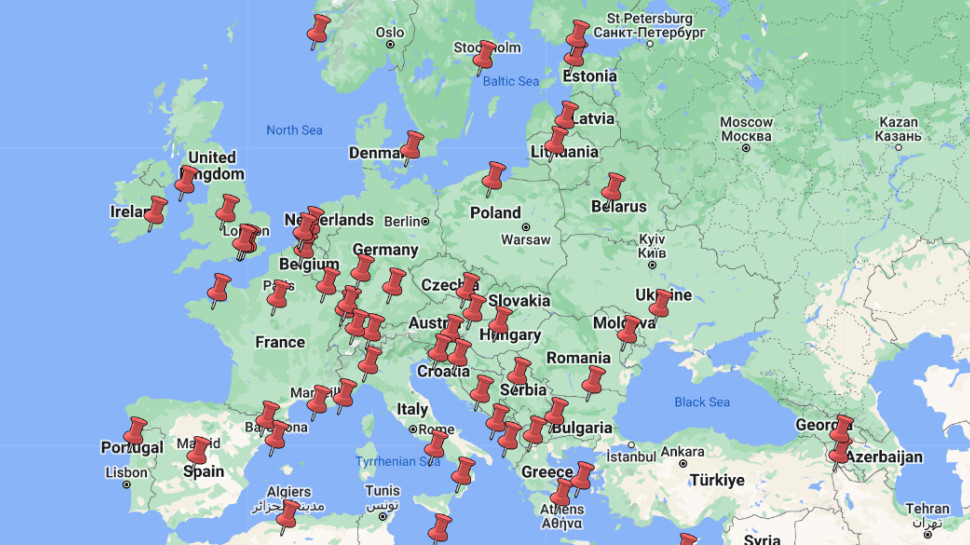

ExpressVPN covers all of the popular locations in the US and Europe, as well as areas traditionally underserved by VPN providers, like Laos, Macau, and Mongolia. We're also impressed by the coverage in Oceania – no other VPN has as many server locations in the area.
We did notice that ExpressVPN lacks servers in Russia, but this is a commonality among today's top VPNs, given the privacy concerns and global legislation.
If there's a weak spot in ExpressVPN's coverage, it's in the Middle East, with only 4 locations served. That's below the average, and might warrant some shopping around if you need access to a broader selection of local servers.
Server network score: 9/10
Apps
ExpressVPN's fleet of apps is available on every platform. This includes Windows, macOS, iOS, Android, Linux, and smart devices like Amazon Fire TV, routers, and game consoles.
The Windows and Mac apps are virtually identical. So, if you often switch between the two platforms, you won't notice a huge difference in the ExpressVPN environment.
In March 2025, ExpressVPN delivered a huge update to its Linux app, which, most strikingly, finally replaced the command line interface with a full Graphical User Interface (GUI). Although the new Linux app is still in beta testing, it's a huge step up that brings the Linux experience in line with ExpressVPN's other offerings visually and allows Linux users to navigate through the VPN's tools and servers with more ease.
Considering that Proton VPN and Private Internet Access already have fully-fledged Linux GUIs, however, it's fair to say that ExpressVPN is behind the trend here.
We're also glad to see that the new Linux upgrade includes core VPN features, including a kill switch and split tunneling functionality.
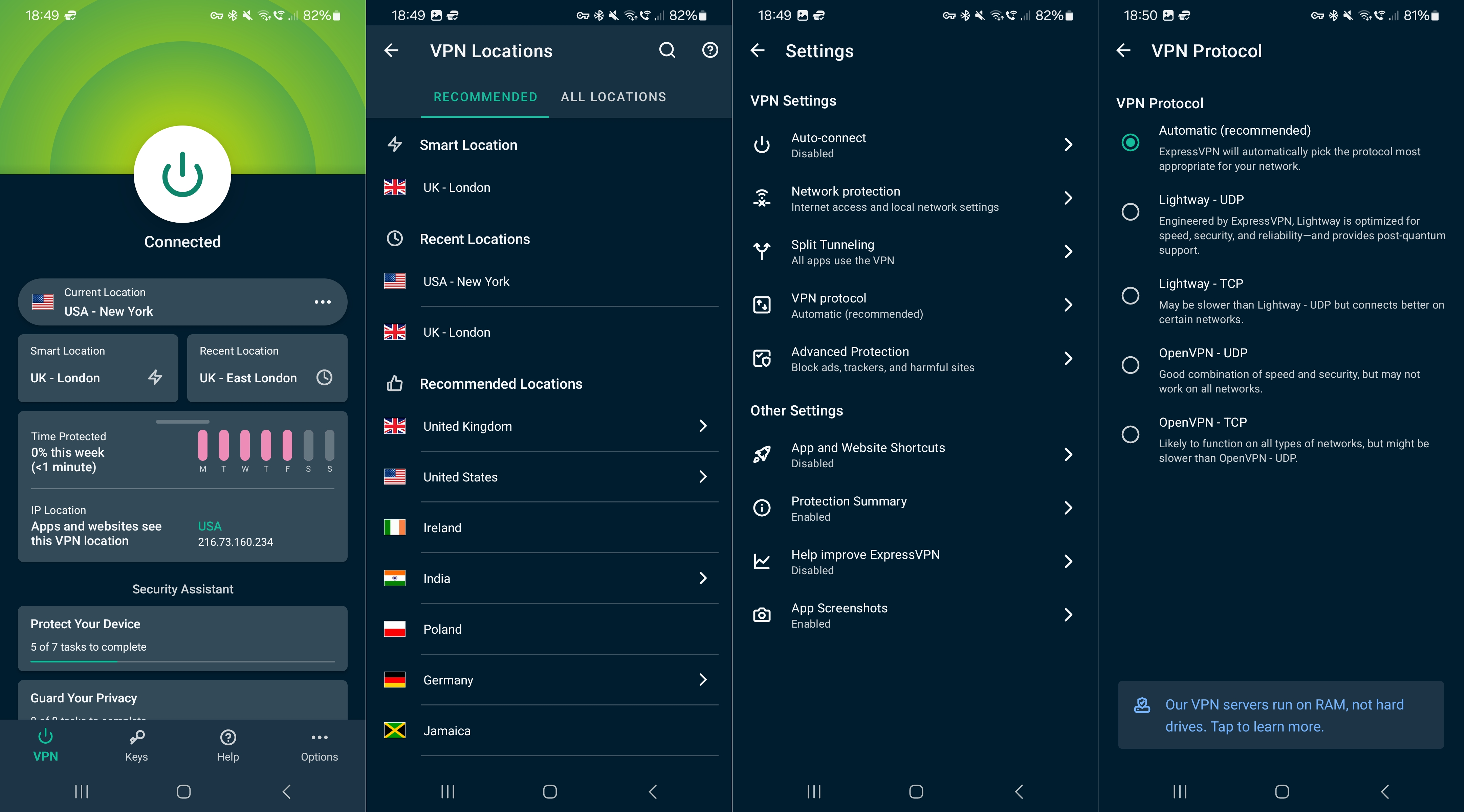
On desktop, it’s pretty easy to get started. There’s a small quirk of the install process where you’ll have to enter login credentials you get from the ExpressVPN dashboard instead of your email, but once you’ve found and entered them everything else is business as usual. One-click connect from the home screen enables your VPN, and that’s it.
Switching over to its mobile apps, the interface is just as intuitive and uncluttered, perfect if you need to dive into the app quickly while you’re on the move. The mobile apps also include a “shortcuts” feature that allows you to create quick access to specific apps after connecting to the VPN, further streamlining your use.
ExpressVPN is also available on both its in-house AirCove router and certain Netgear, Linksys, and Asus routers. You will have to flash your router firmware to upgrade to Aircove, which isn’t a difficult task but could potentially brick your router if it goes wrong. I was pleasantly surprised at how much control AirCove gives you over your ExpressVPN connection. The real standout here is Device Groups, which lets you manage completely different VPN settings for groups of devices connected to your router.
Apps score: 8/10
Ease of use
It feels like ExpressVPN’s apps have been built to be particularly user-friendly. The app UI itself is pretty self-explanatory: Click connect to get the nearest server, or choose the location dropdown for more choices. It’s a perfect VPN if you’ve never used one before, whereas some providers like Proton VPN can overwhelm you with options. Because of this, Express finds itself at the top of our best VPN for beginners guide.
Of course, for the more advanced VPN user there are also your VPN protocols and split-tunneling hidden behind a separate menu should you need them. Express has even gone a step further in recent months, letting you further customize your cipher between AES256 and ChaCha20, and setting up NAT heartbeats. I'd only recommend toying with these settings if you know what you're doing – otherwise, you'll increase your battery consumption needlessly.
Ease of use score: 10/10
Speed and performance
In our testing, ExpressVPN proved itself to be able to provide an impressively fast service, with low latencies throughout. While it still may not be the fastest VPN overall, the quality of the network meant we rarely saw buffering as a result of the VPN when testing with streaming services, but we'll talk more about this later.

Our testing setup uses a cloud PC with a 10 Gbps connection. We use this to record VPN speeds between its Dublin location and a given VPN server. Then, to calculate the averages, we use multiple speed testing sites at different times of the day while connected to the various protocols of each VPN. You can find out more in our VPN testing methodology.
ExpressVPN's Windows-only Lightway Turbo Dual Tunnel is an excellent performer. It came in third in our local connection download speed test at 1479 Mbps, only a short way behind Surfshark (1615 Mbps) and Proton VPN (1521 Mbps).
What really stands out, though, is that Lightway Turbo got close to maintaining those speeds even over long distance connections. Our transatlantic test for ExpressVPN clocked in at 1374 Mbps with Proton VPN at 1242 Mbps and Surfshark much reduced at 355 Mbps.
Of course, it's important to remember that Lightway Turbo is not available on all devices unlike Proton VPN and Surfshark's fastest VPN protocols.
Interestingly, though, ExpressVPN scored very well using OpenVPN – a protocol which all top VPNs and devices support.
We recorded local download speeds of 1038 Mbps and long distance at 808 Mbps. Compare that to Surfshark (978 Mbps / 430 Mbps) and Proton VPN (240 Mbps / 173 Mbps). Only NordVPN (974 Mbps / 857 Mbps) gets close to that kind of speed and consistency.
That's quite the improvement for OpenVPN on ExpressVPN which we last recorded at a paltry 160 Mbps.
The bottom line here is that ExpressVPN has come on leaps and bounds for speed. It shouldn't hold you back for performance, whatever you're trying to use it for.
Speed and performance score: 8/10
Unblocking sites and content
ExpressVPN has set consistently high expectations in unblocking geo-restricted content and it continues to perform here, albeit with a few inconveniences. We test all our VPNs by attempting to access some of the biggest streaming sites, such as Netflix, Disney+, Amazon Prime, iPlayer, 10Play, and a whole bunch more. This includes regional variants so we end up checking Netflix in the UK, Canada, Japan, and Australia as well as the US. ExpressVPN allowed me to stream in each case, but for both the Japanese and Australian variants I had to swap servers to get access.
We also check some more regional sites, such as BBC iPlayer, ITV, Channel 4, 9Now, and 10 Play. Most sites performed fine the first time, but once again I had to shop around to be able to access 10 Play. On the plus side, all of ExpressVPN’s servers are optimized for streaming, so as soon as you find one that works you’ll be in for the best experience possible. If you're ever stuck, just ask ExpressVPN's customer support, they're always quick to give you a server that's sure to work.
Because of this, it's a great VPN for unblocking your favorite content, but it's not quite at the top of our list for the best streaming VPN.
Although the MediaStreamer DNS service ExpressVPN offers isn’t a VPN and doesn’t offer the same privacy benefits, it’s a great way to access content from devices you can’t install a VPN on, such as older smart TVs.
They’re all enabled for P2P too, making ExpressVPN an okay choice for torrenting. The only issue is that ExpressVPN’s servers don’t allow for port forwarding, making it so you won’t be able to accept incoming requests in a P2P service. Essentially, you’ll be getting slower torrenting speeds on ExpressVPN because you can’t connect to some peers in the swarm.
Content, streaming, and torrenting score: 9/10
Privacy and security
ExpressVPN is one of the most well-tested VPNs out there. Even paranoid privacy purists like myself will be impressed by Express’ extensive audit history, which includes several separate audits of its no-logs policy and overall security. Most recently, in May 2024, the results of ExpressVPN’s 18th audit reaffirmed that its TrustedServer technology ensures no data is retained, as all servers run on volatile RAM, meaning every reboot wipes any stored information.
TrustedServer technology is ExpressVPN's approach to ensuring your data remains completely safe. By using RAM-only servers which are reinstalled weekly, there is little damage an attacker could do thanks to the regularity of updates and data wipes being performed. However, if you ever got inside an Express server, you'd net yourself a tidy $1 million bug bounty.
While you’ve got access to both OpenVPN and IKEv2, ExpressVPN also uses its proprietary Lightway protocol, which is built from the ground up as a mobile-first solution with speeds far beyond what OpenVPN can provide. It’s open-source and rigorously audited, so you won’t have to compromise on security to use it. Personally, we think it's a super-safe and speedy replacement for OpenVPN nowadays, and ExpressVPN is going above and beyond to make it the protocol of the future – partnering with the amazing WolfSSL to give it maximum security.
We're also glad to see that ExpressVPN has finally embraced the WireGuard protocol. In fact, the provider has taken an extra step by combining the protocol with the next-generation encryption algorithm, ML-KEM, making it quantum-secure. So, although ExpressVPN has no plans to ditch Lightway, it's great to see the provider giving users more choices and standing behind its implementation of post-quantum protection.
ExpressVPN uses AES-256 encryption, alongside a hybrid 4096-bit RSA and quantum secure 1000-dimension ML-KEM key exchange and Perfect Forward Secrecy. Even if your data was captured by a third party, ExpressVPN uses encryption so strong that it’d take thousands of years to decode with today’s computing power. Perfect Forward Secrecy guarantees that your encryption keys are rotated regularly, so even if a key is compromised, it won’t affect past or future sessions.
The built-in kill switch is a key security feature, immediately severing your internet connection if the VPN drops to prevent your real IP address from being exposed. ExpressVPN also offers DNS leak protection, ensuring your DNS queries are routed securely through their servers, further protecting your browsing data. Express' team was the first to identify and categorize a type 2 DNS leak, and now protects against needless DNS requests that won't resolve. Just in case anyone's keeping track.
Perhaps my favorite security feature is Shuffle IP, which allocates a random IP address for every site you visit, meaning you don't have a correlation between your online activity, so it's even harder to track your online activities, where a poorly-configured rotating IP would create a pattern of waves, making you stand more. It's a little detail, but one that's indicative of the sheer attention to detail that goes on behind the scenes.
With all that said, I would like to see ExpressVPN improve its malware and phishing protection. This is where it falls behind competitors like Surfshark and NordVPN. To test out ExpressVPN’s anti-phishing protection, we tried to open 294 brand-new malicious URLs from anti-phishing experts OpenPhish.
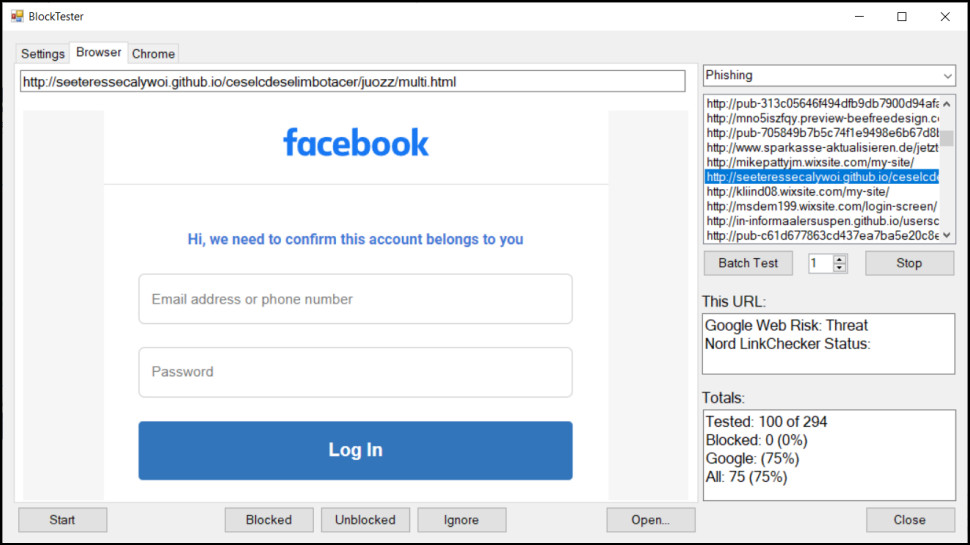
Unfortunately, it didn’t work at all for us. We’re currently investigating why our block rate is so low alongside ExpressVPN, but for now, I have to say that ExpressVPN completely failed to block any phishing or malware sites. It’s a pity, especially considering its ad-blocking score sits at the highest of any of our providers at a 90% success rate.
Still, if you want a VPN that is as secure as can be, ExpressVPN is the one I'd stake my life on. The level of ingenuity that goes into securing the VPN itself is unmatched anywhere else in the industry. However, until it improves its supporting antivirus features, you may want one of the best antivirus apps to help boost your protection.
Security score: 10/10
Track record
ExpressVPN has had its fair share of controversies, but none of them are particularly pressing to discuss at the moment. The biggest issue is that ExpressVPN was purchased in 2019 by a VPN brand, Kape Technologies, which has a bit of a reputation problem. Kape previously traded under the name "Crossrider", and gained notoriety for selling potentially unwanted apps that many deemed malware. It's not fair to hold this against Express, especially since Kape has kept a fairly clean record since its rebrand.
Thankfully, ExpressVPN has always been very diligent in scheduling multiple third-party audits to demonstrate and prove its no-logs policy is legitimate. At last count, it's commissioned 18 separate audits of its apps, architecture, and privacy policy. The most recent of these is a privacy audit from KPMG, showing that TrustedServer does what it says on the tin.
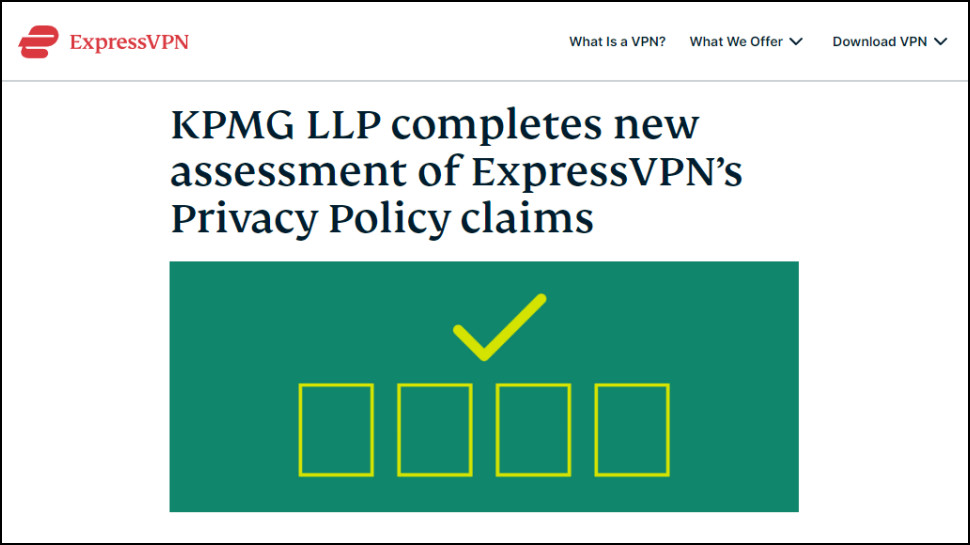
Audits are a regular part of ExpressVPN's operations and a testament to its commitment to protecting users. A thoroughly audited no-logs privacy policy is a fantastic indicator of a VPN you can trust.
On June 13, 2025, ExpressVPN was hit with a class action lawsuit accusing the provider of allegedly "illegal" auto-renewal fees. The crux of the case boils down to transparency and clarity - the lawsuit claims that ExpressVPN failed to gather "affirmative consent" from consumers before enrolling them in auto-renewal payment systems. It's too early to tell how the suit will resolve (and it's the same for NordVPN's class action issue), it could spark a wider discussion about auto-renewing plans and, ultimately, a switch to something more granular.
Track record score: 9/10
Customer support
ExpressVPN charges a premium but, we're glad to say, it's justified when it comes to the customer service experience. 24/7 live chat is always available if you run into any roadblocks or have a burning question, and we received responses within ten minutes or so.
When we pivoted to email and reached out to ExpressVPN, the replies landed in our inbox after 12 hours, though you might get a quicker response.
All in all, we were impressed by the friendly, knowledgeable ExpressVPN staff, and their willingness to troubleshoot some of our more technical queries. At no point did we feel brushed off or simply redirected to a bare-bones FAQ page. Ideally, in the future, ExpressVPN will invest in a direct phone line, too, but the live chat is responsive enough to act as a decent replacement.
If you prefer to do your own problem-solving, you'll be glad to learn that ExpressVPN's library of support content is excellent. It boasts an extensive library of guides and tutorials covering everything from installation to protocol and port selection. If we had to pick out a flaw, we'd like to see more content focused on Aircove, but it's not a deal breaker.
Customer support score: 9/10
ExpressVPN cost and pricing plans
ExpressVPN used to have some of the steepest prices in the industry but things look a lot more reasonable since it restructured its prices with a tiered plan system in September 2025.
Now, a single-month subscription can be as low as a more competitive $3.49 per month on the ExpressVPN Basic plan. Basic includes the VPN and not much else.
Advanced is the next plan up. That's the VPN plus password manager ExpressVPN Keys, and the Advanced Protection package which includes advert, tracker and malicious site blocking for $4.49 per month.
Top of the tree is ExpressVPN Pro which adds monthly credit reports, dedicated IP, and data removal services for $7.49 a month.
The recent change to the price tiering system put ExpressVPN much more on a par with NordVPN, although it's still a few cents more. You'll have to try the likes Surfshark, PrivadoVPN or PIA for cheap VPN.
As with any VPN service, you'll save money by signing up for a longer period and paying up-front, but ExpressVPN is still one of the most expensive of our top five.
There isn’t a free plan for ExpressVPN, but a 30-day money-back guarantee means you'll never risk a penny – so long as you refund your subscription within the period.
Pricing score: 7/10
Should you use ExpressVPN?
If you need a VPN that doesn't pull punches when it comes to safeguarding your online security, or if you need a service that's nice and simple to set up and use, you won't find better than ExpressVPN. The price may deter some potential users, but the overall attention to detail and quality of features more than make up for it.
Overall score: 86/100
ExpressVPN alternatives
Wondering if ExpressVPN is the right choice? Here are our three top alternatives to consider:
ExpressVPN FAQs
Is ExpressVPN good for streaming?
ExpressVPN is one of our go-to recommendations for streaming. It's able to access sites like Netflix, Prime Video, and BBC iPlayer with no issues. Plus, ExpressVPN lives up to its name with speeds that can handle HD and 4K streaming – so you're not left watching your content buffer endlessly.
ExpressVPN's MediaStreamer feature allows users to access streaming content on devices that don't support VPNs natively – like smart TVs and gaming consoles. During our testing, we found that MediaStreamer effortlessly unblocked every streaming service we threw at it.
Does ExpressVPN keep logs?
No, ExpressVPN does not keep logs. It adheres to a strict no-logs policy and undergoes regular audits by third-party auditing firms. ExpressVPN doesn't store any identifying information about how you use the service while connected to one of its VPN servers.
Can I use ExpressVPN on multiple devices?
Yes. ExpressVPN gives users eight simultaneous connections per subscription – which means you can use the VPN concurrently across eight separate devices. ExpressVPN is also compatible with all major platforms, including Windows, macOS, iOS, Android, Linux, Smart TVs, and even routers.
We test and review VPN services in the context of legal recreational uses. For example:1. Accessing a service from another country (subject to the terms and conditions of that service).2. Protecting your online security and strengthening your online privacy when abroad.We do not support or condone the illegal or malicious use of VPN services. Consuming pirated content that is paid-for is neither endorsed nor approved by Future Publishing.







