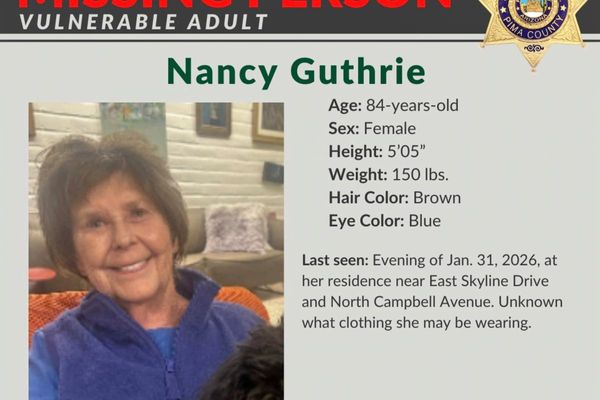When I was growing up, my grandparents would talk about how, when they were younger, changing the channel required walking all the way across the room to adjust the TV manually. By the time TV remotes were a common living room feature, my grandparents — determined not to damage this miracle of modern living — wrapped theirs in plastic wrap to protect it.
You definitely don't need to wrap your remote control in plastic wrap, but you might need to replace it one day. And I suspect, if you're here, that day might be now.
Before you spring for the first Amazon listing you see, though, let's make sure you've taken the proper steps to ensure that you're buying a compatible remote with the features you need at a reasonable price.
Replacing a Samsung TV remote

Samsung makes it relatively easy to find a replacement TV clicker, but you should make note of your TV's model number ahead of time to simplify the process. There are two ways to do this: by checking a physical label on the back of the TV panel, or by navigating software menus.
To pull the precise model number of your Samsung TV, open the Settings menu and select the About TV option. Remember to cite the model, not the model code (a 55-inch Samsung S90C will appear as QN55S90CAFXZA, for instance).
Once you have your model number, head to the Samsung Parts website and plug it into the search bar. Unfortunately, this is where the process gets a little hairy, as you'll most likely have to contend with several pages of lengthy, similar-looking product SKUs that account for everything from tiny screws to power cables.
An alternative approach is to navigate to the Remote Controls section of the Samsung Parts page and to filter by TV remotes specifically. This will create a list of Samsung TV remotes available for purchase, with a handful of newer models populating the top of the list. Ideally, each product page would populate a complete list of supported TV models, but based on my research, I did not find that to be true. Some pages offer no model numbers on their list of supported TVs, while others offer lists that are incomplete.
Alas, due to the confusing, often-incomplete nature of the Samsung Parts website, this process can be a headache whether you search by TV model or just jump into a full list of available remotes.
This is why I recommend jumping right to your Samsung TV's product page by manually manipulating this URL, which currently directs you to the product landing page for the 55-inch S90C. Simply replace the end of that URL with your Samsung TV model number (so QN55S95CAFXZA for the 55-inch S95C, QN55QN90DAFXZA for the 65-inch QN90D, etc.)
You'll still have to scroll through several pages worth of parts before finding the associated remote, but at least you can be confident that you're buying an exact replacement.
Replacing a Sony TV remote

The process for replacing a Sony TV remote is similar to Samsung's. Start by noting the model number of your Sony TV, either by looking at the label on the back of the panel, or by accessing the TV's System Information submenu, located in Settings.
Once you have the model number, head over to Sony partner website Encompass and search for it. Scroll past a list of spare parts to the section marked Model Results and click on the model number you searched for.
This should bring you to a page that lists all of the available parts for that specific TV. In the text field marked "Filter By Description," type "remote." You should be looking at the price and availability of that TV's specific remote control.
Replacing an LG TV remote

Having spent several hours trying to develop a simple, reliable method for replacing an LG remote through official channels, I've come to the unfortunate conclusion that it's easier said than done. LG offers separate landing pages for both LG Remote Controls and LG TV Accessories, and each of these pages features similar-looking remotes with SKUs like "AKB75855505" and "AGF30028401."
More confusing is the fact that each of the product pages for these remotes offers a list of compatible TV models, many of which are either empty or seemingly incomplete. Given the nature of the technology, I would guess that many of the older LG Magic Remotes work with new LG TVs (like the C4 OLED), but there's no way to guarantee as much.
I did, however, uncover an FAQ answer on LG's website stating the following:
"[C]ontact customer support for information on obtaining the exact original remote control for your specific LG model."
Your best bet might be to drop LG a line and let someone know that you're looking to spend money on a new remote and you're worried you'll buy the wrong one.
Replacing a TCL TV remote

Like Sony, TCL also partners with Encompass to distribute parts for its various TVs. Finding a replacement remote isn't quite as easy as it is with Sony, though (at least for newer TCL TVs running Google TV).
If you start with a full list of TCL TV parts and search "remote" or "remote control," Encompass brings you to a separate, empty list of available universal remotes. Obviously, this is not what we're looking for. If you try to search for the model number of your TCL TV, you probably won't have any luck, either, based on how this information has been catalogued.
In doing research, I came across several people on various forums and comments sections mentioning that they only had luck replacing their TCL TV remote when they got in touch with customer support. Once in contact, customer support was able to send them the listing of the exact remote control they were trying to replace.
If you own a TCL Roku TV, the process couldn't be easier. Roku TV remotes (which can be easily purchased online) are compatible with all Roku TVs.
Replacing a Hisense TV remote

Hisense has also partnered with Encompass for Hisense parts and accessories distribution, and unsurprisingly, it's difficult to navigate. I was able to find products by searching for Hisense TV model numbers, but none of them were newer models from 2023 or 2024.
At the risk of buying an incompatible remote, we recommend getting in touch with Hisense customer support so that they may set you on the right path.
Should I buy a remote control replacement from Amazon or elsewhere?
When you realized that you were in the market for a new remote control, the first thing you probably did was Google the brand (or model), plus "replacement remote." In all likelihood, you were inundated with several similar-looking listings for remotes on Amazon, Walmart, Ebay, and more. Given how complicated it is to search for parts on sites like Encompass (and how pricey replacement parts can be), you might be tempted to go with the first Amazon listing you see.
If you can help it, I recommend not buying replacement remotes from third-party sellers. Take this Amazon listing for a Hisense TV replacement remote. Setting aside the fact that the app buttons spell Netflix, YouTube, and Disney as Netflx, YuTbe, and Disny, user reviews indicate that many of the official Hisense remote's functions don't carry over to this third-party version. Some folks report that it flat-out doesn't work. The price may be right, but the choice of remote might not be.
This Walmart listing for a remote claims that it works "for all Hisense TV models." It even links back to the Hisense Store on Walmart's website. But this remote is not manufactured and sold by Hisense, and while there's a chance it might work with your Hisense TV, there's also a chance that it won't work at all.
Need a universal remote? Try this one
If you're ready to move on to something altogether different, you might want to consider a universal remote. There aren't too many options to choose from these days, which is why, after testing several, it was easy for us to pick the best: the SofaBaton X1S. It allows for up to 60 connected devices at once and comes with both Amazon Alexa and Google Assistant compatibility.
We'll continue to test universal remotes (and, of course, new TVs) as they become available, and we'll update this page as new options become available and/or the process of replacing a remote changes in the future.