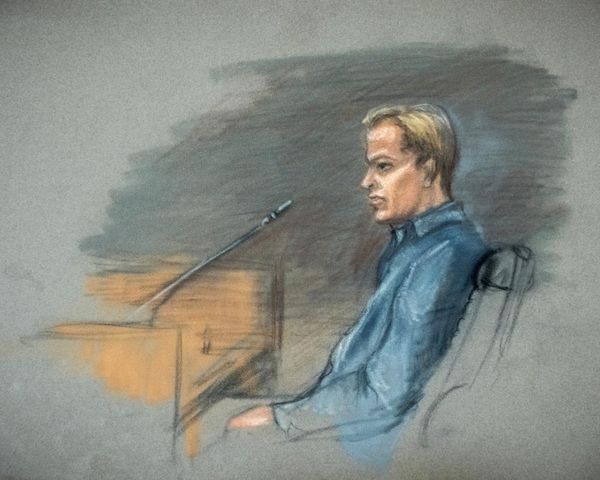The DJI Mini 3 reviewed here is the latest introduction to DJI's lightest and most budget-friendly series of drones. It sits above the older DJI Mini 2 and DJI Mini 2 SE in the DJI Mini series, having a larger sensor and offering better flight time as well as 4K video shooting capability rather than just 2.7K video shooting.
However, it's positioned below the class-leading DJI Mini 3 Pro, which has object avoidance sensors, can capture 48MP still images and has more advanced video features, including the ability to shoot 4K video at up to 60p. Does the DJI Mini 3 belong on T3's best drone or best beginner drone roundups? Let's find out.
DJI Mini 3 review: price and availbility
DJI Mini 3 went on sale in December 2022, and it’s available at DJI UK, DJI US and DJI AU in five configurations as follows:
DJI Mini 3 (Drone Only) - £349 GBP/ USD $379 / AU $599 / from 379 EUR. No remote controller or charger is included, making this a good choice for owners of some existing DJI drones.
DJI Mini 3 with the DJI RC-N1 Remote Controller (without screen) - £429 GBP/ USD $469 / AU$749 / from 469 EUR. The RC-N1 Controller connects with your smartphone to control the drone and uses the phone screen to show what the camera sees.
DJI Mini 3 (DJI RC) with the DJI RC Remote Controller (with screen) - £569 GBP/ USD $609 / AU$939 / from 629 EUR. The controller has its own screen, so you don’t need to connect your phone.
DJI Mini 3 Fly More Combo - £588 GBP/ USD $658 / AU $999 / from 658 EUR. This kit includes the DJI RC-N1 Remote Controller, Shoulder Bag, Two-Way (3-battery) Charging Hub and two extra Intelligent Flight Batteries.
DJI Mini 3 Fly More Combo (DJI RC) - £728 GBP/ USD $798 / AU $1,198 / from 818 EUR. This comprehensive kit includes the DJI RC Remote Controller, Shoulder Bag, Two-Way (3-battery) Charging Hub, and two extra Intelligent Flight Batteries.

DJI Mini 3 review: features and what's new
DJI has given the Mini 3 some of the same features as the more advanced DJI Mini 3 Pro, including the same 48MP 1/1.3-inch CMOS sensor in its camera. However, unlike the Mini 3 Pro, the Mini 3 can only capture 12MP images; it can’t exploit the full 48MP resolution. The good news, though, is that sensor is larger than the 12MP 1/2.3-inch chips in the Mini 2 and Mini 2 SE, which means that the Mini 3 has a head start for image quality.
Like the Mini 3 Pro, the Mini 3’s camera has an aperture of f/1.7, which means you’re unlikely to need to push sensitivity far up its ISO 100-3200 range.
Still images can be shot in Jpeg or raw and Jpeg format using automatic or manual exposure mode with a shutter speed range of 2-1/8000sec. There’s also an Automatic Exposure Bracketing option that can be activated to capture 3 images in quick succession, with the exposure varying by 2/3EV between the shots. That’s useful in tricky lighting conditions.
In addition, you get a single-shot HDR mode and a panorama mode that can be set to Sphere, 180° or Wide Angle.

Meanwhile, video can be recorded at up to 4K resolution at 24/25/30fps, 2.7K at 24/25/30/48/50/60fps or Full HD at 24/25/30/48/50/60fps. It’s also possible to shoot HDR video at 24/25/30fps for viewing on an HDR-compatible screen. The videos are recorded in MP4 (H.264) format and have a maximum bitrate of 100 Mbps.
Although it doesn’t have the Mini 3 Pro’s ability to track a subject, the Mini 3 has DJI’s Dronie, Helix, Rocket, Circle, and Boomerang QuickShots modes that make it easy to capture smooth footage with the drone making complex manoeuvres automatically. It’s also possible to switch the Mini 3’s camera between landscape and portrait orientation shooting so your videos and stills suit the platform you plan to publish them on.
DJI quotes an impressive flight time of 38 minutes on a single charge of the Mini 3’s Intelligent Flight battery. That’s 4 minutes longer than you get with the Mini 3 Pro. In real-world flying conditions, however, flight times of around 22 to 30 minutes are often more achievable. The low battery warning is also proactive with its beeping and starts when there are around 4 minutes of battery life left.

DJI Mini 3 review: Set-up and use
The DJI Mini 3 Pro measures just 148×90×62mm when its legs are folded in against its body, which means it’s easy to slip into a bag. However, it doesn’t feel especially robust, so you might want to invest in a case of some sort to protect it in transport.
With the propellers in place and the legs unfolded, the DJI Mini 3 measures 251×362×72mm, so it can fly through fairly small gaps between trees and branches, but as it doesn’t have an object avoidance system, you need to keep a close eye on it.
One problem with small drones is that they can be hard to see. However, the Mini 3 is just about large enough to be visible at the maximum UK legal flying height of 400 feet - you can even see which direction it’s facing.

After inserting and charging the battery, the next step in using the Mini 3 is to power up it and the controller so they can connect. The controller will automatically check and alert you to any firmware updates. Updating the firmware or flight database only takes a few minutes, but it’s advisable to do it somewhere with a decent Wi-Fi connection.
The DJI Mini 3 is available without a controller for anyone who already has a compatible unit or with either the DJI RC-N1 Remote Controller or the DJI RC Remote Controller. The RC-N1 doesn’t have a screen but instead has a clamp and connection cables for a smartphone that is then used as a screen. The DJI RC, however, has its own screen, so you don’t need to connect your phone. If you can bear the extra expense, the DJI RC Remote Controller is the best option as it’s quicker to set up, has a couple of extra customisable buttons, and leaves your phone free for use as normal.
DJI Mini 3 review: Performance
A 1/1.3-inch sensor compares well with the chips inside compact cameras, smartphones and action cams - the GoPro Hero11 Black, for example, has a 1/1.9-inch sensor. It enables the DJI Mini 3 to capture impressive-quality video and stills for its size. If you pixel-peep at the stills, you’ll see a slight fall-off in sharpness towards the corners, but it’s not bad, and it's not apparent in videos.
Straight from the Mini 3, the Jpegs look punchier than the DNG raw files, but the colours can look a little too saturated. A few seconds in Adobe Camera Raw or a similar image-ending software package makes the raw files look great, and you can pin back the saturation if you need.
The video from the Mini 3 is also generally very good, on par with what you get from a good action cam like the GoPro Hero11 Black, but bright blue skies can look rather cyan at times, and the colour saturation is fairly high. In the past, the flare has been a significant issue with some DJI drones, but it’s not problematic with the Mini 3.
The Mini 3’s gimbal does a good job of keeping the camera steady so that you get smooth video, but you may see the odd jolt when the drone is buffeted by the wind. The Mini 3 is also prone to drifting in a breeze, so if you can see movement in trees, it pays to be careful.

DJI Mini 3 review: verdict
While it has the same 1/1.3-inch type sensor and can record 4K video, the DJI Mini 3 is distinctly more ‘entry-level’ than the DJI Mini 3 Pro. It lacks the object avoidance sensors for a start, there isn’t the option to shoot 48MP stills, there are fewer video options, and there’s no subject-tracking.
Nevertheless, it’s as stable in the air as the Mini 3 Pro, it’s very easy to fly, and you get the excellent Quickshots modes. This means that the DJI Mini 3 is an excellent drone for first-time pilots and those on a budget, while the DJI Mini 3 Pro is a better choice for experienced drone-fliers wanting a sub-250g craft as an alternative to a larger drone such as the DJI Mavic 3, DJI Mavic 3 Classic or the new DJI Mavic 3 Pro.