
The Dell XPS 16 is a solid 16-inch Windows laptop with a spacious screen and speedy performance that really shines when you invest in upgrading it. However, there are some frustrating flaws in its design that could be dealbreakers for some.
For
- 4K OLED touchscreen upgrade is excellent
- Remarkably thin for its size
- Great performance
- Good speakers
Against
- Frustrating keyboard and touchpad
- Middling battery life
- Not enough ports
The MacBook Pro 16-inch with M3 chip is the fastest MacBook you can buy, offering blazing-fast performance and a bright display along with amazing battery life.
For
- Strong performance from M3 chip
- Brighter display
- Impressive graphics boost
- +Very long battery life
- +Great speakers
Against
- Fewer ports than M3 Pro model
- Supports just one external monitor
- Space Black costs extra
Choosing between the new Dell XPS 16 vs Apple's 16-inch MacBook Pro can be tricky for folks buying a new 16-inch laptop. Both options are premium laptops that deliver good performance in a svelte design.
The easiest way to choose is to pick the laptop with the operating system you prefer: Windows 11 comes standard on the XPS 16, while macOS Sonoma comes installed on Apple's MacBooks. I've used both and while I prefer Windows, I think each OS has its strengths and weaknesses in addition to its own unique app ecosystem.
But while being comfortable with the operating system is a good reason to have an early favorite, it's not the only reason to choose a laptop. If you really want, you can install macOS on the Dell, or Windows on the MacBook — or Linux on either if you're really feeling ambitious.
You also have to think about what kind of screen you want, how many ports you need, and how long you need the laptop to last on battery power. Apple and Dell make some of the best laptops in the business, but the best one for your needs depends on what you plan to do with it.
I'll walk you through each notebook's strengths and weaknesses in this Dell XPS 16 vs MacBook Pro 16-inch comparison, so get ready for a blow-by-blow breakdown of which laptop is better for what.
Dell XPS 16 vs MacBook Pro 16-inch: Specs
Dell XPS 16 vs MacBook Pro 16-inch: Price

The Dell XPS 16 has a starting price of just $1,899, which is roughly $500 cheaper than the $2,499 price tag on the entry-level 16-inch MacBook Pro.
But while you can get your hands on an XPS 16 for less money than a 16-inch MacBook Pro, Apple's machine comes with the Pro version of the Apple M3 chip under the hood for remarkable performance out of the gate. So while the MacBook Pro costs more, you do see the value right away in terms of speed and battery life.
The Dell XPS 16 can also perform pretty well, especially with the right upgrades, and you have $500 of wiggle room to splurge on enhancements before you even hit the starting price of the MacBook Pro.
I know because I reviewed models of both laptops sent to us by the manufacturers, and the Dell XPS 16 review unit we tested would cost you around $3,399 because it was upgraded with the 4K OLED touchscreen ($400) and discrete Nvidia GeForce RTX 4070 laptop graphics card ($1,100), as well as doubling the RAM and storage to 32GB ($600) and 1TB ($100) respectively.
Of those upgrades, I'd say the OLED touchscreen delivers the most value for the money, because it makes everything you do the laptop look nicer — but the discrete Nvidia GPU is also great to have if you like to play games or work with demanding video applications.

Of course, not only does Apple's 16-inch MacBook Pro start more expensive than the XPS 16, it can also balloon way past Dell's laptop in price if you kit it out with all the upgrades. You can upgrade the chip, RAM and storage on Apple's laptop beyond what the XPS 16 can match, but you can also pay more than $7,000 for the privilege if you get a 16-inch MacBook Pro 2023 with all the bells and whistles.
Again, I know because Apple sent us a fully tricked-out 16-inch MacBook Pro M3 Max for review, and with its top-tier M3 Max chip, 128GB of RAM and 8TB of storage it would have cost roughly $7,199 to buy ourselves.
So when we get to the performance details of this comparison, just remember that we tested upgraded versions of the XPS 16 and 16-inch MacBook Pro (2023) with nearly $4k worth of difference between then ($3,399 vs $7,199) and the results reflect that — expect worse performance if you buy laptops that don't have the same upgrades.
Winner: Dell XPS 16
Dell XPS 16 vs MacBook Pro 16-inch: Design
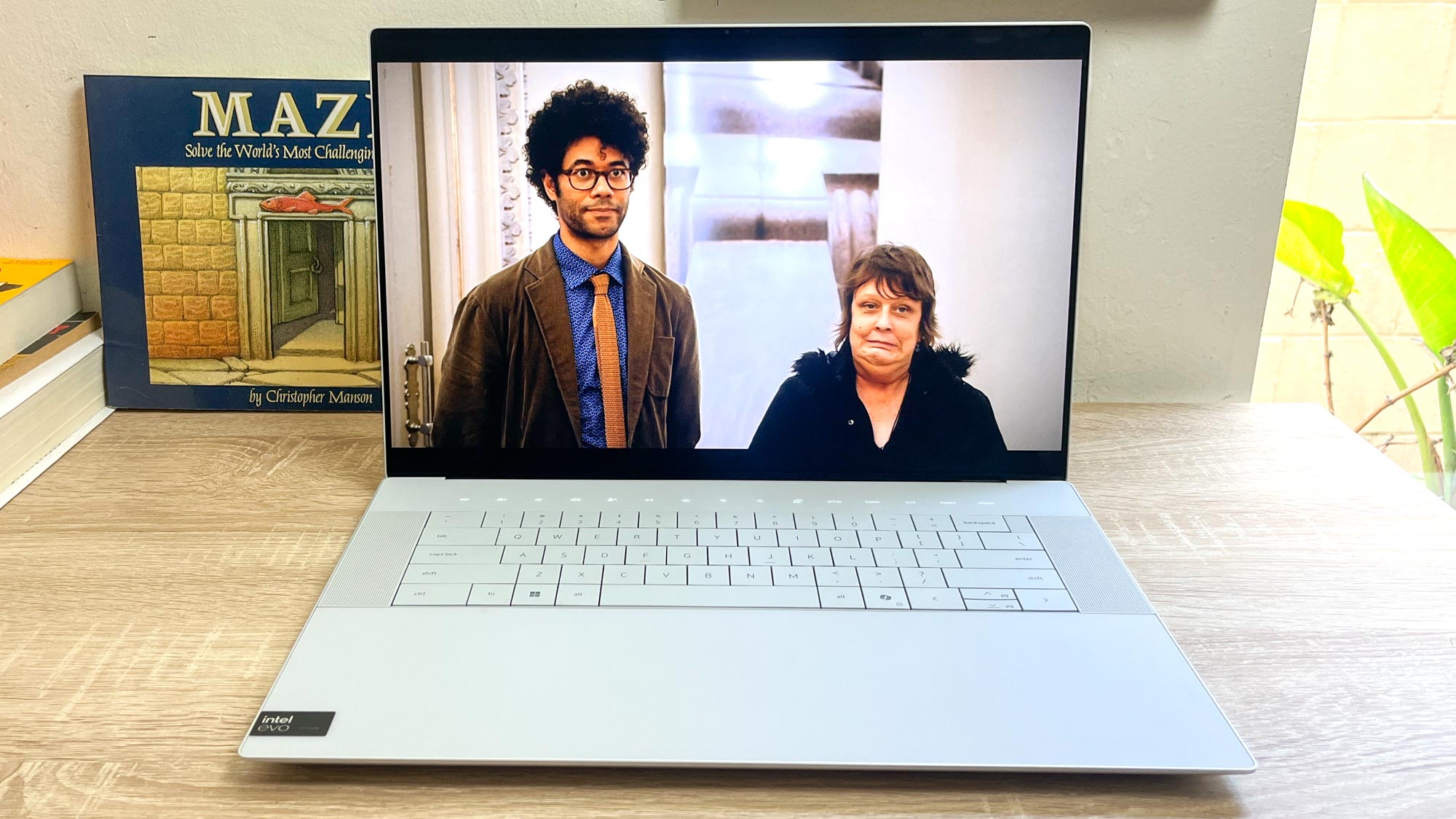
Both of these laptops look like sleek, attractive ultraportables on a desk. Both weigh just under 5 pounds and are less than an inch thick, so despite the big 16-inch screens, you generally won't feel like you're lugging a heavy workhorse around.
However, both are hefty enough that they could be a pain to carry around in a backpack all day compared to smaller siblings like the XPS 14 and MacBook Pro 14-inch.
Dell's XPS 16 looks a little less like a traditional laptop than the MacBook Pro, since it has a row of capacitive touch keys above the keyboard instead of function keys, a keyboard with no room between the keys and an "invisible" trackpad — meaning you can't see or feel the edges, you just have to learn by trial and error.
Each of these elements appeared first on the XPS 13 Plus before becoming a standard part of the Dell's modern XPS laptop design, and they help give the XPS 16 a sleek, seamless, almost futuristic look.
They also, in my experience, make the XPS 16 hard to use. You have to relearn how to use every aspect of the laptop's keyboard deck, and even after you've finally stopped making typing mistakes or missing the touchpad entirely, you still have to regularly look down at the laptop to make sure you're hitting the correct capacitive key or are in the right zone to use the trackpad.
Some people must like this design, and it does make the XPS 16 look cool, but after reviewing one myself, I can't recommend it.

The 16-inch MacBook Pro also sports something of a redesign, but Apple went in the opposite direction from Dell when redesigning its 16-inch laptop. Apple ditched the capacitive touch row which plagued earlier versions of the MacBook Pro, as well as the limited port array, dropping a new MacBook Pro design a few years ago that both looks great and delivers useful functionality—which is exactly what I think the XPS 16 lacks.
Winner: MacBook Pro
Dell XPS 16 vs MacBook Pro 16-inch: Display

Both of these laptops come with bright, beautiful 16-inch displays, but only the MacBook Pro comes with the higher-res 3.5K Liquid Retina XDR display on all models. The Dell XPS 16 comes with a lower-res 1200p LCD, and though its 4K OLED touchscreen upgrade is great, it costs an additional $400.
The 16-inch MacBook Pro, by comparison, comes standard with the 3.5K mini-LED display that offers a 120Hz refresh rate. Apple really talks up how well its MacBook Pro screens are factory-calibrated for reference and video work, and they come with preset modes for exactly that.

Personally I slightly prefer the 4K OLED upgrade on the Dell XPS 16 because it's a touchscreen, and that's useful functionality none of Apple's MacBooks can match. Also, you can get an XPS 16 with the OLED upgrade, and it's still slightly cheaper than an entry-level MacBook Pro 16-inch.
But like I said, we tested upgraded models of both of these laptops, and our display testing reveals Apple's display is better than even the 4K OLED upgrade on the XPS 16.
As you can see from the above test results chart, the XPS 16 OLED fell behind the 16-inch MacBook Pro in every regard. While both screens support HDR and get pretty bright, the Pro easily outshines the XPS 16 by more than 100 nits.
And when we look at color gamut reproduction, you can see the MacBook Pro is just slightly more colorful than the XPS 16 OLED in both the sRGB and more demanding DCI-P3 color gamuts. Apple's laptop has more accurate colors too, since it has a lower Delta-E value (the closer to 0, the better) than Dell's XPS 16 OLED.
So while I personally love the XPS 16 for its 4K OLED touchscreen upgrade, unless you really love OLED or touchscreens, it's hard not to recommend that you go with the mini-LED display on Apple's MacBook Pros.
Winner: Draw
Dell XPS 16 vs MacBook Pro 16-inch: Ports

Apple's MacBook Pro offers more ports than the Dell XPS 16, but not so many more that choosing between the two is an easy decision.
The Dell XPS 16 comes with 3 Thunderbolt 4 ports capable of charging the laptop or outputting to a compatible external display, a microSDXC card reader and a 3.5mm audio jack. Since the Thunderbolt 4/USB-C ports are spread across both sides you can plug in the included laptop charger from either edge, which is nice when you're charging in crowded environs.
But overall, it's a disappointing port array for a big 16-inch laptop ostensibly aimed at professionals and prosumers. Dell does include a free USB-C adapter in the box that has both a USB-A port and an HDMI out on it, so you're not totally out in the cold if you buy this laptop hoping to use it with your favorite (old) mouse or monitor.

By comparison, Apple's 16-inch MacBook Pros come with a similar 3 Thunderbolt 4/USB-C ports, a full-size SD card reader, a 3.5mm headphone jack and an HDMI out. As you can see, it's basically the same as the XPS 16, except you get a bigger card reader and an HDMI out on the laptop, instead of on an adapter.
So port for port, Apple's MacBook offers more here. It also has a dedicated charging port with MagSafe support, so it's easy to charge and you don't have to use up a Thunderbolt 4 jack to do so. The only upside to Dell's notebook is that it comes with an adapter that sports a USB-A port, which Apple's laptop does not.
Winner: MacBook Pro
Dell XPS 16 vs MacBook Pro 16-inch: Performance

Both of these laptops performed well in our gauntlet of performance tests, which makes sense since we tested upgraded versions of Apple and Dell's premium laptops.
The Dell XPS 16 generally outperformed Apple's 16-inch MacBook Pro in our gaming benchmarks, but in every other performance test the MacBook won out. This isn't hugely surprising since Apple's M3 chip is the fastest and most performant slice of Apple silicon yet, while the Intel Meteor Lake chip powering our 2024 XPS 16 just can't compete.
As you can see from our chart of performance test results above, Apple's 16-inch Pro beats our XPS 16 review unit in every test it can run. In both the single-core and multi-core portions of the Geekbench 6 CPU benchmark the Dell XPS 16 and its Intel Core 7 Ultra CPU just couldn't match the scores earned by the top-tier M3 Max chip in Apple's 16-inch Pro.
Of course, remember that you're paying an extra $700 for that top-tier M3 Max CPU, so it darn well better be fast in our tests. It's also great at cutting video, even for amateurs, which I know because the MacBook Pro completed our Handbrake video editing test —which times how long the laptop takes to transcode a 4K video down to 1080p — in nearly half the time it took Dell's XPS 16.

But if you plan to play a lot of games on your laptop, you might still prefer the XPS 16 over the MacBook Pro. That's because the XPS 16 just runs more of the best PC games better than the MacBook, though you'll want to configure your XPS with as powerful a GPU as you can afford if you want the best gaming performance.
As you can see from our gaming benchmarks, the MacBook Pro unit we tested with its ridiculously powerful M3 Max chip and 128GB of RAM (yes, quadruple the 32GB in the XPS 16 we tested) still fell behind Dell's laptop in every game except Shadow of the Tomb Raider, which is optimized for Apple silicon.
So while it's clear Apple's MacBook Pro can be powerful enough to run circles around the XPS 16, there's one area it can't compete in terms of performance and that's games. The Dell XPS 16 can be configured with enough power to help it compete with some of the best gaming laptops in a pinch, so if gaming performance is important to you the Windows laptop may be the better option here.
For everyone else, the MacBook is the clear performance king.
Winner: MacBook Pro, except if you're gaming
Dell XPS 16 vs MacBook Pro 16-inch: Webcam
Dell's XPS 16 and Apple's 16-inch MacBook Pro both come with good, serviceable 1080p webcams mounted in the center of the display's top bezel. Both are great for videoconferencing, so rest assured you'll get a decent experience on Zoom regardless of which laptop you pick.

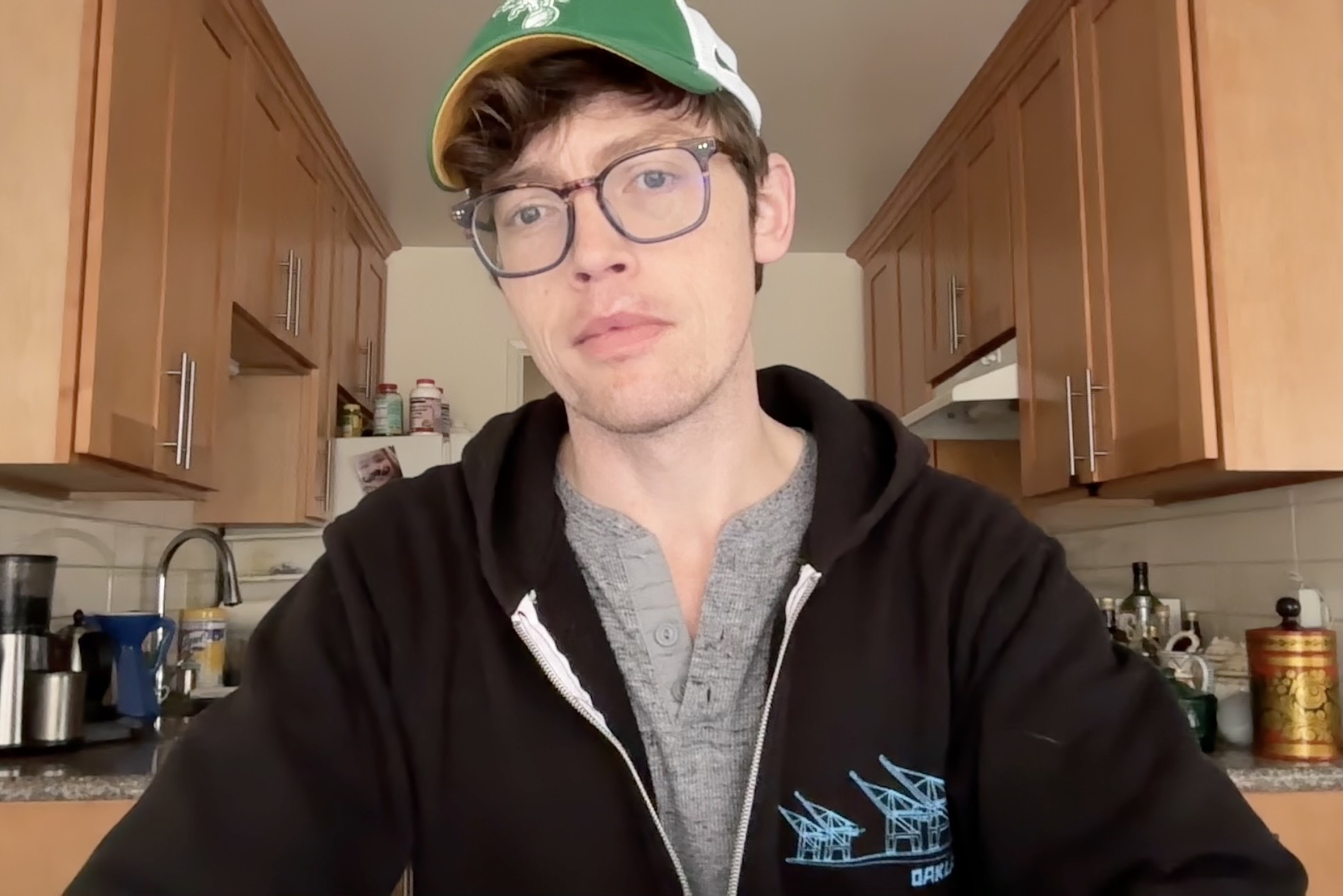

The Dell XPS 16 comes with a 1080p webcam as well as an IR camera that supports security options like Windows Hello, meaning you can log in with just your face if you're so inclined. In our testing, the XPS 16's' webcam does a good job of accurately capturing detail and color, and it doesn't feel slow during video calls.
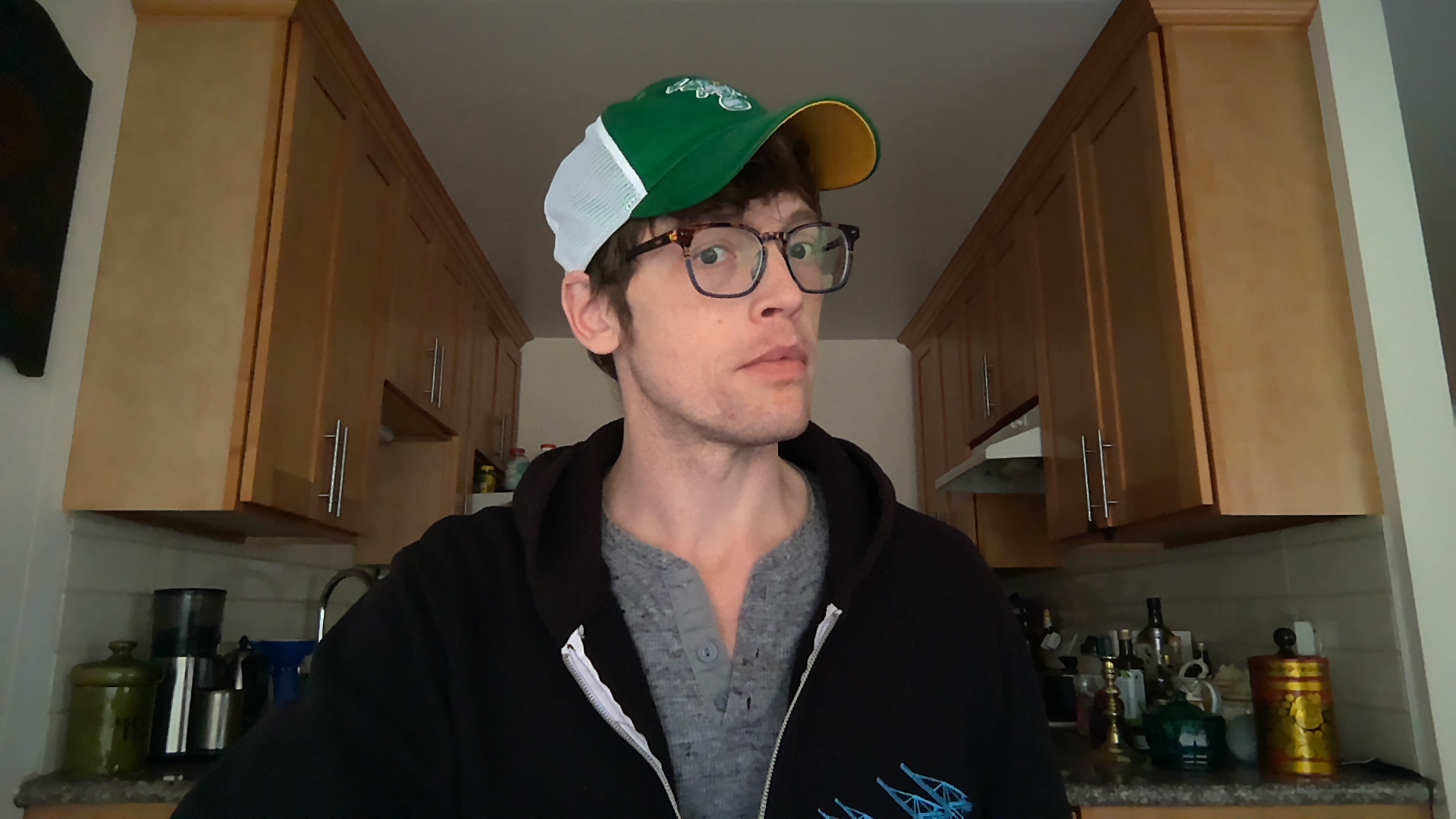


The 16-inch MacBook Pro does not support facial authentication since MacBooks don't (yet?) support Apple's FaceID technology. However, its 1080p FaceTime HD camera does deliver great image/video quality and will make you look great on video calls.
While Apple's MacBooks have historically long offered better webcams than their XPS counterparts, Dell has finally gotten with the times and put a respectable camera on the XPS 16. In this case you can count on getting a good webcam no matter which laptop you choose.
Winner: Draw
Dell XPS 16 vs MacBook Pro 16-inch: Battery life

Apple's MacBooks have been outlasting the best Windows laptops in our battery test ever since the debut of Apple silicon, and nothing's changed now that the XPS 16 has arrived.
In our in-house battery test, which involves continuous web surfing at 150 nits of screen brightness, the XPS 16 lasted roughly 11 hours (11 hours and 3 minutes, to be exact) before conking out. That's pretty good for a Windows laptop, especially an XPS, since most struggle to last more than 10 hours in our test.
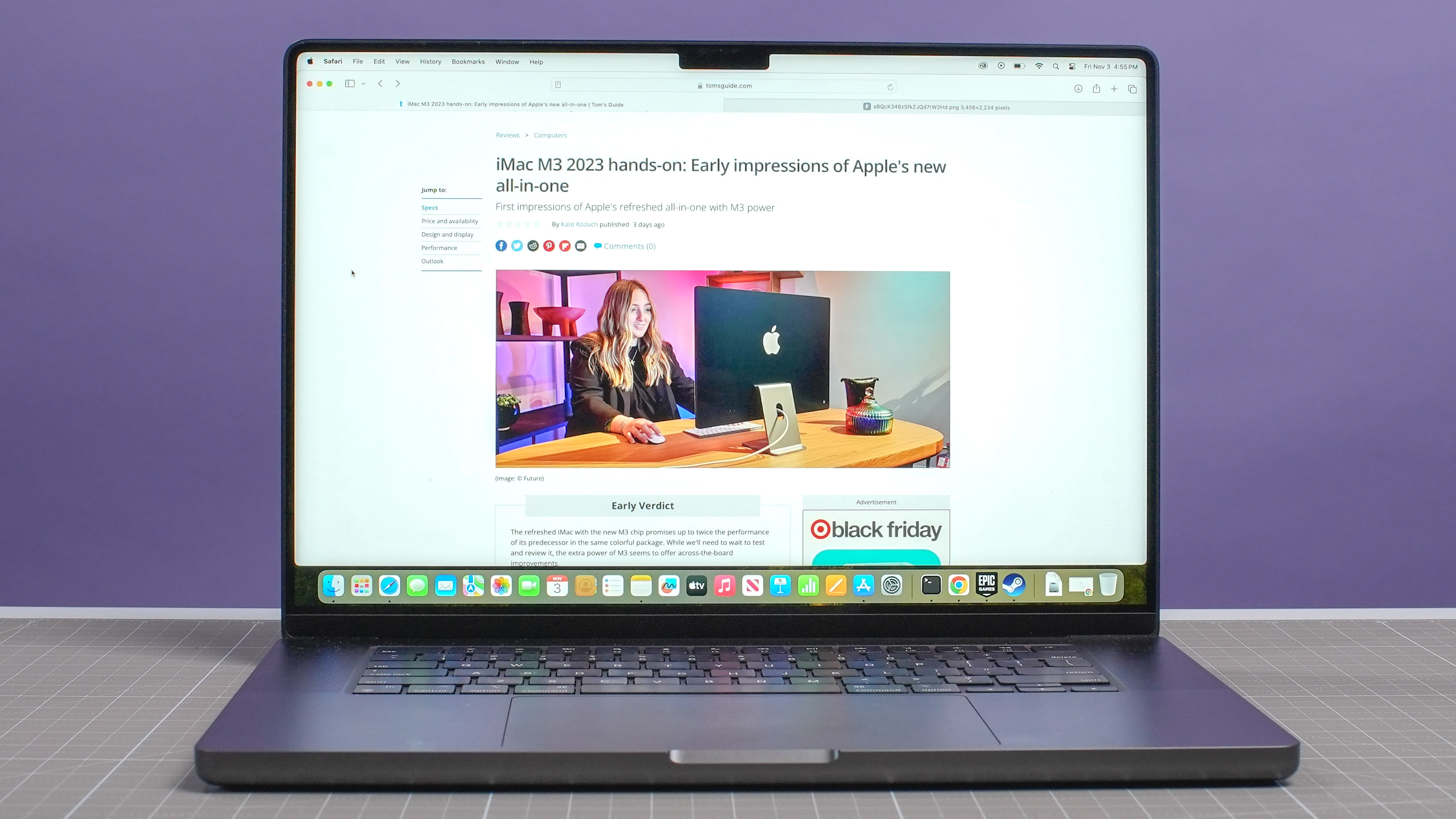
But it's not amazing battery life, and that's what Apple's MacBooks are capable of these days. Case in point: Our MacBook Pro 16-inch M3 Max review unit lasted more than 17 hours (17:11) in the same test. And that's actually a bit low for a 16-inch MacBook Pro—the less powerful M3 Pro model of the 16-incher lasted nearly 19 hours (18:56) in our tests.
So while the XPS 16 is good enough to get you through a day of school or work without needing to charge, the remarkably long-lived MacBook Pro 16-inch will give you a lot more peace of mind.
Winner: MacBook Pro
Dell XPS 16 vs MacBook Pro 16-inch: Verdict
At first glance, the Dell XPS 16 vs MacBook Pro 16-inch buying decision can look tough because these laptops start so close together in price and look so similar. Moreover, they both claim to offer unprecedented power in svelte, portable (for 16-inchers) designs that look nice at the coffee shop.
After having used both, I think they're each great for different reasons. The XPS 16 is pretty fast and power-efficient for a Windows laptop, and I can't stop gushing about the 4K OLED touchscreen upgrade. If you're willing to pay for that upgrade and maybe a bit more RAM and storage (not to mention a decent discrete GPU), the XPS 16 can be a killer jack-of-all-trade 16-inch laptop.
But the XPS 16 can't outshine Apple's 16-inch MacBook Pro in basically any regard except gaming, and there only when it comes to games that aren't well-optimized for Apple's MacBooks. If you care about PC gaming you know that's still an awful lot of great games, so if access to good gaming performance on the go is important to you, the XPS 16 could easily be the better laptop for you.
But if you don't care about the best Steam games and aren't swayed by the promise of a 4K OLED touchscreen, the 16-inch MacBook Pro is a great laptop that will serve you well. We gave it a higher rating than the XPS 16 because even though it's older, the MacBook Pro still outperforms and outlasts Dell's laptop in nearly every regard.
Apple's MacBook also has an intuitive, easy-to-use keyboard and a comfortable, easy-to-find trackpad, which is more than I can say for the XPS 16.







