
The Dell XPS 13 has always found a spot among our best Windows laptops and best laptops lists due to its ultraportable design, fast performance and relative affordability. Recommending the latest model of this notebook has usually been easy, but it’s gotten a bit more complicated in 2024. Why? Because XPS 13 now comes with two processor options.
You can now get a Dell XPS 13 configured with a Qualcomm Snapdragon X Elite or Intel Core Ultra 200V “Lunar Lake” chip. Both processors are powerful enough to handle everyday tasks like word processing and streaming videos. They also deliver excellent battery life on par with the best MacBooks packing M-series chips. You can’t go wrong with either option, but some key differences could make you opt for one configuration over the other.
Below, I’ll detail the biggest differences between the Dell XPS 13 (Lunar Lake) and Dell XPS 13 (2024) to help you decide whether the laptop with Snapdragon X Elite or Lunar Lake is right for you.
Dell XPS 13 (Lunar Lake) vs. Dell XPS 13 (Snapdragon X Elite): Specs
Dell XPS 13 (Lunar Lake) vs. Dell XPS 13 (Snapdragon X Elite): Price
The Dell XPS 13 with Lunar Lake starts at $1,399 and features a 13.4-inch (1920 x 1200) non-touch ISP display, an Intel Core Ultra 7 256V chip, 16GB of RAM and 512GB of storage.
Conversely, the Snapdragon X Elite model starts at $1,499 and has a 13.4-inch (2560 x 1600) non-touch IPS display, a Snapdragon X Elite X1E-80-100 chip, and the same amount of RAM and storage as the Lunar Lake model.
You can configure both models with a tandem OLED display, though Lunar Lake won’t get this option until October 15. Note that 2024’s Dell XPS 13 is the first laptop to feature tandem OLED, though the iPad Pro M4 was the first major device to sport the display tech. Upgrading to an OLED panel costs an extra $300.
The Intel-driven XPS 13 costs $100 less than its Snapdragon counterpart, which could make it a better option if you’re budget-conscious. But let’s dig deeper to see how these laptops differ beyond price.
Dell XPS 13 (Lunar Lake) vs. Dell XPS 13 (Snapdragon X Elite): Performance and battery life

Here is where things start getting interesting. Both Qualcomm and Intel have boasted about the power and efficiency of their respective chips. Based on our testing, their claims haven’t been completely off-base, as these processors deliver great performance and battery life. However, there is a clear winner between the two.
On Geekbench 6, which tests CPU performance, the Lunar Lake and Snapdragon X Elite Dell XPS 13 turned in similar single-core performance scores. However, there’s a wider gulf when it comes to multi-core performance, with the Snapdragon chip posting the better results.
In our Handbrake video editing test, which involves transcoding a 4K video clip to 1080p, the Lunar Lake laptop took twice as long as the Snapdragon X Elite XPS 13. Given the laptop’s lower multi-core performance, these results aren’t surprising.
As we said in our Intel Lunar Lake benchmark story, the Lunar Lake chip we've tested is an improvement over its Meteor Lake predecessors. However, it can't match the performance of the best laptop chips on the market—namely Snapdragon X Elite, Apple M3, and the new AMD Ryzen 9.
Battery life is another area where the Snapdragon X Elite wins over Lunar Lake. In our battery life test, which involves continuous web surfing over Wi-Fi with the display set to 150 nits of brightness, the Dell XPS 13 with Snapdragon X Elite lasted for an astonishing 19 hours and 41 minutes! Currently, this is the longest-lasting consumer laptop we’ve tested at Tom’s Guide.
Though the Lunar Lake XPS 13 didn’t last as long as the Snapdragon X Elite laptop, it still ran for an incredibly long time. Using the same test, the notebook endured for 17 hours and 29 minutes. For context, most of the Meteor Lake laptops (and Windows laptops in general) we’ve tested struggle to hit 10 hours of battery life, proving that Lunar Lake is indeed more efficient than its predecessor.
Both the Snapdragon X Elite and Lunar Lake Dell XPS 13 have phenomenal battery life that’ll get you through a full workday (and then some). But when it comes to raw endurance, the Snapdragon X Elite XPS 13 is the champ.
Dell XPS 13 (Lunar Lake) vs. Dell XPS 13 (Snapdragon X Elite): App compatibility

Laptops packing Snapdragon X chips don’t disappoint when it comes to performance and battery life. Unfortunately, they have one major drawback that Lunar Lake doesn’t: App compatibility.
As we've previously reported, CoPilot+ PCs won’t run various apps and games. This includes apps like the desktop version of Google Drive and a handful of Adobe apps like Premiere Pro and After Effects. Games like Halo: Infinite are also incompatible with Arm devices. This issue should decrease if more developers create Arm-compatible apps and games, but it might take a while.
Since Lunar Lake is an x86 processor and not Arm, you won’t have to worry about app compatibility with your favorite Windows apps and games. That alone could decide which XPS 13 model you want to buy.
Dell XPS 13 (Lunar Lake) vs. Dell XPS 13 (Snapdragon X Elite): Copilot and AI features

Snapdragon X Elite and Lunar Lake notebooks are marketed as “AI laptops,” with each chip featuring an NPU (Neural Processing Unit) built to handle AI-driven tasks more efficiently than a traditional CPU. While Qualcomm, Intel and their manufacturing partners have tried to convince us that AI laptops are the next big thing, these machines have yet to deliver on that promise.
Outside of programs like Gimp, OBS and a handful of others, there aren’t many apps that take full advantage of a chip’s NPU. And when they do, the results aren’t all that compelling. Sure, MS Paint’s new Cocreator feature can fix your drawings and Live Captions translates languages in real-time, but these aren’t exactly features that’ll make most people run out to get an AI laptop.
However, if generative AI on laptops ever becomes useful, Lunar Lake might have an edge over Snapdragon X Elite. While the latter is capable of 45 TOPS (Trillion Operations Per Second), the former can handle 48 TOPS. I can’t say whether that will make a huge difference, but in terms of numbers on paper, Intel’s chip has an advantage. But without compelling AI-driven programs, those specs won’t matter much to the average person.
Dell XPS 13 (Lunar Lake) vs. Dell XPS 13 (Snapdragon X Elite): Design
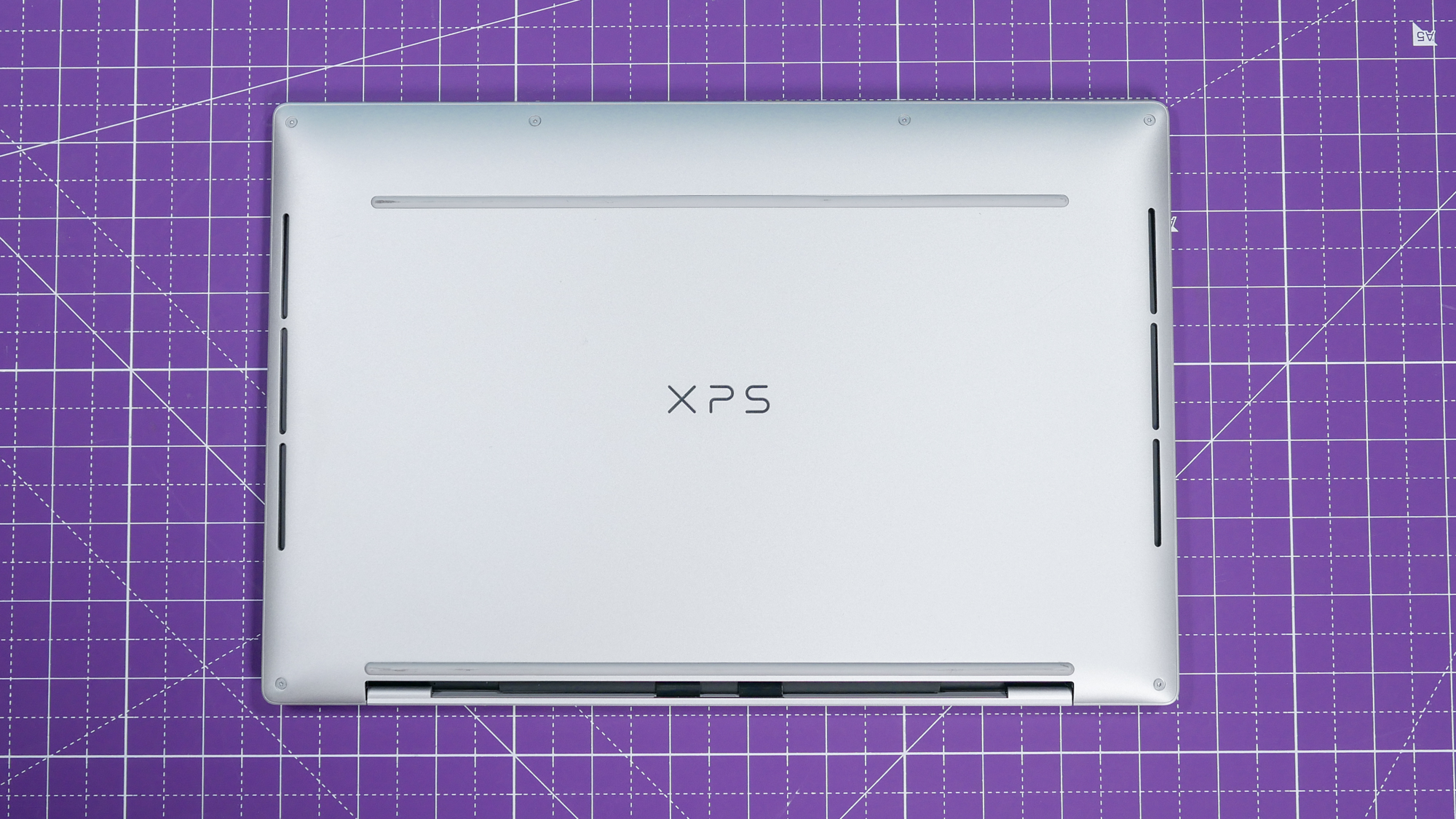
I don’t want to spend too much time on the laptops’ design since they’re identical. But given the controversial design of the XPS 13 and all 2024 XPS laptops like the Dell XPS 14 and Dell XPS 16, I wanted to briefly cover this aspect before wrapping up this comparison.
Like the Dell XPS 13 Plus introduced in 2022, the Dell XPS 13 has an invisible touchpad, features tightly spaced keys, and has no physical function row. The machined aluminum chassis and Gorilla Glass 3 keyboard give the XPS 13 a premium look. At 11.6 x 7.8 x 0.6 inches and 2.6 pounds, the XPS 13 is an ideal travel partner. Both Snapdragon X Elite and Lunar Lake models feature a Windows Copilot key that quickly brings up Microsoft’s chatbot.
Given the contentious design, I can understand if you might want to skip the Dell XPS 13 for a notebook with a more traditional design, such as the HP OmniBook X. But if the design isn’t an issue (or you appreciate it!), you can’t go wrong with either XPS 13 model.
Dell XPS 13 (Lunar Lake) vs. Dell XPS 13 (Snapdragon X Elite): Bottom line
The two Dell XPS 13 models I covered above have the same ultraportable design, and you can configure both with a tandem OLED display. The laptops also deliver great performance and incredible battery life for Windows laptops. For everyday use, either one will suit you just fine.
That said, if you want a slightly cheaper laptop that's also compatible with all your Windows apps and games, then get the Lunar Lake XPS 13. If you value battery life and better overall performance and aren't worried about app compatibility, then choose the Dell XPS 13 with the Snapdragon X Elite chip.







