
Price: $1,049
CPU: Intel Core i5-1230U
GPU: Intel Iris Xe Graphics
RAM: 16GB
Storage: 512GB SSD
Display: 13-inch, 2800 x 1920
Battery: 49.5Whr, 8:16
Size: 11.5 x 7.9 x 0.3 inches
Weight: 1.7 pounds (2.9 pounds with keyboard cover)
Once again, I’m being called upon to face my utter disdain for tablets and potentially change my tune. The tablets might win this round as this time it’s the Dell XPS 13 2-in-1, a system I’m used to seeing as a proper convertible. This time around, it’s taken the form of a detachable and I can’t say that I hate it.
The $1,399 ($1,049 starting) hybrid offers a bright display with a responsive stylus, and attachable keyboard that’s surprisingly comfortable to type on. The tablet surprised me with excellent cameras and good graphics performance.
However, as a laptop, the XPS 13 2-in-1 has a limited amount of ports and middling performance. It’s a fine work-on-the-go setup, but if you need more power, you’ll be better off looking at other options. That means it won’t be gracing either our best laptops, best 2-in-1 or best Dell laptops pages. But before you write the Dell XPS 13 2-in-1 off, read on to learn the ins and outs of a seriously versatile hybrid.
Dell XPS 13 2-in-1 pricing and configurations
The Dell XPS 13 2-in-1 starts at $1,049 —packing a 1-GHz Intel Core i5-1230U processor with 8GB of RAM, a 512GB 4x4 SSD, and integrated Intel Iris Xe Graphics with a 13-inch, 2880 x 1920 touch display.
The unit I reviewed doubles the RAM and adds the XPS 13 Folio and Stylus, which ups the price at $1,399. Need more power? The top-tier model bumps the specs up to an Intel Core i7-1250U CPU, and a 1TB PCIe 4x4 SSD with the bundled Folio and Stylus.
Dell XPS 13 2-in-1 design
While I’m typically not a fan of tablets, I’ve got to say that I’m digging the XPS 13 2-in-1’s style. The slate’s rear panel is made of anodized aluminum in a bluish-gray hue that Dell calls Sky. The XPS logo sparkles in the center of the panel right below the 11-megapixel rear-mounted camera.
You’ll find the power button on the top-right corner with a pair of volume buttons along the top left. A magnetic patch sits in between the two, awaiting the arrival of the XPS Stylus (more on that later). Meanwhile, you’ll find a speaker on either side of the tablet. A cluster of magnetic connectors sit at the bottom, which provides a strong grip when attached to the bundled XPS Folio that transforms the tablet into a full-blown laptop. I tried vigorously shaking the tablet loose, but the magnetic grip did not relent.

The front of the tablet shows off the eye-catching 13-inch touchscreen, with a somewhat distractingly thick black bezel. I’ve become so spoiled by the 4-sided InfinityEdge near bezel-less screens on traditional XPS laptops that seeing such a thick border is even more off putting than usual. The front-facing 5MP IR camera sits smack dab in the top bezel.
The XPS Folio is made of a dark gray, slightly textured plastic material. The bottom of the Folio has Dell’s logo stamped into the center, while the top portion of the accessory has three foldable sections. These allow the Folio to form a sturdy kickstand that allows the tablet to stand upright like a traditional laptop.

By itself, the XPS 13 2-in-1 tablet measures 11.5 x 7.9 x 0.3 inches and weighs only 1.7 pounds. Combined with the Folio, the convertible’s weight increases to 2.9 pounds. The Microsoft Surface Pro 9’s tablet (11.3 x 8.2 x 0.4 inches) is slightly heavier at 1.9 pounds (tablet only). Connected to the Surface Pro Signature Keyboard, the Microsoft Surface Pro 9’s weight jumps to 2.5 pounds. The HP Spectre x360 14 2-in-1 (3 pounds, 11.7 x 8.7 x 0.7 inches) is heavier than both detachables. The Samsung Galaxy Book 3 Pro 360 (3.1 pounds, 14 x 9 x 0.46 inches) as a 16-inch system is bigger and heavier than the other systems.
Dell XPS 13 2-in-1 security

The Dell 13 2-in-1 doesn’t have a lot of security features, but it’s not completely without protection. The power button doubles as a Windows Hello-compatible fingerprint reader.
Dell XPS 13 2-in-1 ports

This is going to be a pretty short section as the XPS 13 2-in-1 only has two ports –– a pair of Thunderbolt 4 ports on the left. That means that there’s no headphone jack. But never fear, Dell also includes a dongle if you want to plug in a pair of wired headphones. If not, check out our best wireless headphones and best wireless earbuds page.
Dell XPS 13 2-in-1 display
Not only is the XPS 13 2-in-1’s 13-inch, 2800 x 1920p touch display bright, it’s also plenty sharp. In fact, my only gripe would be that it’s not as vibrant as I’ve come to expect from the XPS line of laptops.

Still, when I watched The Blackening trailer, the touch panel did a fine job of handling the different skin tones of the Black cast. My eyes were immediately drawn to the one actor’s golden dress and another’s magenta blouse. Details were so sharp that I could see individual eyelashes and flyaway strands of hair.
Measuring for color gamut, I learned the XPS 13 2-in-1 panel only reproduced 70.9% of the DCI-P3 color gamut, which is well below the 87.7% premium category average. The Spectre also measured 87.7% while the Galaxy Book 3 also proved more vibrant at 75.1%.
But the brightness test did back up my eyes-on impressions, as the XPS 13 2-in-1 averaged a dazzling 482 nits. That's enough to surpass the 395-nit average as well as the 432 nits put up by the Surface Pro 9. It also beat the Spectre x360 14’s 355 nits.
The capacitive multi-touch touchscreen is fast and responsive whether you’re using your fingers or the XPS Stylus. The pen has 4,096 pressure levels and lasts 50 hours on a charge. It also has a pair of programmable buttons. And in case the pen goes missing, it has built-in Tile functionality.
Dell XPS 13 2-in-1 audio
The two side-mounted speakers on the XPS 13 2-in-1 are serviceable. Will they be DJing your next dance party? No, but I had an enjoyable time listening to SZA’s “Kill Bill.”
The airy tune of scorned love and mourning had a surprising amount of separation which made it easy to identify the piano, guitar, and drums. The singer’s disassociated soprano was nice and clear.
The bass is, unsurprisingly, non-existent as I learned on Armani White and Denzel Curry’s “GOATED.” Try as the speakers might, even with an assist from the pre-installed WavesMaxx Audio software, the detachable’s low-end was bloated and distorted.
Dell XPS 13 2-in-1 keyboard and touchpad
The keyboard in the XPS Folio offers big keys and bright backlighting. That made typing sans errors pretty easy as I had a 99% accuracy rate to go alongside my 70 word-per-minute average on the 10fastfingers test. Usually, my accuracy rating is somewhere around 95% while 70 wpm is my normal typing speed. However, the keys were a bit stiff and I felt myself bottoming out.
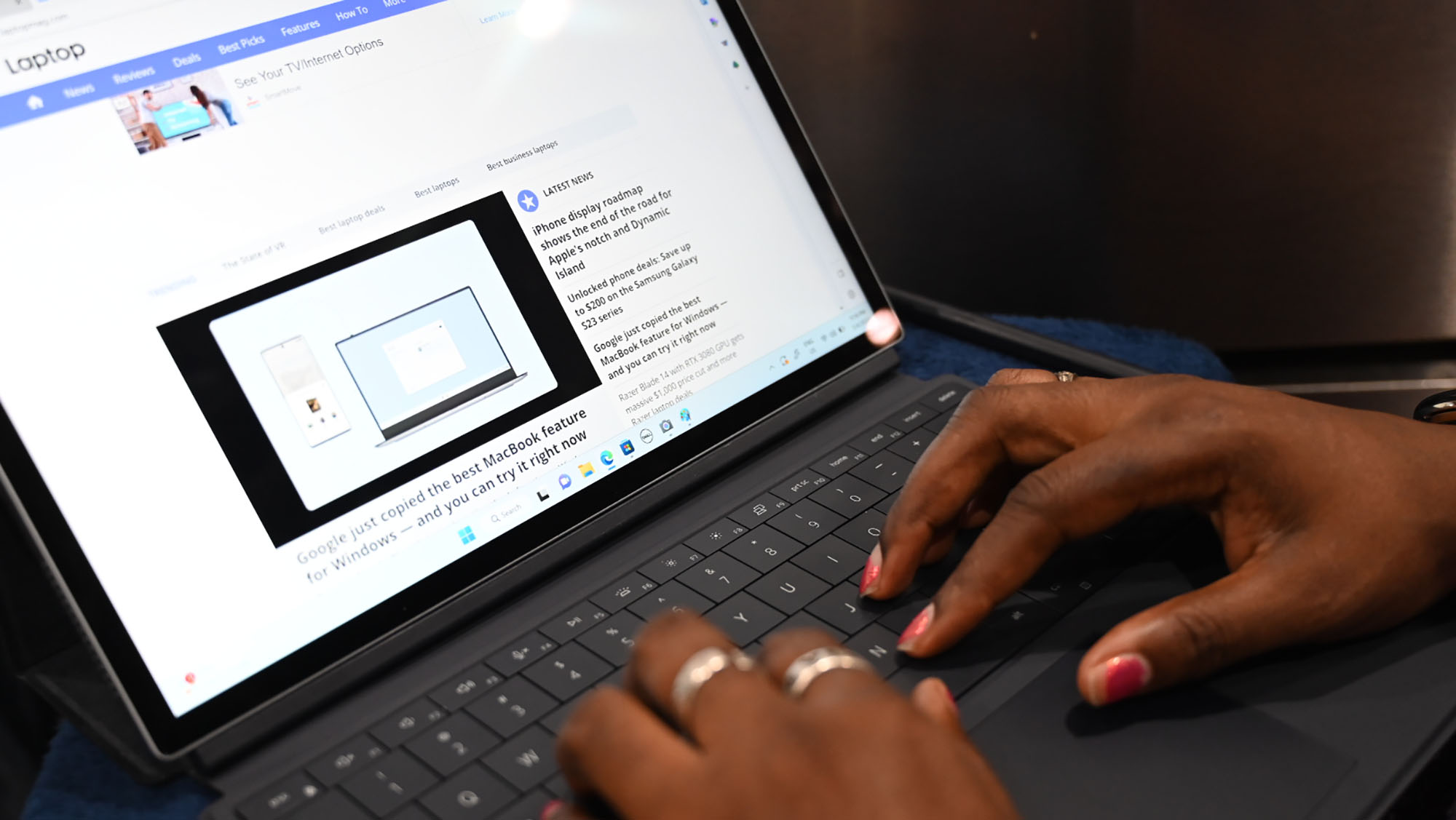
The 2.9 x 4.5-inch touchpad is surprisingly spacious for a detachable keyboard, with good palm rejection and fast response for multi gesture Windows 11 commands. But using the trackpad to enter left or right click commands was mushy at best.
Dell XPS 13 2-in-1 performance
The Dell XPS 13 2-in-1 has an Intel i5-1230U processor with 8GB of RAM and 512GB 4x4 SSD. It’s a mid-tier configuration, but that didn’t stop it from juggling 60 open Google Chrome tabs that held a robust mix of Google Docs, Sheets and Presentations along with a few tabs for Twitch and YouTube rounded out with a few social media and news tabs.

The laptop had mixed results during our synthetic testing with the XPS 13 2-in-1 scoring 7,097 on Geekbench 5.4. The result is slightly better than the 7,068 premium laptop average. However, it was no match for the Spectre 14 x360 (7,243) or the Surface Pro 9 (8,541) with their Intel Core i7-1255U CPUs or the Galaxy Book 3 Pro 360’s Intel Core i7-1360p CPU (8,250).
The XPS 13 2-in-1 took a disappointing 15 minutes and 33 seconds to transcode a 4K video to 1080p which is much slower than the 8:33 category average. Compared to the HP Spectre x360, Surface Pro 9 and Galaxy Book 3 f (10:33, 9:34 and 8:07), I could feel the Earth rotate as I waited for the XPS 13 to finish this relatively rudimentary task.
I didn’t expect the XPS 13 2-in-1 to excel during the file transfer test, but I expected it to do a little better than it did. The laptop’s 512GB SSD produced a file transfer speed of 648.7 megabytes per second which is much slower than the 1,302.4MBps average. The Surface Pro 9 (256GB M.2 PCIe NVMe Gen 4 SSD, 816.2MBps), Galaxy Book 3 Pro 360 (512GB SSD, 1,173.4MBps) and Spectre 14 x360 (1TB SSD, 1,363.3MBps) were all faster.
Dell XPS 13 2-in-1 graphics
Whenever I see integrated graphics, I temper my expectations as the Intel Iris Xe Graphics really aren’t made for gaming. Can it run older or games with less demanding spec requirements? Sure, but still I try not to get my hopes up.
However, the Dell XPS 13 2-in-1 threw me for a loop when it dropped 60 frames per second on the Sid Meier’s Civilization VI benchmark at 1080p, cruising past the 50-fps category average.
With their own Iris Xe Graphics, the Galaxy Book 3 Pro 360, Spectre 14 x360 and Surface 9 Pro reached 34, 29 and 24 fps, respectively. Switching over to native resolution saw the XPS 13 2-in-1’s frame rate rise to 103 fps. Compare that to 25 fps from the Samsung, the 23 fps from the HP or the 17 fps from Microsoft.
Dell XPS 13 2-in-1 battery life
I was hoping for a longer battery life due to the less powerful specs, but the XPS 13 2-in-1 came up short, only lasting 8 hours and 16 minutes on the Laptop Mag battery test (continuous web surfing over Wi-Fi at 150 nits of brightness).
The time is shorter than the 9:50 premium laptop average, but better than the 7:46 put up by the Galaxy Book 3 Pro 360. The Spectre and Surface were almost in a dead heat at 10:12 and 10 hours even.
If you’re planning on a pretty intense session of work, make sure you have your charger with you!
Dell XPS 13 2-in-1 heat
No matter what I threw at it, the Dell XPS 13 2-in-1 managed to keep its cool. That continued into our testing where we played a 15-minute fullscreen video and measured specific spots on the slate.
The center of the tablet, for example, measured 80 degrees Fahrenheit while the upper right and left corners reached 93 and 88 degrees and the bottom right and left corners reached 71 and 70 degrees, respectively.
Dell XPS 13 2-in-1 webcams
The XPS 13 2-in-1 has a pair of cameras. On the rear, you have a 2160p shooter while the front-facing camera is 1080p. Both shooters took great photos, however, the rear shooter delivered more saturated colors which was great for my skin tone, which looked otherwise washed out on the front-facing camera.

When it came to my pink hoodie with its red rose, the front shooter reproduced more accurately. But no matter which shooter I used, the visual noise was minimal and details were so crisp I could see a blemish on my cheek for better or worse.
But if you’re looking for a webcam with even better visual quality, you should check out our best webcams page.
Dell XPS 13 2-in-1 software and warranty
The Dell XPS 13 2-in-1 comes pre-installed with several branded utilities such as Dell Customer Connect so you have quick access to tech support.
Dell Digital Delivery installs any software you ordered with the system while Dell Update ensures that your apps always have the latest firmware and BIOS versions. Lastly, there’s Dell Peripheral Manager to program the buttons on the XPS Stylus and Dell Pair to quickly connect Dell-branded, Bluetooth-capable devices to the laptop.
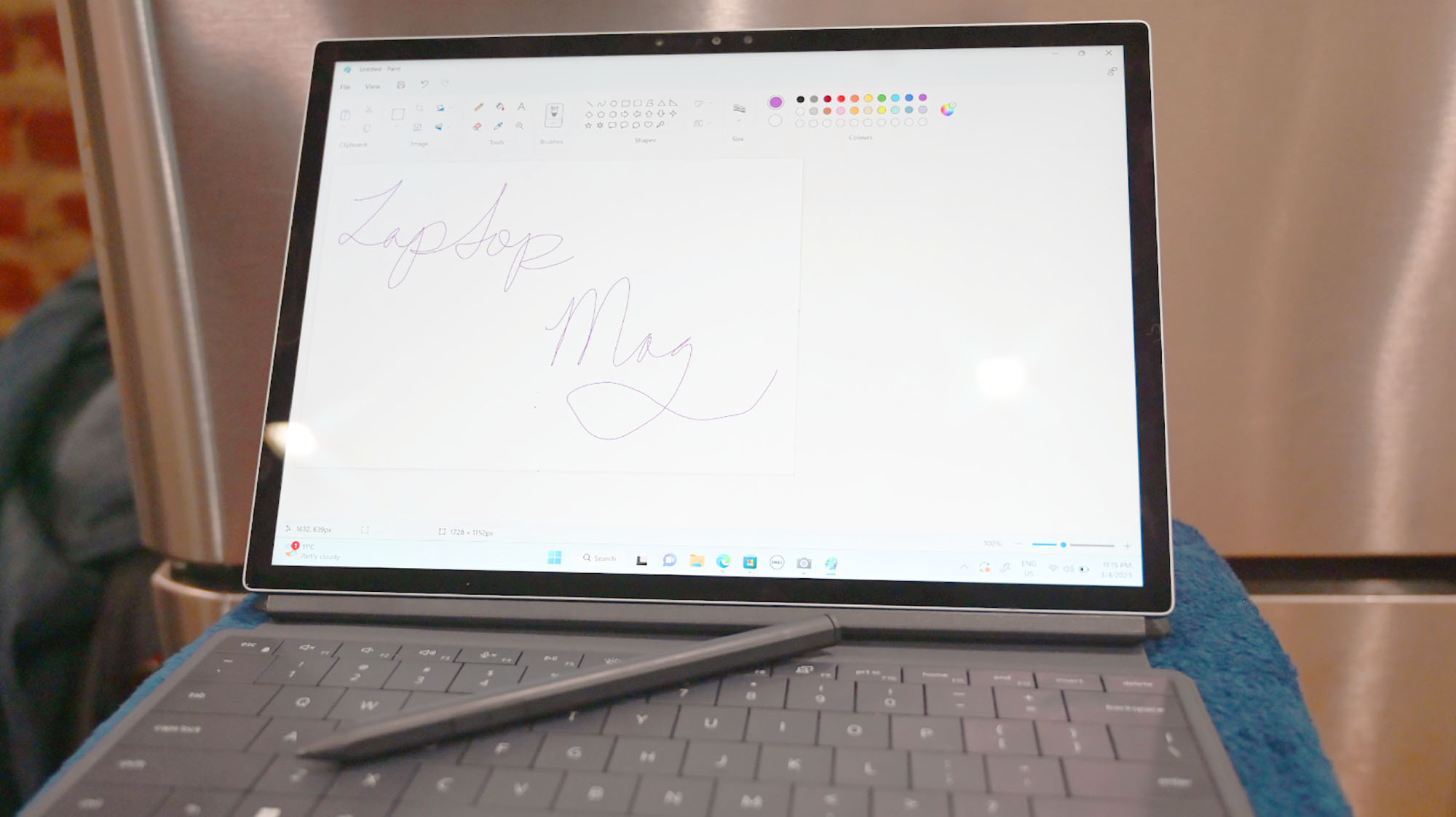
Third-party apps include Killer Intelligence Center which allows you to prioritize network bandwidth. So all-in-all, a relatively restrained (and actually productive) suite of apps, rather than a deluge of bloatware.
The Dell XPS 13 2-in-1 ships with a 1-year limited warranty. Check out Tech Support Showdown our annual special report.
Bottom line
I’m not a fan of tablets, especially tablets posing as laptop replacements. I spent a few days working on the Dell XPS 13 2-in-1 and I’ve got to say, I didn’t hate it, but I’m still not sold on the idea.
For $1,049, you get a system with an eye-catching lightweight design, a bright display and surprisingly good graphics performance (for integrated graphics) and a pair of excellent webcams.
However, for the price, I want slightly more power, a more vivid display, a few more ports and definitely longer battery life. If you want a laptop with those things, I’d point you in the direction of the HP Spectre x360 14 2-in-1 or any of the laptops on our best 2-in-1 page. But if you’re looking for an extremely lightweight laptop with solid performance for working on the go, you should definitely consider the Dell XPS 13 2-in-1.







