
Dell is known for their commitment towards making machines that are made for business. And the Dell Inspiron 16 Plus 7620 is no exception.
What this machine lacks in charisma, it makes up for with the perfect balance between performance and portability.
It is ideal for creatives who need a bigger screen as the 16-inch offers a stunning resolution that results in vibrant colours and sharp visuals. The 16:10 aspect ratio makes it one of the best laptops for graphic design, photo editing or any other creative work.
I tested this laptop for two weeks by using it to replace my main work machine (a 2020 MacBook Pro). This meant that I used it for document creation, light photo editing, video calls, general web browsing and streaming content. The unit I was sent to test has a 12th Gen Intel Core i7-12700H, 16GB of RAM, 512GB SSD and comes with Windows Home 11 as standard. I also ran a range of tests, including CineBench and GeekBench, and tested it with a range of software. If you’re in the market for a new laptop, then you should definitely check out our guide to the best Windows laptops.
Dell Inspiron 16 Plus 7620 review: Key specs
Design and display
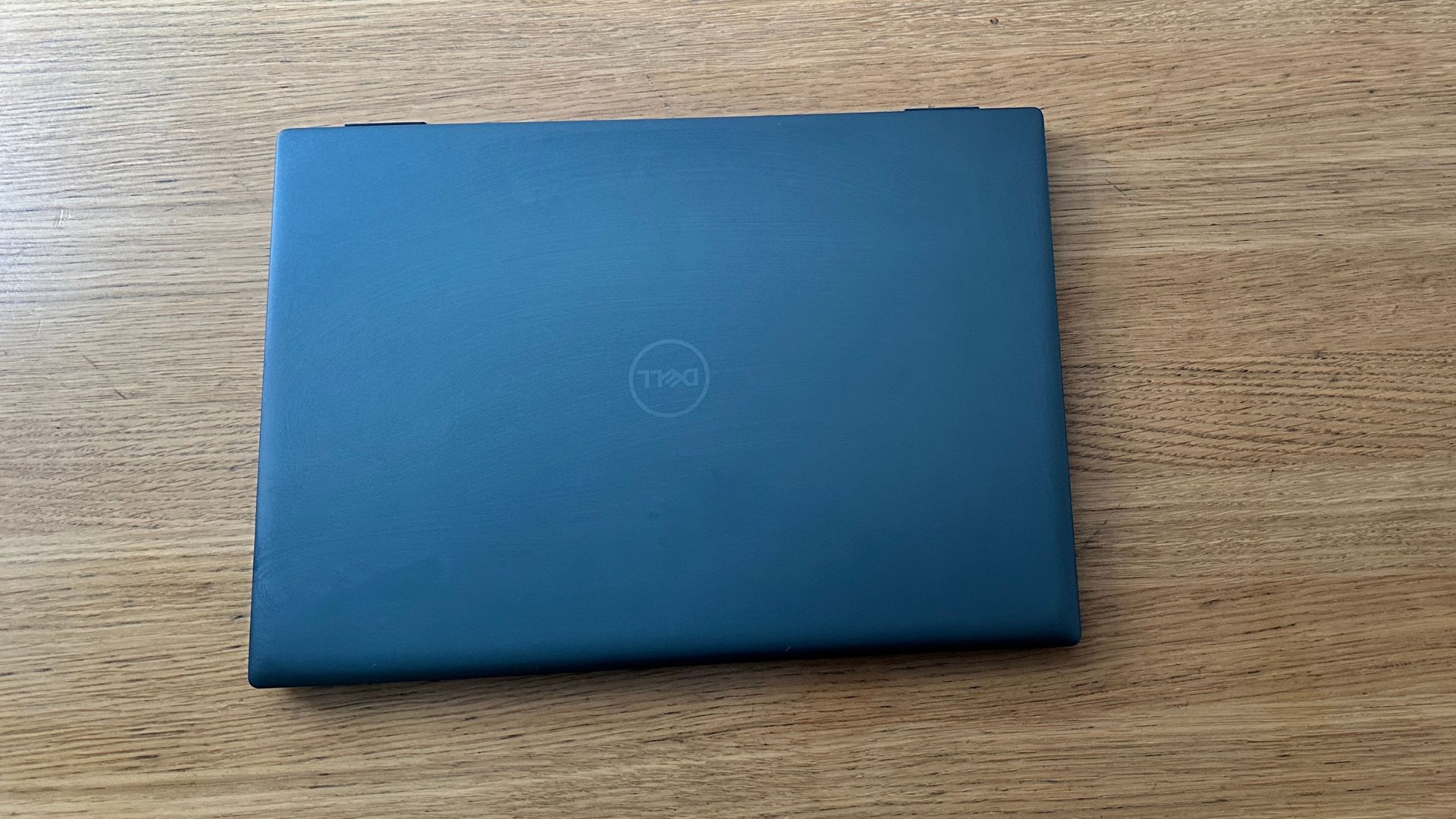
As you can imagine, a 16-inch screen isn’t going to be the smallest laptop on the market. This machine measures 357 x 252 x 20mm, so it will fit comfortably into a backpack. It boasts an all-aluminium construction which does give it a very solid feel, but I think this is more of a desktop replacement for those who occasionally commute rather than something you’d want to carry around day after day. It also enjoys thin bezels, which makes the screen really pop but doesn't really do anything to make the machine feel smaller.
Looks-wise, the machine enjoys a minimalist design and comes in a petrol blue colour that does give it a premium look and sets it apart from the mass of silver/grey MacBook rip-offs that most laptop manufacturers aim for. There are plenty of ports with HDMI 2.0, USB-C and USB-A on the left, and then another USB-A, SD card slot and an audio jack on the right. It also has a DC charging port despite it shipping with a USB-C charger. Although, this is a bit of a pain as there’s just one USB-C point so you’d need to buy a separate charger if you wanted to use the USB-C port for any other reason.
The display is, beyond a doubt, one of the huge selling points of this laptop. Although there are no OLED or touchscreen options, this screen does enjoy a native 3K resolution. It could be brighter as it only reaches 300 nits, so there were certain times when testing that I struggled – this was mostly when streaming content where the lighting was already a bit on the low side. But with the basic colour gamut hitting around 97% the colours were rich, vibrant and true to life.
The keyboard is a dream to type on, with decent travel and resistance. Although, for such a big machine, the keyboard looks small. But that could be down to the fact this is the updated version of this model, so they’ve removed the numeric keypad reducing the space the keyboard takes up. I certainly managed to type documents, including this review, with no issues.
The trackpad and perfectly centred, it’s easy to use, and the no-button operation means that your fingers just effortlessly glide across with well-defined edges on the sides and bottom.
Features

This is a pretty bog standard laptop, so the features aren’t anything that you’d really shout about. Of course, the large screen is brilliant if you like to get immersive in your work but still want the convenience and portability of a laptop.
For those who like to work into the wee small hours or like to have their keyboard illuminated, it does have a backlit keyboard. Although there are only two settings, and on the top setting, it doesn’t really get too bright that you’d light up the room.
The webcam is worthy of mention, and Dell has realised that even though the pandemic is over, more and more people are still communicating via teams and video calls. So they’ve removed the below-par 720p camera that was on the previous 16 Plus and have opted for a 1080p for this model. The images are sharp, clear and the sound is superb thanks to the AI-based noise reduction (so no one had to listen to my dogs barking in the background).
The audio on this laptop is pretty good, considering it’s aimed more towards the work crowd than those who will be using it for pleasure. There are four speakers in total, each with a 2-watt output. The sound gets pretty loud when turned up to full volume. Although, anything past 80% and you will start to hear some definite distortion.
Another feature that I loved is that when you open the lid to this laptop, the keyboard lifts slightly. This is brilliant if you’re going to be typing for a long time because it does reduce aching wrists.
Performance

Given that this isn’t loaded with high-end specs I was surprised that this machine packs such a punch when it comes to performance. I’ve tested the Dell Inspiron 16 Plus 7620 with an Intel Core i7-12700H, 16GB RAM, 512GB storage and an NVIDIA GeForce RTX 3060 graphics card. I used it mostly for document creation, light photo editing, web browsing and streaming content. I found it did a great job at multitasking, even when I really pushed it to its limits with multiple applications running, multiple browsers and YouTube playing in the background. I didn’t experience any lag, and not once did I witness the little wheel of doom.
It also performed well in the benchmark tests. The Dell Inspiron 16 Plus 7620 scored 2,291 on Geekbench 6 for single-core and 11,390 for multi-core. Meanwhile, on Cinebench R20, it scored 694 single-core and 7,170 multi-core.
While this machine is geared more towards work than play, gamers may enjoy the NVIDIA GeForce RTX 3060 graphics card, which will handle AAA games without many issues. However, the 60Hz does feel a little slow.
Benchmark scoring
Battery life

The Dell Inspiron 16 Plus 7620 has a six-cell 86-watt battery which performs exceptionally well. I ran a battery test where I played a 720p video on a loop with the screen brightness set at 50% and volume at 100% and it lasted just under 15 hours at 14:53.
Considering this machine has been built to replace a desktop, it’s great to know that it will definitely last through the full workday.
Price
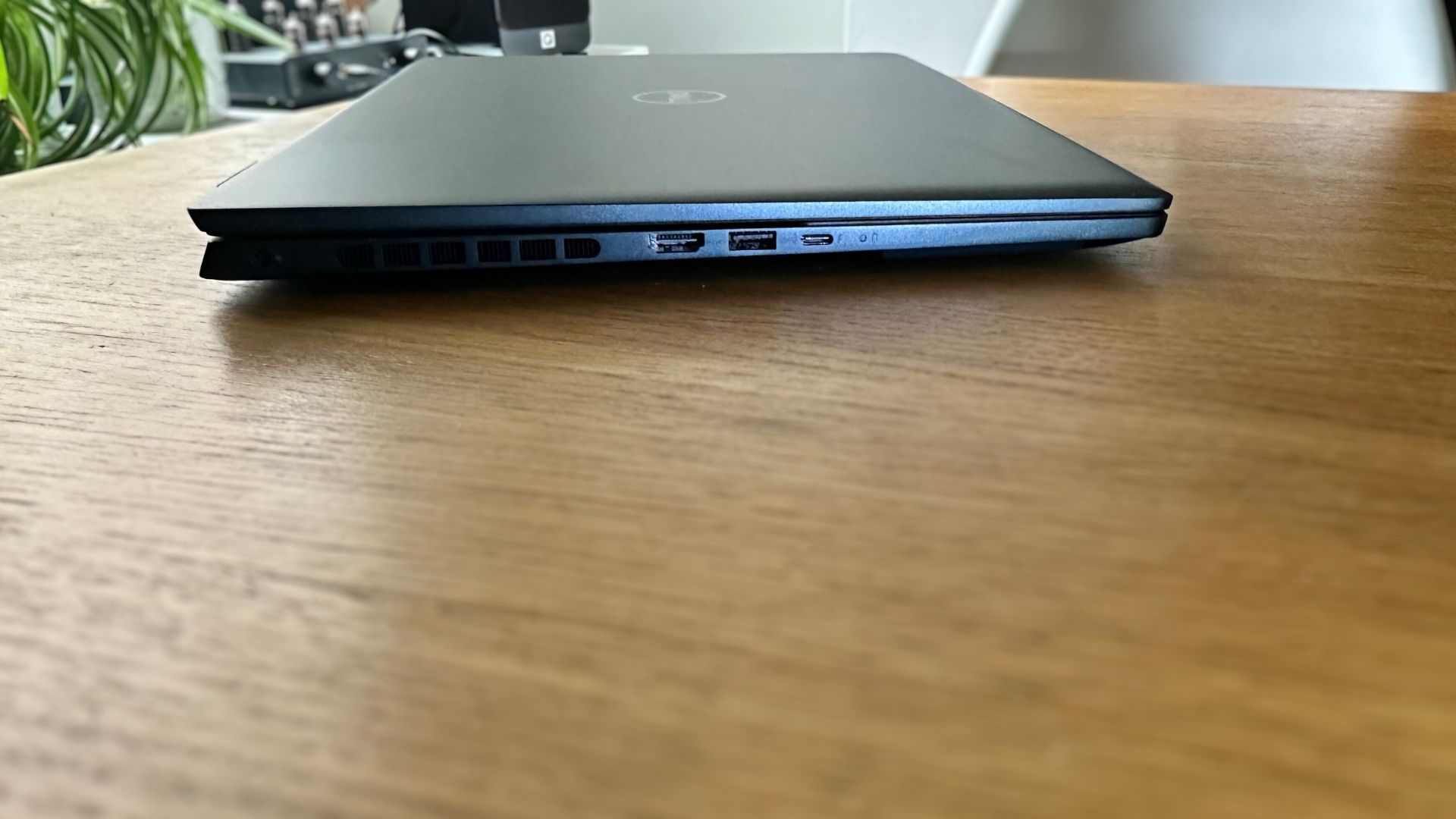
The Dell Inspiron 16 Plus 7620 that I’ve tested for this review currently costs just £1099 via Dell. There are no configuration options avaible at the time of purchase but when you consider you’re getting a huge screen, a decent amount of RAM and a hefty amount of storage space, the price is a good deal. If you’re looking for a Dell but not too sure about the price or the specs then it’s worth checking out our best Dell laptops guide, which will give you an in-depth look at other models on the market.
Should I buy the Dell Inspiron 16 Plus 7620?

The Dell Inspiron 16 Plus 7620 is an impressive machine. The large 16-inch screen with 3K resolution means it is perfect for work whether you’re bashing out documents or doing something more creative. It’s also not bad if you like to use your machine to stream content, although the screen could be brighter, the audio is superb. It’s also really comfortable to use and the space around the keyboard and that little uplift when you open the lid makes it a dream to type on.
I do think it’s a little big if you’re someone who likes to sit in front of the TV and work with your laptop on your lap, but despite it being a little on the hefty side, it does still remain portable and would be a great choice if you commute into the office a couple of days a week.







