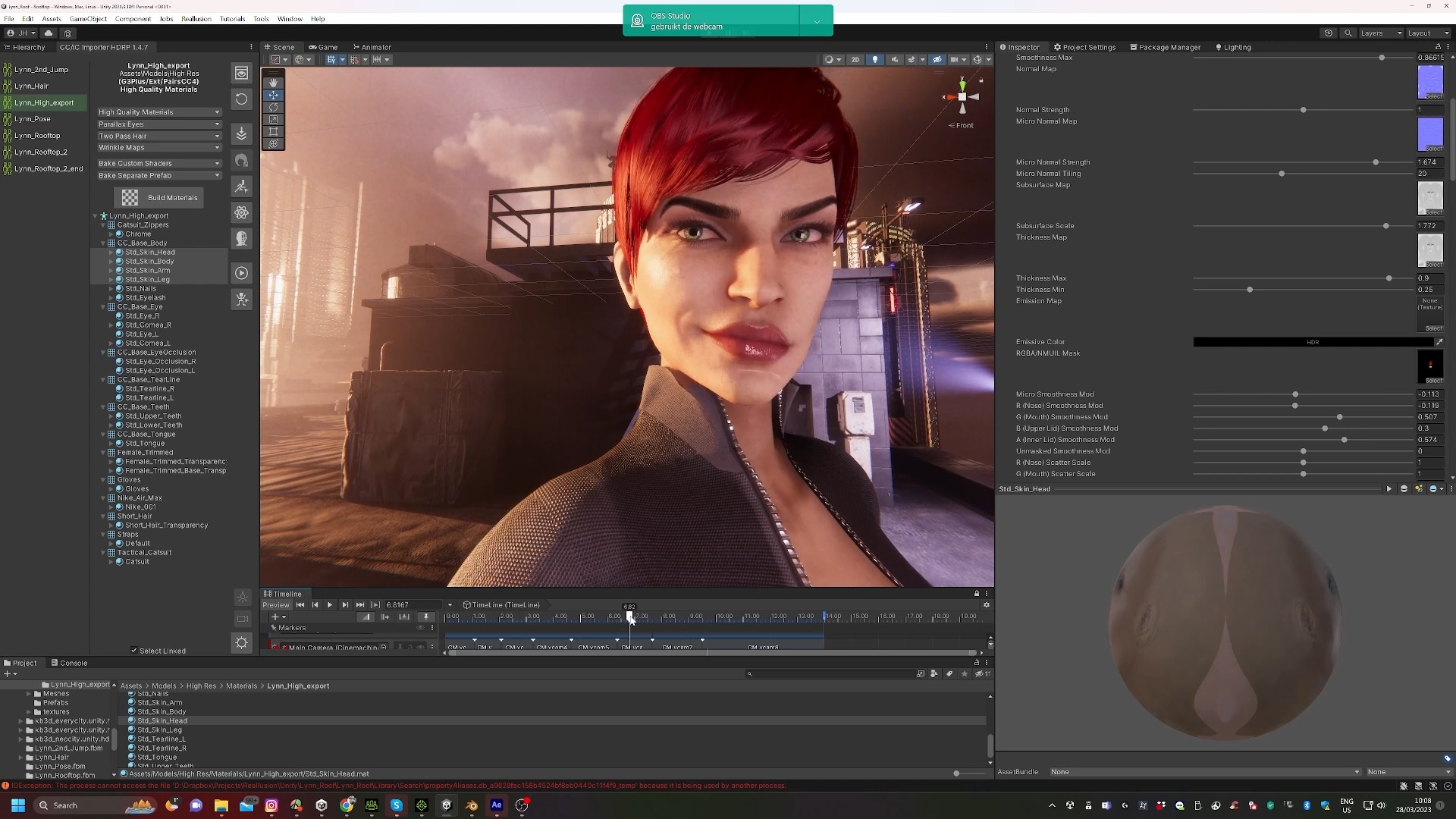
Although Unity has comparably powerful real-time rendering capabilities, it has always been limited by the inability to create characters, or fully animate facial and body motions. Now, Reallusion’s iClone and Character Creator 4 program provides a bridge that provides a way for Unity users to work seamlessly with both rendering and animation within their workflow.
This revelation has allowed artists like Jasper Hesseling to be freed from the initial constraints of Unity and has allowed him to create beautiful, cinematic animations in real time, with high-quality character animations and facial expressions.
Perfect Unity across programs
An award-winning artist in his own right, Hesseling places a heavy emphasis on ease of use and the ability to streamline his workflow. Reallusion’s Auto Setup Plugin allowed Hesseling to effortlessly set up and transfer characters to Unity with all Digital Human assets like rigging and shaders intact, allowing the user to import all elements of a character model, including hair, teeth and skin. The tool makes the workflow transition with no roadblocks across iClone to Unity.
This is further improved through its built-in live preview tools, enabling the artist to adjust lighting and expressions in real time within the Unity environment. The Auto-Setup Tool saves the user precious time and effort, allowing them to further focus on their project without jeopardising workflow. The seamless transfer makes working with the HDRP engine incredibly intuitive.

In addition to its compatibility with Unity, Character Creator 4 and iClone also allows for creating animations with Digital Human, outfits created within Marvelous Designer, and textures finished with Substance Painter to be imported and then quickly uploaded into Unity without missing a beat.
This allows the artist to then work across and use the programs that they feel work best for them and their project without compromising and in fact, makes projects far easier to manage and keep organised.
Poetry in motion
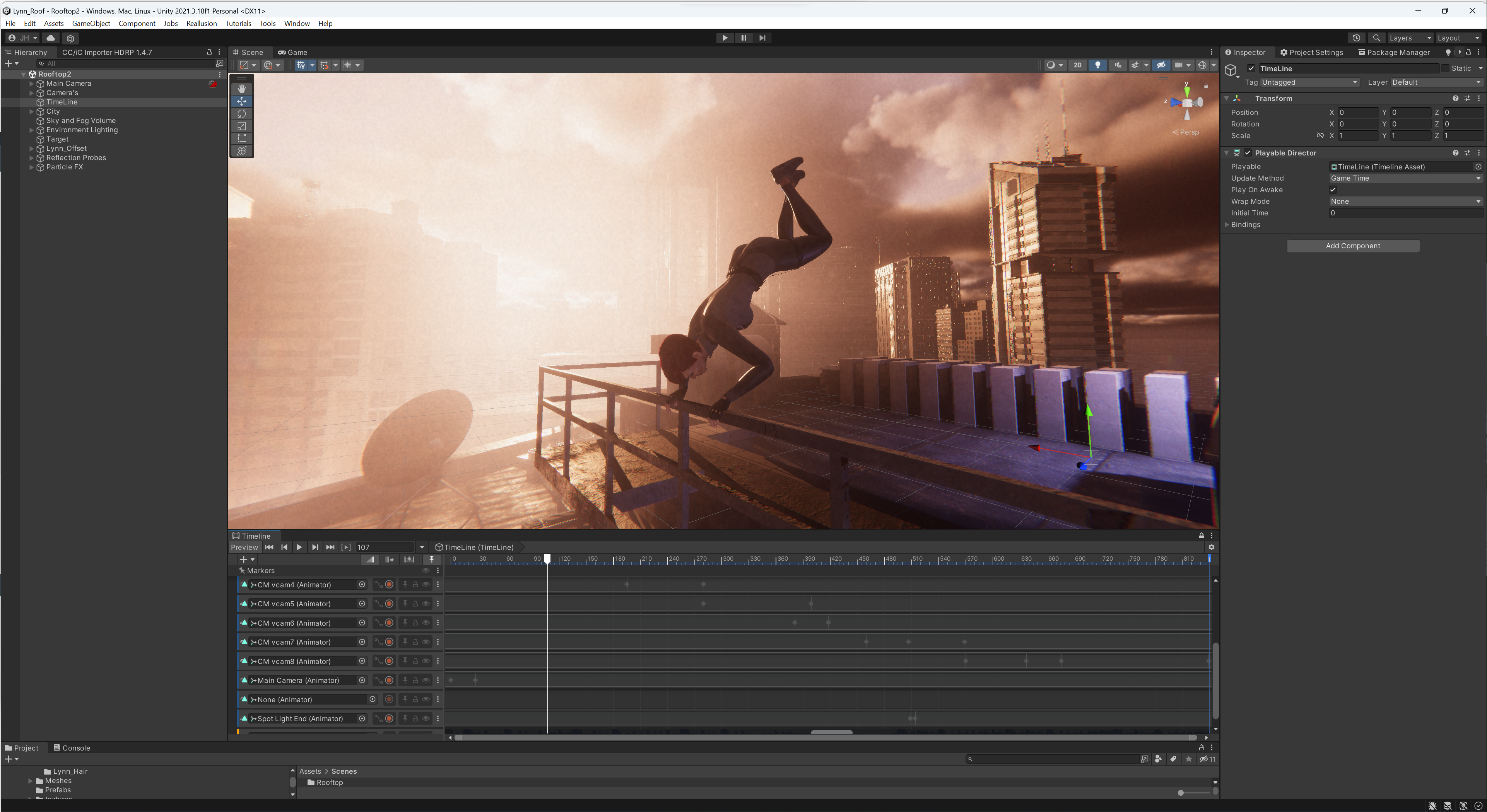
To make cinematic Unity adventure movement, iClone and its features – like its Parkour Motion pack – allows users to create brilliant character animations, and have them easily exported into the Unity animation pipeline. These animations are also able to be constrained to work with the environment and create accurate character-to-object interactions.
With the motions provided in the pack, this saves the user production time, and still provides complete freedom for the user to adjust the animations to fit their vision. These motions can then be quickly imported to Unity with the Auto Setup Plugin. Without any issues, the artist can enhance their experience within the HDRP engine.
Better together

Hesseling has noted time and time again how much iClone and Character Creator 4 has helped streamline and enhance his overall workflow. This suite was instrumental in fulfilling his creative vision and bringing every detail of his animations to life.
"I believe that with this workflow with characters from iClone or CC4 Unity, developers have better access to awesome character models and animation for their games," says Hesseling. "Since there is a lot of detail in the models, character animation in cutscenes could add to the storytelling of any game."
Now, with the integration with Unity HDRP, this has allowed even more artists and creators to be able to experiment and create even more. These programs together save not only time, but provide all the tools needed for artists with both established workflows and pipelines, and new artists alike who are still finding out what works for them.
To discover more of Hesseling's work, check out his portoflio. To learn more about Reallusion's software, see its pages on Character Creator AutoSetup and iClone motion editing.







