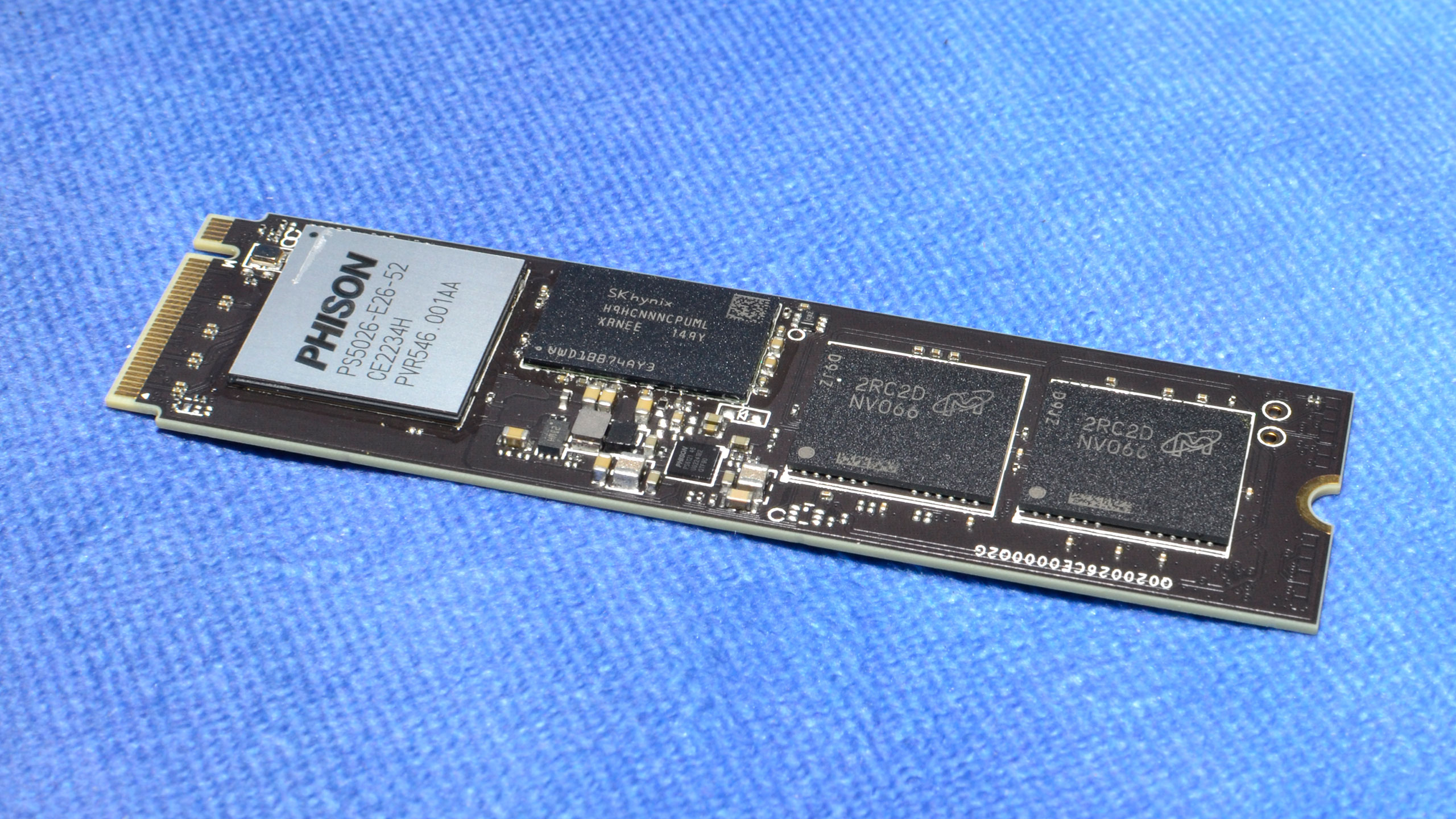
They may be a little late, but the first crop of PCIe 5.0 SSDs have finally arrived at retail. The Corsair MP700 is one of the first models, and its leading-edge performance of 10GB/s of sequential read throughput and 1.7 million random write IOPS is a good indicator of what we can expect from the new wave of drives.
The MP700 is a flagship-class PCIe 5.0 NVMe SSD with good performance across the board, bringing enthusiast-class levels of storage performance to your desktop with high sequential bandwidth and all-around consistent performance. The drive also boasts good support from Corsair, a trusted name in SSDs.
The current crop of high-end PCIe 4.0 SSDs are still good enough for the majority of users, though, and are far cheaper. There are also faster 5.0 drives coming out this year. However, the MP700 is a good way to get into the PCIe 5.0 game and have DirectStorage-optimized firmware ready to go. Pricing is likely to come down quickly, but if you want the absolute fastest drive around, this is it for the time being. Let's take a closer look.
Specifications
The Corsair MP700 is designed for 2TB and carries an MSRP of $289.99. This is slightly higher than the current price of the Inland TD510, a similar drive that has seen its price decline more than once since it launched. This means that PCIe 5.0 drives are already becoming more affordable.
The MP700 is rated for up to 10,000 / 9,500 MBps for sequential reads and writes and up to 1,500K / 1,700K IOPS for random reads and writes. In addition, it’s backed by a five-year warranty that includes up to 1,400 TB of written data. Corsair claims AES-256 support, which could be misleading; however, the design of this controller is such that some manufacturers may choose to implement optional features.
Software and Accessories
Corsair offers a download for its SSD Toolbox software on its site. This application displays drive information and SMART health attributes, plus allows you to TRIM, clone, overprovision, or to securely erase the drive.
A Closer Look

We had no issue running this SSD without the fan, but your own high-end cooling solution, purchased separately or as part of your motherboard’s features, should be more elegant.
Corsair apparently agreed — the company had originally announced the drive with a cooler but changed course and decided to release this as a bare drive without the reference cooler. However, it’s important to note that the drive should not be run bare, or it will eventually throttle. We tested with our own motherboard’s heatsink and verified that this type of cooling is more than sufficient.
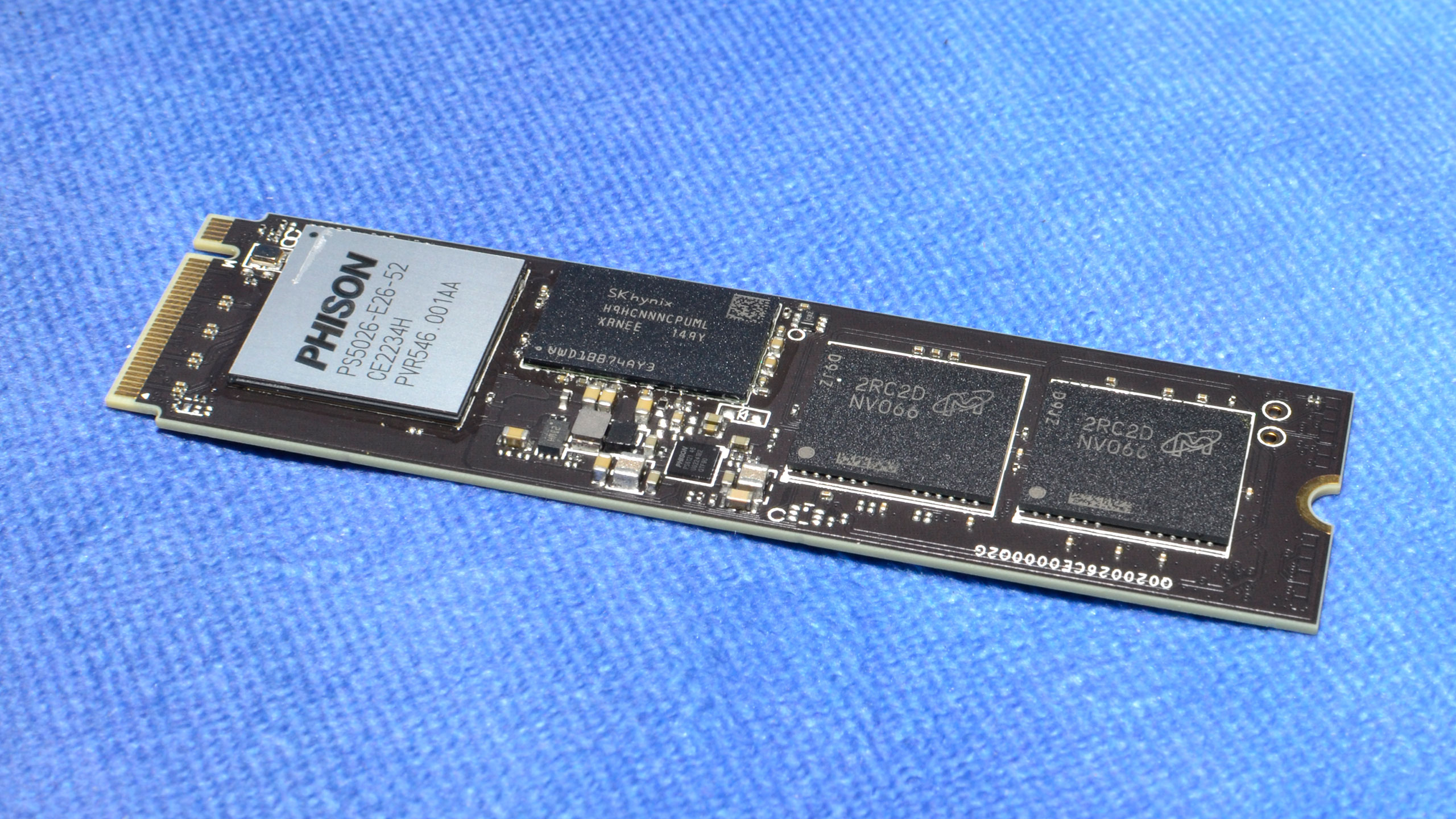
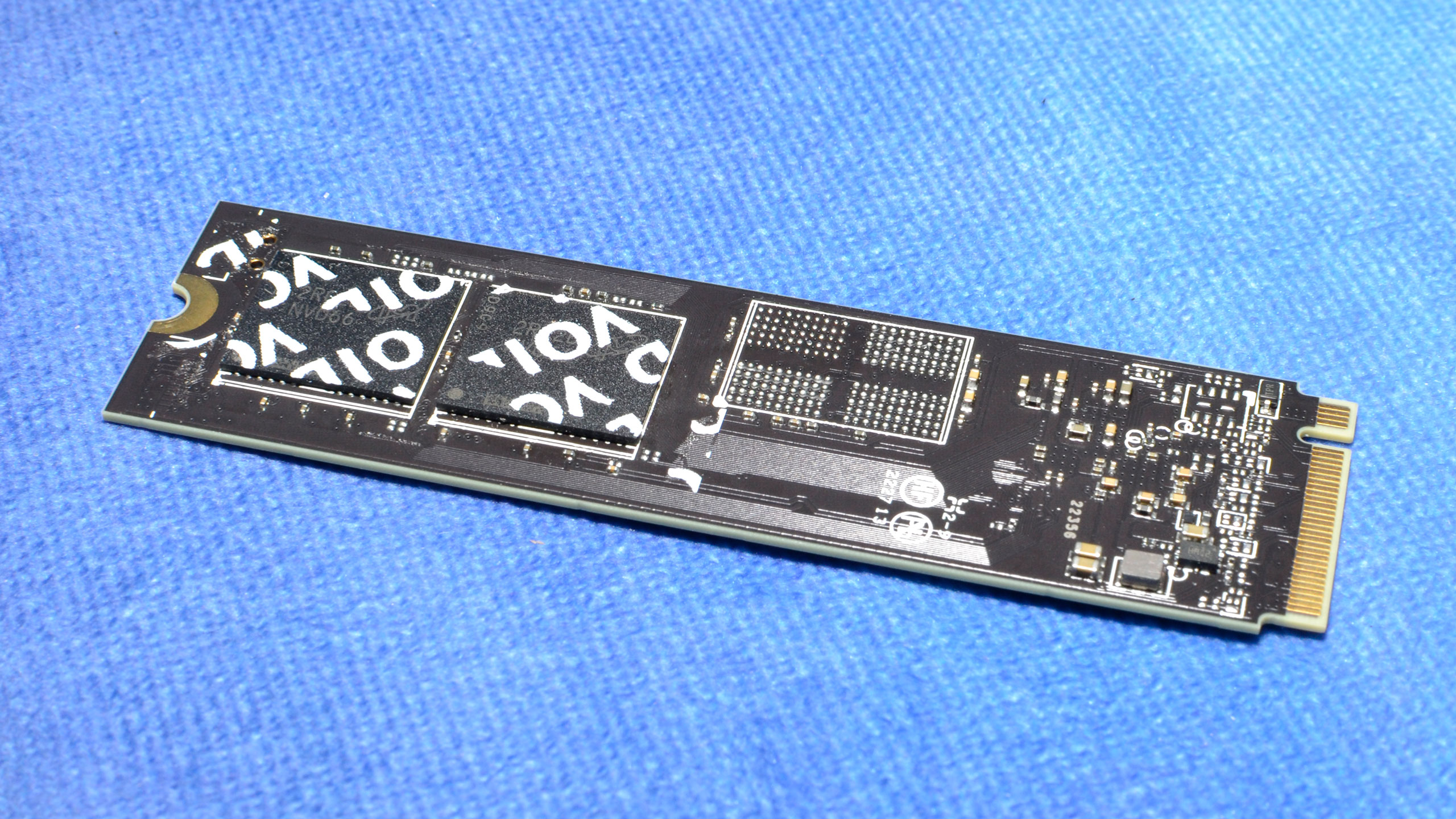
This drive has two NAND packages on either side, for a total of four, as well as a controller and a DRAM package on the front. You should take care to select a cooler that can handle a double-sided drive, but there are plenty of options on the market, not to mention possibly built right into your motherboard.
We can also see the indomitable Phison E26 PCIe 5.0 SSD controller. It's an eight-channel controller with a bus of up to 2400 MT/s for the NAND packages, which suggests it could hit up to 15,000 MBps. As configured, the MP700 is closer to 1600 MT/s and 10,000 MBps.
The E26 has the same optional I/O+ firmware optimizations as the E18, although currently that only applies to the Sabrent Rocket 4 Plus-G for PCIe 4.0 SSDs. These optimizations get the most out of DirectStorage and also improve sustained performance. The E26 is derived from an enterprise design, so this is a good match for sustained workloads, and it also has many more powerful but optional features.
The DRAM is Hynix H9HCNNNCPUMLCR-NEE, or LPDDR4. This is a low-power solution, and we saw some power savings with the even more efficient LPDDR4X on the Lexar Professional NM800 Pro. This is 32 Gb, or 4 GB, of DRAM, which is twice the expected amount. This was also the case with the reference design we previewed previously. There may be reasons for this decision, but we will have to test more E26 drives to get the full picture.
The NAND flash is labeled NV066, which is Micron TLC. This is its newest generation of flash at 232 layers, but it currently runs at 1600 MT/s for this drive. Peak rates will reach 2000 and 2400 MT/s with newer revisions.
Micron has gone from four to six planes with this design which helps improve performance due to greater internal parallelization. The flash dies used here are 1Tb or 128 GB each, so four dies in a QDP configuration for each of the four NAND packages. The use of denser dies means that SSDs can and will be able to reach higher capacities. Drives with 4TB of capacity should be common with the E26.
MORE: Best SSDs
MORE: Best External SSDs and Hard Drives
MORE: How We Test HDDs And SSDs
MORE: All SSD Content
Comparison Products
We're bringing out the fastest SSDs we have in our lab to compare to the MP700, and that includes a few models we haven't yet reviewed. We included several PCIe 5.0 drives, like the Phison E26 Preview SSD as well as the Gigabyte Aorus Gen5 100000, Inland TD510, and Crucial T700 preview. The Corsair MP600 Core XT (which is also launching today) is also in the mix — it's a completely different level of performance and price.
Naturally, we're also comparing the Corsair MP700 to some of the best PCIe 4.0 SSDs we've tested. These include the Samsung 990 Pro, the Solidigm P44 Pro, the Sabrent Rocket 4 Plus-G, the Adata Legend 960, the Corsair MP600 Pro LPX, and the Crucial P5 Plus.
Trace Testing - 3DMark Storage Benchmark
Built for gamers, 3DMark’s Storage Benchmark focuses on real-world gaming performance. Each round in this benchmark stresses storage based on gaming activities including loading games, saving progress, installing game files, and recording gameplay video streams.
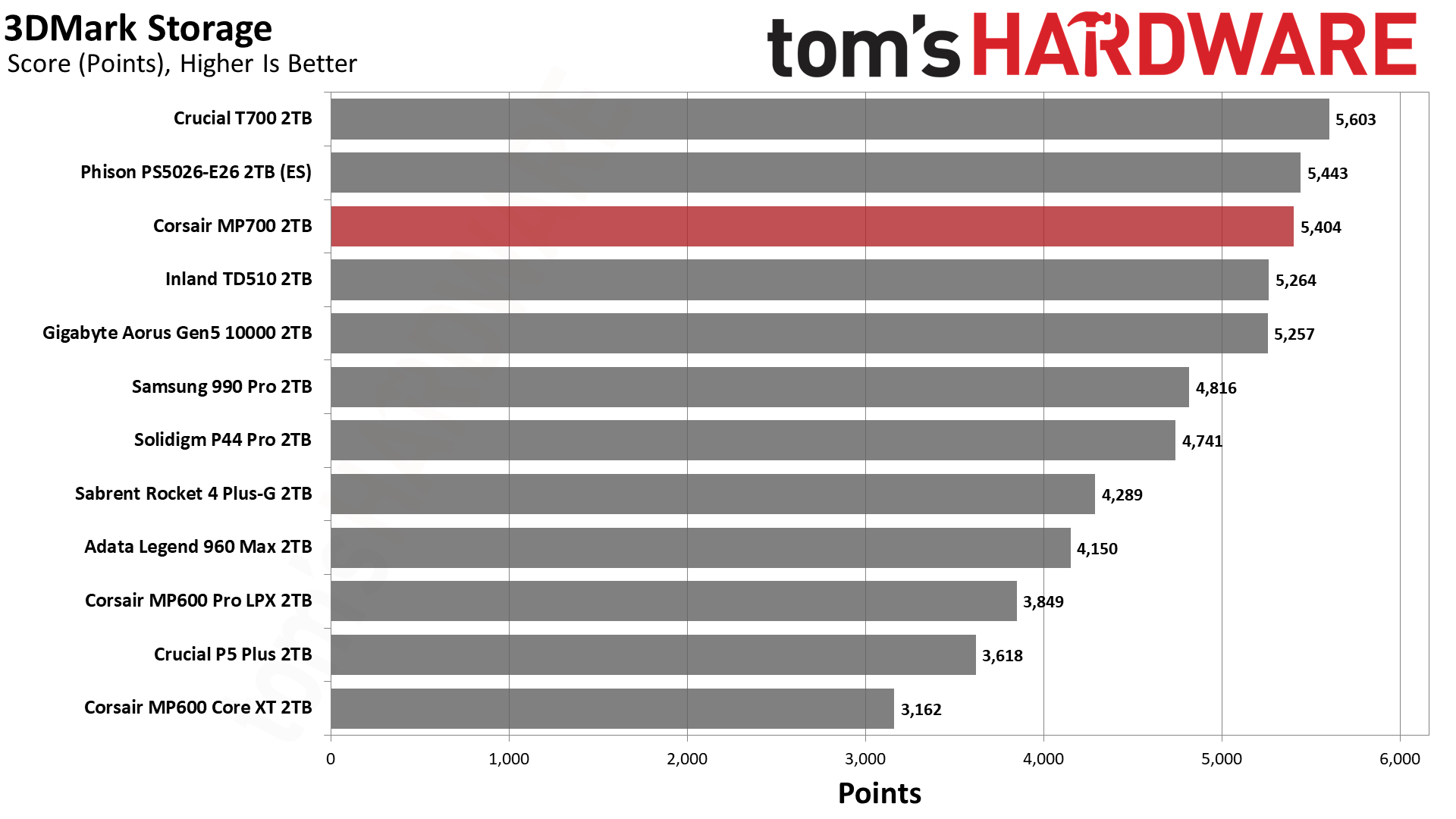
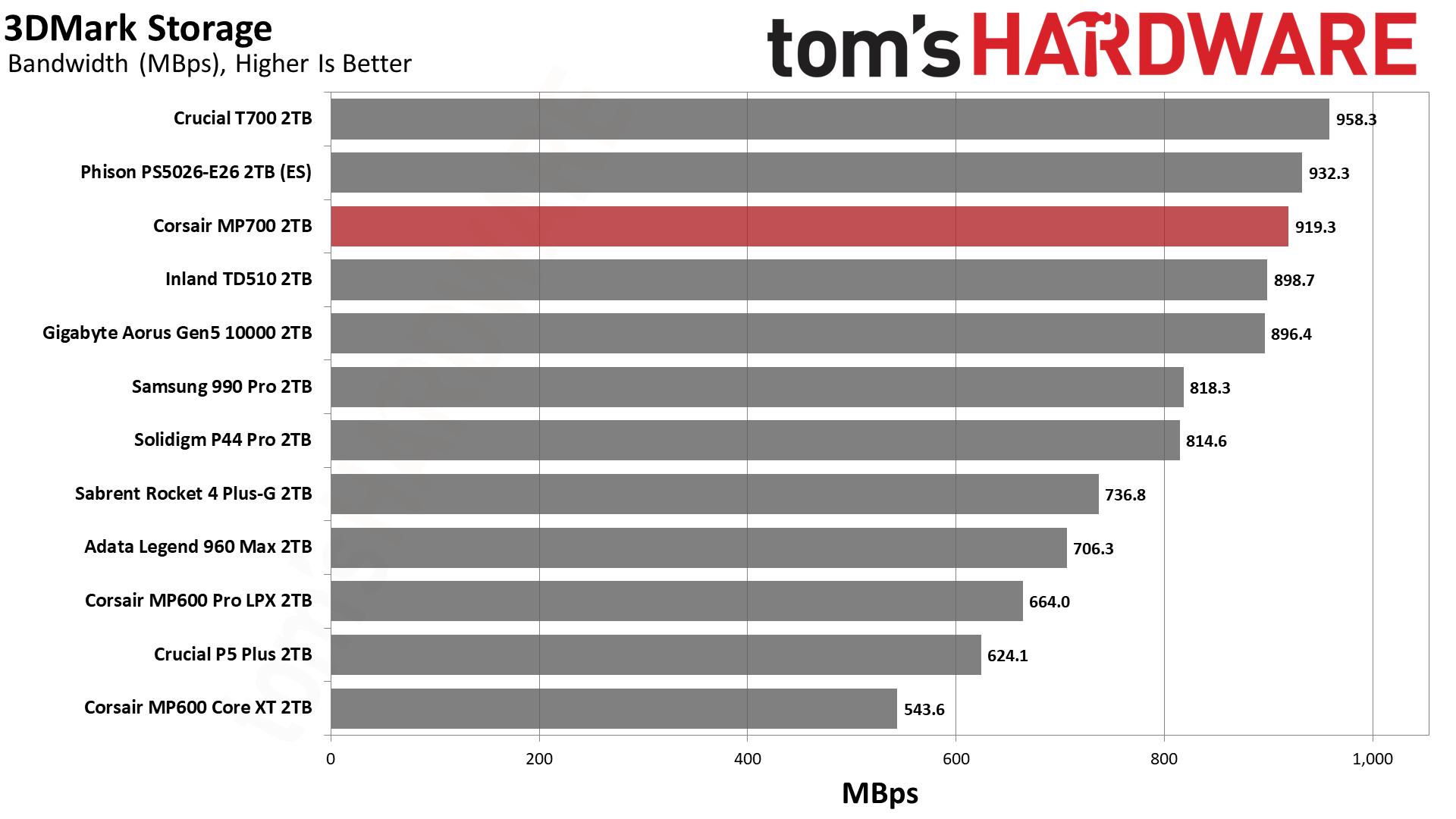
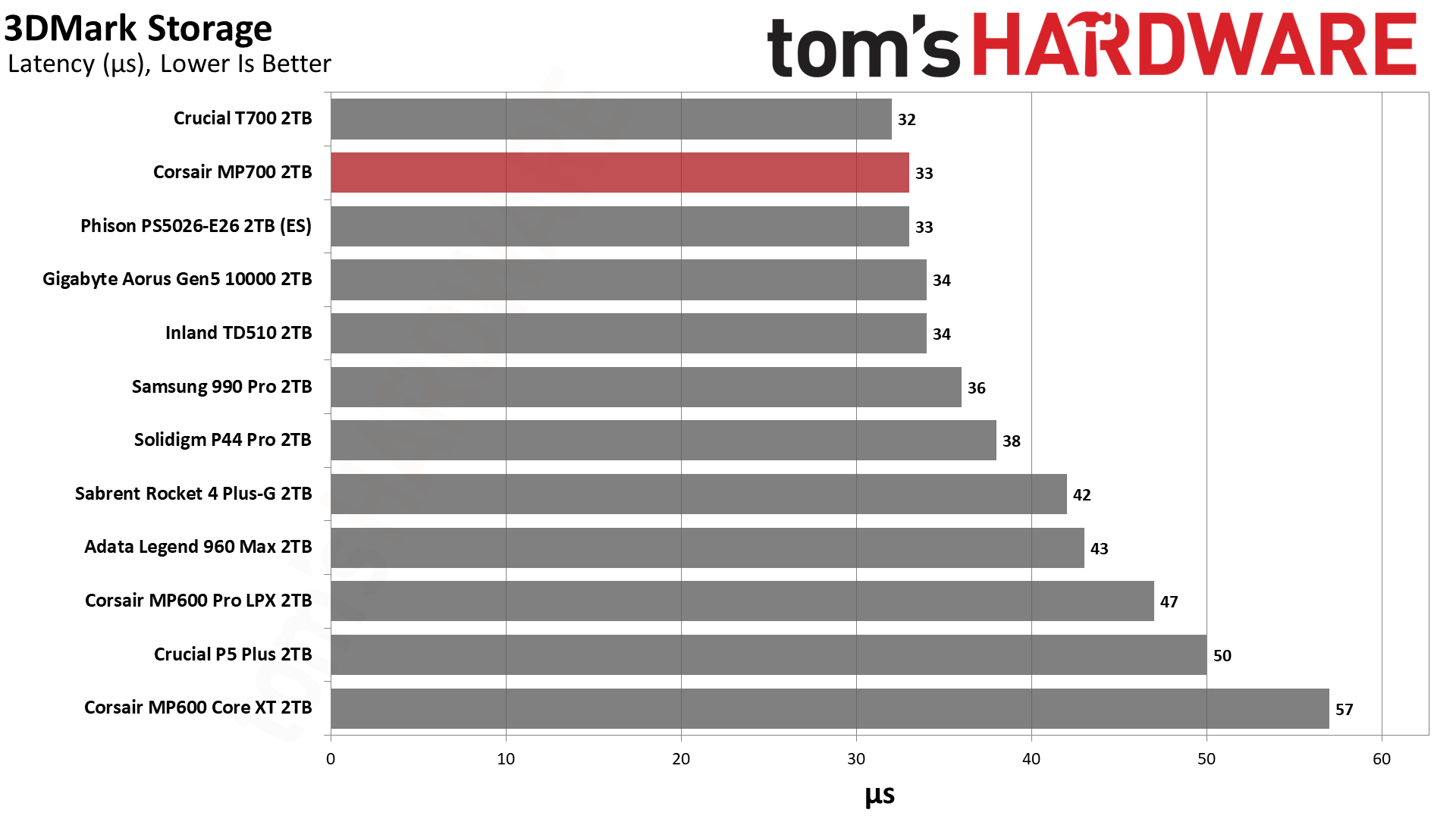
The MP700 is tied for the fastest retail-available drive we’ve ever tested in 3DMark, although the T700 we previewed is faster yet (the T700 firmware isn't final yet).
The MP700 matches the Phison E26 ES and beats all of the PCIe 4.0 drives handily, although the Samsung 990 Pro and P44 Pro are strong contenders.
Trace Testing – PCMark 10 Storage Benchmark
PCMark 10 is a trace-based benchmark that uses a wide-ranging set of real-world traces from popular applications and everyday tasks to measure the performance of storage devices.
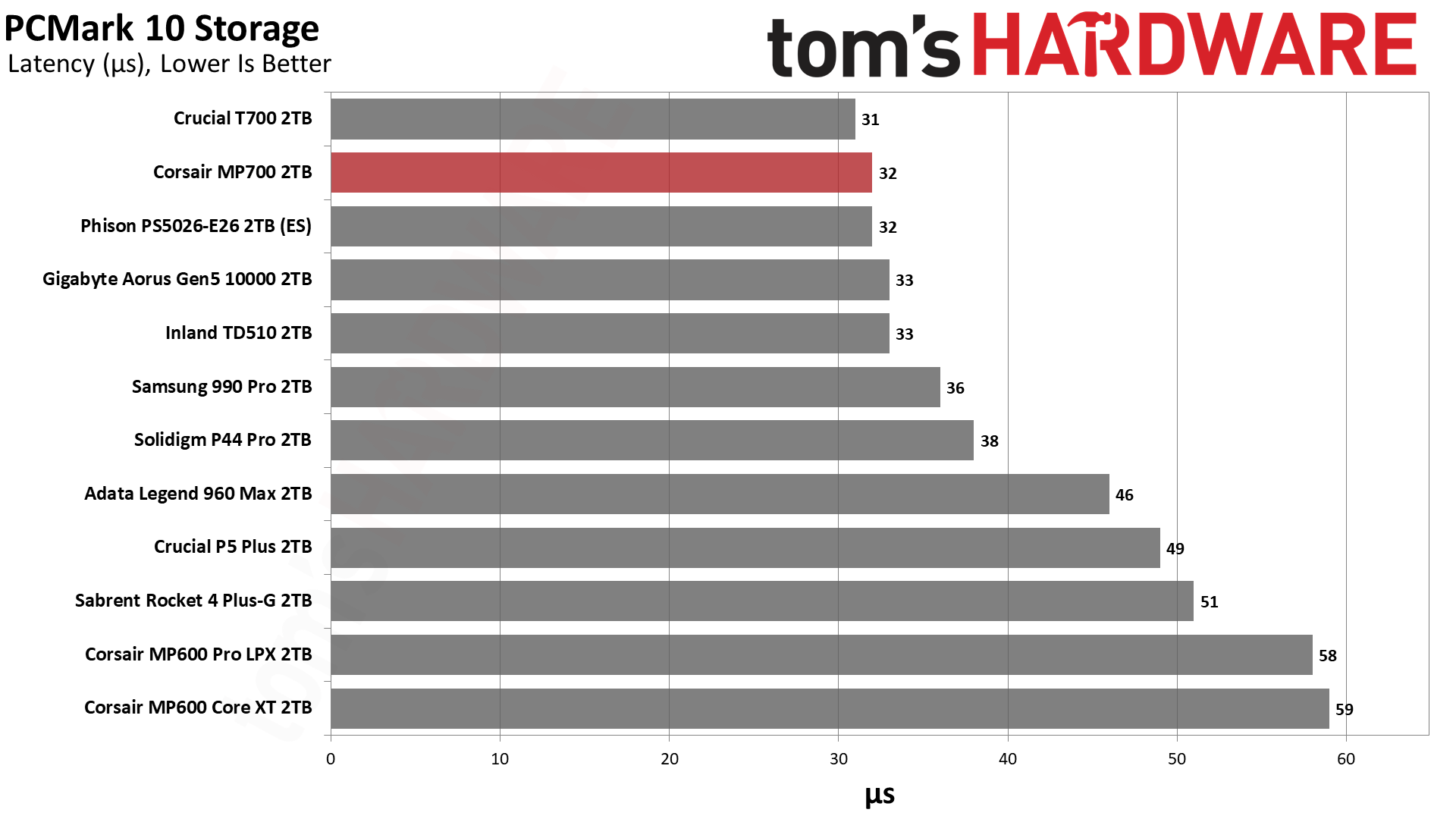
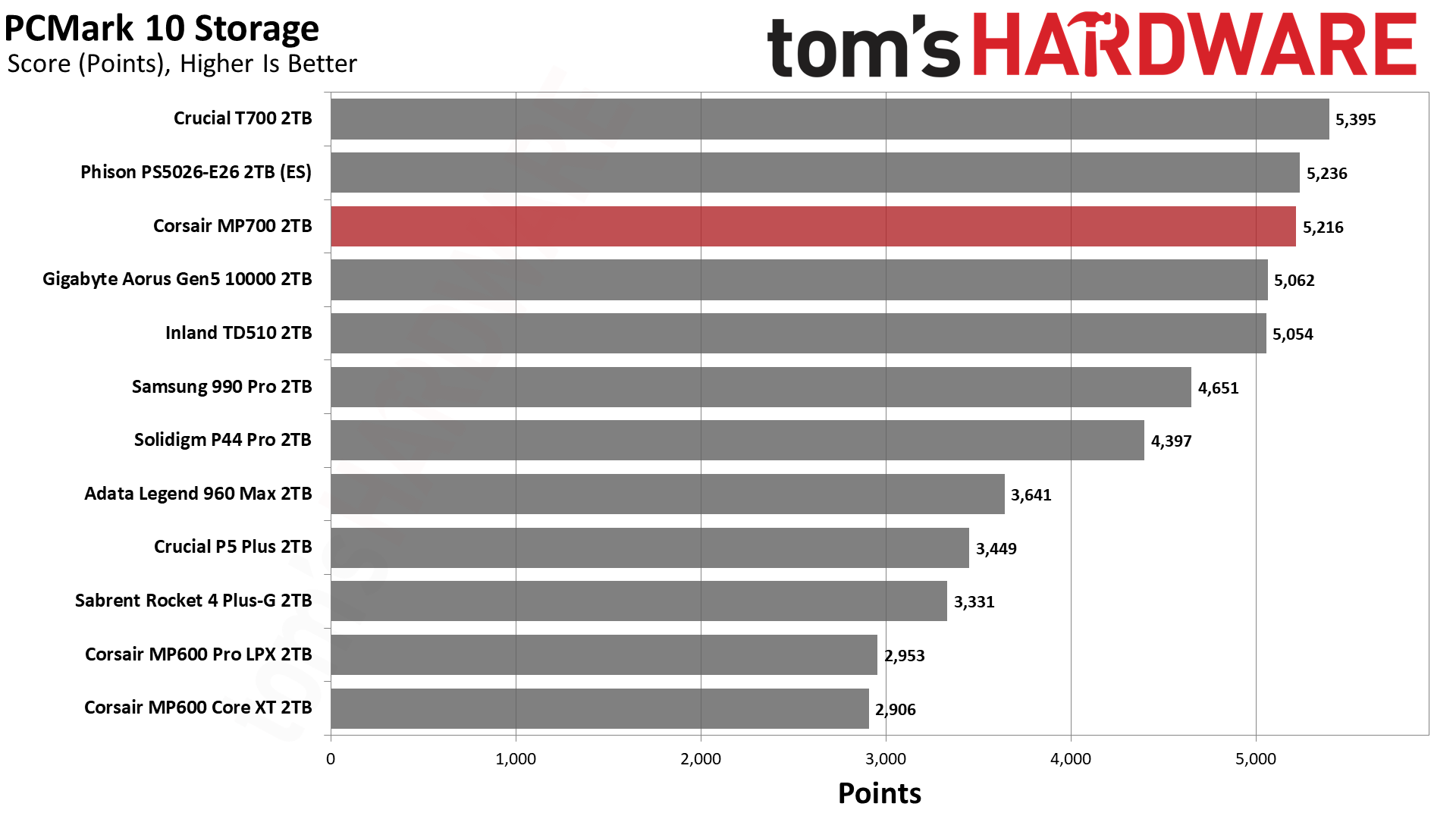
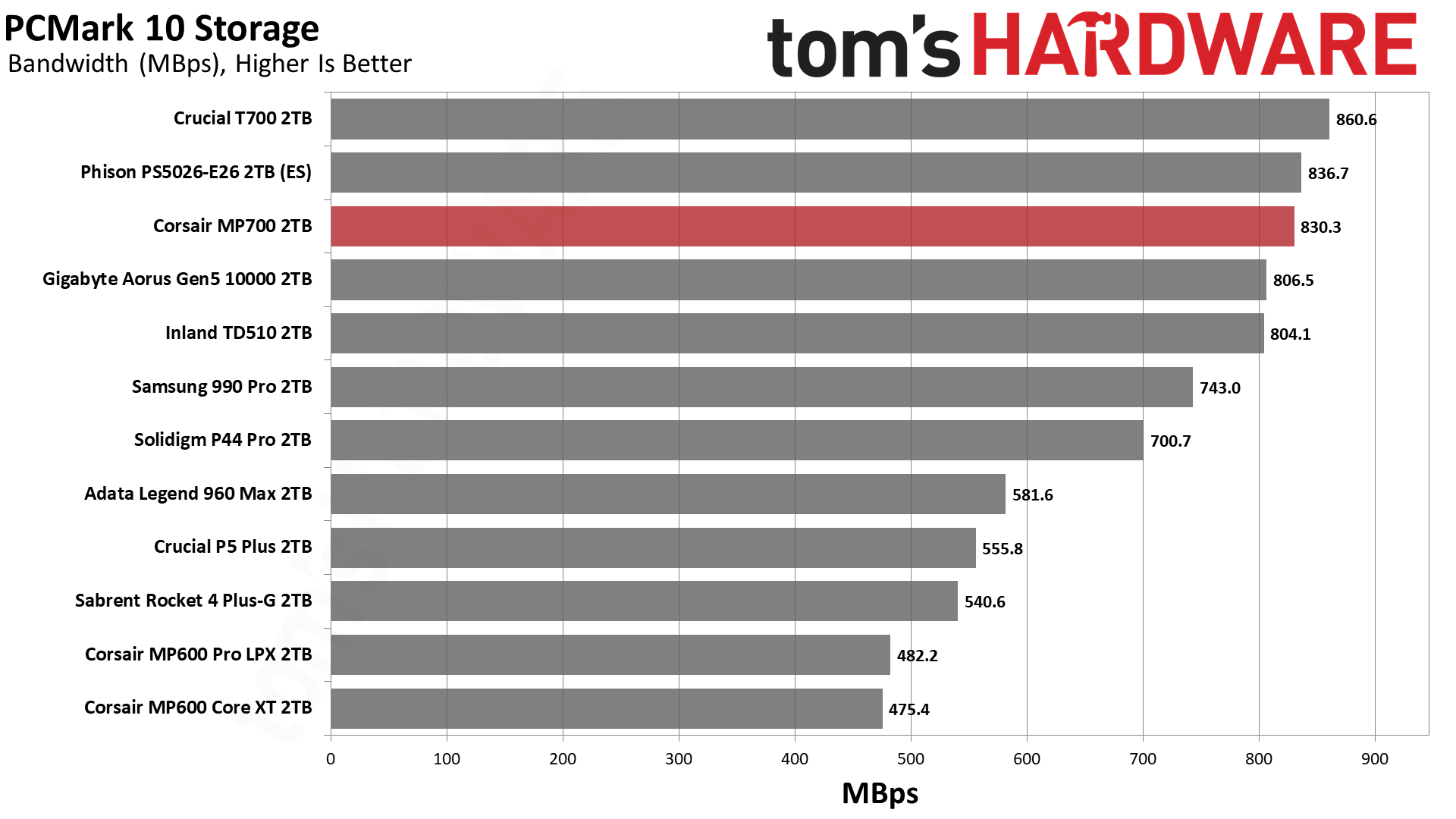
The MP700 is again near the top of our rankings, this time in PCMark 10. Again, the 990 Pro and P44 Pro are the best PCIe 4.0 SSDs.
Synthetic Testing - ATTO / CrystalDiskMark
ATTO and CrystalDiskMark (CDM) are free and easy-to-use storage benchmarking tools that SSD vendors commonly use to assign performance specifications to their products. Both of these tools give us insight into how each device handles different file sizes.
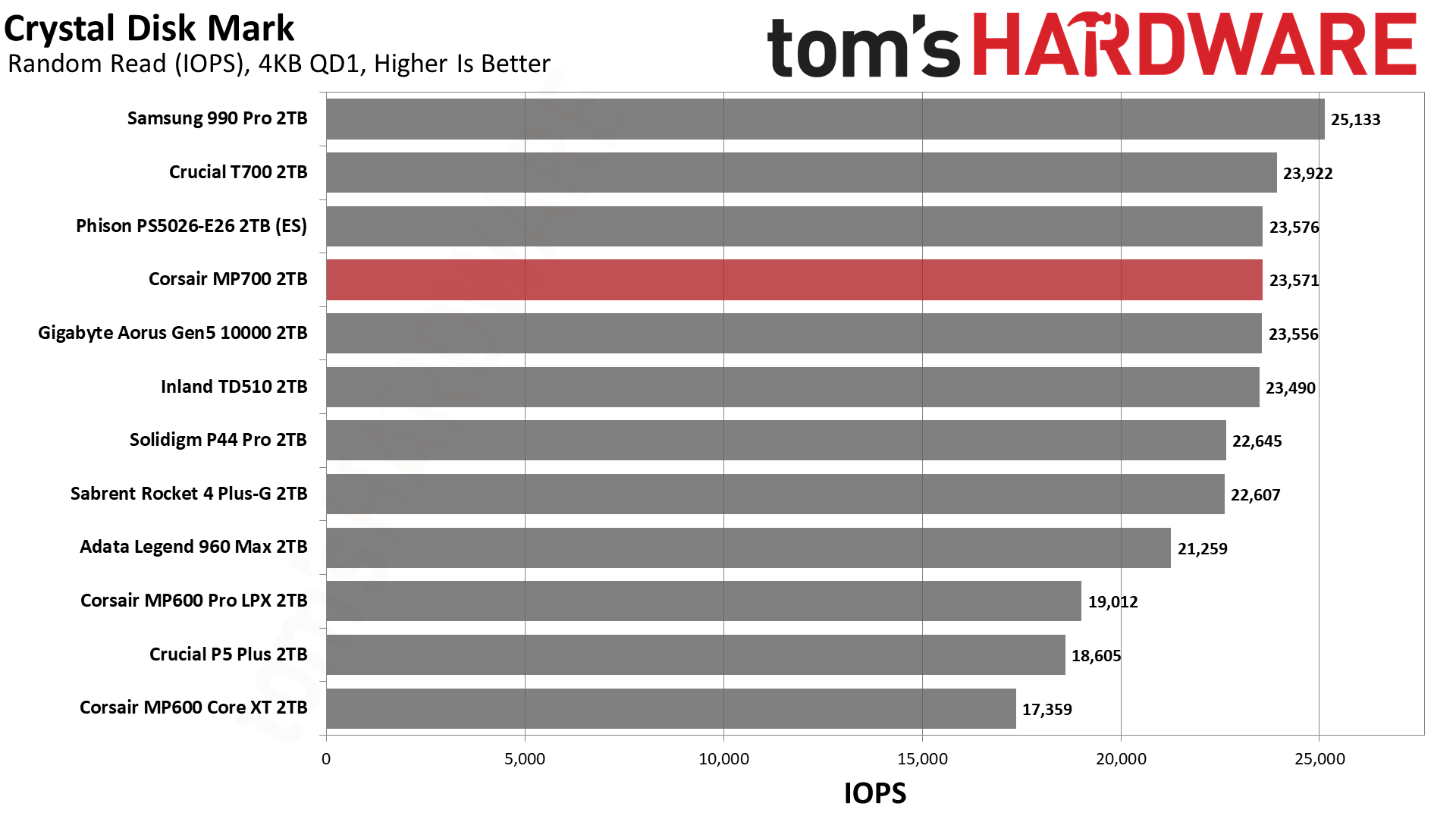
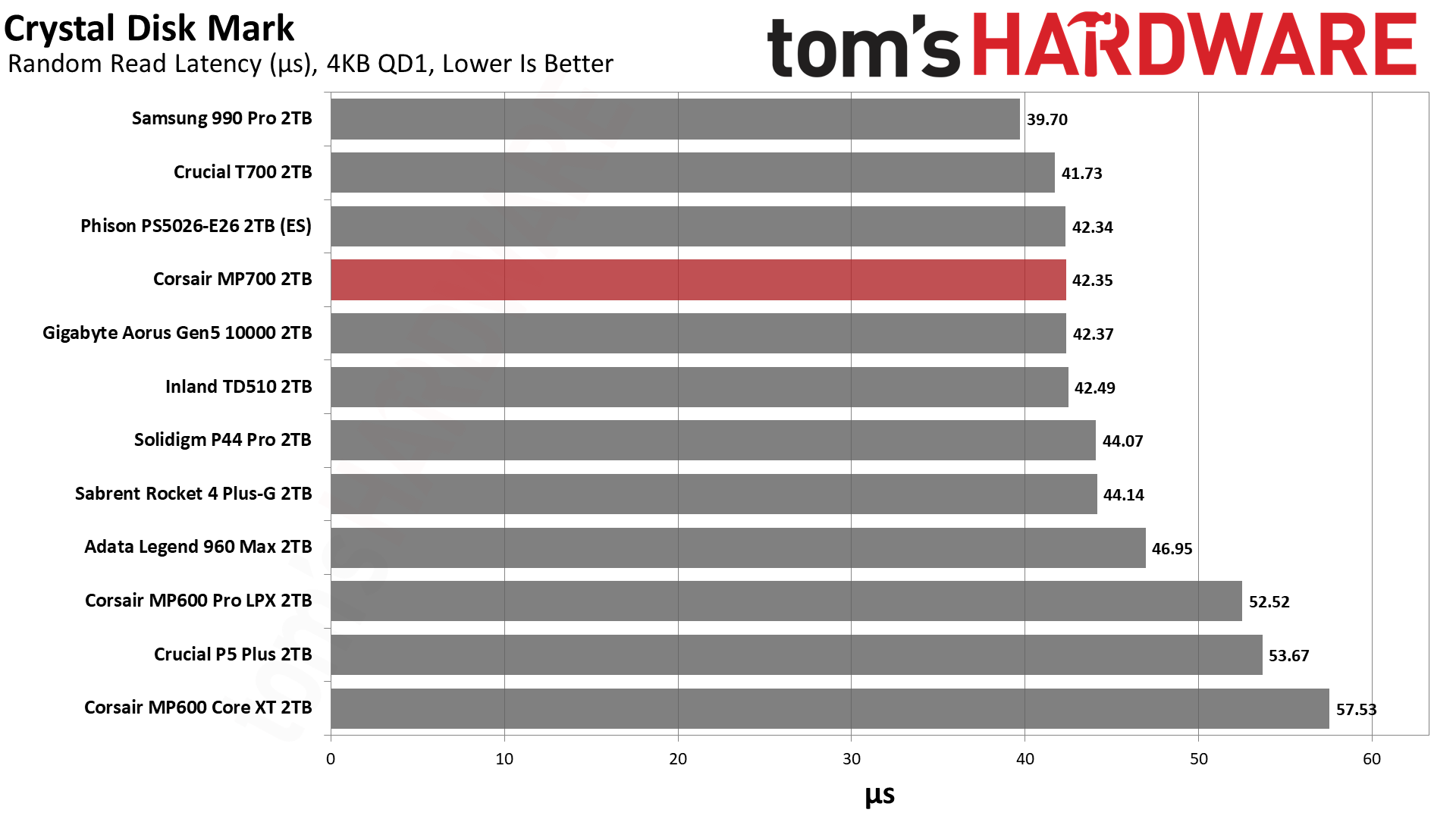
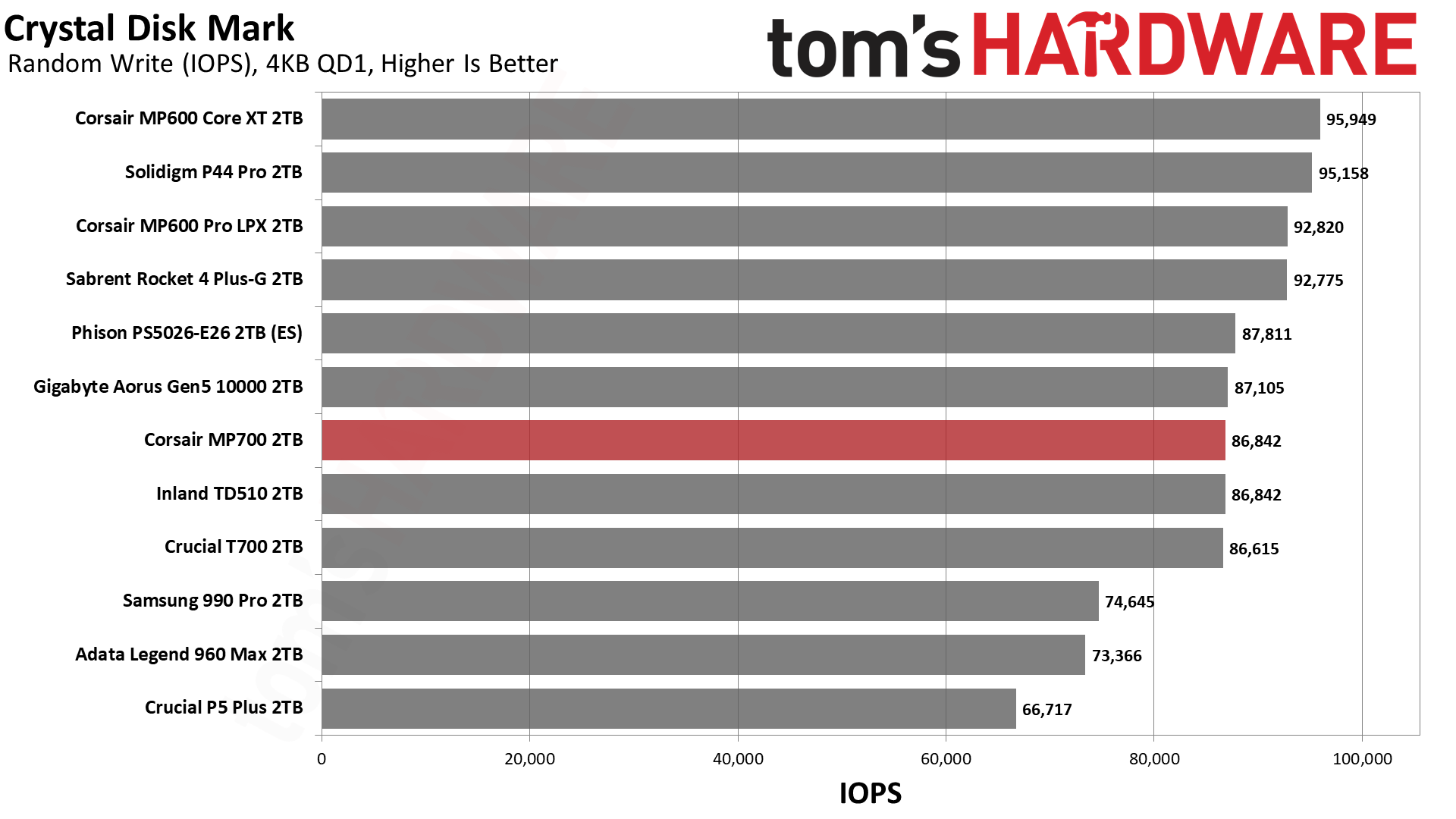
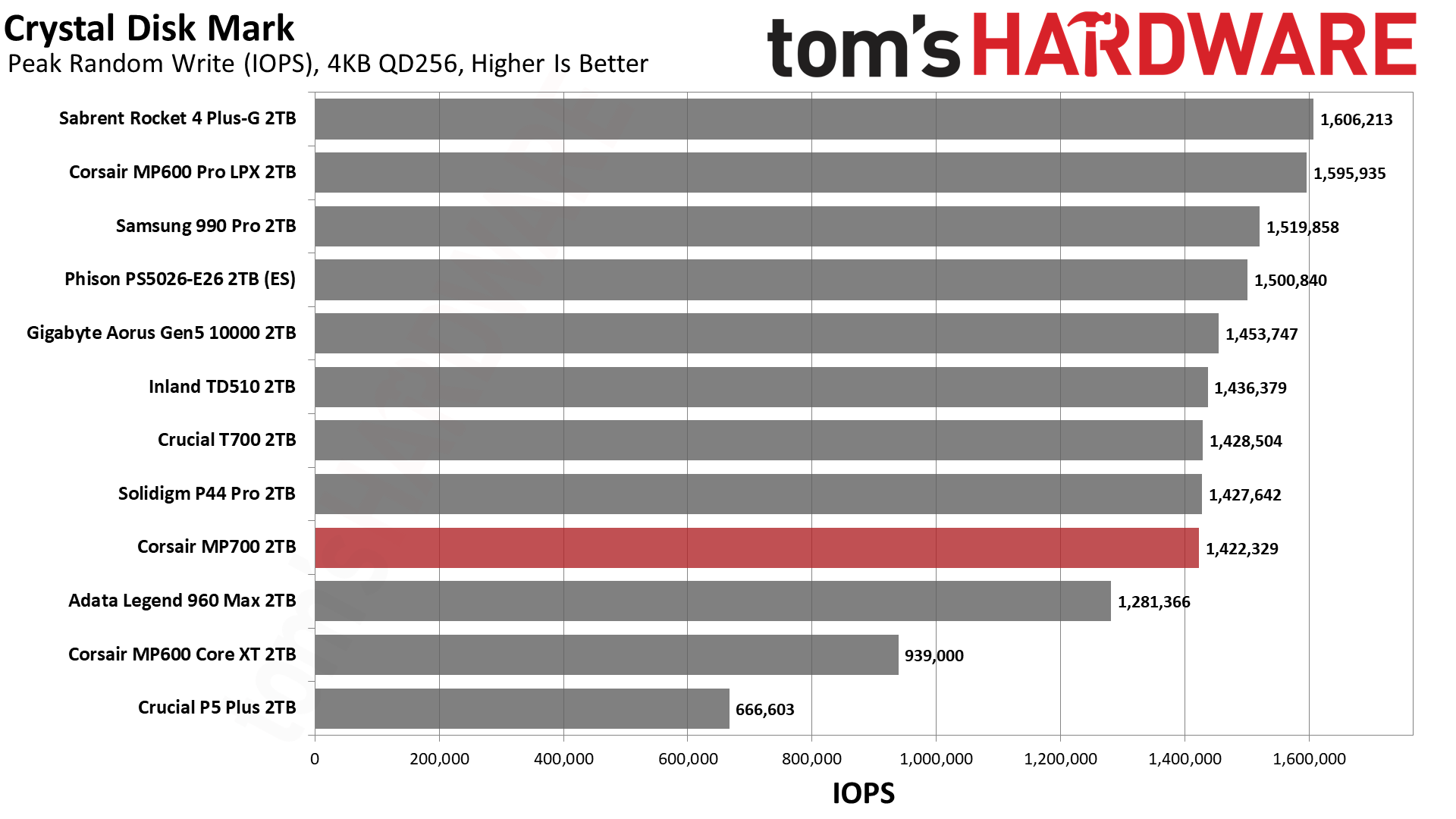
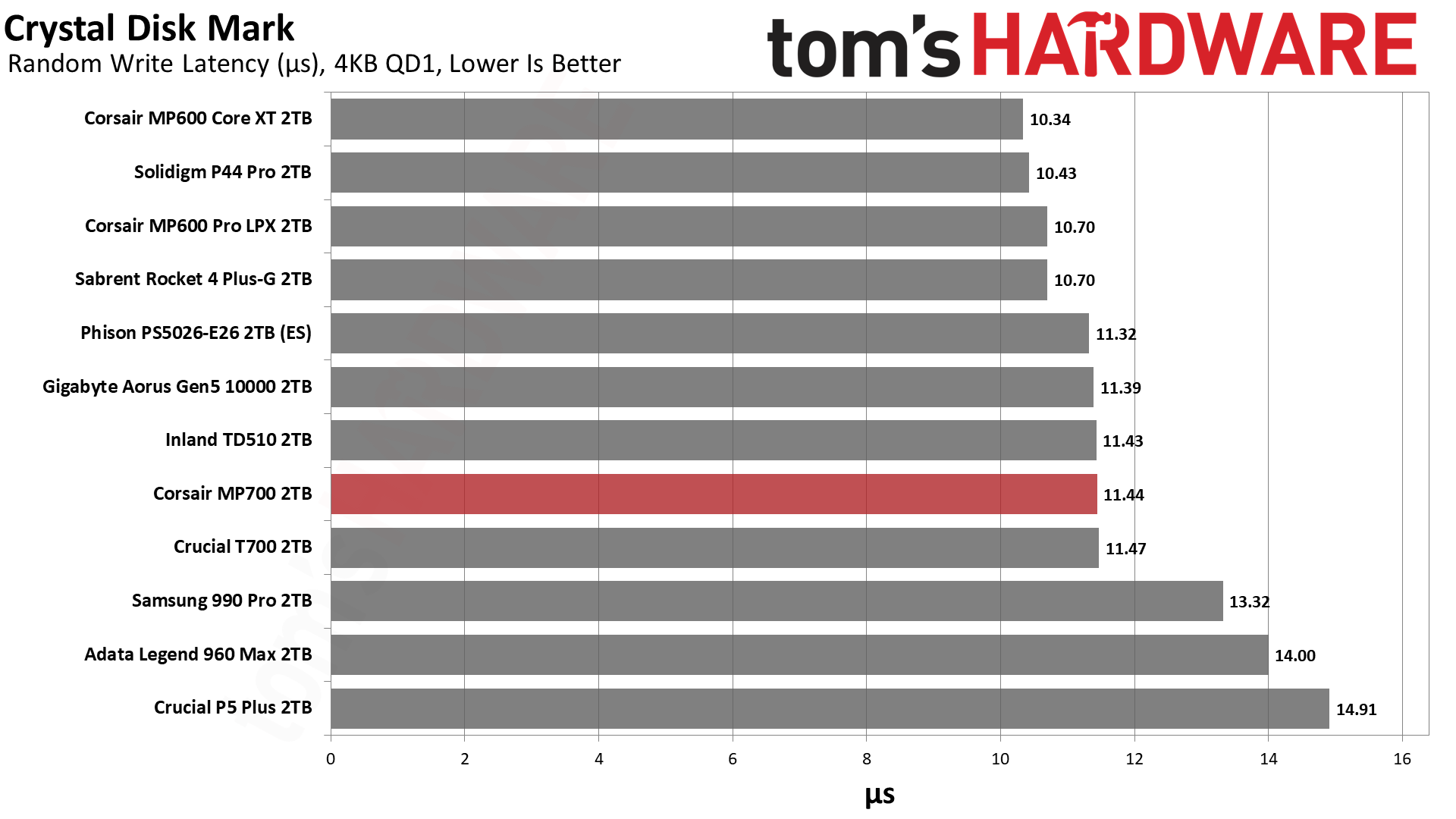
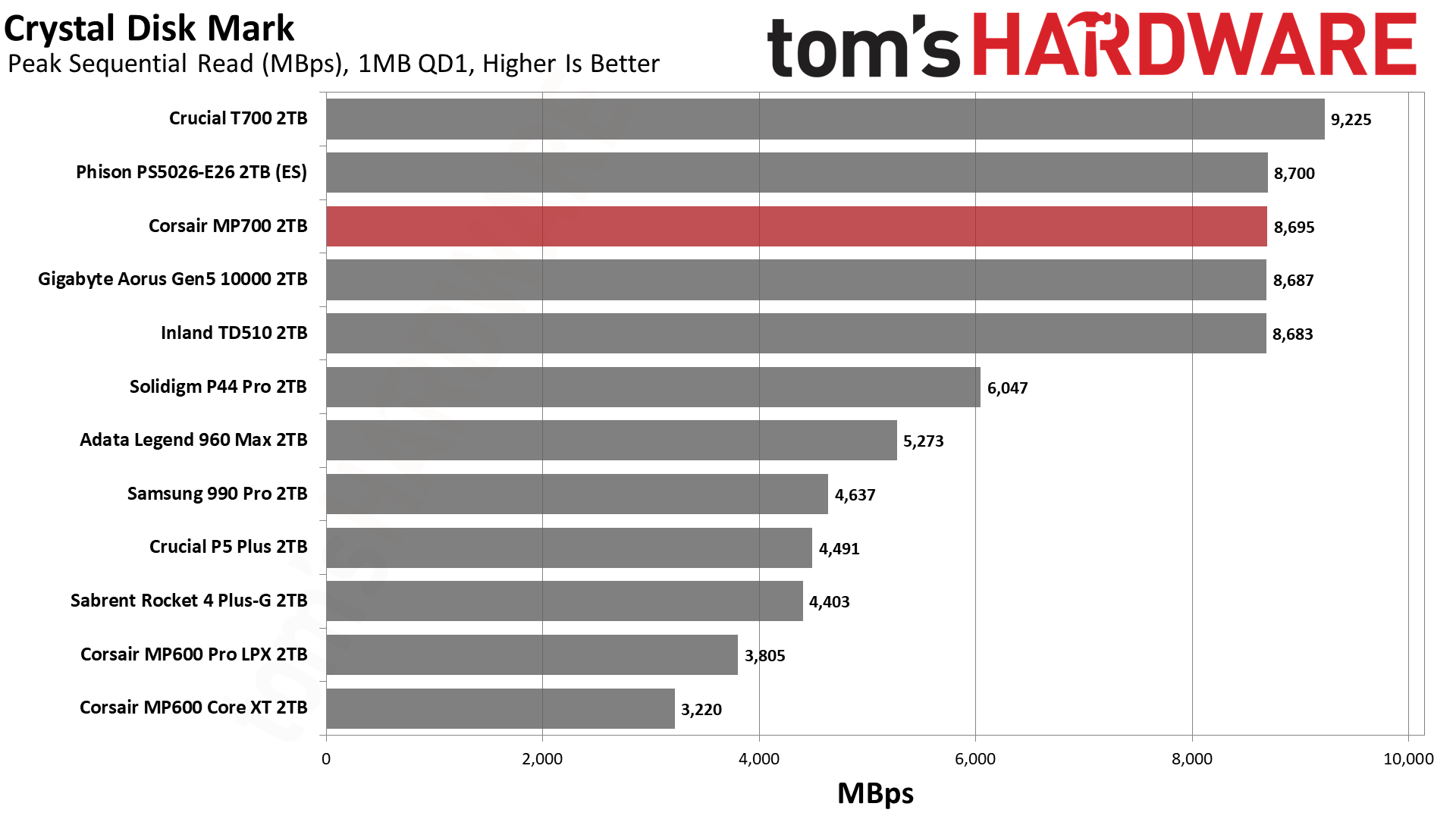
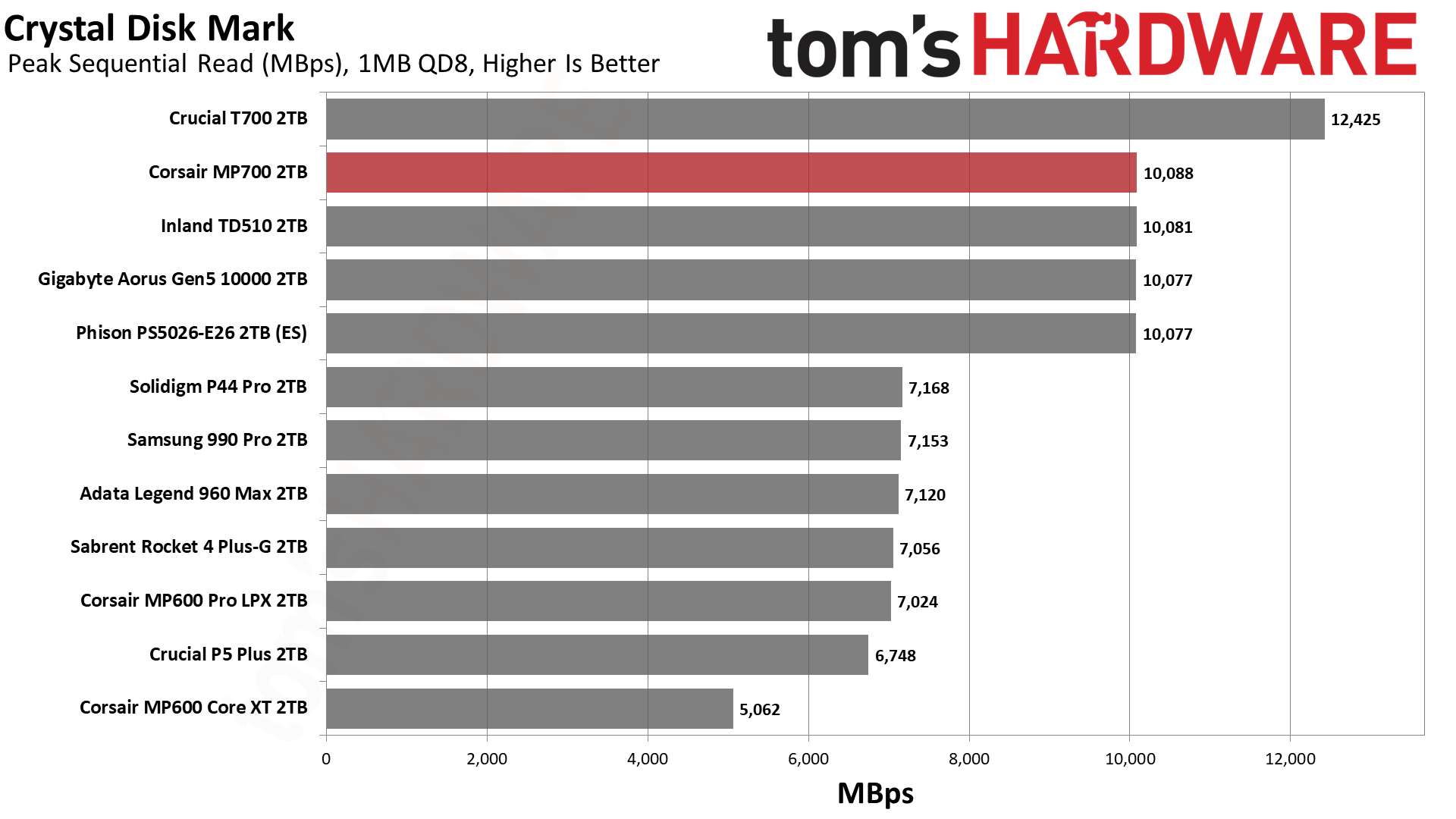
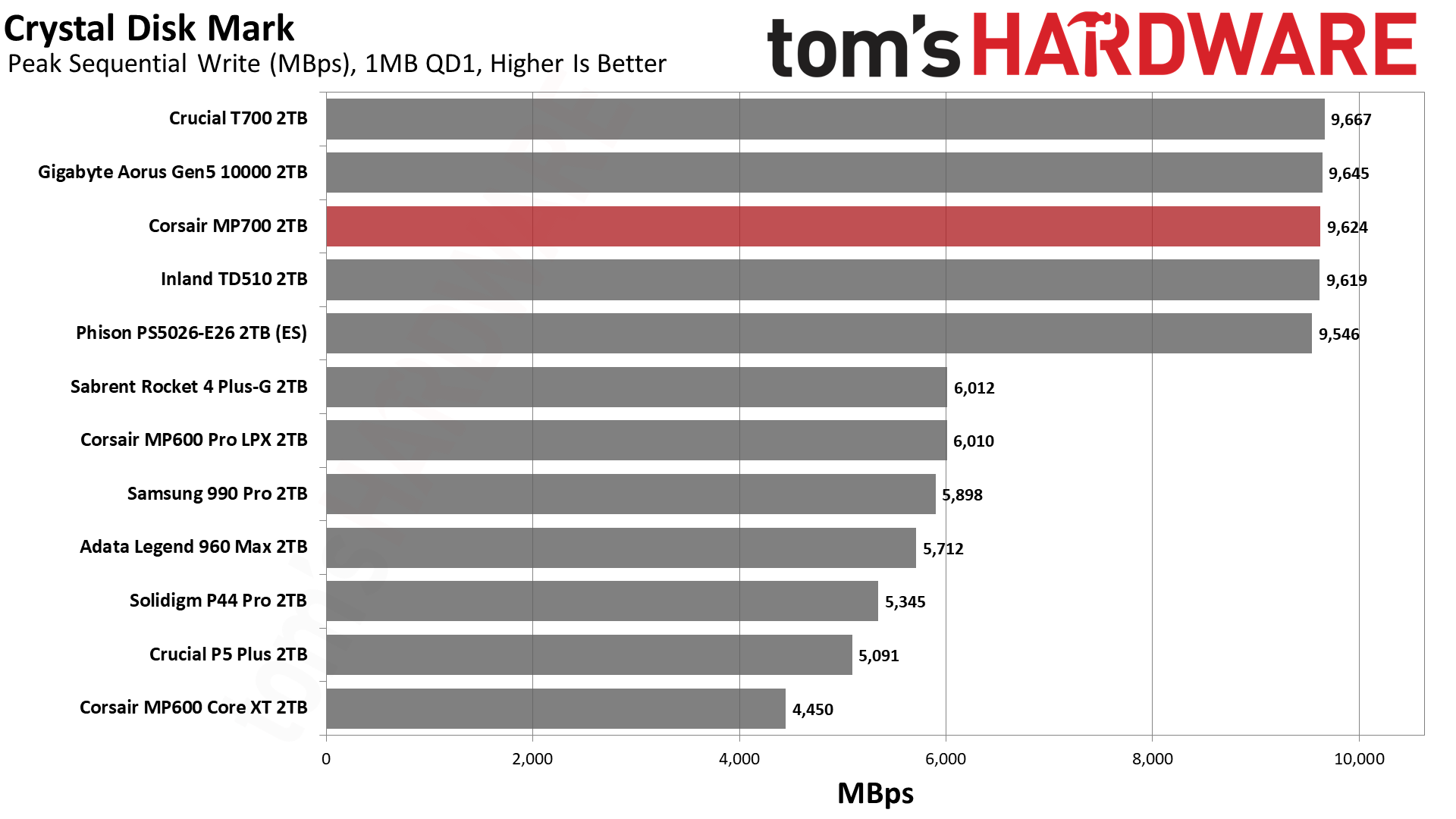
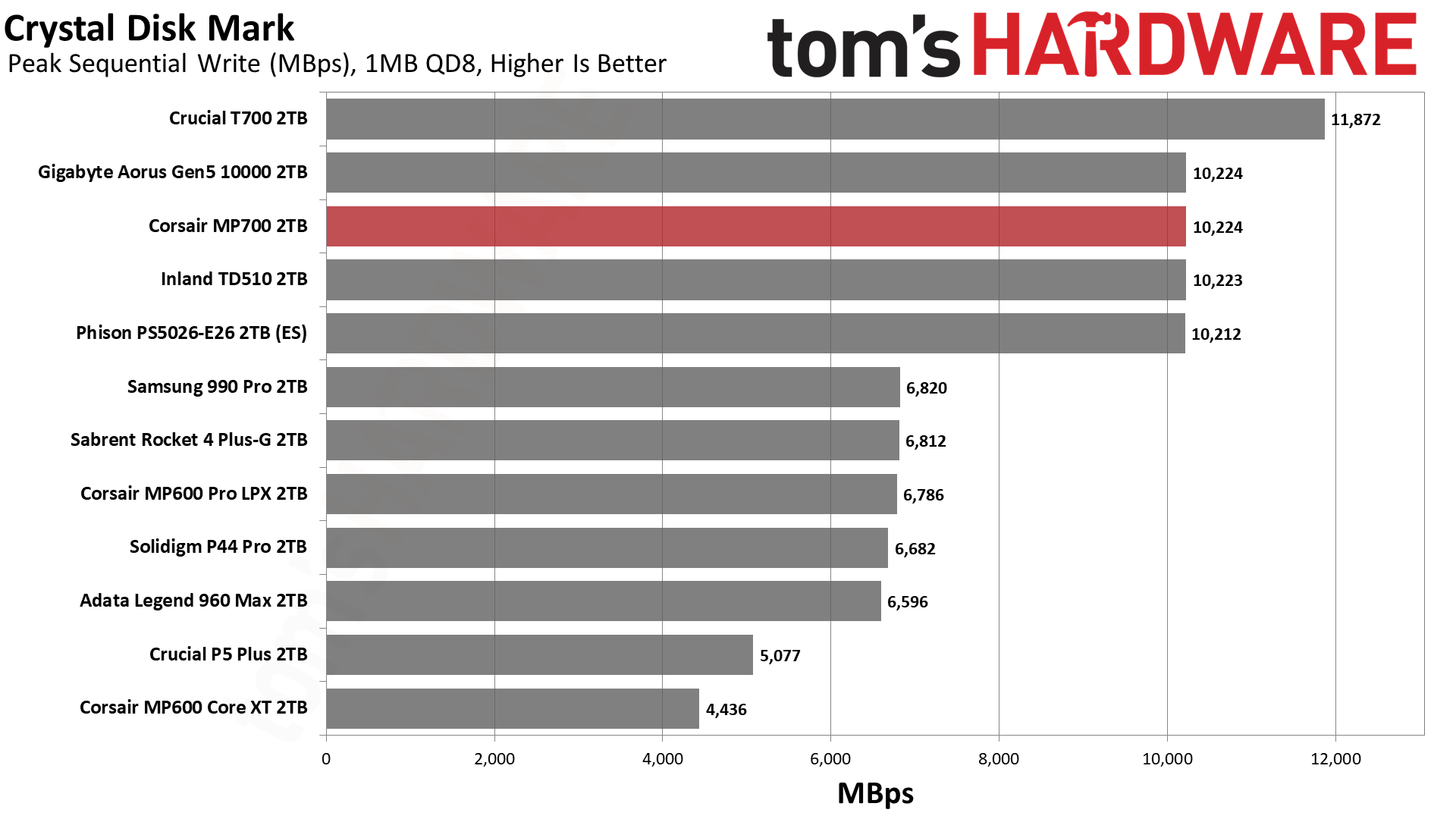
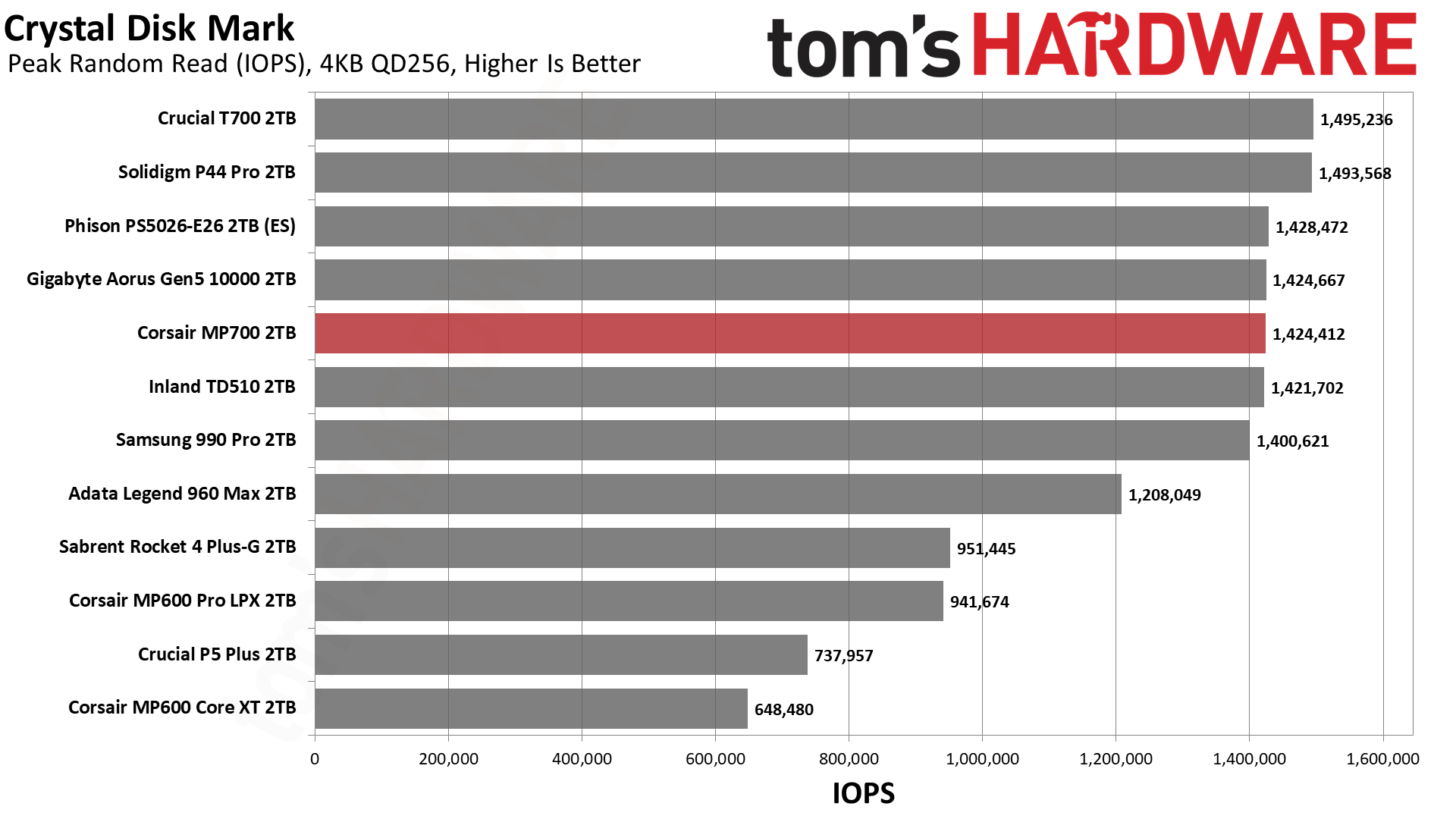
The MP700 does exceptionally well in ATTO and has smoothed out the anomaly we saw with the Phison E26 ES during sequential write workloads. The CrystalDiskMark sequential performance for the MP700 matches the ES and, as expected, it easily beats all of the PCIe 4.0 drives.
Random 4KB read latency is excellent, but not as good as the 990 Pro. Samsung’s flash is quite good here, although compromises might have to be made with its next generation if string-stacking is required. The MP700 also has good random 4KB write latency, but it’s not the best. The peak IOPS at high queue depths are also impressive, but not the highest.
Sustained Write Performance and Cache Recovery
Official write specifications are only part of the performance picture. Most SSDs implement a write cache, which is a fast area of (usually) pseudo-SLC programmed flash that absorbs incoming data. Sustained write speeds can suffer tremendously once the workload spills outside of the cache and into the "native" TLC or QLC flash.
We use Iometer to hammer the SSD with sequential writes for over 15 minutes to measure both the size of the write cache and performance after the cache is saturated. We also monitor cache recovery via multiple idle rounds.
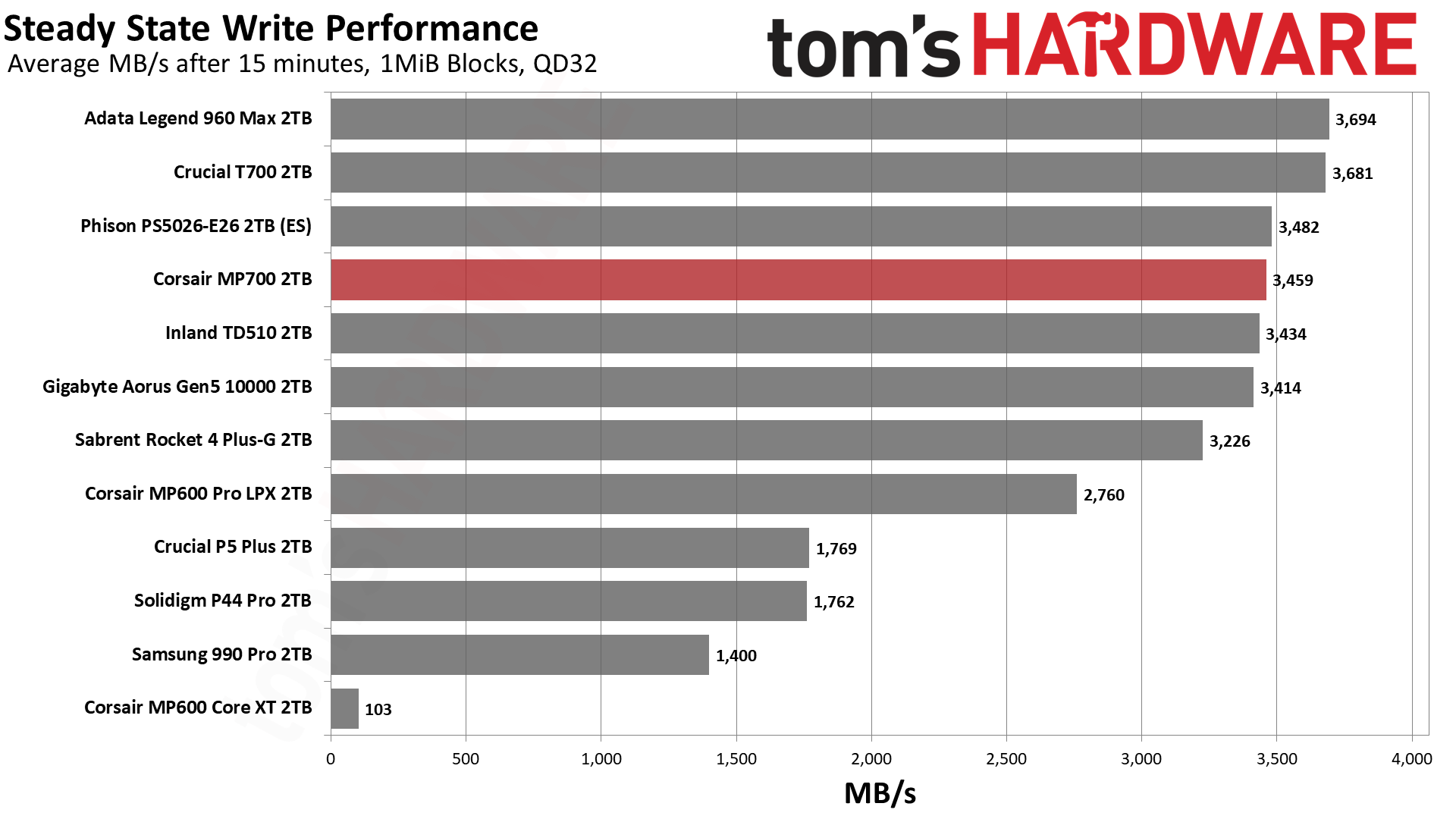
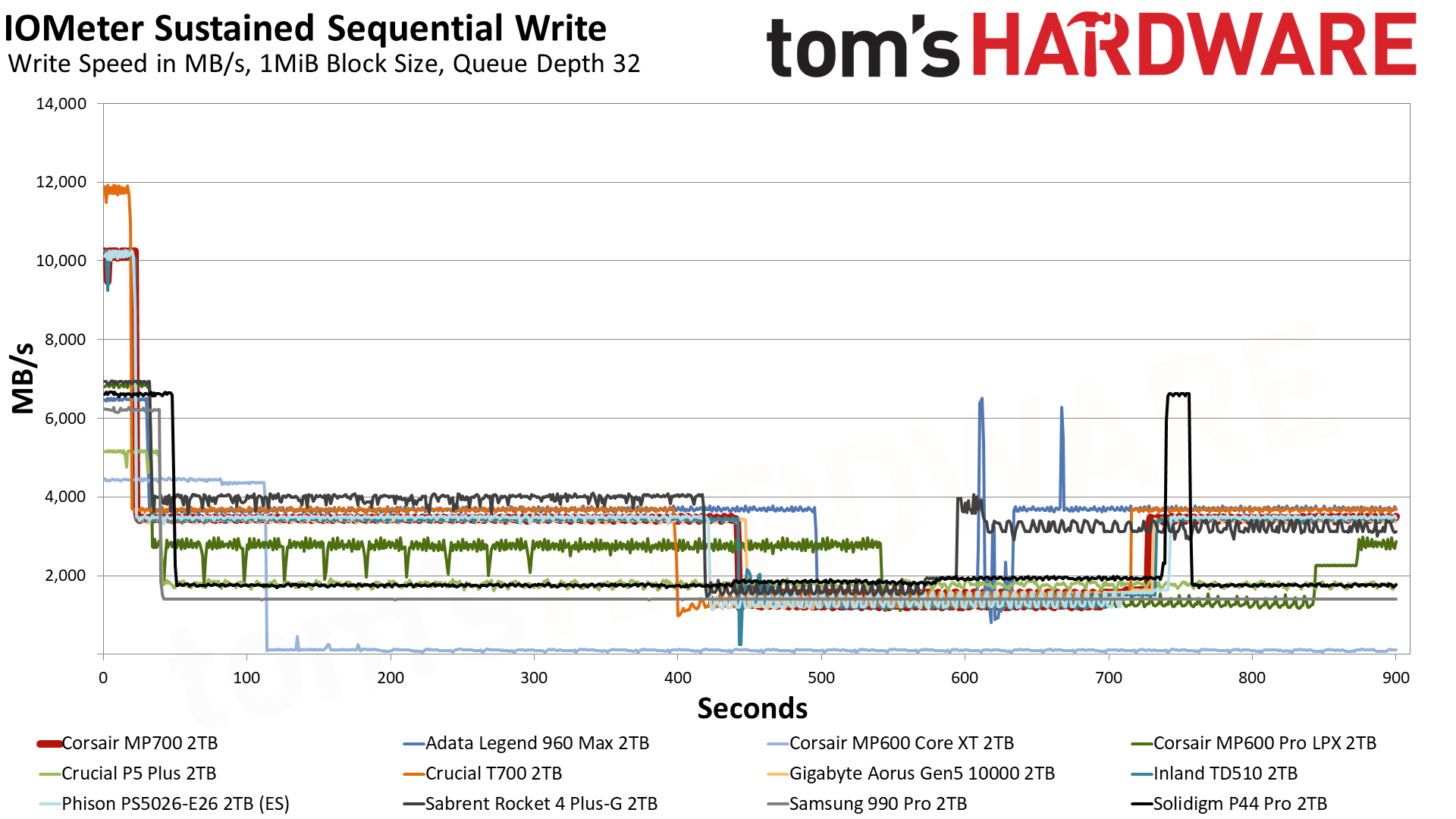
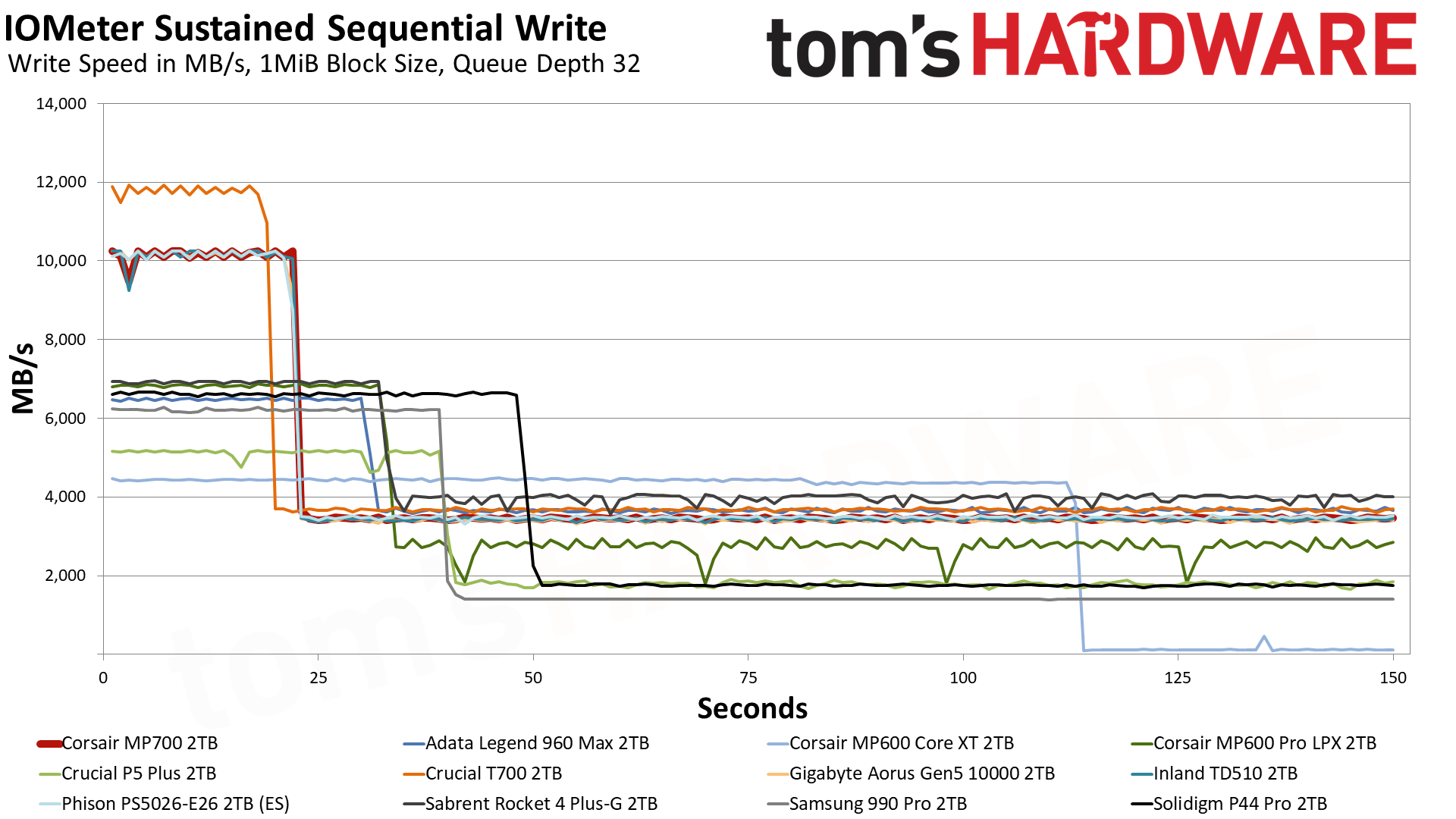
The 2TB MP700 writes in pSLC cache at up to 10.2 GBps for almost 22 seconds, showing it has a comfortable cache capacity of about 220 GB. This allows the drive to maintain a relatively high TLC write speed of 3.5 GBps. The Rocket 4 Plus-G demonstrates what can be done with a smallish cache and enough dies. The denser flash on the MP700 has 50% more planes, but there are also half as many die with which to interleave. There’s more performance to get out of this flash and the E26, as we see with the T700.
Eventually, despite the fast flash and small cache, a folding state is reached but writes still stay at up to 1.5 GBps. Recovery to TLC speeds are rapid, with good steady-state write performance of around 3.5 GBps.
Power Consumption
We use the Quarch HD Programmable Power Module to gain a deeper understanding of power characteristics. Idle power consumption is an important aspect to consider, especially if you're looking for a laptop upgrade as even the best ultrabooks can have mediocre storage.
Some SSDs can consume watts of power at idle while better-suited ones sip just milliwatts. Average workload power consumption and max consumption are two other aspects of power consumption, but performance-per-watt is more important. A drive might consume more power during any given workload, but accomplishing a task faster allows the drive to drop into an idle state more quickly, ultimately saving energy.
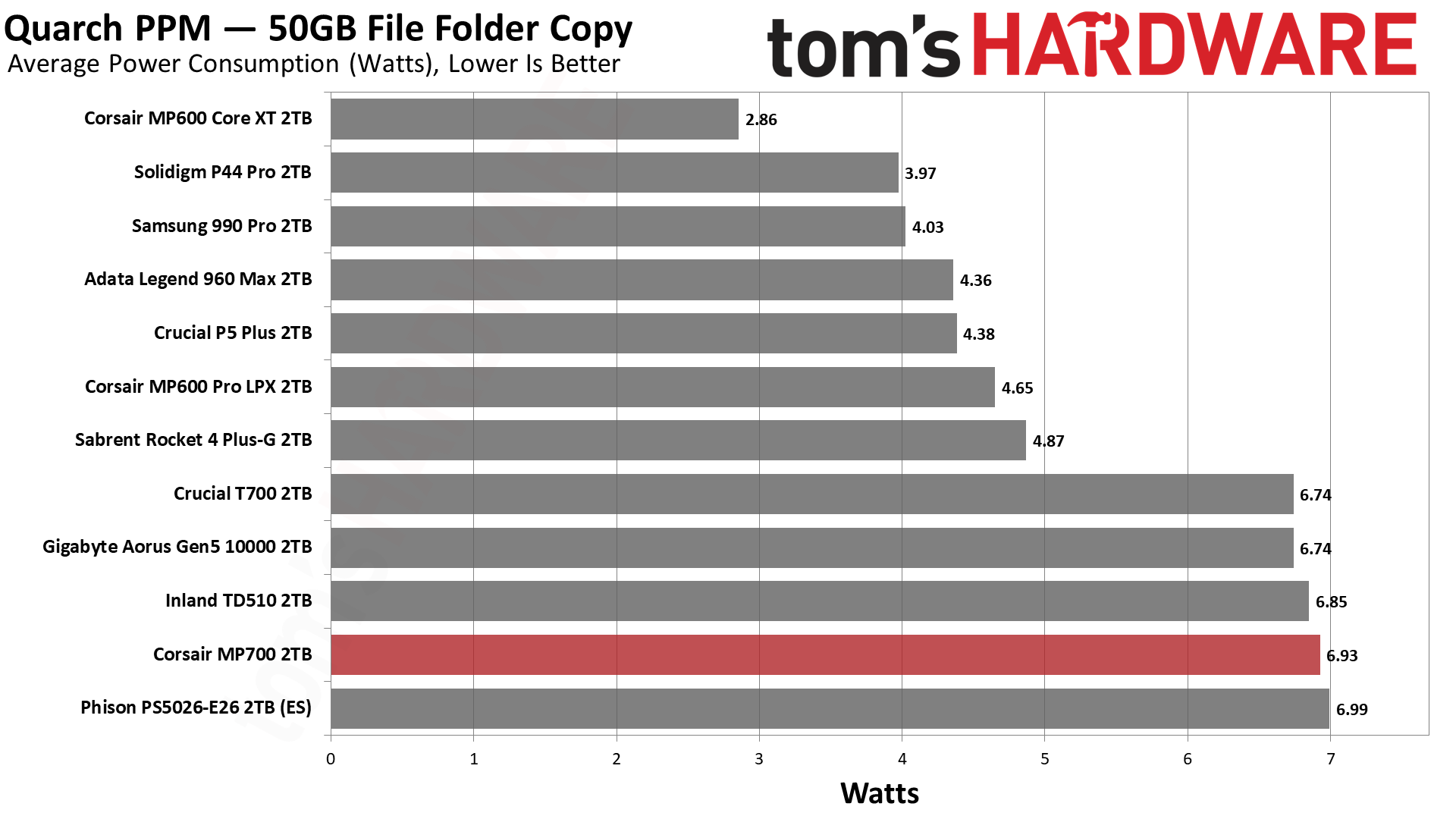
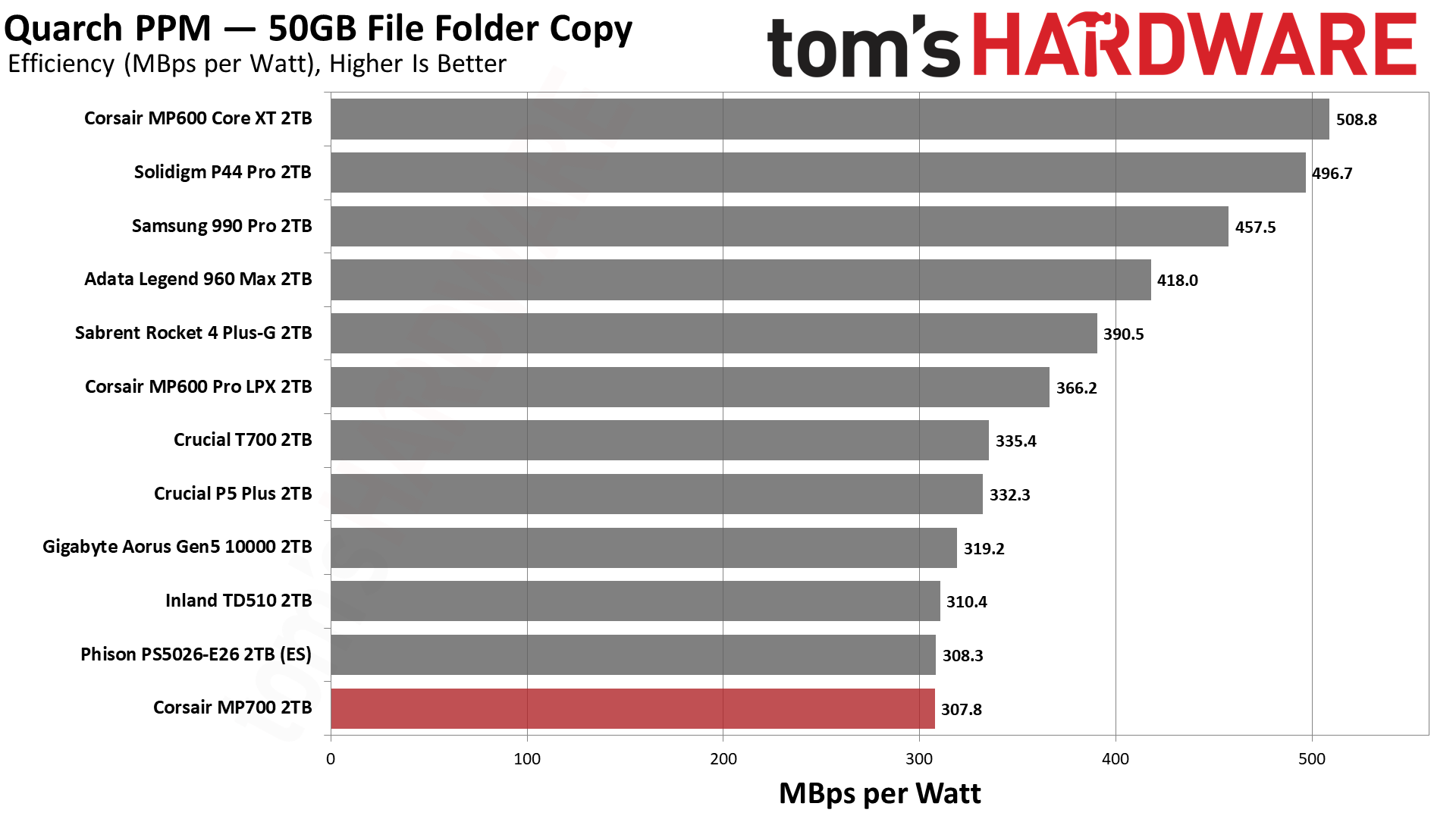
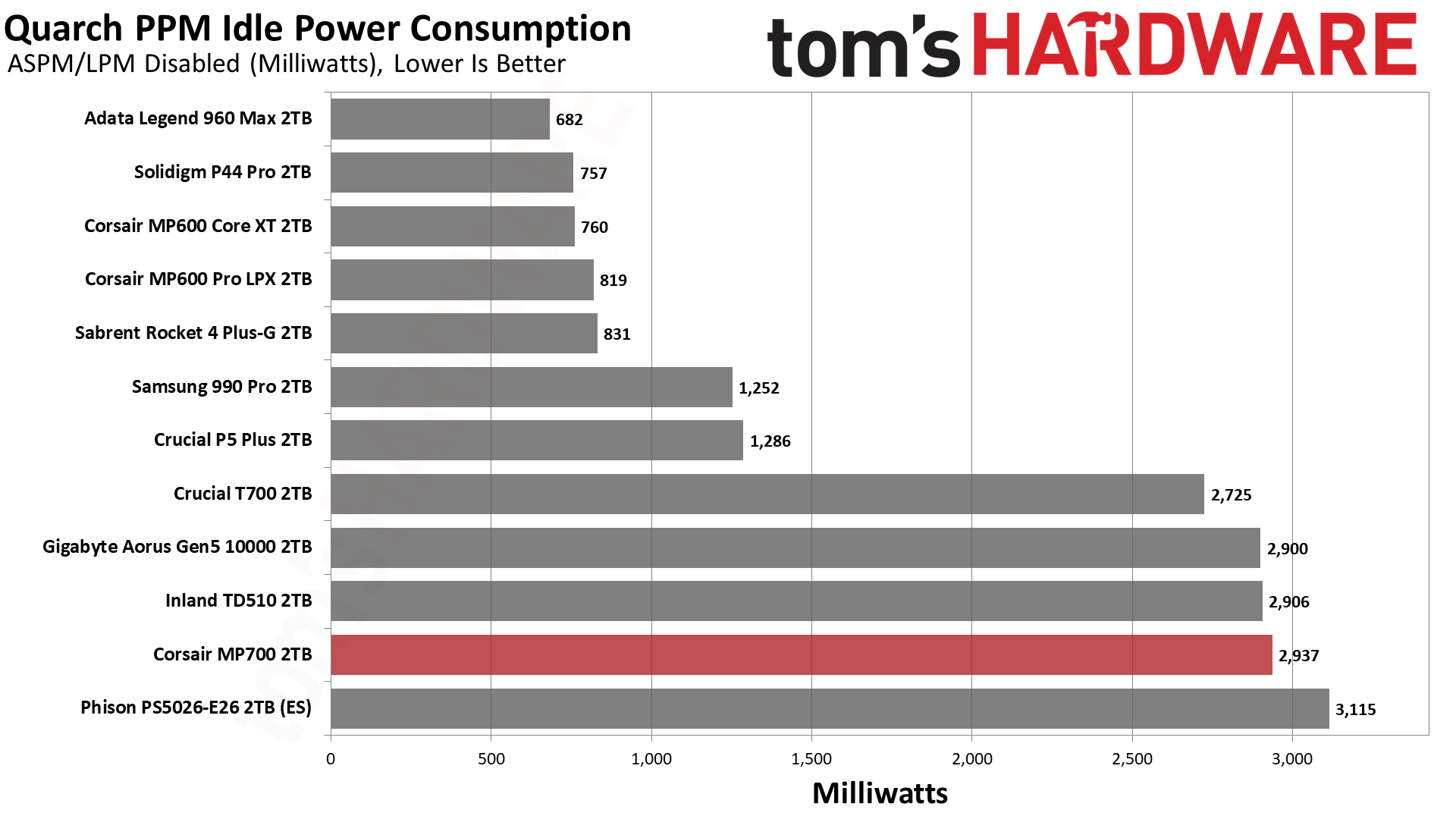
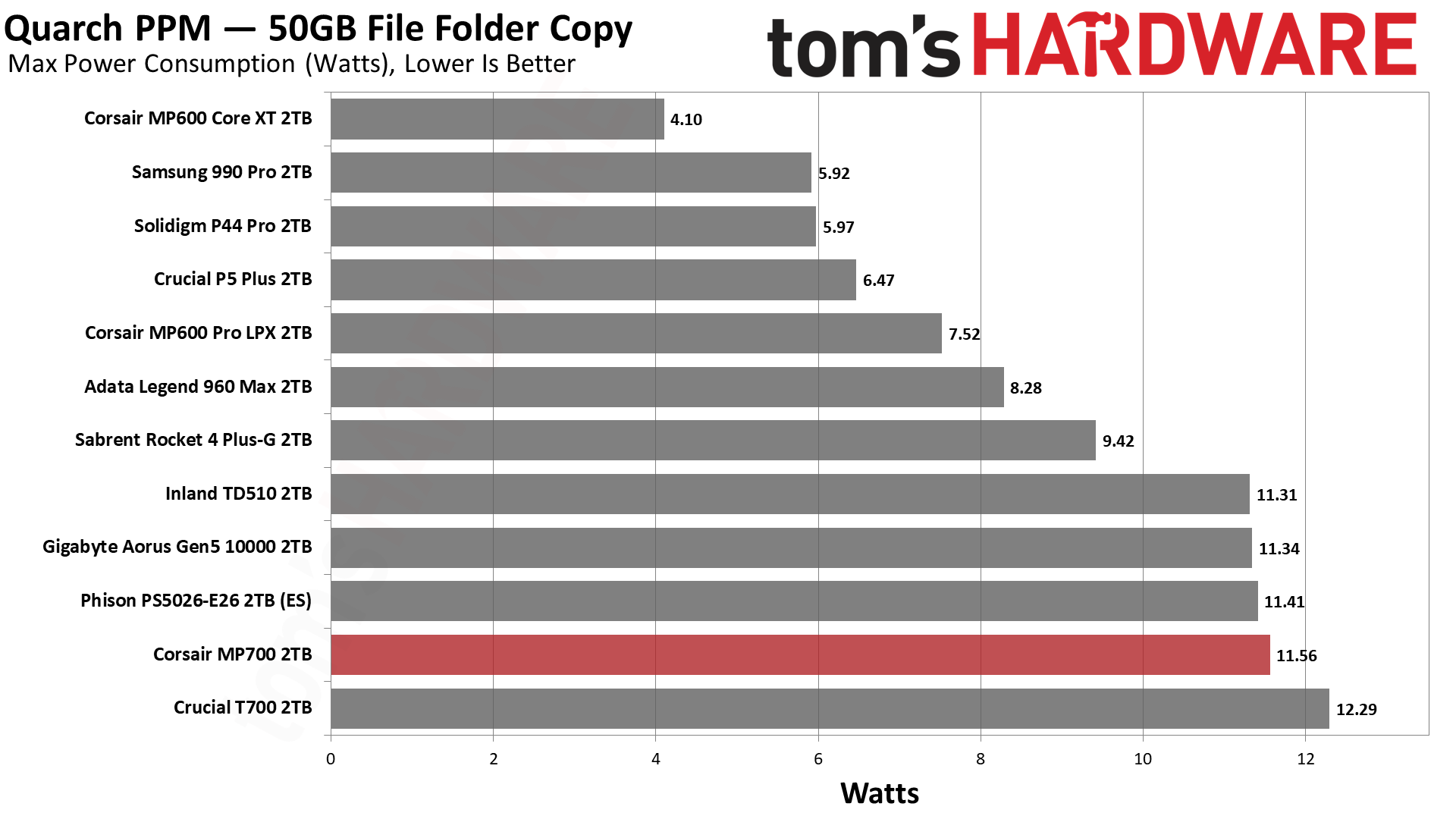
When we previewed the Phison E26, we were disappointed with its poor power efficiency. We figured this was one area that could see some improvement. The MP700 shows that this was not the case as it is equally underwhelming. Critics might say the idle power pull is overblown since ASPM/LPM is disabled, but this kind of drive won’t find its way naked into a laptop. There is work to be done here and we will see improvements with four-channel controllers and 7nm designs.
We are in the process of reworking how we manage temperature testing as current and future drives, starting with PCIe 5.0, are potentially more complex in this regard. Heatsinks are becoming more substantial in size and can even use active cooling. Motherboards are coming with more elaborate heatsinks for M.2 drives, too. Bare drives only make sense if purchased to add a heatsink of this or another type. Throttling impacts performance. Therefore, testing must be adjusted to account for this future.
The MP700, for its part, is designed to thermal throttle beginning at 76C, scaling thereafter. We did not see any throttling during testing with our solution, though we're using a large and well-ventilated case coupled with a large heatsink from the motherboard. A compact mini-ITX case might struggle more to keep thermals in check, depending on other components.
Test Bench and Testing Notes
We use an Alder Lake platform with most background applications such as indexing, Windows updates, and anti-virus disabled in the OS to reduce run-to-run variability. Each SSD is prefilled to 50% capacity and tested as a secondary device. Unless noted, we use active cooling for all SSDs.
Bottom Line
The Corsair MP700 is the first PCIe 5.0 SSD we’ve officially reviewed, though it's similar in most respects to the Phison E26 preview ES. As you can see, we've also put several other PCIe 5.0 SSDs through our test suite to give you a taste of its relative performance against other competing drives.
The MP700 matched or exceeded the Phison ES, Inland TD510, and Aorus Gen 5 100000 with no real surprises, providing the fastest sequential performance possible. The MP700's overall performance and consistency were also quite good, and the heatsink on our motherboard was sufficient to keep the drive cool. That said, the MP700 is a power-hungry beast for the desktop user who wants the most horsepower, so you'll need to ensure you have a proper motherboard M.2 heatsink or purchase a capable cooler at retail.
It's noteworthy that Corsair has a solid reputation for offering good support and has a long track record in the SSD market, which could be an important factor as other manufacturers release similar drives.
These initial PCIe 5.0 drives require a compliant motherboard to reach peak performance, so they're confined to the newest systems on the market. We haven't yet seen the maximum attainable performance over PCIe 4.0 SSDs. Faster flash, and thus faster drives, are on the horizon. For instance, we recently posted a preview of the Crucial T700 SSD that reaches higher peak sequential performance than the MP700. We conducted the T700 tests with firmware that wasn't final, so there might be a few changes with the final production-ready drives.
SSD prices have been coming down rapidly, so the premium for PCIe 5.0 SSDs also needs to be reduced. This will happen as more of these drives come out, particularly as faster drives built on the Phison E26 controller are already on the horizon. Optional features and DirectStorage optimization are still nice to have, but the initial crop of PCIe 5.0 SSDs still feel like early adopter products. There’s not enough of a leap over still very fast, much cheaper PCIe 4.0 drives to justify the pricing premiums we've seen — at least not for now. In the meantime, the Corsair MP700 is a solid entrant that delivers leading-edge performance that you can find at retailers today.
MORE: Best SSDs
MORE: Best External SSDs and Hard Drives
MORE: How We Test HDDs And SSDs
MORE: All SSD Content







