
Chuwi Hi10 Max: 30-second review
Chuwi is a Chinese manufacturer that first entered the market with a selection of Android tablets in 2014 before diversifying into laptops and mini PCs.
The Hi10 Max is a large, nearly 13-inch tablet that Chuwi is selling for a modest price. It includes a keyboard and stylus peripherals, and you can buy it with or without those.
The concept here is to offer something similar in features to the Microsoft Surface Go, but significantly cheaper.
The platform of choice is the same as the Chuwi FreeBook N100, and it comes with the same Intel Celeron N100 processor, 12GB of RAM and 512GB of internal storage.
We've previously mentioned that this silicon is borderline for Windows 11, since Microsoft's operating systems like to launch new threads irrespective of the availability of cores to service them.
When you first get this machine, it is largely unusable until all the updates have been applied, and you need to be careful not to let the system updates stomp on it during a period when you need to use it.
The Hi10 Max is better than the FreeBook because it has a Type-A USB port, not just USB-C. There isn't a huge selection of ports, but it has a Micro HDMI if you need to drive an external monitor. It also comes with a rear-facing camera, but the resolution of this is only 6MP, so don't expect much from it.
Equally disappointing is the battery life, which, like the FreeBook, won't get you through a working day at a full charge.
The tablet includes a magnetically attached kickstand that can be used for vertical and horizontal applications. The optional keyboard provided for the review also connects magnetically and has a US key layout.
At under $370 for the tablet, keyboard and H7 pressure-sensitive stylus, the Hi10 Max might seem like a bargain. However, the N100 isn't ideal for Windows, and this hardware might have offered a better experience running ChromeOS.
Chuwi Hi10 Max: Price and availability
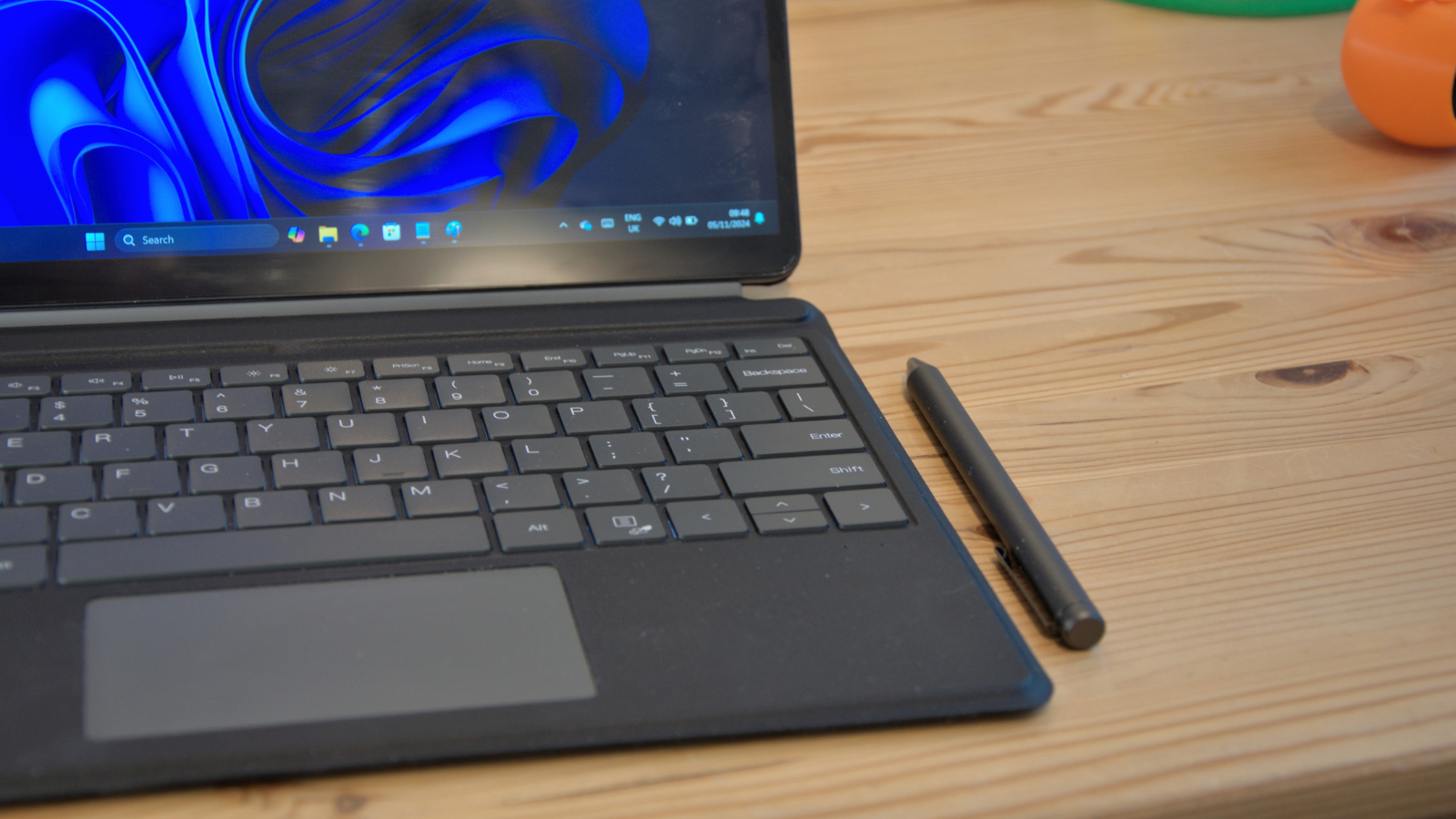
- How much does it cost? From $349/£245.15/€320
- When is it out? Available now
- Where can you get it? Direct from Chuwi
Chuwi has a direct-selling website where it sells the HiMax 10 and its other products, where it can be bought. However, to confuse matters, it has separate Global, EU and US web locations, and the quoted prices are slightly different. They are even presented in a different order, just to make things worse.
The options are the tablet alone, tablet with stylus, tablet with keyboard, and all three items combined. For US customers, the prices in that order are $319, $339, $349 and $369.
For EU buyers, that translates into €319, €349, €349 and €369, with UK purchasers paying £245.15, £268.21, £260.52 and £283.58.
It is possible to buy this machine via Amazon, and it appears that the version offered through that retailer is the one with the tablet and a keyboard but no stylus. From Amazon.com in the USA costs $399, but a $50 voucher offer drops it to the same price as directly from Chuwi.
However, as a special deal from Chuwi, for a limited period, using this link and the offer code TECHRADAR will get you an extra discount.
There are cheaper 2-in-1 designs available, but most of them are Android-based and use ARM SoC processors.
To get an Intel-powered tablet typically costs closer to $500, like the Lenovo Yoga 500w.
The Hi10 Max seems a decent enough deal for the hardware on offer, but we'll cover caveats to this design in the review that might make it less compelling.
- Value: 4 / 5
Chuwi Hi10 Max: Specs
Chuwi Hi10 Max: Design

- Good build quality
- Poor rear camera
- Decent screen
The quoted weight for the Hi10 Max is 780g, but we found it was actually 771g minus the kickstand (242g) or keyboard (375g). Combining all three gave us 1.387kg, almost twice the basic tablet's weight.
With both items onboard, the tablet becomes the filling of a sandwich of the other magnetized parts, which doesn't provide much confidence that they'll remain attached.
The kickstand, which flexes in the middle, can slide around on its magnets when you least want it to. Some locating projections were needed to stop it from moving and to make adjustments to the angle easier to perform.
The keyboard uses Pogo pins to talk to the tablet, and two magnets attach it. The design of this item is reminiscent of the original Microsoft Surf keyboards that were promoted as useable on a lap, even when they are anything else.
You need a flat table or other surface to type on it, and there is zero give in the keyboard, so we wouldn't recommend entering a dissertation or similar large document using this. But it's faster than using screen keyboards with a finger or a stylus.

Where the Hi10 Max impresses is in the general build quality, which is surprisingly good for what is a relatively low-cost device. The sides are plastic, the face is entirely glass, and the rear is reassuringly metal.
The only feature on the back is a rear-facing camera in the top right corner, and the kickstand has a circular hole cut in it so as not to obscure the view when folded flat.
On the left top edge are two USB-C ports, one of which is required for charging, and a Micro HDMI port.
Besides the PSU, Chuwi doesn't provide any accessories with this machine, so those who want to connect to an external screen need to source a Micro HDMI to HDMI cable.
On the right side is a 3.5mm audio jack for headphones and a USB-A port, and the power button and volume rocker are on the top left, where they are typically placed on Android tablets.
For this reviewer, the stand-out feature is the display, an IPS panel with a decent brightness level. My only issue with this nearly 13-inch panel is that its horizontal viewing angles are much better than the vertical one, and the natural resolution doesn't work well for apps that use hardcoded resolutions, like games.
But for general use, it is better than anticipated, which is something that we can also say about the overall build quality.
What it lacks, like the FreeBook, is any security biometrics.
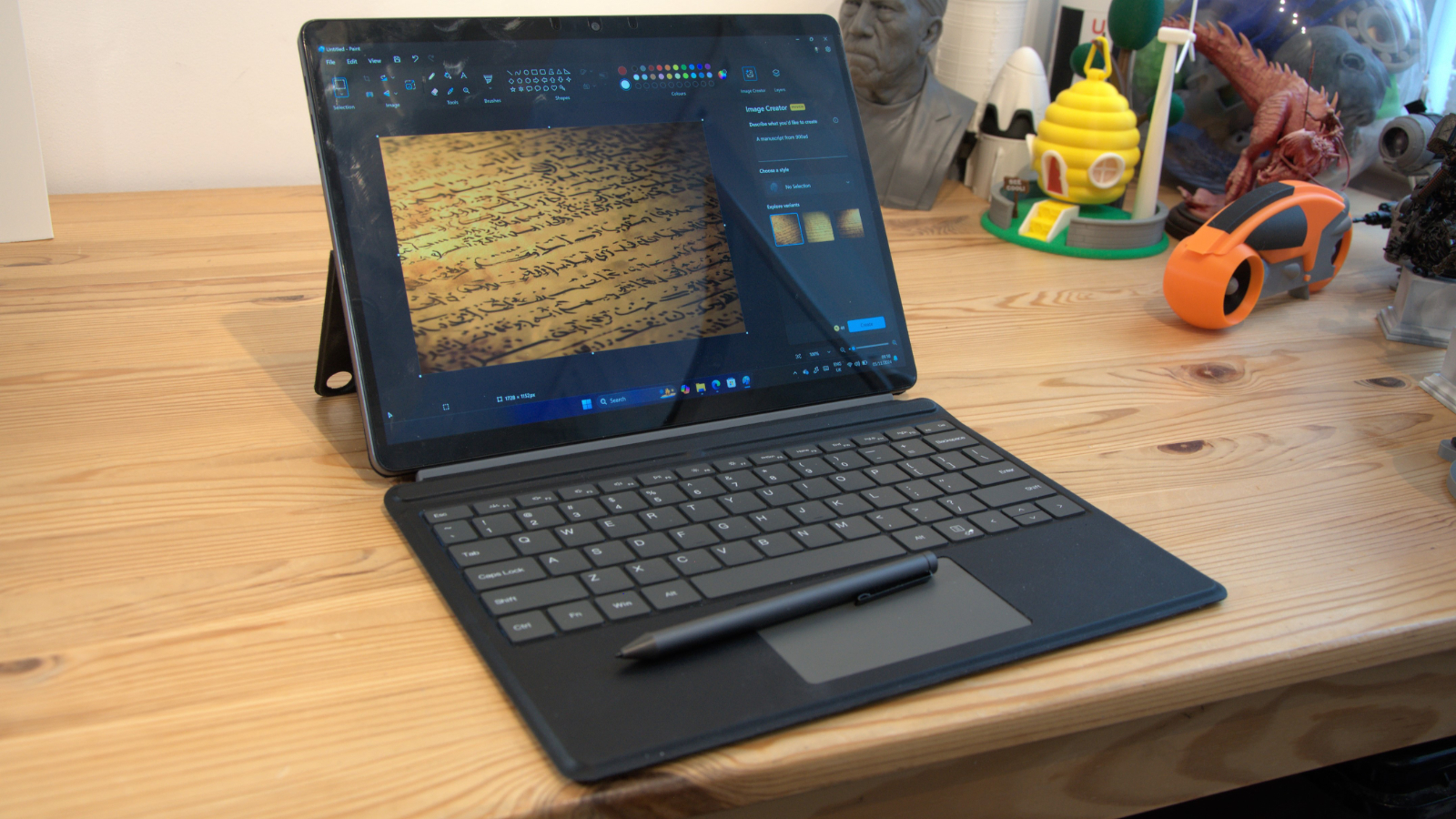
- Design: 3 / 5
Chuwi Hi10 Max: Hardware
- Intel Celeron N100
- UHD graphics
- Low spec camera
We've previously discussed the Celeron N100, which is used in many laptops and tablets, like the Chuwi FreeBook N100 and Meenhong P8.
I won't rehash things I've said about this platform in the Freebook N100 review, but the four cores of this silicon seem out of their depth with the way that Windows 11 operates.
It is possible, with patience, to get this machine to a point where it operates nicely, but that's with apps that aren't especially demanding. Switching to even a Core i3 laptop after using this seems like a massive progression, as those systems aren't chasing every cycle in an attempt to stop it from grinding to a complete stop.

This power mismatch is most apparent when using any tools or apps that use the UHD Graphics GPU, hardware that is a country mile behind the Iris Xe, and the Arc-integrated video that Intel is now including with its Core Ultra series.
Because of the Celeron N100 and UHD graphics performance, using the H7 Stylus is not always as smooth as would be ideal, with painting applications slightly lagging the input.
This is also apparent with the camera application, where face tracking is ponderous and doesn't refocus at the speeds we'd expect from a phone.
Chuwi didn't detail the specifications of the camera, but a capture gives away that it is a Galaxycore Microelectronics GC8034, a sensor that only saw service in three phones we're aware of. That's an 8MP sensor, and where it was used, it generally saw service as a secondary ultrawide sensor, and here it captures 8MP 3264 x 2448 images.
It has no special modes via the Windows Camera application except for timelapse. These days, this sensor wouldn't be used in even a budget phone as the primary camera sensor.
- Hardware: 3 / 5
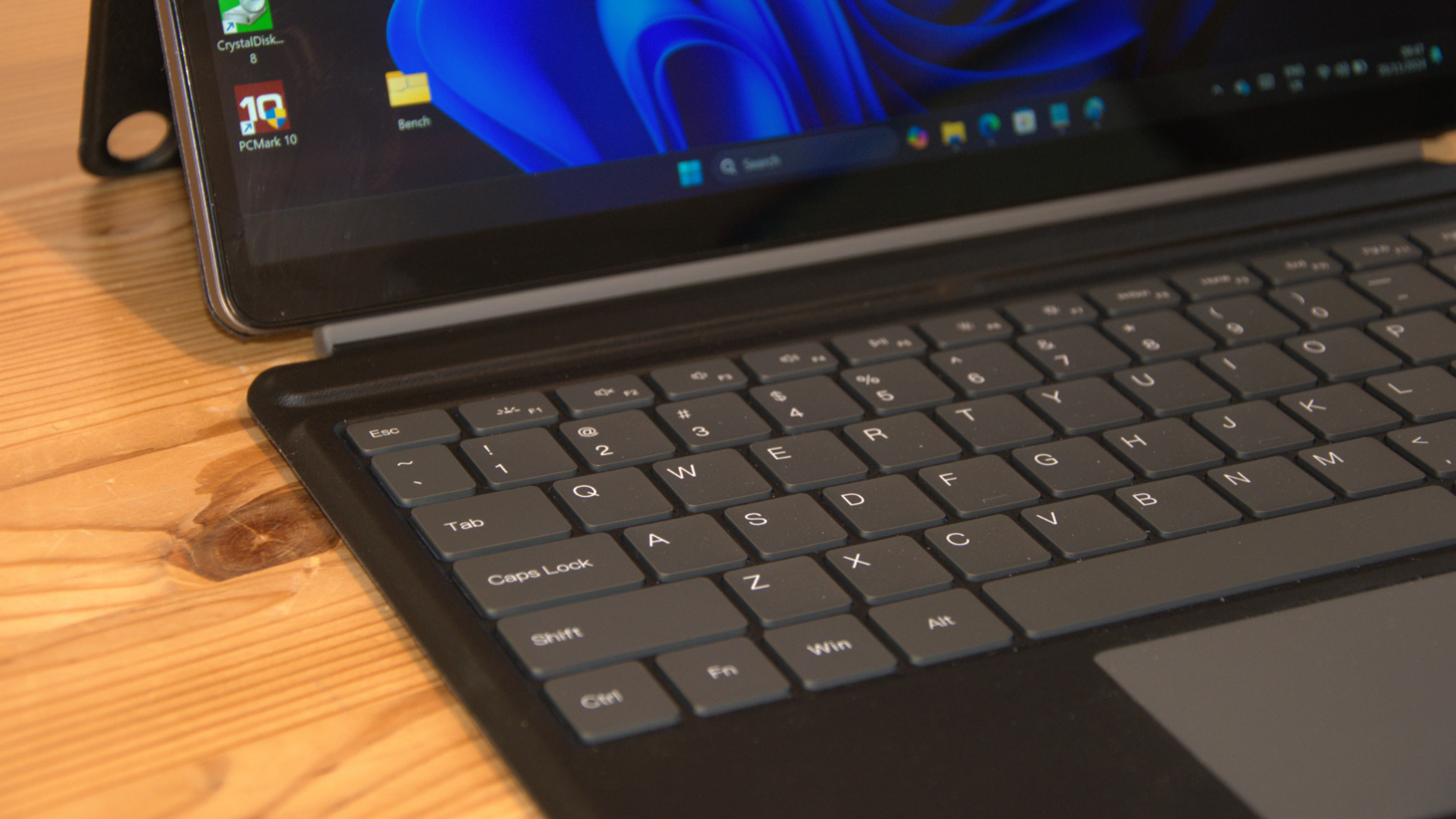
Chuwi Hi10 Max: Performance
Most benchmark scores comparing this to its FreeBook brother are close enough to be classed as test variance. The only real separation is that the Hi10 Max didn't get as good an SSD as the FreeBook, but this is still a relatively small difference.
In most respects, the Hi10 Max can keep pace with the FreeBook N100, which is good, but these machines also share some less desirable performance traits.
The most striking result is the battery life, which isn't ideal for those using this for work or a student. With a slightly smaller battery than the FreeBook, the Hi10 Max managed a few extra minutes of running time, taking it above 5 hours. But that won't convert into a full working day, however much you turn the screen brightness down.
With several laptops arriving recently built around the Snapdragon X silicon having running times of over 20 hours, the operating life of this system is unlikely to be a feature most owners will admire.
- Performance: 3 / 5

Chuwi Hi10 Max: Verdict
Paralleling the Chuwi FreeBook, the Hi10 Max demonstrates some excellent engineering from the maker, who built an inexpensive 2-in-1 that feels like it should be twice its asking price.
The problem with this hardware is that it's on the first rung of the Windows 11 performance ladder and in danger of falling off.
As reviewers, we find it annoying enough to need to unbox a machine and fire it up, only to not touch it for some hours while it completes the update cycle. However, failing to do so with this hardware will lead to a poor experience that might have the buyer questioning their purchase.
This hardware would be so much better with Linux or ChromeOS, which does not expect an army of cores to manage the excessive thread collection that Windows generates.
If you just want a relatively lightweight 2-in-1 for some occasional surfing or emails, then this machine will be adequate, but it isn't something you would pick if you have time-critical tasks.







