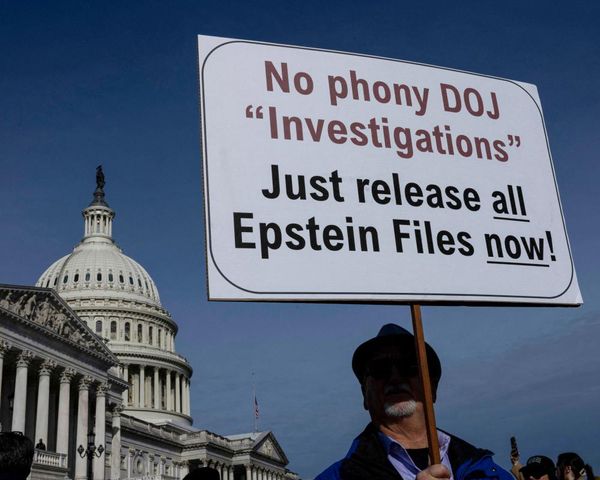What you need to know
- Meta has officially restored Chromecasting functionality to its Meta Quest headsets.
- The company previously removed the popular feature in December citing stability and performance issues.
- Many users were unhappy with the change, sparking public backlash.
One of the Meta Quest's best features is back in action! Meta Quest gamers can once again cast to a Chromecast or other Google Cast device directly from a Meta Quest headset.
Meta removed the popular feature at the end of December citing performance and compatibility issues. More specifically, Meta's VP of VR, Mark Rabkin, said that the feature was not officially supported by Google in the first place but didn't offer any further explanation of what it meant.
We reached out to both Google and Meta back in December but were declined further comment from either company.
VR headsets like the Meta Quest 3 are powered by Android and can support the Google Cast protocol — that's what allows Android and iOS phones and apps to cast content to Chromecast and Google TV devices — so it's not clear how or why Google wouldn't have supported casting from Meta Quest headsets.
Since their inception, Oculus Quest and Meta Quest headsets have been able to cast VR gameplay onto a flat screen like a TV or smartphone. That makes it easy for anyone not wearing a headset to see what the player in VR sees.
Meta's official documentation still says that Chromecast isn't fully supported. Furthermore, Meta Community Manager Ryanality says that users should stick with casting from their headset to a smartphone or PC first, then mirror that display to a Chromecast instead of casting directly from the headset.
Meta notes that this is the most reliable way to cast, but many users have said this adds additional latency to the experience. Plus, many users have noted that several different types of phones, ranging from Android to iOS, have difficulty casting their screens to a Chromecast without performance issues.