
What you need to know
- Google announces several new Search-related features for the mobile Chrome browser.
- Users will gain more suggestions from the Chrome address bar and an upgraded Touch to Search feature for web pages.
- Desktop Chrome gets a redesigned downloads experience that makes it easier to access and gain insight on malicious files.
While Google works on improving the Search experience with new generative AI chops, the company is using that good old-school AI to introduce new upgrades to the search experience in Chrome.
Many of the changes coming to Chrome on mobile are focused on the address bar, which will now provide users with more suggestions than before. For example, when users start typing, they will now see 10 search suggestions instead of six, giving them more options to choose from.
But even before you start typing, users will find a selection of trending searches when they open a new tab and tap on the address bar. It's not too unlike how the Google Discover feed works on Android phones and will come to smartphones (including iOS) later this year.
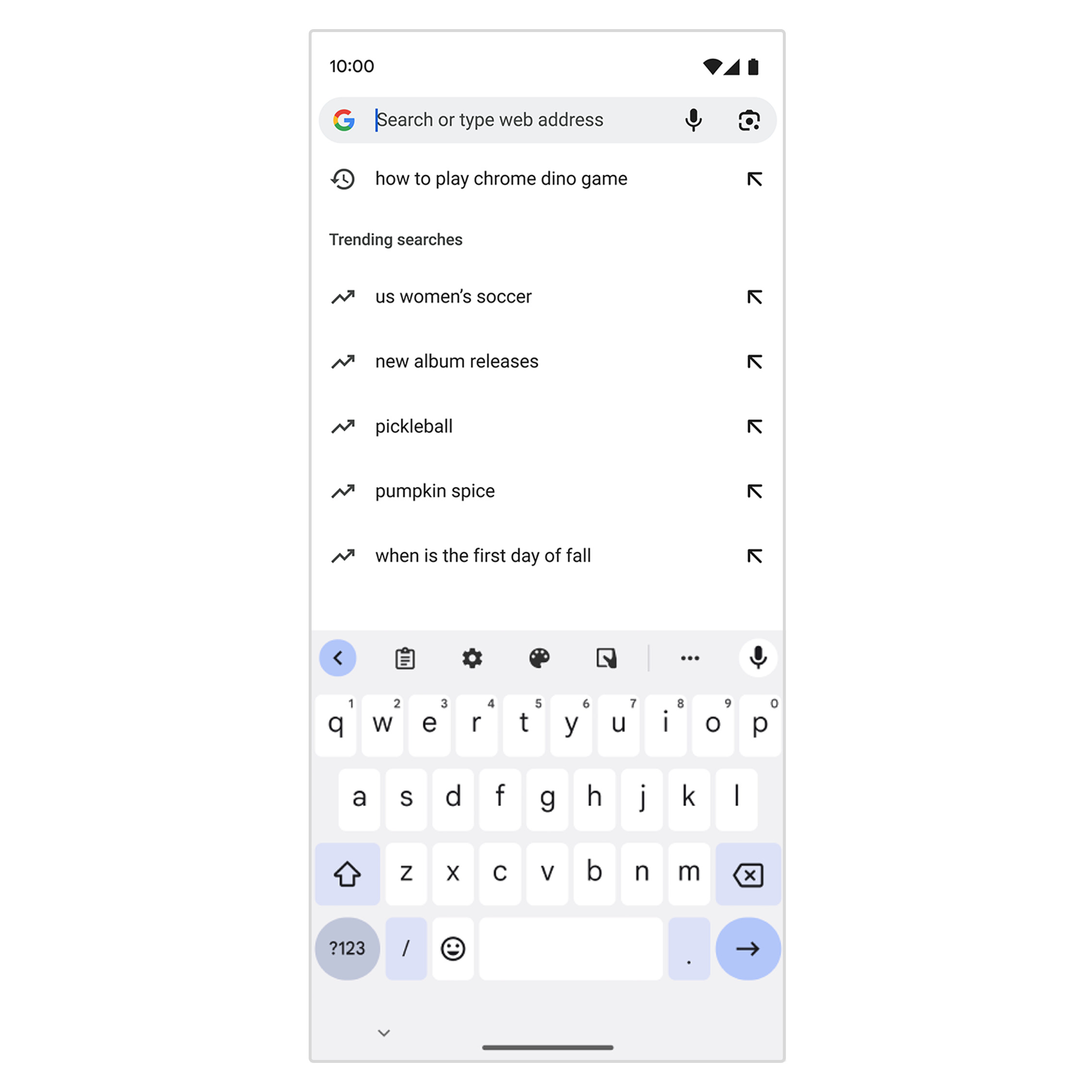
Another feature coming to Chrome is a new section for related searches. When you're on a website, you can click on the address bar, and Chrome will pull up a selection of searches related to the website you're on. Google suggests that not every website will be eligible for this feature, and it's not clear which will, but it could potentially make it easier to find what you're looking for.
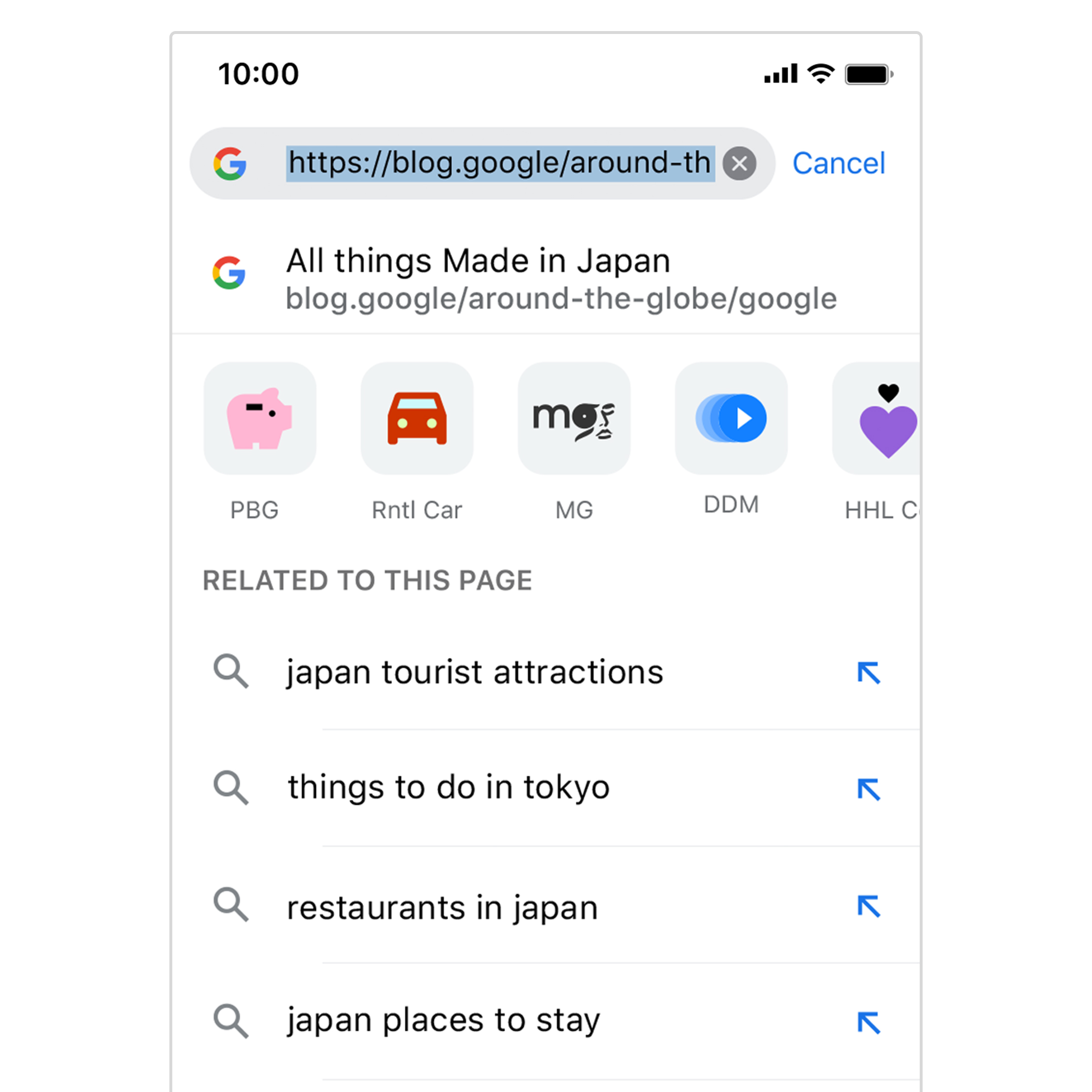
Lastly, Google is updating Touch to Search, which lets you highlight a word or phrase to pull up a bottom tab of searches without interrupting your current page. Now, when using Touch to Search, you will be met with a carousel of related searches that you can choose from.
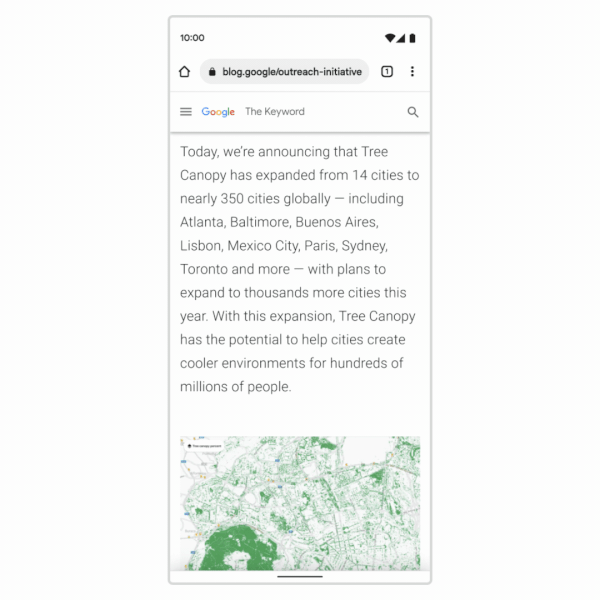
Chrome for desktop
In addition to updates coming to Chrome for mobile, Google is also highlighting a change it's making for desktops. With the latest update to the Chrome browser, users will notice a new download experience that makes the feature much more prevalent.
When downloading a file, it will appear in a tray that has been moved from the bottom of the browser to the top, right next to the address bar. It will appear with a download icon, not unlike the one found on the Edge browser, and a circular ring will appear to fill around the icon to show the progress of a download.
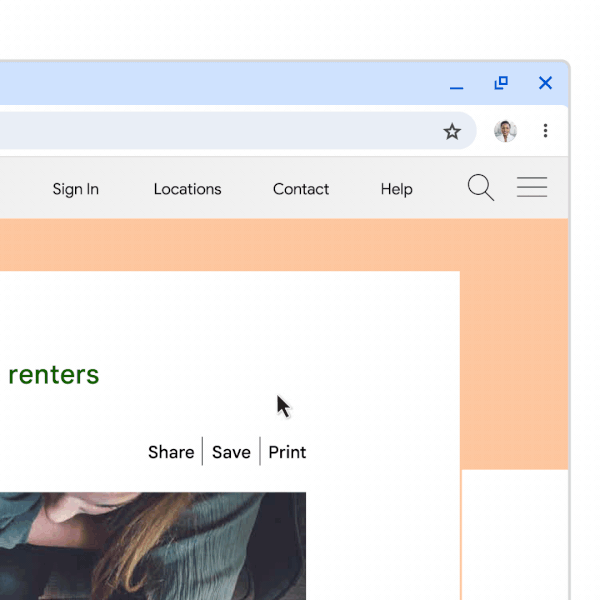
Once the download finishes, a brief dialogue will appear so you can click and open the file or the folder where the file is located. Or, you can do nothing, and it will automatically dismiss itself so that it doesn't get in your way.
You can also click on the download tray to view the progress of a download, see the most recent downloads over the past 24 hours, and interact with the current download by pausing or canceling it.
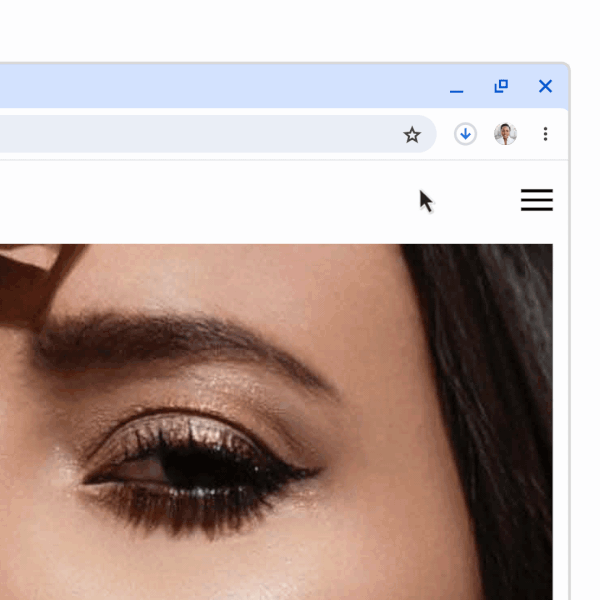
Google says that this new experience will also enable Chrome to better warn users about malicious files with more context, and the company teases additional security features coming to Chrome as a result of the change. Users can also continue to alter their download experience from the chrome://downloads menu via the address bar.
The new downloads experience has already begun rolling out on desktop.







