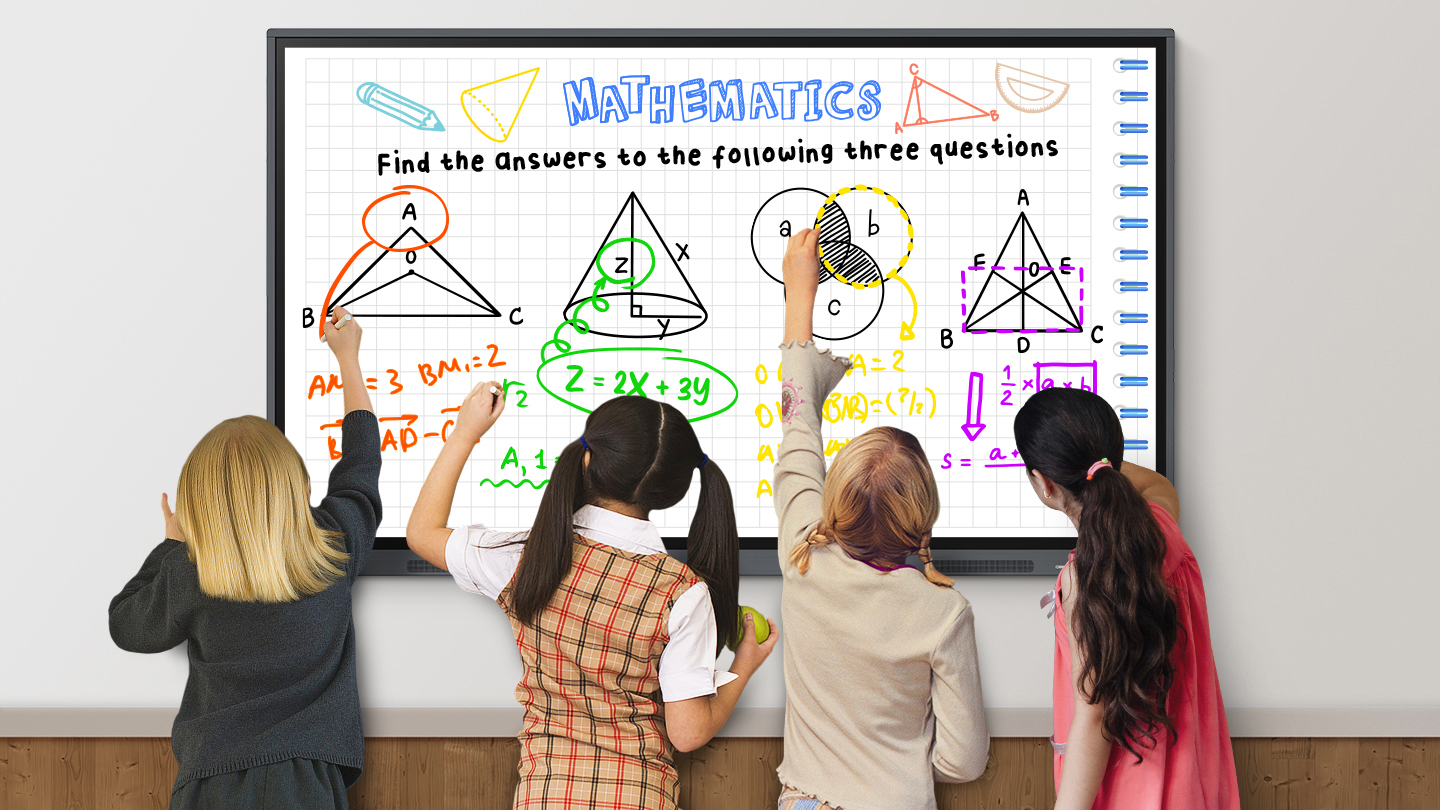
Technology is critically important in the classroom today, and the classroom of tomorrow requires a full suite of tools to help teachers and students deepen connections and increase collaboration in a familiar and convenient way. To meet the evolving needs of educators, Samsung Electronics is unveiling its new Interactive Display with upgraded features and software solutions. The 30,000 educators in attendance at Bett 2023 in London will be among the first to explore the future of education with the new Samsung Interactive Display and Samsung Whiteboard App.
“Engaging today’s digital-native generation of students requires modern technologies for dynamic, immersive learning. We designed our new Interactive Display to help educators amplify their existing lesson plans while introducing new strategies to enhance content delivery and collaboration with learners. We’re excited to play a part in shaping the future of learning as educators continue to develop the young minds of tomorrow,” said David Phelps, vice president of product management, Samsung Electronics America.
[Ask the Experts: Samsung's and 17 Other AV/IT Industry Thought Leaders On Displays]
Introducing the Samsung Interactive Display
Expanding on Samsung’s Interactive Pro display operating on the Tizen OS, the new WAC leverages the Android OS to provide intuitive usability and enable fast adoption. The display’s ease of use means teachers can start integrating it with their existing lesson plans and favorite instructional tools right out of the box. With a minimal learning curve, teachers can customize their home screens, share up to nine screens at once regardless of OS or device and utilize intelligent applications to enrich student learning. Educators can also take advantage of the integrated Wi-Fi and Bluetooth connectivity.

Available in 65, 75, and 86-inch models, the WAC is built to integrate seamlessly into any classroom setting and accommodate different teaching and learning styles. Teachers can create an immersive, engaging learning experience where they can freely move around the classroom and students can wirelessly cast and collaborate on work from their own devices. This connectivity is enhanced with a 3-in-1 USB-C port, which enables hassle-free screen connection, touch control and external device charging (max. 65W). In addition, the HDMI out function allows teachers to share content on a projector or larger screen to ensure every student—even in larger classrooms—is engaged.
Featuring a slim and user-friendly design, WAC takes into consideration the importance of both convenience and interactivity. Using a pen or their fingers, users enjoy a natural writing and drawing experience with multi-touch capability for up to 20 people. The display comes with a dual-point pen with the ability to write with two different colors on each side without changing the settings. The front stereo speaker, pen holder and handle on the display boost convenience for a seamless education environment.
[How Samsung Is Bringing the Pro AV 'Wow' to Citi Field]
The Device Management Solution (DMS) for the WAC series allows remote device monitoring and control, including power on/off, volume and brightness adjustments. The DMS also enables improved emergency response for student and staff safety with remote alerts to all screens installed across the campus.
Originally available on the Interactive Pro, the Samsung Whiteboard App can also be installed on the WAC Interactive Display. The software solution helps educators and students connect their Windows OS devices so they can write on top of content from their own screens and have the annotations appear on the display in real-time, creating a dynamic classroom experience. Additionally, it is easy to store, access and share content, documents, screen captures and screen recordings through the device’s built-in cloud drive integration.







