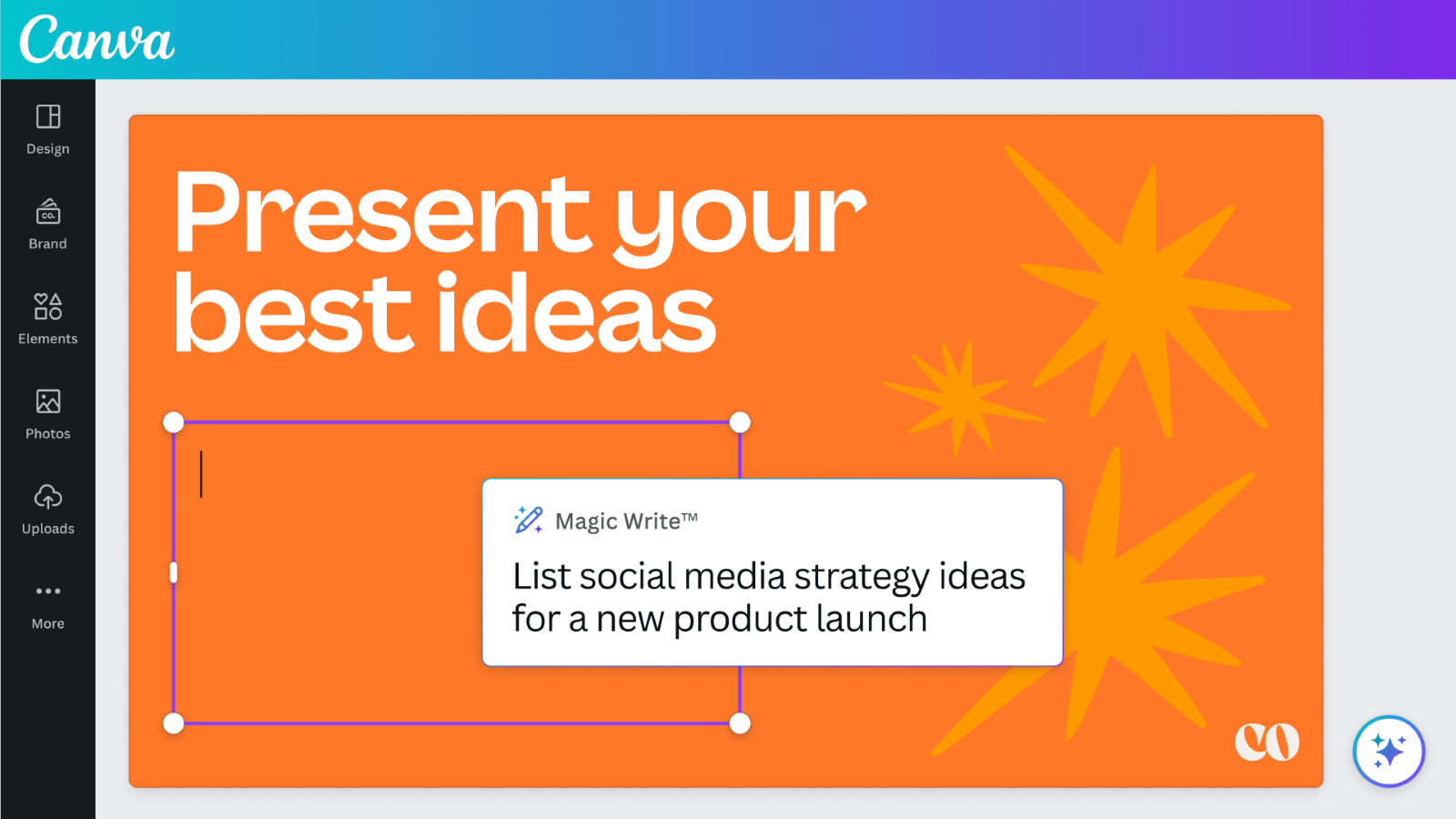
Canva has announced a platform-wide roll-out of new AI tools designed to speed up design workflows for brand-conscious marketers and creative teams.
Revealed during the company’s Canva Create event, the new Assistant lets users navigate the popular graphic design software and make design recommendations, as well as quickly access tools like the AI writer Magic Write.
And that’s not all - more features have been added to the company’s workplace-oriented Visual Suite that, according to Canva, will “empower creative teams to not only work faster, but also smarter.”
What’s new in Canva?
Magic - that’s Canva’s buzzword on its latest round of updates; almost everything is ‘magic’.
Leading the charge is Magic Design. Still in beta, it’s capable of creating on-brand design templates based on user prompts and assets. And it appears it could be especially effective when building presentations, with the company explaining that users can type out ideas and watch the app generate entire slides packed with content.
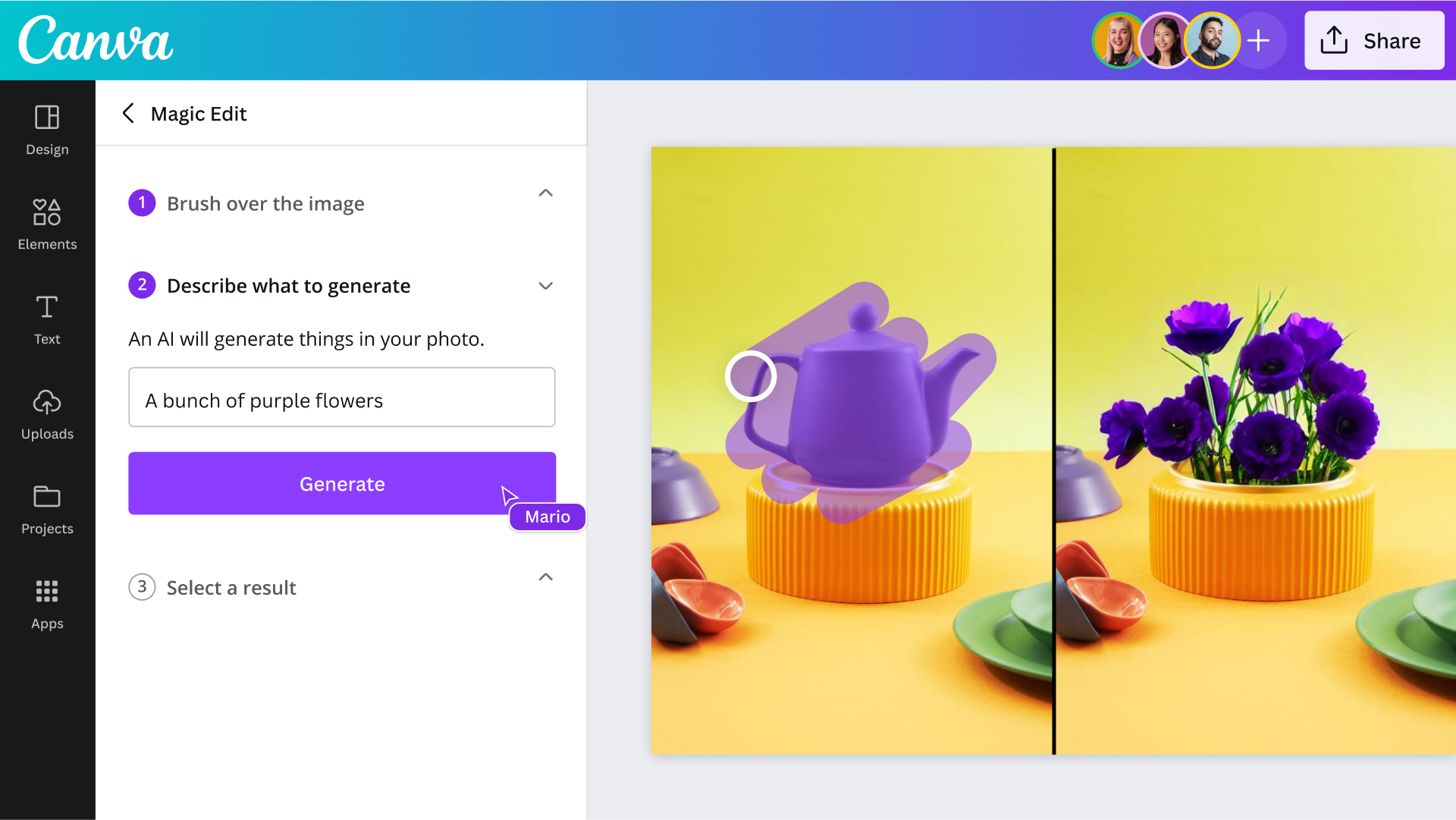
The site-wide launch of Magic Write is bound to catch the eye too. Previously locked to Canva Docs - the platform’s light DTP software - the copywriting assistant is now available in all Visual Suite apps. Drawing on the power of ChatGPT, it’s able to make suggestions for blog topics and the like based on user prompts.
More ‘magic’ can be found in the new Magic Eraser and Magic Edit tools, which, in Adobe Photoshop fashion, use AI to easily remove unwanted distractions in photos and replace elements with those that better fit the brand and its messaging.
The magic doesn’t end there - even if the prefix does. Draw is the new community-requested drawing tool intended to help sketch out mockups and annotate documents and presentations. There’s also increased support for the service’s text-to-image generator, which sees higher resolutions and shorter generation times.
Businesses with global audiences can now also use the new built-in translation software, suitably titled Translate, which generates localized copy and supports more than 100 languages.
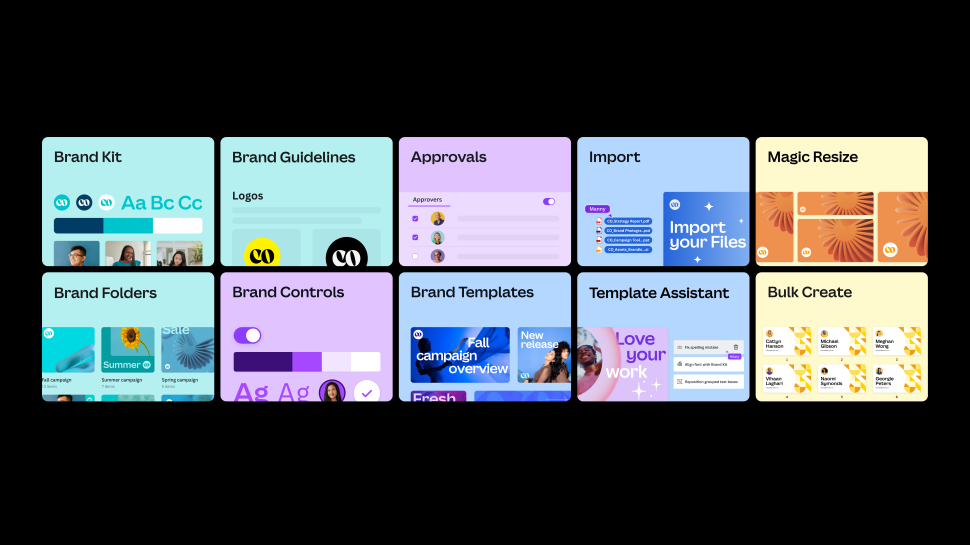
On the video front - a core part of any modern content marketing strategy - the Canva Video Editor now features Beat Sync, which matches footage to the rhythm of your audio track for perfect synchronization. The platform also sees the unveiling of its ‘Create an Animation’ option, giving designers the ability to set out an animation path and tweak movement speeds.
And, because branding is more important than ever before, Canva has created the new Brand Hub, updating its Brand Kit to offer a collaborative nexus for managing all domain-specific assets, templates, and branding guidelines.
- Best logo makers: Explore the best logo maker apps, sites, and software







