
Call of Duty: Black Ops 6 is so close you can taste it, but can your PC actually run this year's hotly anticipated blockbuster first-person shooter from Treyarch Studios and Raven Software? What about your favorite handheld?
If you've recently played Call of Duty: Modern Warfare 2 (2022), Modern Warfare 3 (2023), or Warzone 2.0 on PC, you're likely safe and ready to go for Black Ops 6 as the game will launch in the Call of Duty HQ in the same engine and with similar PC spec requirements. If not, you may want to check your system to ensure you're ready to get in the game when it launches on October 25.
Call of Duty: Black Ops 6 PC requirements
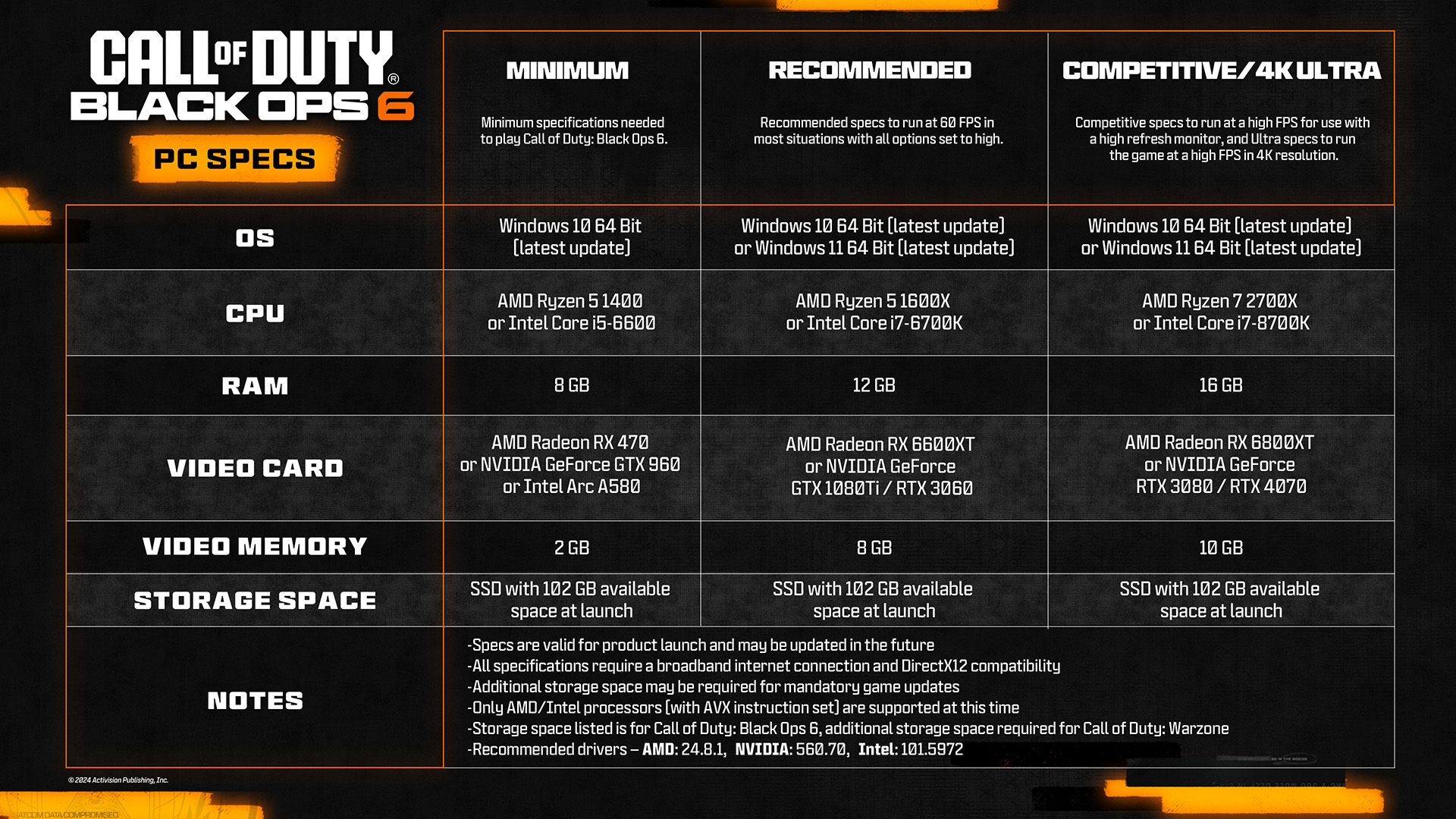
Minimum system requirements
The Call of Duty team has shared a blog post listing the minimum computer specs required to play Black Ops 6 on a PC. Regardless of whether you plan to play Black Ops 6 via PC Game Pass, Battle.net, or Steam, you need at least these minimum specs to even launch it.
- OS: Windows 10 64 Bit (latest update)
- CPU: AMD Ryzen 5 1400 or Intel Core i5-6600
- RAM: 8 GB
- Video Card: AMD Radeon RX 470 or NVIDIA GeForce GTX 960 or Intel Arc A580
- Video Memory: 2 GB
- Storage Space: SSD required with 102 GB available space at launch
- Internet: Broadband Internet connection
Recommended system specs
While the minimum specs are good enough to at least get you in the game, you're certainly going to sacrifice frame rate and visual fidelity to get things running. If you want a decent frame rate and some better details, then you're going to want to have the recommended specs.
- OS: Windows 10 64 Bit (latest update) or Windows 11 64 Bit (latest update)
- CPU: AMD Ryzen 5 1600X or Intel Core i7-6700K
- RAM: 12 GB
- Video Card: AMD Radeon RX 6600XT or NVIDIA GeForce GTX 1080Ti / RTX 3060
- Video Memory: 8 GB
- Storage Space: SSD required with 102 GB available space at launch
- Internet: Broadband Internet connection
Competitive/4K Ultra specifications
Frames win games. If you're wanting to see Black Ops 6 on PC the way the developers intended, you're going to need 4K Ultra settings. These recommended settings are also ideal for the competitive crowd who really want to push Black Ops 6 's frame rate.
- OS: Windows 10 64 Bit (latest update) or Windows 11 64 Bit (latest update)
- CPU: AMD Ryzen 7 2700X or Intel Core i7-8700K
- RAM: 16 GB
- Video Card: AMD Radeon RX 6800XT or NVIDIA GeForce RTX 3080 / RTX 4070
- Video Memory: 10 GB
- Storage Space: SSD required with 102 GB available space at launch
- Internet: Broadband Internet connection
How to check your PC specs

Okay, you've preordered the PC version of Black Ops 6, and you've checked the spec list—but you still don't know if your PC measures up. Here's how to check your PC's specs to ensure you're able to launch Call of Duty: Black Ops 6 on October 25:
- Type dxdiag in the Windows taskbar.
- Select dxdiag to run the diagnostic tool.
- The system tab will display your Windows PC's RAM information.
- The display tab will display all the information regarding your PC's graphical capabilities.
You'll also want to check your graphics card's driver using either AMD's or NVIDIA's relative software. Here are the recommended drivers to have installed before Black Ops 6 launches:
- AMD: 24.8.1
- NVIDIA: 560.70
- INTEL: 32.0.101.5972
If your PC isn't up to snuff to run Black Ops 6, you're not without some options. Corsair has partnered with Call of Duty for a multi-year, multi-brand deal so you can actually pick up a sleek new battle station from Corsair or Origin PC—complete with Black Ops 6 branding—to get you in the game on launch.
If a new gaming PC is out of the question, you can also play Call of Duty: Black Ops 6 via Xbox Cloud Gaming or NVIDIA GeForce NOW.
Can Call of Duty: Black Ops 6 run on handhelds?

When it comes to competitive first-person shooters, most players gravitate to consoles and high-performance gaming rigs. Still, there are plenty of people who want to hit the battleground with a handheld. You may have found the best gaming handheld, but not every game works with portables.
Can Call of Duty: Black Ops 6 run on the Steam Deck?
Call of Duty: Black Ops 6 isn't listed as being verified for Steam Deck, and there's no reason to expect it would work, either. While some old Call of Duty titles are playable, the modern ones don't work on Linux, with the Ricochet anti-cheat being the main stumbling block. As such, it's unlikely it will ever work on the Steam Deck. Folks who have attempted workarounds have reported being banned, so it's not worth the risk.
The good news is that if you do own a Steam Deck, you will be able to play Black Ops 6 via the cloud. Both NVIDIA GeForce Now and Xbox Game Pass will have the game to stream from the cloud at launch, and both services work on the Steam Deck via their web-based clients.
Can Call of Duty: Black Ops 6 run on the ASUS ROG Ally?
This is a "Yes, probably" type of scenario. The specs requirements for Black Ops 6 are well within the ASUS ROG Ally's capabilities, and players on various social media platforms have reported being able to run Call of Duty: Modern Warfare 3, which requires the shared CoD HQ launcher that will include Black Ops 6 on launch. The PC specs are the same for both games, so if you can get Modern Warfare 3 going, you're in the good for Black Ops 6.
It is worth noting that there have been reports from players of game stuttering and overheating issues with Call of Duty's launcher on the ASUS ROG Ally only when playing the game through PC Game Pass. The Steam edition of the game were supposedly playing fine without these errors. The solution to this hitching is to play the game on Performance mode with a limited frame rate.
There's no evidence that this problem will continue with the launch of Black Ops 6, as the COD HQ launcher is undergoing significant improvements before the game's launch. During an interview with Treyarch Studios at Call of Duty: NEXT, team leadership described the COD HQ launcher's progress as "a journey to get where we want to be."
What is worth mentioning is that the overlay on the ASUS ROG Ally and the Lenovo Legion Go for adjusting TDP can trigger a ban. So it's best to avoid any of these adjustments if you want to play handheld Black Ops 6.
Call of Duty: Black Ops 6 is available to pre-order now on Xbox, PlayStation, Steam, Battle.net, and the Microsoft Store for $69.99 with a planned release date of October 25, 2024.
🎃The best early Black Friday deals🦃
- 💻Dell XPS 16 (RTX 4060) | $2,299.99 at Best Buy (Save $750!)
- 📺LG Curved OLED Monitor (32-inches) | $898.20 at Amazon (Save $602!)
- 🎮Amazon Fire TV Xbox Game Pass bundle | $74.99 at Amazon (Save $62!)
- 🔊2.1ch Soundbar for TVs & Monitors | $44.99 at Walmart (Save $55!)
- 💻Dell G16 Gaming Laptop (RTX 4070) | $1,299.99 at Dell (Save $450!)
- 🎧Sennheiser Momentum 4 ANC | $274.95 at Amazon (Save $125!)
- 📺LG C4 OLED 4K TV (42-inches) | $949.99 at Best Buy (Save $450!)
- 💻Samsung Galaxy Book4 Edge (X Elite) | $799.99 at Best Buy (Save $550!)







