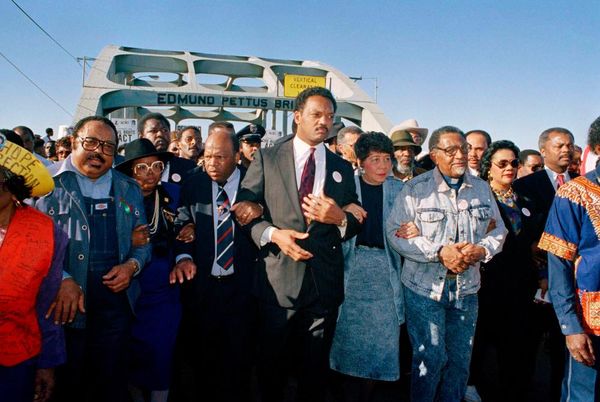Since Blender 3.0 was released in 2021 we’ve been treated to a number of iterations, and we’re now at version 3.5. The past 18 months have seen improvements in every area of the software including modelling, animation and rendering, as well as the asset management.
You can recap by reading our Blender 3.1 review, but now Blender 3.5 ships with some stonking new features and improvements including a Vector Displacement Map (VDM) brush for sculpting, a set of assets to use with the incredible hair system, and a Viewport compositing experience that promises to be particularly useful.
Blender 3.5 makes tweaks to familiar tools, including new nodes for procedural modelling and image processing, lighting improvements and Grease Pencil advancements among many other much-needed changes. (If you're new to this free 3D software, read our Blender tutorials roundup to find out you can do with it.)
Blender 3.5 review: this is a game-changer

The feature I am most impressed by in Blender 3.5 is the all-new VDM brush; a sculpting brush that enables displacement of the mesh in three different dimensions. Those familiar with Mudbox and ZBrush will wonder what all the fuss is about, but advanced and bespoke features like this in a non-specialist piece of software are exciting, especially when that software is absolutely free. (Read our guide to the best 3D modelling software for more alternatives to Blender.)
This is a game-changer for digital sculpting in Blender because it essentially enables artists to drop ready-made features into their sculpts. For faces, this includes the likes of noses, mouths and ears, but these displacements could include anything. One of the biggest highlights is that sculpting of the newly created geometry can continue, as normal, straight after.
This new brush will help to drastically reduce the amount of time it takes digital sculptors to create. It will also increase the amount of time these artists can spend focusing on the finer details, dramatically improving their work. This will, no doubt, prove to be an addictive brush, enabling artists to make the best use of their time and put their skills to much better use.
One of the downsides to a tool like this could be that artists get lazy relying on the same old assets, resulting in work that starts to look a little predictable. This can be partly mitigated against by further sculpting features after they have been inserted, but this might not be enough to mask a cookie-cutter approach.
Blender 3.5 review: hair impresses

The Blender world, for character artists, gets even brighter with another character-related feature improvement. Artists who keep a keen eye on the world of Blender will know the hair toolset has only recently made its way out of the oven, but it’s still receiving a sizeable update with improved tools and an asset library.
Any number of these 26 hair assets can be added either as modifiers, or for even greater control as Geometry nodes. Functionality includes the ability to generate and deform hair. It’s also important to note that hair simulation is not yet included in the new hair system, so artists and studios may still want to hold off migrating from old to new until this has been achieved.
Blender 3.5 review: points to a bright future

A refinement to the 3D viewport compositor in Blender is a particularly exciting addition too. Any workflow that is streamlined and more closely connected is a big win in my book. Traditionally, compositing of images would be carried out by an external tool such as Photoshop, or for videos in something like After Effects. The exporting of frames to an external editor meant a lot of back and forth that was not only frustrating, but at points time-consuming.
A lot of this is done away with as Blender introduces a new GPU-based compositor that overlays edits on top of the compositing result. This means that colour corrections, lens distortions and glare, to name a few, are overlaid right inside the viewport. I love this feature, but it's still work in progress, so don't expect it to be perfect just yet.
I think one of the most exciting parts about this feature is that it’s only just the beginning of where Blender can go in the future; interactive rendering has reduced the gap between creativity and final results. This compositing integration is another step toward being able to not only do everything inside Blender, but to be able to do it with speed and ease too. Keep your eyes peeled for a fully featured interactive real-time compositor soon.
Blender 3.5 review: should I buy it?
Well, the question above it not really the issue with Blender, as it's free and can be downloaded right now from the official Blender website. I'd highly recommend anyone who wants to get into 3D art or seasoned pros looking for a new set of tools to give Blender a try.
It's not the same clumsy software of yesteryear, Blender is now a professional grade suite of tools that has been used to create films such as Netflx's Next Gen. Read our guide to getting started in Blender for a crash course.
This content originally appeared in 3D World magazine. Subscribe to 3D World at Magazines Direct.