
Have you ever looked out of the window and wondered what birds actually live in your garden? What about the ones that you can’t even see, the shy little ones that live in the trees and dart around so fast you miss them? Well, wonder no more, as you can now channel your inner David Attenborough with the best bird feeder cameras.
With smaller cameras that can now live outside, better WiFi, and longer batteries it is easier and more affordable than ever to set up cameras all over your home. And it hasn’t taken long for smart bird feeder cameras to become a popular addition to gardens everywhere. Birdbuddy has combined a well-thought-out design with an AI-powered camera that aims to not only capture your winged visitors but also identify them automatically, pinging notifications to your phone.
That sounds great, but in practice, how well does the Birdbuddy Smart Feeder perform? After a lengthy firmware update, I am ready to make some new feathered friends.

Specifications
Camera: 5 megapixel Photos and 720p HD Live Stream Video
Field of View: 120 Degrees
Detection: Proprietary Sensor
Audio: Microphone
Power: 4000 mAh Rechargeable Lithium Ion Battery
Charging: Included USB-C cable
Connectivity: 802.11 b/g/n Wifi connection @2.4 GHz plus Bluetooth
Operating Temperature: -5°F to 120°F / -20.5°C to 48.5°C
Weather resistant: Yes
Feeder size: 23 x 16 x 17.5 cm / 9 x 6.3 x 6.89 in
Seed capacity: 3.8 cups / 0.9 liters
Weight: (Unfilled) 1.32 lbs / 600 g, (Filled) 2.54 lbs / 1150 g

Key Features
The Birdybuddy smart feeder is buddy in name as well as in practice, the feeder is made out of BPA-free plastic, with special consideration taken to birds' safety during the design, the feeder itself is recyclable should anything happen to it and it needs replacing. The housing is also lightweight for hanging from branches or brackets, weighing just over two and a half pounds when full. The feeder is also designed to be totally weather resistant and work down to -5ºF/-20.5°C so is safe to leave out all year round whatever the weather.

The feeder I tested had the optional solar roof that is available from Birdbuddy that lets the camera stay topped up with power just from the natural sunlight, which saves having to go out and fetch the camera regularly to charge it, which is not only annoying but can disturb birds' visits. There are several other accessories including a wall mount and suet ball holder available from Birdbuddy should you wish to expand your snack selection.
The camera module itself contains an HD camera capable of 5-megapixel images as well as short video clips or live streaming. The camera uses AI smarts to recognize visitors to the feeder, automatically take snaps and videos when the bird and its head are in the frame, and send these to your connected app. The app has lots more features including the option to share and download your images or find out more about birds with helpful bits of encyclopedic information.

Build & Handling
The Birdbuddy smart feeder looks very cute, but this is not the bird feeder for anyone looking for a traditional styled feeder that will blend into the surrounding trees, this is a modern bird feeder with a Silicon Valley aesthetic, something that wouldn't look out of place in an Apple Store. I personally love the design, but it might not be to everyone's taste.
The outer bird feeder that houses the camera module and feed is made out of sturdy-feeling plastic, although I maybe wouldn't hang this over a hard surface, as I don't know how well it would survive a drop onto concrete should it fall. However, it is reassuring to know the feeder is made from BPA-free plastic and is recyclable should you need to replace it.
The feeder I have is in a very nice teal color, although the feeder is also available in a soft yellow. There are lots of nice design elements like the little perch for birds being marked with raised bird feet and the well-designed USB-C cable to try to keep out moisture.
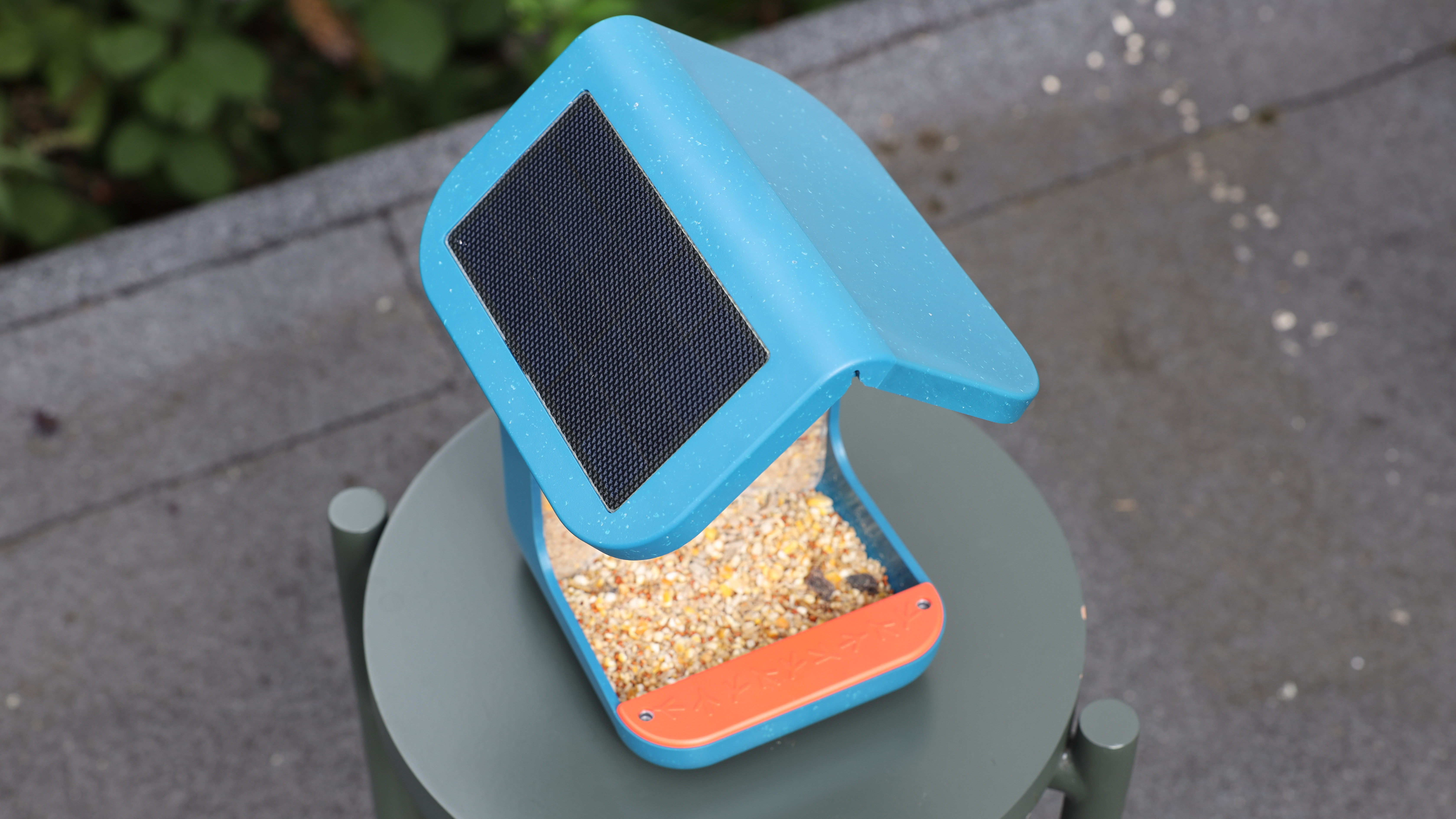
The feeder is pretty straightforward to assemble, but with minimal physical instructions, the first thing to do is download the Birdbuddy app where there are instructions pages with videos to guide you through the process. My feeder arrived almost entirely assembled, I was just required to charge up the camera module and pop it in the housing, the camera can then be connected to the solar roof via the attached USB-C cable and through a little trapdoor, all very neat and clever.

The feeder is weighted more towards the rear, I tried mounting it using the included wire hanger on a tree branch, but couldn't get it to sit flat as it kept tipping back, so I had to opt for putting it on the stool you can see in the images, which wasn't ideal for attracting birds. The feeder would benefit from being able to adjust the balance more, or an improved bracket for hanging.
The wall mount is an optional extra from Birdbuddy, although it would be nice to just see this included as standard. However, you can attach it to a pole (not included) using the pole mount adapter (which is included), which should be much more straightforward and sturdy but does require another additional purchase. You can also just put the feeder on a wall or table and hope an overeager creature doesn’t tip it over.

Performance
Let's talk about the app. The BirdBuddy app is so so good. The UI is a dream to use, full of quirky animations of birds that kids (and adults) will love, the setup was guided and simple to follow, although there was an unfortunately lengthy firmware update that I thought had frozen. Navigating through the app is a breeze, there is a page that logs all your photos of visiting birds (or postcards as the app calls them), a page for viewing a selection of content from around the world, and a page that holds all the settings for the camera.
When the camera does capture visitors though it is a treat. Using the feeder is just fun, I did get a little rush when I saw the notification telling me I had a new visitor, it almost feels like real-world Pokemon Go. After the app sends you a notification, you can then go straight in and see the automatic photos and videos the camera has produced, as well as share and save them. The AI also worked really well on identifying the (admittedly quite common species) of birds (and the frequent squirrels) that visited my feeder. The app also provides a lot of additional and interesting information about the bird, what it likes to eat, where it lives, and more, again the app really shines here.

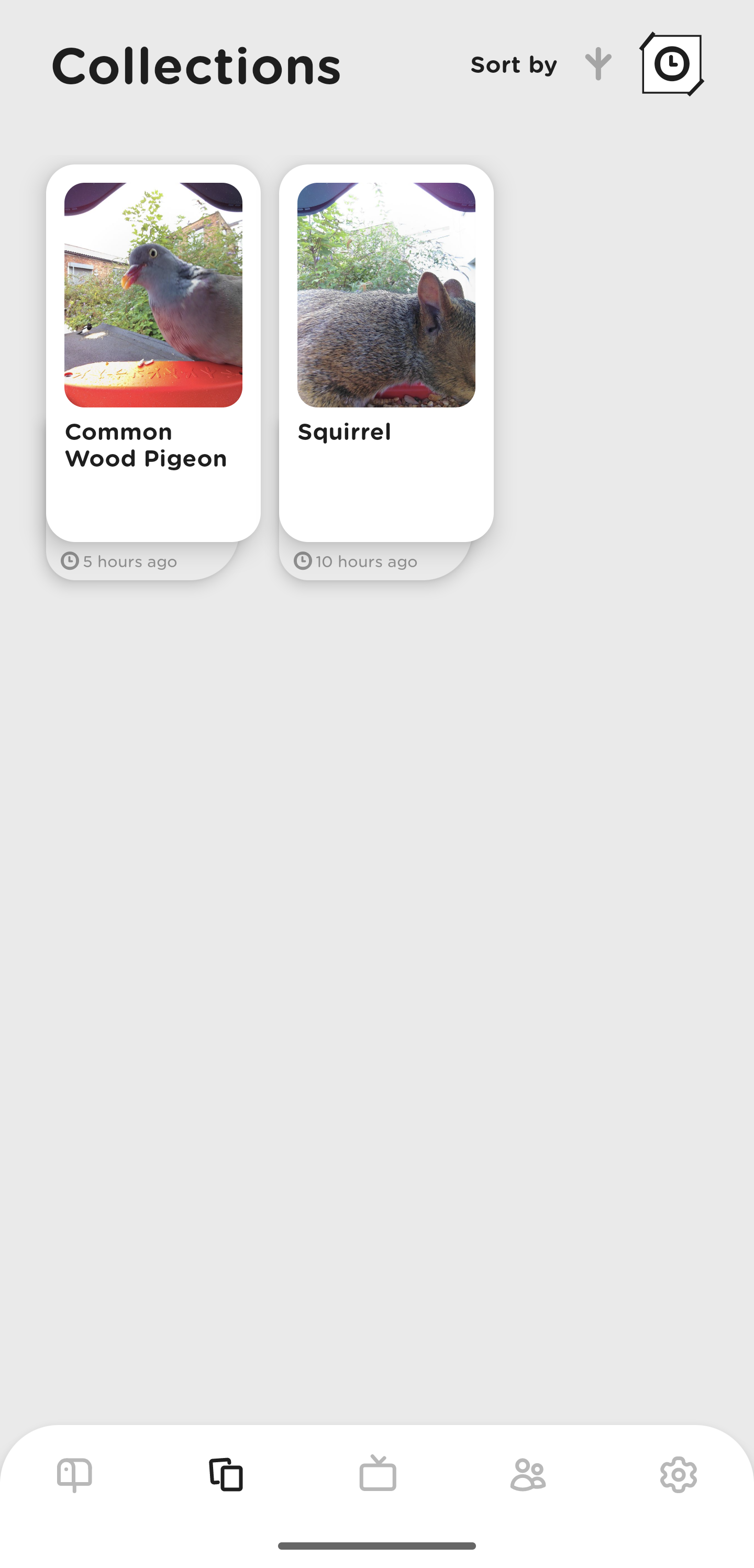
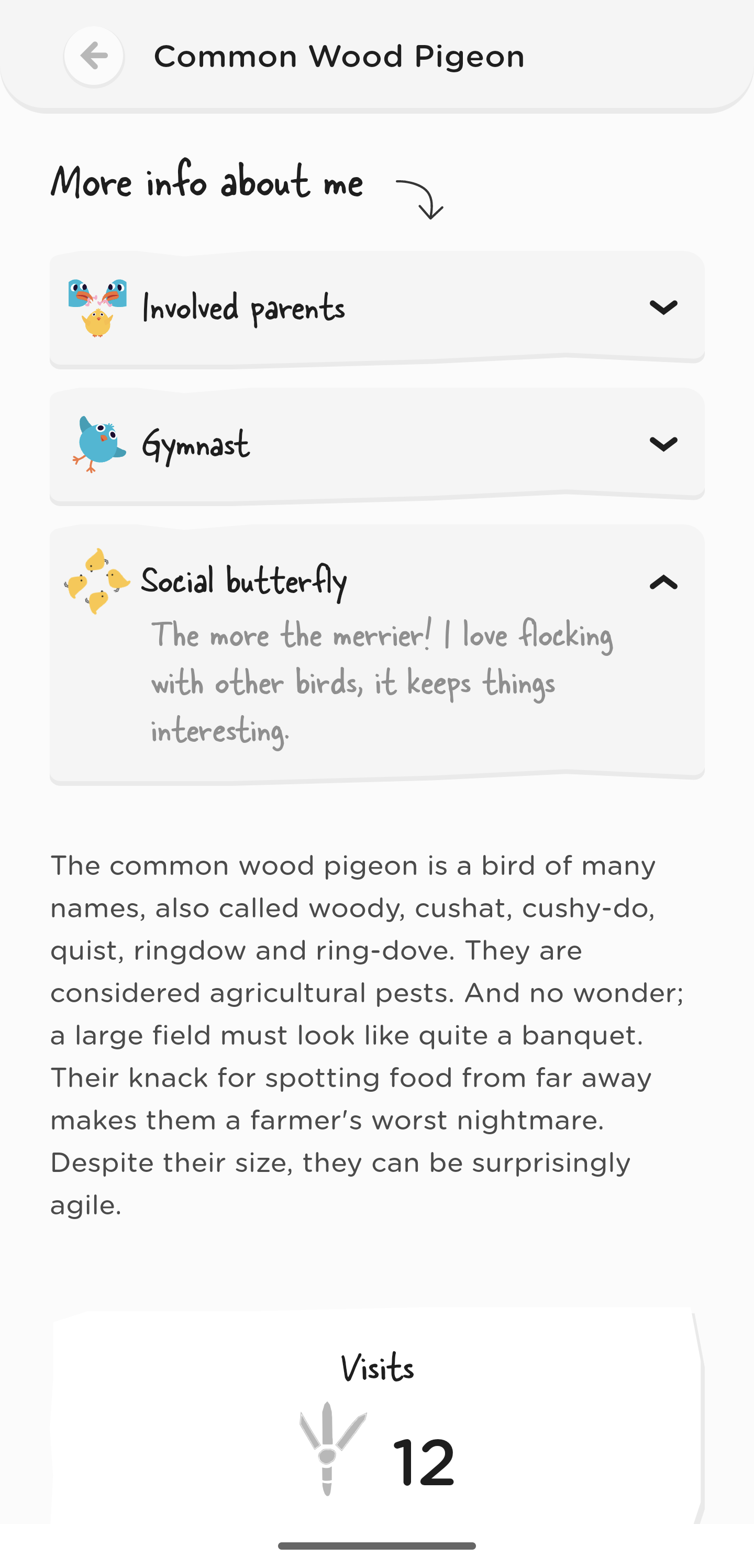
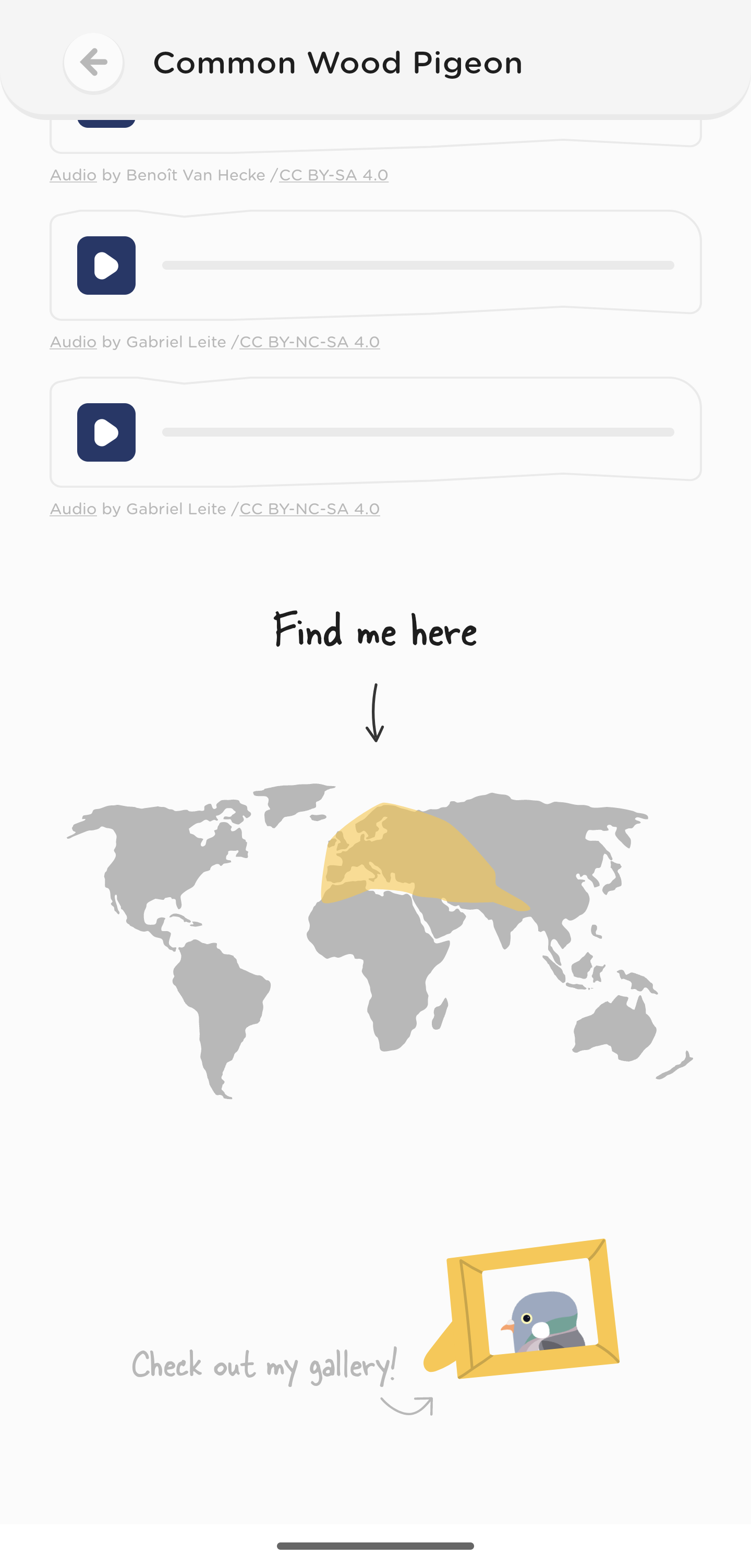
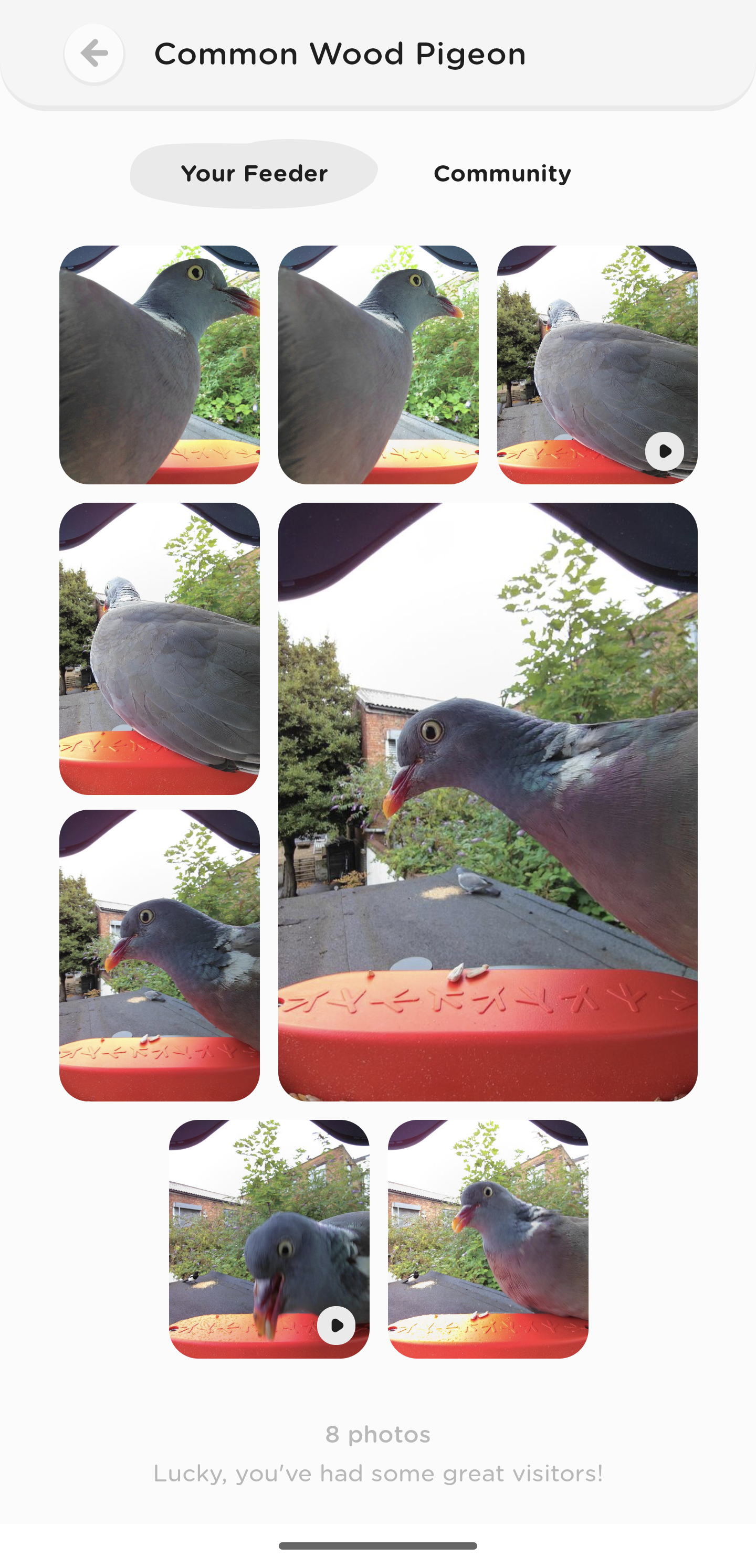
Above: a selection of screenshots from the excellent Birdbuddy app.
The camera has the occasional, but unfortunate habit of sometimes not capturing an obvious bird. A few times I have seen a bird sitting square in the middle of the feeder, and the camera has not generated a postcard of the bird for whatever reason. It’s frustrating when you can see AI not working and not be able to do anything about it as there is no way to manually trigger a video or photo recording. The camera does have a live streaming function, but when streaming you are unable to capture postcards, so I found it best to just leave the camera to it.



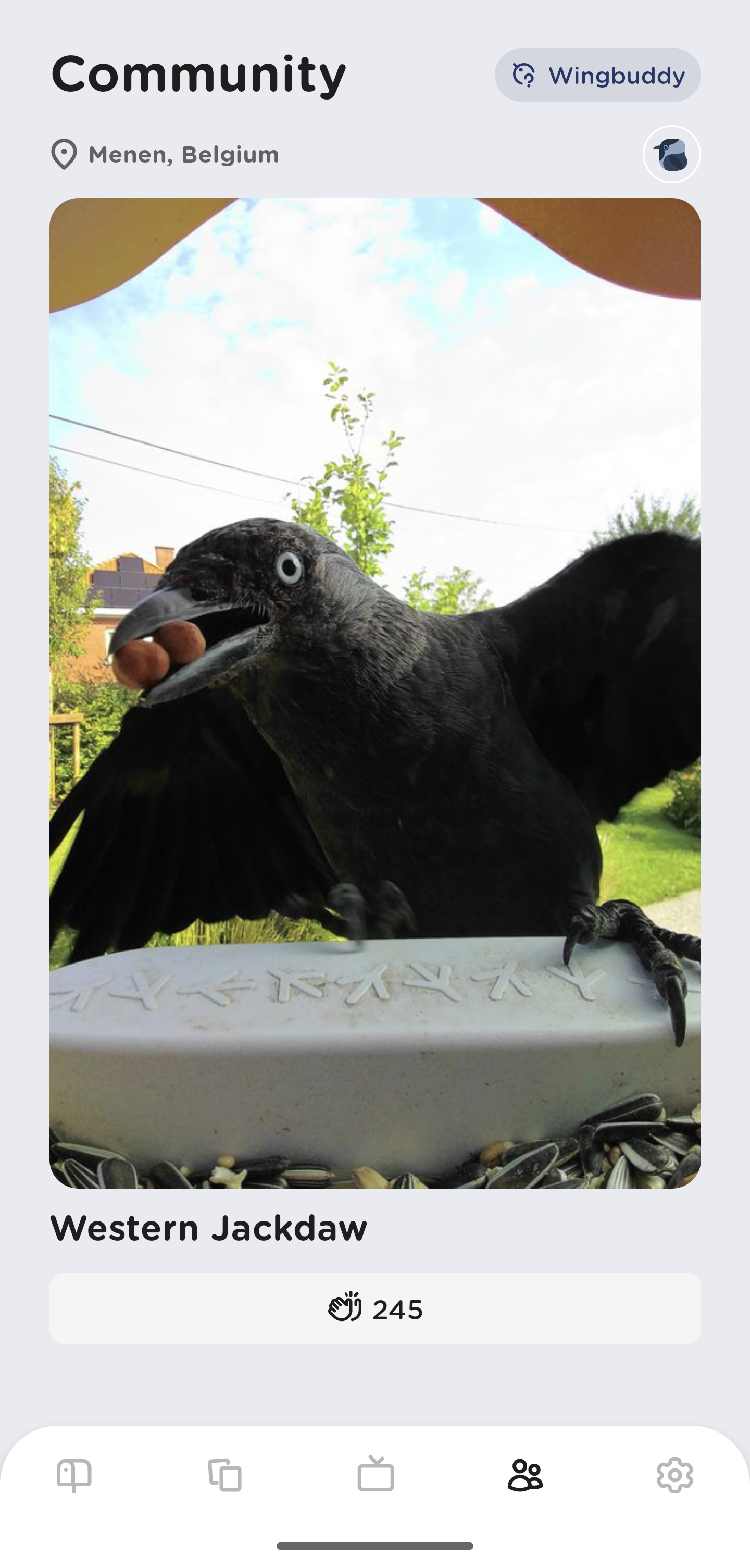
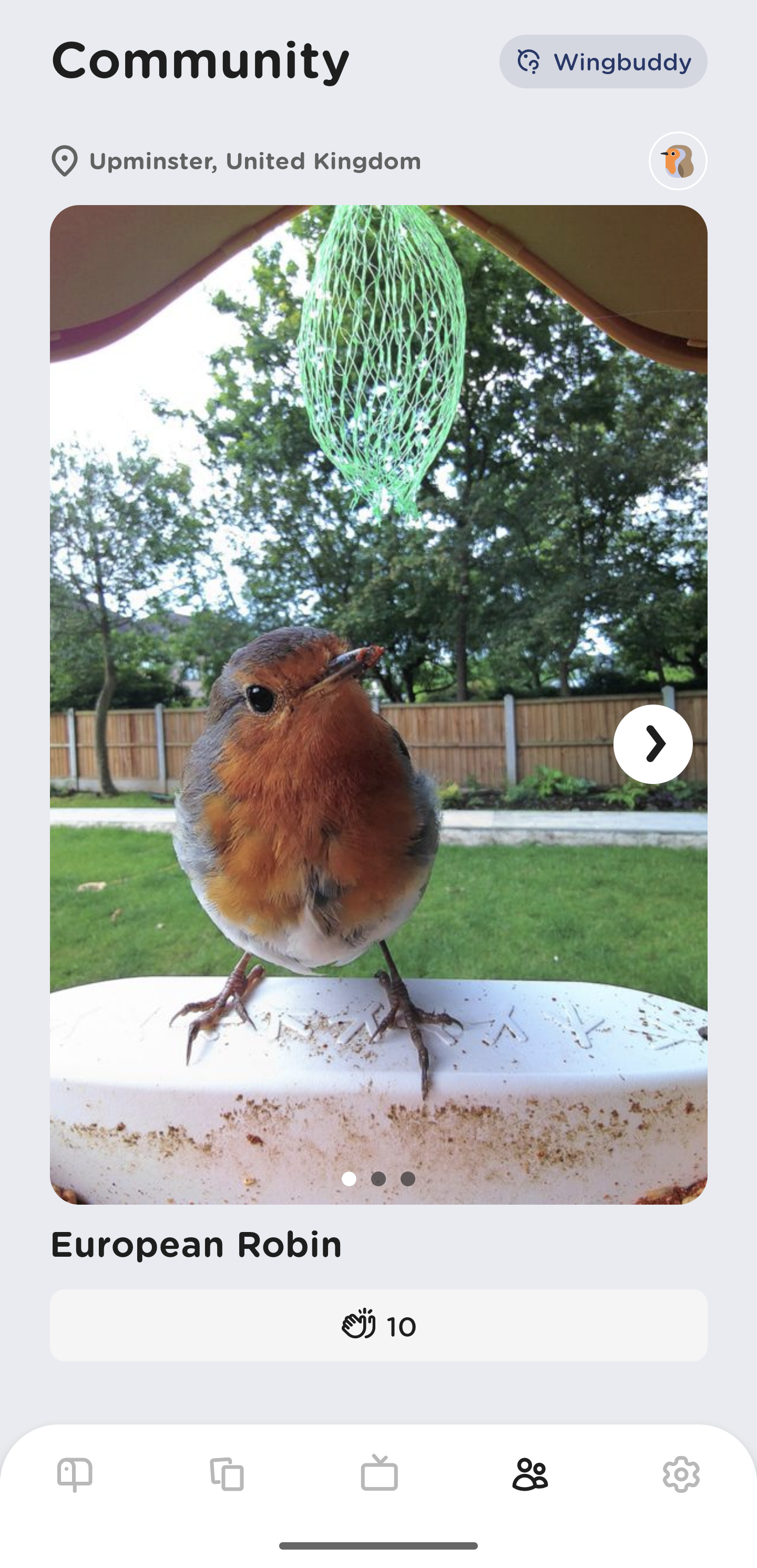
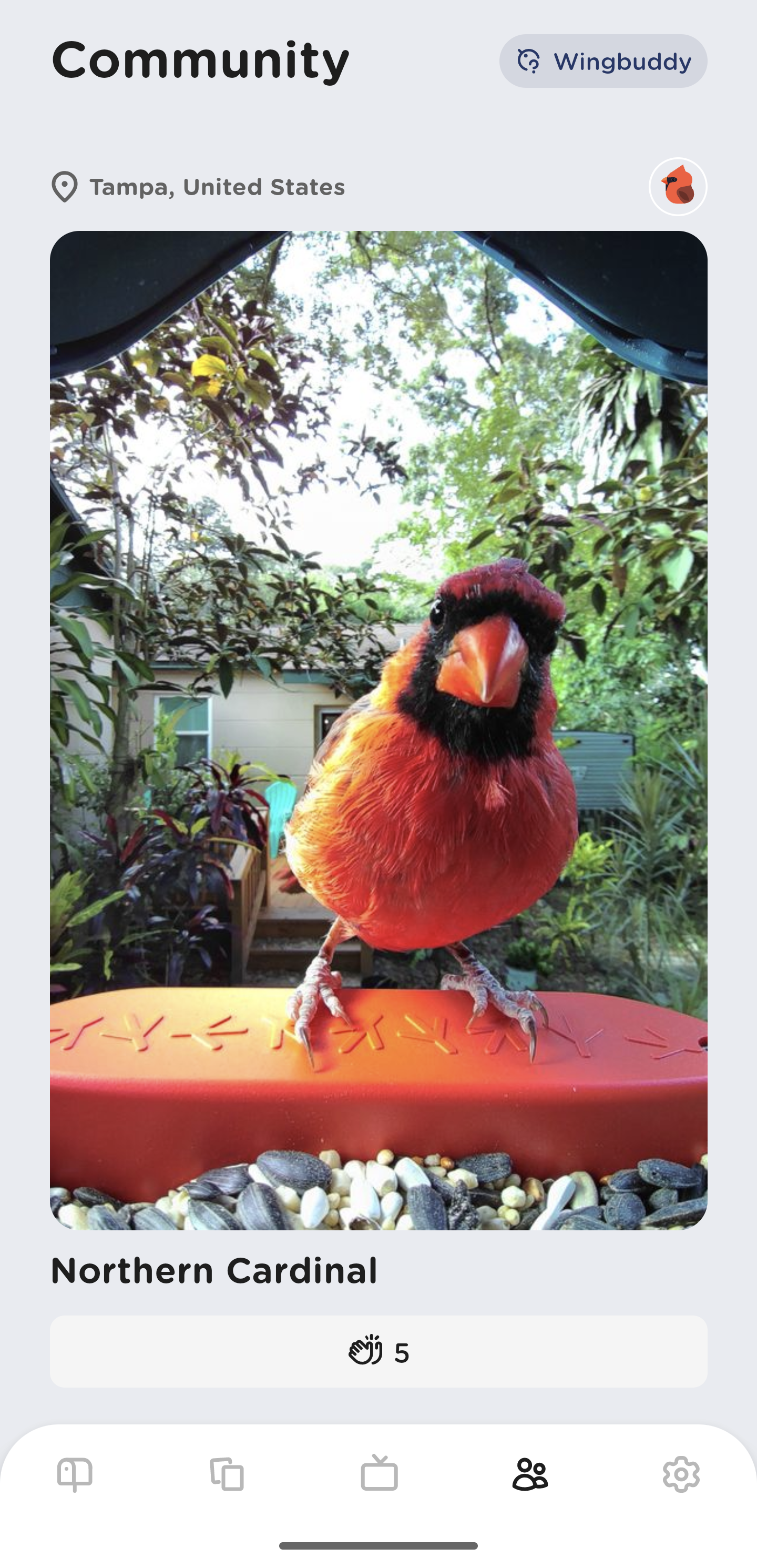
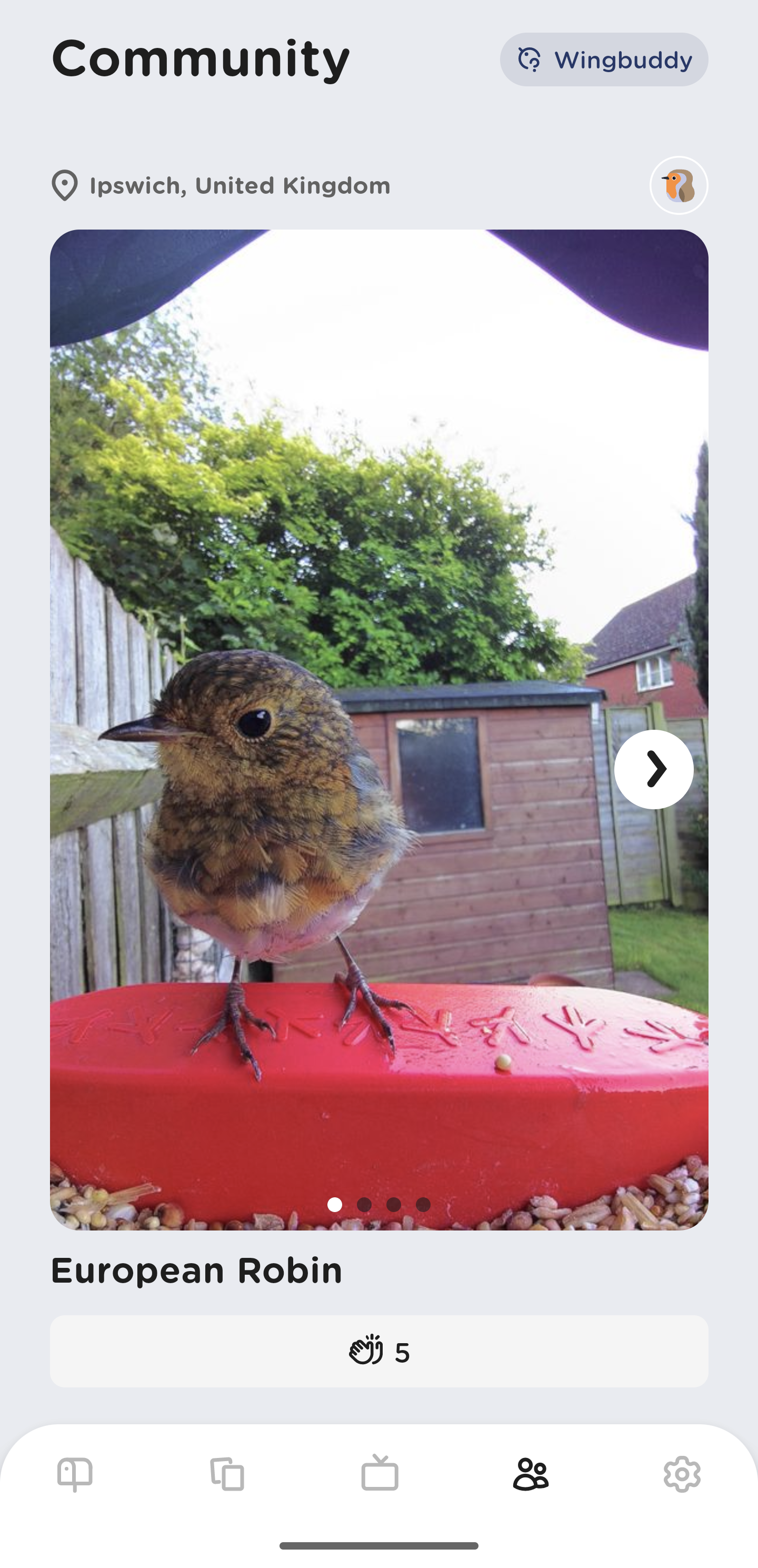
Above: after a week in my garden, I unfortunately still only have pigeons and squirrels at my feeder, but I will update these images as more birds pay it a visit. I have added a few Birdbuddy community shots to show what is possible with some more desirable wildlife.
The photos the camera takes are good quality, with only a 5-megapixel camera you’re not going to be making poster prints of the images, but they are definitely good enough for viewing on a phone or tablet and sharing to social media. The video the camera produces is a little disappointing, the videos seem to have some pixelated buffering issues and are just not smooth, but there are better examples of videos on the social pages on the Birdbuddy app so I don’t know if my camera is not functioning to its best or my internet isn’t great (although I have a WiFi 6 1GB/s connection).
As a side note, depending on your garden, you might get more unwanted visitors than happy little songbirds. As noted earlier, my feeder was beset by pigeons that bullied smaller birds away from the feeder. I am going to invest some money in a bracket for the feeder to hang it, but it would be nice if future designs could try to deter larger greedy birds and squirrels from the feeder in some way.
Verdict
The Birdbuddy Smart Feeder is one of the most well-designed and fun ways to connect with nature right in your garden. The bird feeder itself is brilliantly engineered and just looks good, although what really brings everything together is the app experience, which is just so full of fun while also being incredibly well-designed and easy to navigate. I would say if you have kids then this is an essential buy, but even as an adult, I think I enjoyed it just as much. The camera might not be perfect, but it gives you some great quality photos but has a bit of a dodgy video experience on occasion. Despite this small disappointment, every time that notification pops up it will fill you with excitement to see which feathery visitor has paid you a visit this time.

Read more: find out more about the best bird feeder camera in our guide. Or if you want to capture more images of wildlife then check out our top picks for the best cameras for wildlife photography and the best lenses for bird photography and wildlife.







