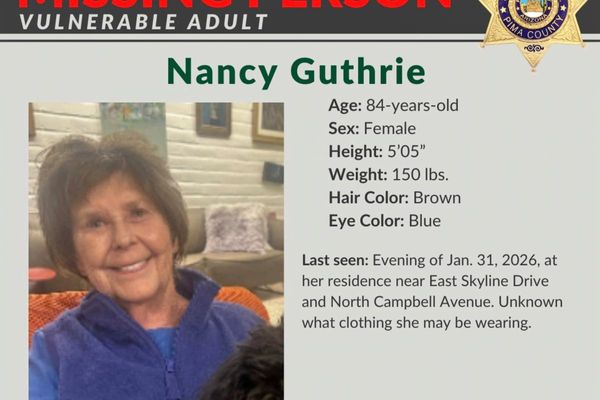They may only be a few years old, but we’re already seeing the rise of the best AI image generators. The world of genAI is fast-moving and these are our favorite apps out there right now.
Like the best AI art generators, modern AI image generators create images by manipulating noise in a process called diffusion. The AI model is trained on millions or billions of images, each of which are deconstructed into stored noise. When a user enters in a text prompt, for example, “draw me a cat”, the model strips away this noise layer by layer, like a sculptor chipping away at a marble block. The final result, a unique cat image.
AI image generation exploded onto the scene in 2022 with the launch of Midjourney and Stable Diffusion. Designed specifically for public use by non-programmers, they grabbed huge media attention, consumer praise - and millions of users. Since then, there’s been an explosion of rival AI image generator apps promising the ability to create almost anything through the power of words. But which ones are worth using? We put the best artificial intelligence image generators to the test to see which deliver the most photorealistic pictures, the most creative editing tools, and the best value for money. For more, see our reviews for the best AI tools.
Best AI image generator overall

Midjourney was one of the true pioneers in the AI image generation market, although rather confusingly it launched in July 2022 as a ‘research lab’. Despite the ambivalence, the company has created one of the most respected and well used image generators on the planet. The platform excels in delivering images in an unmistakably ‘opinionated’ style, with a particular artistic flair and lighting.
The second distinct feature of the service is the fact that there’s, as yet, no front end dashboard. In order to use the service, subscribers need to sign up to a Discord chat channel, and once logged in, they enter a trigger phrase ‘/imagine’ followed by the text prompt of choice. If that sounds clunky, it’s because it is, but despite that millions of people use it every day to generate absolutely stunning AI images.
At the time of review, the Discord interface is still the only way to interact with the platform, which is a shame because it is definitely not for the faint of heart. Not only does it restrict what you can do with the resultant images, but it makes it hard to access basic features like account and plan management. The company has apparently launched a conventional home page prompt dashboard (as seen in the above screenshot), but it’s currently restricted to a few users only.
That being said, it is definitely possible to produce some of the best AI image creation from Midjourney via Discord. The Basic plan, which starts at $10 a month, gives you 3 hours of fast generation of public only images, and access to a member gallery. So there’s not a lot of frills.
You do however get some editing options with the paid plans. There’s an excellent one click outpainting (zoom out) function, and some solid upscale options. If you need more control, you can alter the prompt with a custom zoom. There are also some nice image remix and canvas variation buttons, but again it’s all a bit clunky in the current Discord interface.
But when it hits the spot, Midjourney really creates stunning results, as you can see from my sample image. Of course, as with all image generators, you’ll need to spend a good amount of time testing and learning which prompts and subjects produce the best results. Lots and lots of patience is the key here.
The pricing plans range up to $60 a month, but unless you’re a design or art agency, we’re not sure why you’d bother with the most expensive plan just to get some extra image generation speed and image privacy.
Find out more in our guide How to use Midjourney.
Best free AI image generator

Toronto-based Ideogram launched its AI image service nine months ago, backed by some serious VC cash and a fair amount of goodwill. The founders were mostly culled from the Google Imagen AI team, so the pedigree was top notch and all eyes were on the team to see if they could hold their own against the big players in the image gen sector.
The signs are they can, and have. The company has raised just under $97 million, and the results are promising. The key selling point of the service is its superior handling of text, something which has historically been a weak point in AI generated images. There’s a choice of 18 image styles, including anime, typography, painting, photo, wildlife photography and architecture. Interesting to note some of the unusual options here.
In my tests, the core image results were good, with crisp clear definition, good face definition (most of the time) and solid text generation. But the model still has its strange moments. Even using the application’s ‘magic’ setting – which auto improves the prompt – there was a high percentage of weird artifacts in half of the generations.
I tried a pretty difficult prompt asking for a “A young girl wearing a t-shirt with 'Hello Toronto' on the front, waving goodbye to her aunt at a steam train station in the summer.”
The service nailed the text in most generations, but the coherence of the images tended to be a little weird. For example, what’s poor aunty doing in the background? But despite the confused auntie, the image is nicely done.
Apart from the almost flawless text, there’s not a lot of other functionality included in the application. There’s the typical Remix, which gives variations, and Retry, but no chance to alter any major settings apart from the seed and negative prompt. You can’t even change the number of generations you get each time (four). Editing consists solely of drawing with a pen tool in your choice of color, or cropping the image. Although it’s definitely neat that you can add text to an image along with a prompt, and get a faithful output.
The site also trumpets a new feature called tiles, which gives the user the chance to create a repeating pattern from an image, so it seems that the developers are heading into designer territory, which is fair. But the lack of editing features like outpainting is definitely strange.
Despite these niggles, the Ideogram home page is packed full of gorgeous images with superb text effects and dramatic lighting. It seems you need to spend time iterating and prompting to get the result you need. Which is not a bad thing, as long as the pricing is modest.
Good free AI image generators are rare - and while some offer credits for new sign-ups, we feel Ideogram’s is on the more generous side. The free tier, which gives 25 prompts a day, will generate 100 images but no editing.
To take advantage of the editing function, keep your images private and use Remix and Retry, you’ll need to spend $20 a month on the Plus plan. That also gives you priority high speed generation of up to 4000 images a month.
Best AI image generator for professionals

There were high expectations when Adobe decided to enter the AI market with the Adobe Firefly image generator.
Strictly speaking, the image gen is being done by Adobe’s Sensei AI platform, with Firefly being the brand that Adobe is rolling out across all of its creative products. But no matter which way it’s sliced, the product offers some nice touches. The images appear quickly post prompt, as you’d expect with Adobe’s cloud scale expertise, and they’re definitely clean. By that I mean they err on the side of artificial rather than risking artifacts in more adventurous results.
I found the images to be a little too perfect, even when selecting the hyper-realistic photo modes. The model has been trained on Flickr and Adobe Stock images, so I was expecting more realism from the photographic output. That being said, I’m imagining Adobe has a firm eye on its enterprise customers, for whom a clean, safe result is vastly preferable to gangly fingers and a dodgy face structure.
Where the product shines is in the post generation editing. As you’d expect from the owner of the world leading Photoshop editor, tweaking and customizing the output is beautifully easy. I was able to remove an artifact in the sample image and add a pearl necklace in seconds - a superb example of how to integrate editing functionality. Likewise with outpainting, or ‘generative expand’ in Adobe speak. I extended the image canvas in seconds with seamless ease, giving the image the extra oomph it needed.
One shock was to realize that Firefly doesn’t automatically store your images once created. You have to do that manually, which sounds like a recipe for disaster. It’s also unfortunate that you can’t just join up to the Firefly image generator. Adobe insists on tying it in with the extra cost Suite, which most people will not be interested in. Especially since it’s not a cheap option when compared to the alternatives.
For corporate marketing departments this is probably not a problem, who cares about price when you’re not paying personally? And looking at the ancillary features such as style kits and composite object integration, it’s clear that the advertising and marketing market remains a core target for the Adobe AI platform. Of course, Adobe being Adobe, it deliberately pushes users towards the Adobe Express suite, which is a sort of Canva do-it-all marketing, social media, Instagram reel type product. Which of course costs extra money.
The basic paid plan is $4.99 a month, which provides 100 image generation tokens, and 100GB of cloud space (as long as you remember to save your images of course). Which makes it a tad pricey in general market terms.
Best budget AI image generator

DreamStudio is the consumer facing image generation service of Stability AI, the company which also gave the world the Stable Diffusion model. Where Stable Diffusion is a Python based codebase which needs complicated configuration, DreamStudio is a click to generate AI image generator with a super easy interface. It also helps that the output is superb.
The service is based on a credit system. Each new user receives 25 free credits, after which they can buy $10 packs of 1000 credits, good enough for 5000 images. This reasonable pricing reflects the company’s roots in open source tech, as well as the realization that AI image generation is increasingly becoming a commodity. The company also provides a full range of API services which let third parties embed its AI into their own products.
The key feature offered by DreamStudio is without doubt the simple interface. The left side provides all the generation tools, with the results displayed on the right half of the screen. To start, choose whether you want to create a new image or edit an existing one, select a style and number of images and type in the text prompt for the image you desire. You can also choose the image size you need and then press the Dream button to start the process.
There are sixteen styles to choose from, including photograph, line art, 3D model, comic book and origami. More adventurous users can add in a negative prompt to exclude features which are not wanted, as well as fiddle around with the Advanced settings like prompt strength. But for most people, the defaults will be fine.
Once the image or images have been created, there are additional tools available to edit the results. You can create a variation of any one image, which will subtly alter the image without changing the overall composition. Another neat touch is the ability to switch styles once you’ve created an image. Just set the image as the initial starting point, change styles and marvel as your imagination comes to life in a matter of seconds.
There are a few areas where the product shows its age a little. Many of the newer alternatives offer more fine grained editing features. For example, the ability to tweak a small section of the image, or add outpainting to extend the original. The good news is with the low price of each image generation, it’s easy to try things out without feeling that you’re breaking the bank.
Overall, where DreamStudio does well is in the easy to use dashboard, along with the solid quality of the output. It may not match the stylish Midjourney creations, but then again sometimes less can be more, especially when all you need is a simple photographic image. The SDXL 1.0 model has gained a solid reputation as a reliable and high quality engine, and it shows in this application.
There’s no official confirmation of when Stable Diffusion 3 will come to DreamStudio, but if and when it does, we should expect to see a considerable uplift in image quality all round.
Best AI image generator for beginners

Leonardo burst onto the AI scene in late 2022, based out of Sydney, Australia. Rather than relying solely on image generation, the company has rolled out a wide range of creative tools over the two years, including animation, live creation and image import to create your own consistent results. It makes a lot of sense to combine these type of features to give creative folk a one stop shop for their needs.
The interface is a fabulous combination of easy to use simplicity, alongside a humongous array of custom settings so expert users can extract the specific result they want. So for example, for a quick photo, just select the Stock Photography preset from the sidebar drop-down. Then choose the quality and number of images, enter your prompt and you’re done.
Generating on the highest quality setting takes a bit of time, but once the image appears you have a ton of extra tweaks you can use to improve things to your liking. As well as upscaling to improve the quality of the image, you can remove the background or generate a short animation of the image. The latter is clearly still a work in process, as there’s a fair amount of strange artifacts, but it’s easy to see how cool this kind of tool is going to be as the tech matures over the coming months.
As icing on the cake, there’s a full suite of editing functions which can be used for inpainting (changing elements on the image) and outpainting to extend the canvas content. Add in a helpful prompt generator and the ability to upload guide images to steer the results and it’s all very very impressive. There’s even a texture generator for design professionals who need to create quick game assets and other objects.
The final jewel in the Leonardo crown is the ability to train your own image set to create a consistent look and feel for your images. This feature lets you create consistent characters quickly and easily, or summon up your favorite interior designs in a snap. It’s a very powerful feature for design professionals and those with a focus on brand marketing.
Plans on Leonardo start at free for 5 to 10 images a day – note you won’t own the images, but you can use them as you wish. Paid plans start at $12 a month, which should give several hundred images at higher speed generation.
Best Ai image generator: Honorable mention
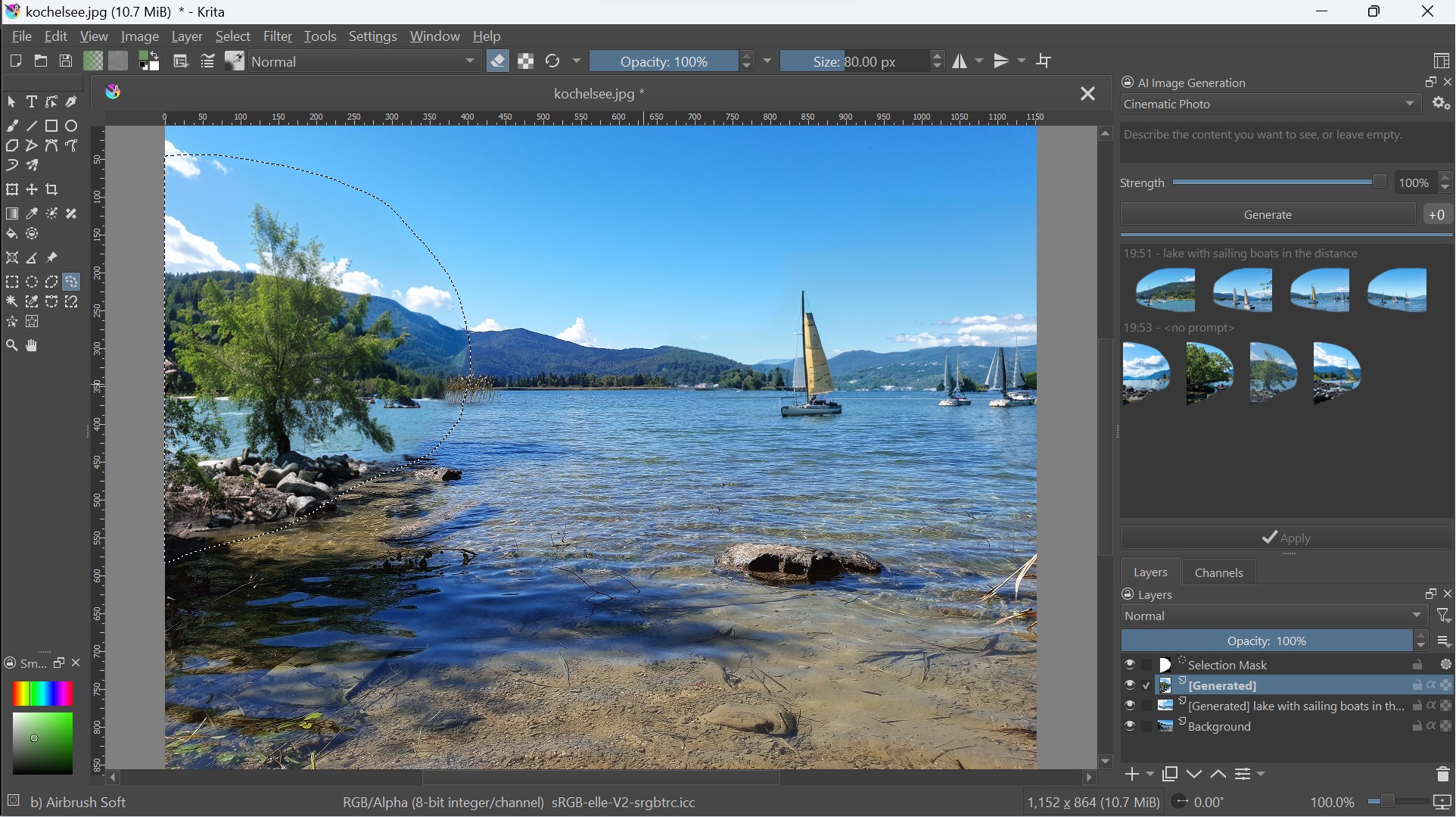
A great alternative image generator for those more adventurous types is the free Krita painting application at www.krita.org. It’s open source and supports plugins, one of the most powerful of which is Krita AI Diffusion. This embeds full AI image generation functions inside the app, and it’s one of the best. You’ll need a decent computer and graphics card to run, and there’s also some installation tweaking required, so you’ll have to be comfortable with a bit of hands-on work to get started.
Once installed, just set it up and use the prompt option in the sidebar to create any kind of Stable Diffusion style image you desire. I currently use it as my regular AI image generator, because I like the fact that the creations are created and stored locally on my own computer.
We tested out the best laptops for photo editing and these are our top picks.